In today’s data-driven world, understanding and leveraging audience insights is crucial for businesses to remain competitive and succeed. Google Analytics 4 (GA4) is a powerful tool that can help you unlock valuable information about your website visitors, their behavior, and their preferences. With a shift in focus towards event-driven data and real-time analysis, GA4 offers an improved and intuitive platform for businesses to monitor their audience insights, optimize their marketing strategies, and maximize their ROI. This article aims to guide you through the essential aspects of GA4, its key metrics and features, and how it can be integrated and utilized effectively for strategic and informed decision-making.
What is GA4 and Why is it Important?
Google Analytics 4: Understanding the Latest Version of Google Analytics
Google Analytics 4, or GA4, is the latest version of Google Analytics, a widely used web analytics service that allows website owners and digital marketers to measure online behavior, audience demographics, and other critical insights. Understanding GA4 and its importance is crucial to businesses looking to utilize this powerful tool to gain audience insights and improve their online marketing strategies.
Evolution from Universal Analytics to GA4
GA4 is a departure from its predecessor, Universal Analytics, as it introduces new features and improvements that offer more in-depth insights into user behavior, as well as give businesses the tools needed to adapt to changing privacy regulations. One significant difference is that GA4 uses an event-driven data model instead of the traditional session-based model. This change enables enhanced tracking of customer journeys and a unified view of user interactions across various platforms and devices.
Enhanced Audience Insights and Segmentation
GA4 offers advanced audience insights through its machine learning capabilities, allowing marketers to understand user behavior better and create targeted marketing campaigns. Marketers can also dig deeper into user demographics, interests, and behavior patterns, allowing them to tailor content, offers, and communication to cater to different audience segments. GA4’s improved predictive capabilities enable businesses to identify high-value customers and focus their efforts on increasing conversions, enhancing retention, and driving revenue growth.
Cross-device and Cross-platform Tracking
One of the critical features of GA4 is its ability to track users across different platforms and devices, providing a holistic view of user behavior. Modern customers often interact with a brand through multiple touchpoints, such as desktop, mobile, and in-app. GA4 enables businesses to track these interactions seamlessly, painting a complete picture of a user’s journey. This level of understanding is vital for optimizing user experience, improving targeting, and refining marketing strategies.
Addressing Privacy Concerns and Compliance
GA4 addresses growing concerns around user privacy and data protection by providing businesses with features and controls to help them remain compliant with regulations such as GDPR and CCPA. These include consent management, customizable data retention settings, and a focus on data minimization. It also provides alternatives to cookie-based tracking methods, helping brands maintain accurate and reliable audience insights in the wake of browser privacy updates that restrict third-party cookies.
Integration with Google Ads and Other Tools
By integrating seamlessly with Google Ads and other marketing tools, GA4 allows marketers to centralize their data and create audience segments that can be used in advertising campaigns. This level of integration simplifies the process of targeting audiences based on preferences and behavior, resulting in more personalized and effective advertising efforts. Moreover, GA4’s compatibility with Google Data Studio and BigQuery enables businesses to make data-driven decisions and analyze trends more efficiently.
Introduction
Google Analytics 4, or GA4, is the latest version of Google’s comprehensive analytics tool, designed to assist businesses and website owners in monitoring and analyzing user behavior on their websites and apps. With a wealth of metrics and features, GA4 delivers valuable insights into user actions, preferences, and demographics. In this article, we explore vital GA4 metrics and features associated with audience insights, such as user data, audience builder, and event tracking – all of which are essential for understanding and tracking user behavior on your platform.
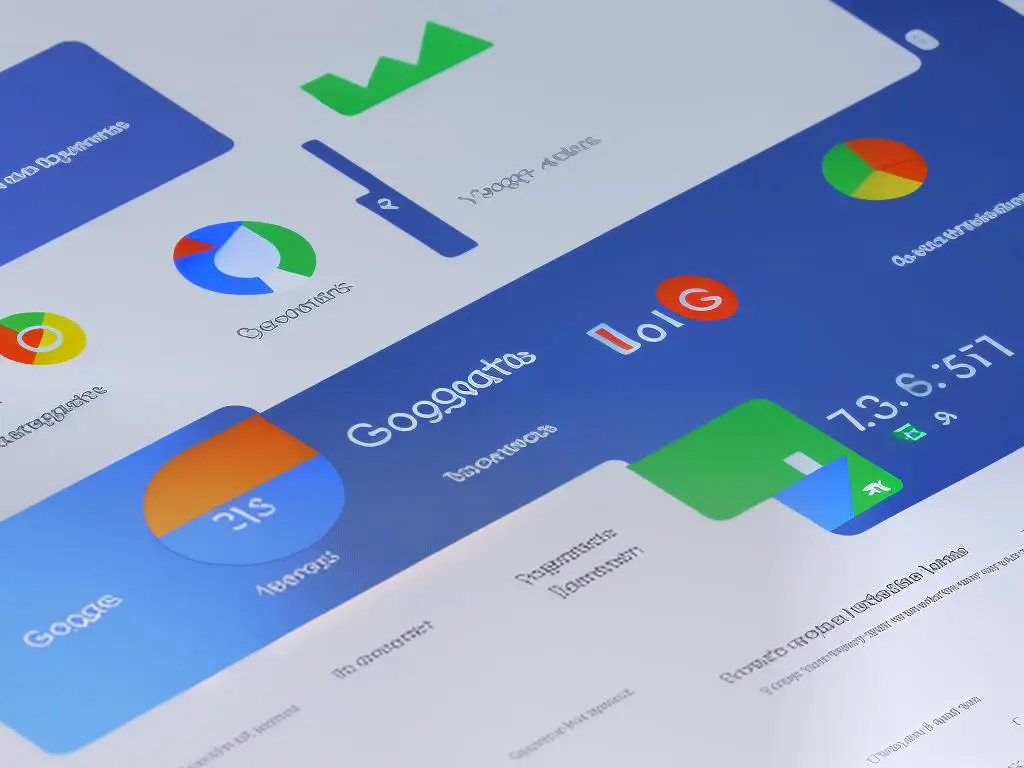
Key GA4 Metrics and Features
Importance of GA4 in Today’s Digital Landscape
GA4 is an indispensable tool for businesses looking to gain a deeper understanding of their audiences and optimize their marketing strategies. Its emphasis on enhanced audience insights, cross-device tracking, privacy compliance, and integration with other marketing tools makes it a crucial asset for adapting to the ever-evolving digital environment. As businesses adopt GA4, they will be better prepared to meet changing customer expectations, comply with regulatory requirements, and remain competitive in our increasingly data-driven world.
User Data
One of the most notable metrics provided by GA4 is user data, which includes basic demographic information about your website visitors, such as age, gender, location, device, and language. This information can help you better understand who your users are and tailor your website content and marketing strategies to cater to your target audience.
In addition to demographics, GA4 also provides interests and affinity categories, which can help you segment your audience based on their preferences and online activities. Understanding these categories is essential for identifying potential product or service offerings and developing effective marketing campaigns.
Audience Builder
The audience builder feature in GA4 is a powerful tool that enables you to create custom audience segments based on specific criteria, such as behavior, demographics, or interests. You can use these segments to analyze your website’s performance, create personalized content and experiences, and target your advertising more effectively.
By leveraging the audience builder, you can identify high-value users, such as those who have made a purchase or engaged with your content more frequently, and focus on attracting more users with similar characteristics, thus increasing the overall value of your site visitors.
Event Tracking
Event tracking is another crucial feature in GA4 that allows you to track specific user actions on your website, such as clicks, form submissions, or downloads. Tracking these events is essential for understanding user behavior and the effectiveness of your website’s features and content.
GA4 not only allows pre-defined events, such as page views or scroll depth, but also enables you to create custom events specific to your business needs. These events provide actionable insights to optimize your website and marketing efforts by identifying problematic areas, successful content or campaigns, and areas of improvement.
Real-Time Reporting
GA4’s real-time reporting feature is an invaluable resource for monitoring audience insights as they happen. It provides up-to-the-minute information on user behavior, demographics, and the effectiveness of your marketing efforts, such as campaign performance or social media engagement.
Using real-time reporting, you can identify trends and act on them immediately, making your marketing efforts more agile and adaptable to shifting user preferences and behaviors.
Introduction to GA4 Audience Insights
Google Analytics 4 (GA4) is a powerful tool that offers numerous metrics and features essential for understanding and monitoring audience insights of websites and apps. By utilizing the power of GA4’s audience builder, event tracking, real-time reporting, and user data, you as a member of the general public can gain valuable insights into website visitors, understand their preferences, and keep up with the latest trends in digital marketing. In this guide, we will discuss how you can leverage GA4 to optimize content, website, and marketing strategies, and ultimately stay ahead of the competition.

Creating and Utilizing GA4 Audiences
Creating and Segmenting Audiences in GA4
One of the significant features of GA4 is its ability to create granular audience segments that marketers can use to refine their marketing strategies and optimize their campaigns. The platform allows users to analyze user behaviors and segment them based on various parameters, providing a better understanding of the target audience. In this section, we will walk you through the process of creating audiences in GA4, segmenting them based on different parameters, and using the audience data to optimize your marketing strategies effectively.
Creating Audiences in GA4
To create an audience in GA4, follow these steps:
- Log in to your Google Analytics 4 property.
- In the left-hand menu, click on “Audiences.”
- Click “New audience” in the top right-hand corner.
- You will now see a list of suggested audiences, such as “Purchasers” or “Visitors who viewed a product”; you can either select one of these pre-defined audiences or create a custom audience by clicking “Create a custom audience.”
- If you create a custom audience, you will be able to set the conditions that users need to meet to be included in the audience. Examples of conditions are: session duration, page views, geographical location, device type, and user behavior (such as completing an event or viewing a specific page).
Segmenting Audiences
Once you have created your audience, you can segment it further to target more specific groups of users. Here are some ideas for segmenting your audiences:
- Demographics: You can segment users based on age, gender, or location to deliver targeted marketing campaigns.
- User Behavior: Group users by their actions on your site or app, such as viewing certain pages or completing specific events (such as making a purchase).
- Acquisition Source: Segment users based on where they came from before visiting your site, such as a referral link, an email campaign, or a social media platform.
To segment an audience, click on the audience you wish to segment and add new conditions to the existing ones in the same way as when creating an audience.
Utilizing GA4 Audience Insights
Google Analytics 4 (GA4) is the latest version of Google’s web analytics platform that offers a variety of upgraded features and capabilities compared to its predecessor, Universal Analytics. One of these key features is audience insights, which enables businesses to better understand their website visitors and app users by segmenting them into specific groups. Utilizing this data allows marketers to optimize their marketing strategies and ultimately increase conversions and revenue. With GA4, audience segments can be analyzed with greater granularity, making it easier to make informed decisions in tailoring marketing campaigns and user experience improvements. Here are some ways to use audience insights for better marketing outcomes:
- Personalization: Tailor your website or app content and marketing messages to better cater to each audience segment’s preferences and needs. This can improve user experience and boost conversion rates.
- Retargeting: Re-engage with users who have shown interest in your products or services but have not yet converted. Use the segmented audience data to target them with relevant ads across different platforms, such as Google Ads or social media.
- A/B Testing: Analyze the performance of different marketing strategies for each audience segment and identify what works best. This can help you optimize campaigns and achieve higher ROI.
- Analyze User Behavior: Use GA4’s comprehensive audience data to understand how various audience segments interact with your site or app, and make necessary adjustments to enhance their experience.
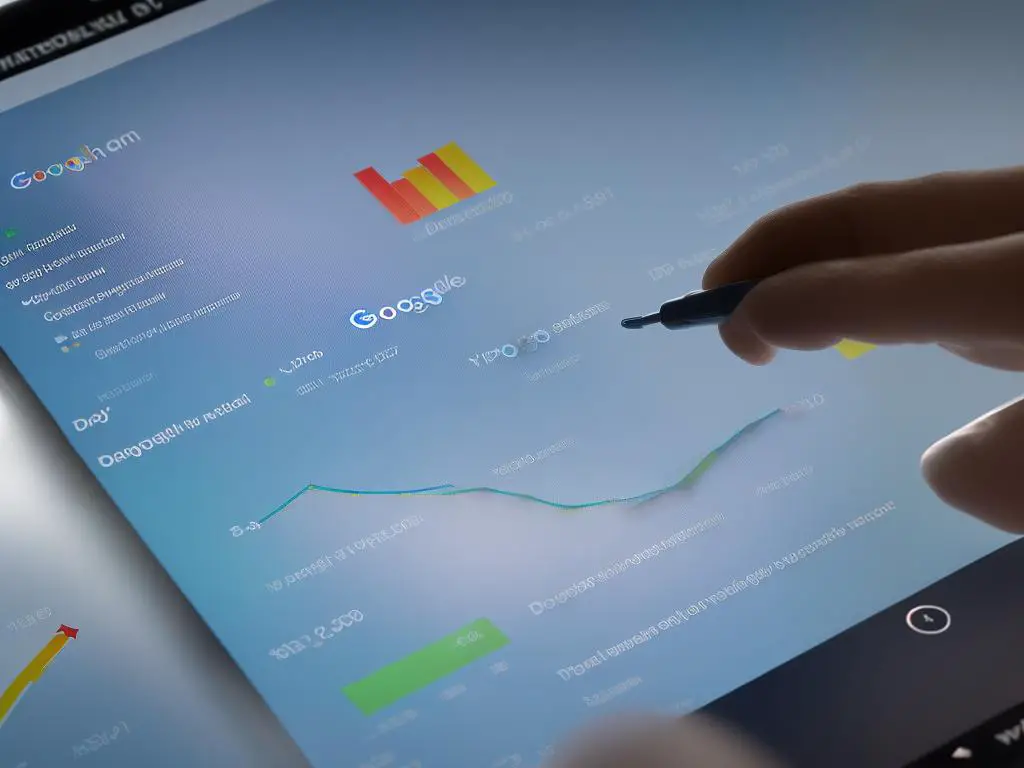
Integration of GA4 with Other Platforms
Diving Deeper into GA4 Audience Insights
Now that we’ve explored how audience insights can be utilized to optimize marketing strategies, let’s dive deeper into the specifics of using GA4 for audience segmentation. With Google Analytics 4, marketers can create and analyze audience segments with more granularity, making it easier to tailor marketing campaigns and user experience improvements. Moreover, GA4’s audience feature allows them to create highly targeted and specific audience segments, enabling them to gain valuable insights into user preferences, behavioral patterns, and overall engagement. These insights are instrumental in enhancing personalization, retargeting, A/B testing, and user behavior analysis, driving improved decision-making and marketing outcomes across the board.
Integration with Google Ads
GA4 can be integrated with Google Ads, one of the most popular paid advertising platforms today. By connecting GA4 with Google Ads, businesses can gain greater insights into their audiences’ behavior and interests, leading to better targeting and more successful ad campaigns.
To integrate GA4 with Google Ads, start by linking your GA4 property to your Google Ads account. This will enable data sharing between the platforms and ensure audiences can be targeted and analyzed across both platforms. In GA4, you can create custom audiences based on specific user characteristics, such as demographics, engagement levels, and device types. These custom audiences can then be imported into Google Ads and used for targeted campaigns, increasing the probability of attracting valuable customers.
Understanding Campaign Performance
One of the benefits of integrating GA4 with Google Ads is the ability to analyze campaign performance through the lens of audience insights. By combining the data from Google Ads with GA4’s advanced analytics features, businesses can gain deeper insights into which audience segments are performing well and which need improvements.
GA4 provides a range of metrics to measure campaign performance, such as bounce rate, conversion rate, and average revenue per user. These metrics can be analyzed for specific audience segments, enabling marketers to determine which target groups are most likely to engage with their ads and convert into paying customers. This information is essential for optimizing campaigns and maximizing return on ad spend (ROAS).
Enabling Data-driven Decision Making
When GA4 is paired with Google Ads, businesses can make more informed decisions about their marketing efforts based on data-driven insights. By understanding the nuances of their audience segments, marketers can allocate resources to campaigns that target those segments more efficiently and effectively.
For instance, if a business discovers that users between the ages of 25-34 are most likely to convert after seeing a display ad, it can direct more resources towards targeting that age group in its future campaigns. These data-driven decisions can help improve the performance of marketing campaigns and drive revenue for a business.
Leveraging Machine Learning
GA4 integrates machine learning capabilities into its audience insights offering, which can benefit businesses in a variety of ways. Machine learning algorithms can identify trends and patterns within audience data that may not be easily discernible through manual analysis.
For example, GA4’s machine learning capabilities can automatically identify high-value audience segments that marketers may not have previously considered targeting. These insights can be used to adjust existing campaigns or create new ones specifically catered to those high-value audience groups, ultimately improving the overall efficiency of marketing efforts.
Introduction to GA4 and Audience Insights
Google Analytics is an essential tool for businesses and marketers to gather and analyze audience insights, allowing them to optimize their websites and marketing strategies better. With the recent introduction of Google Analytics 4 (GA4), organizations must transition from Universal Analytics to this new version to reap its benefits. GA4 offers advanced features for audience targeting, campaign performance analysis, and data-driven decision-making, which can aid businesses in understanding their audiences and optimizing marketing campaigns effectively. In addition, GA4’s machine learning capabilities provide valuable insights into audience behavior, further enhancing marketing and targeting efforts.

Transitioning from Universal Analytics to GA4
Understanding GA4 and the Migration Process
As the general public becomes more informed about GA4 audience insights, it is crucial to discuss the process of migrating from Universal Analytics to GA4. This transition is vital for businesses and marketers to fully harness the power of audience targeting and analysis offered by the latest iteration of Google Analytics. This article elaborates on the critical steps and considerations for a successful migration, specifically focusing on how GA4 relates to audience insights and the benefits it brings when integrated with platforms like Google Ads.
Understanding GA4: What has changed?
Before undertaking the migration, it is essential to understand the fundamental differences between Universal Analytics and GA4. GA4 introduces a new data model, which focuses on events and parameters instead of the traditional sessions and page views. This change allows marketers to focus on user engagement rather than just on the number of page views, leading to a deeper understanding of audience behavior.
Creating a new GA4 Property
The first step in transitioning to GA4 is to create a new GA4 property. This process does not involve deleting your existing Universal Analytics property. Instead, it allows you to run both properties side by side for a smoother changeover. To create a new GA4 property, sign in to your Google Analytics account, navigate to the Admin panel, and click on “Create Property”. Choose “GA4” and follow the steps to set up your property.
Implementing GA4 Tracking
After creating your GA4 property, proceed to set up data tracking on your website. The tracking method depends on your website platform and your preference for using the gtag.js or Google Tag Manager. Consult the GA4 help center or work with a developer to ensure accurate implementation of the tracking code.
Configuring Events and Audiences in GA4
In GA4, configuring events and audiences is crucial for obtaining audience insights. Start by reviewing your existing events tracked in Universal Analytics and determine which events are relevant in GA4. Furthermore, GA4 comes with several built-in events that simplify the tracking process without additional code modifications.
When it comes to creating audiences, GA4 offers improved audience-building functionalities compared to Universal Analytics. Leverage the additional segmentation options to target users based on behavior, demographic information, and device usage, providing key audience insights for your marketing activities.
Learning GA4 Reporting and Exploring New Features
As GA4 is a new platform, it may take time to become accustomed to the interface and the available reporting options. Invest time in learning how to navigate the platform and access the audience reports that provide valuable insights into user behavior, engagement, and conversion.
GA4 introduces a range of new features, such as cross-platform tracking (web and app), advanced AI technology, and improved customization options. These features provide more detailed and actionable insights into your audience, helping you optimize your marketing efforts.
Embracing the Transition and Overcoming Challenges
The migration from Universal Analytics to GA4 should be a gradual process, allowing you to adjust to the new system and ensure data accuracy. As with any transition, challenges may arise, such as becoming familiar with the new interface or dealing with discrepancies in data between the two platforms. Maintain communication with your team and stakeholders to discuss challenges and devise plans to address them.
In conclusion
The shift from Universal Analytics to GA4 provides improved functionality for analyzing audience insights. Invest time in understanding the new platform, implementing tracking methods, and configuring events and audiences. Embrace the transition and work through potential challenges to reap the benefits of GA4’s enhanced capabilities in understanding your audience’s behavior and preferences.

Overall, GA4 is a comprehensive and robust analytics platform that significantly enhances the process of understanding your audience and making data-driven marketing decisions. By leveraging its powerful features and integrating it with other useful platforms like Google Ads, businesses can better target their marketing efforts, track user behavior, and optimize their strategies for maximum impact. Transitioning from the older Universal Analytics version to GA4 might present some challenges, but it offers immense benefits and potential for businesses to stay ahead of the curve and ensure long-term success with its advanced data analysis capabilities and audience insights.

