In today’s digital landscape, understanding the strengths and weaknesses of various web analytics platforms is crucial for businesses to make informed decisions and optimize their online presence. Google Analytics 4 (GA4) and Universal Analytics are two such platforms that help website owners monitor and analyze their web traffic. This essay aims to provide a comprehensive overview of both platforms, comparing their functionality, data collection, integration, user privacy, reporting features, e-commerce and conversion tracking capabilities, and the process of migrating from Universal Analytics to GA4.
Understanding GA4 and Universal Analytics
Google Analytics: GA4 vs. Universal Analytics
Google Analytics is an essential tool used by website owners and marketers to understand their audience’s behavior and the performance of their online properties. Over the years, Google has evolved its Analytics platform to better meet the needs of users. Universal Analytics was the standard version of Google Analytics that many users have grown familiar with, while GA4 (Google Analytics 4) is the latest iteration of this platform, introducing new features and improved capabilities. In this article, we will delve into the primary distinctions between GA4 and Universal Analytics and discuss their purposes.
Universal Analytics (UA)
Universal Analytics (UA) has been the staple version of Google Analytics that most websites employed to collect and analyze user data. UA operates using a JavaScript library known as analytics.js and primarily focuses on tracking users by sessions and pageviews. It allows website owners to set custom dimensions and metrics, goals, and event tracking to better understand user interactions on their site.
Universal Analytics has served as the backbone for many marketing campaigns and optimization efforts over the years. However, it has some limitations, such as its reliance on cookies and a focus on browser-based data collection, which become less effective with the increase in privacy concerns and newer technologies.
Google Analytics 4 (GA4)
Google Analytics 4 (GA4) is the new and improved version of Google Analytics. Formerly known as App+Web, GA4 is designed to handle both website and mobile app analytics in a single interface. Unlike UA, GA4 utilizes a gtag.js library, allowing for more accurate cross-device and cross-platform tracking. GA4 is an event-driven model, which provides greater flexibility and a more extensive range of options for tracking user interactions on a website or app.
Key Differences Between GA4 and Universal Analytics
- Data Model: While Universal Analytics operates on a session and pageview data model, GA4 uses an event-driven model. The event-driven approach in GA4 enables more granular tracking, providing better insights into user actions and interactions.
- Integration with Google Marketing Platform: GA4 offers deeper and more seamless integration with other Google tools, such as Google Ads and Google BigQuery, enabling more robust marketing strategies and streamlined data analysis.
- Cookie-less tracking and User ID: GA4 is built to handle cookie-less tracking, providing better capabilities to track users without relying on cookies. It also emphasizes the use of User ID, which allows better cross-device and cross-platform tracking.
- Machine Learning and Advanced Analysis: GA4 implements machine learning models to provide intelligent insights, predictions, and recommendations for optimizing user engagement and improving the site’s performance. In contrast, Universal Analytics primarily relies on user-defined goals and metrics.
- Enhanced Audience Management: GA4 enables more advanced audience segmentation and targeting capabilities, so marketers can better understand and reach their target audiences.
- Custom Funnels and User Journey Exploration: GA4 allows the creation of custom funnels and user journey visualizations, making it easier to identify areas for improvement and better understand users’ paths through a website or app.
Introduction
Both GA4 and Universal Analytics are valuable tools for tracking and analyzing user interactions on websites, offering insights for businesses to make data-driven decisions and enhance their online presence. The primary difference between these two platforms lies in their data collection methods: GA4 utilizes an event-driven model while Universal Analytics focuses on session-based tracking. As we progress, we’ll explore the advantages of adopting the newer GA4 system and how it further empowers businesses in today’s digital landscape.
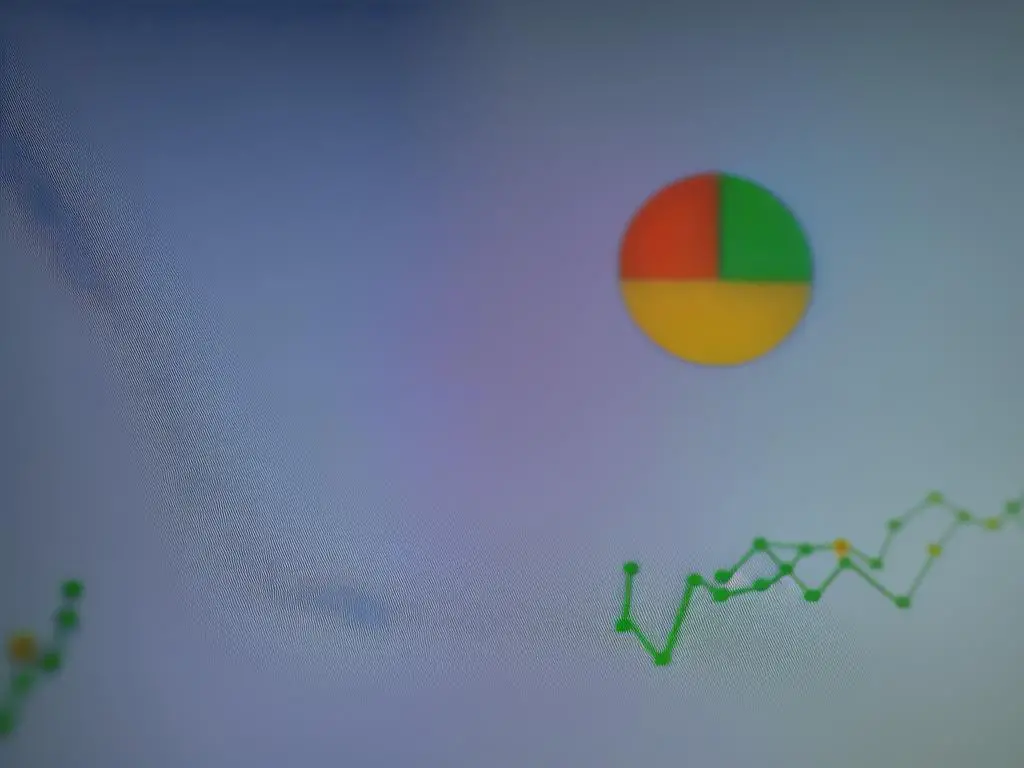
Data Collection and Integration
Data Collection Methods
As previously mentioned, the core distinction between GA4 and Universal Analytics is their approach to data collection. GA4 employs an event-driven model, providing a more detailed analysis of user behavior by capturing specific actions and related parameters. In contrast, Universal Analytics emphasizes session-based tracking with the option of event tracking, ultimately aggregating data into sessions which represent a series of interactions within a given time frame.
Event Tracking vs. Session Tracking
In GA4’s event-driven model, all data collected is based on events, such as page views, button clicks, or form submissions. This allows for a more granular understanding of user actions and enables precise customization of tracking efforts. On the other hand, Universal Analytics’ session-based tracking might not capture as many detailed data points as GA4 due to its focus on bundling interactions within a specific time period.
Conclusion
Ultimately, although both GA4 and Universal Analytics possess unique strengths in monitoring user behavior, GA4’s advancements and features make it a more adaptable and powerful platform for businesses navigating the digital landscape. By migrating to GA4, businesses will enjoy a deeper understanding of their audience, leading to improved decision making and enhanced online performance.
Session Duration
Session duration tracking is an essential metric for understanding user engagement on your website. In Universal Analytics, session duration is calculated based on the difference in time between the first and last hit for the user within a specified time frame (commonly 30 minutes). This method can lead to inaccurate measurement in cases where users leave the website open without further interactions.
GA4 addresses this challenge by incorporating user engagement events such as scrolling, video plays, and other custom events to accurately measure session duration. This gives a more precise measure of user engagement, and helps in discerning valuable touchpoints on your website.
Page Views
While both GA4 and Universal Analytics track page views, GA4 provides more flexibility in customizing tracking parameters. In Universal Analytics, page view tracking is relatively simple and automatically captures data upon every page load. In GA4, however, a “page_view” event can be triggered by a visit to a page, various interactions (like video plays or scrolling), or manually coded by the user. This can allow for more precise and detailed tracking of page view data.
Google Ads
GA4 and Universal Analytics have strong integration capabilities with Google Ads, allowing for accurate measurement of ad performance, attribution, and conversion tracking. However, GA4 has an enhanced feature called the “Ads Data Hub,” which provides a more granular and comprehensive view of ad interactions across multiple platforms and devices. This additional layer of data helps businesses optimize their ad campaigns more effectively than they could with Universal Analytics.
Search Console and Google Analytics
Both Google Analytics 4 (GA4) and Universal Analytics offer integration with Google Search Console, a robust platform providing insights into your website’s performance in Google’s organic search results. By linking your Search Console account, you can access crucial information about your organic search traffic, such as clicks, impressions, click-through rates, and average search position. Although the core functionality for integration remains similar between the two, GA4 offers more granular data and deeper insights into user behavior in relation to search.
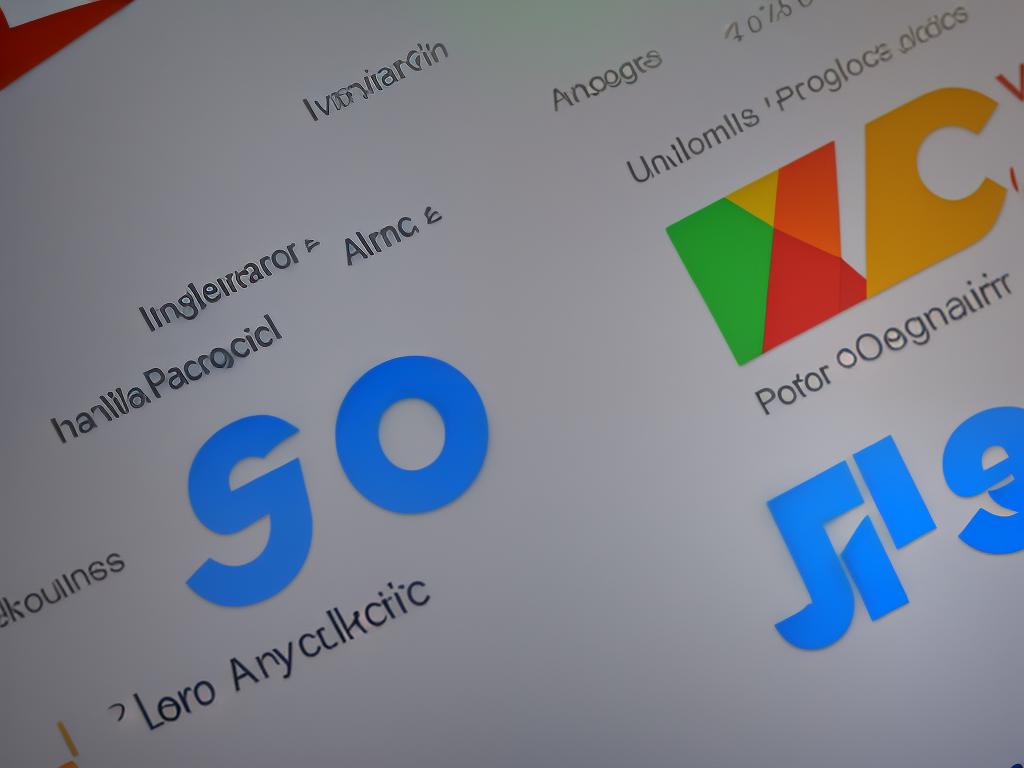
User Privacy and Data Retention
User Privacy and Compliance with GA4 and Universal Analytics
As the demand for user privacy grows, businesses are required to comply with various privacy regulations such as the General Data Protection Regulation (GDPR) and the California Consumer Privacy Act (CCPA). To address these concerns, Google Analytics has made significant progress by adapting its platforms to adhere to these regulations. In this context, it is essential to understand the differences between GA4 and Universal Analytics in terms of their user privacy features. This comparison will highlight their data anonymization options, as well as how they manage data retention and deletion, ensuring a smooth transition for businesses adapting to the ever-changing privacy landscape.
GDPR and CCPA Compliance
Both GA4 and Universal Analytics have implemented features to help businesses comply with GDPR and CCPA regulations. Some of the main features include the ability to control data collection and storage, provide users with more information about data usage, and delete or anonymize user data.
GA4 has made it easier for businesses to adhere to GDPR and CCPA by providing granular control over the data being collected. For example, GA4 allows users to specify what types of data they want to collect, such as demographics and interest data, event data, and enhanced measurements. This added control ensures that businesses can be more transparent with their users about the data being collected.
In Universal Analytics, businesses can also control data collection by enabling or disabling data collection in the tracking code. They can also create custom dimensions and metrics to comply with GDPR and CCPA requirements.
Data Anonymization
Anonymizing user data is an important aspect of privacy compliance as it allows businesses to collect insights without storing personally identifiable information (PII). Both GA4 and Universal Analytics provide options for data anonymization.
In GA4, businesses can enable the IP anonymization feature by altering the tracking code. This process masks a part of the user’s IP address before it is sent to Google’s servers, ensuring that the user’s privacy is protected.
Similarly, Universal Analytics offers IP anonymization by adding a line of code to the tracking snippet. This line of code ensures that the IP address is anonymized before being sent to Google Analytics, protecting user privacy.
Data Retention and Deletion
Both GA4 and Universal Analytics provide the ability to control the length of time user data is stored through data retention settings. Businesses can set different data retention periods for their user-level and event-level data, providing more control over how long the data is retained.
In GA4, businesses can set data retention periods of 2 months, 14 months, 26 months, 38 months, or 50 months. Once the data reaches the specified retention period, it is automatically deleted from Google Analytics.
Universal Analytics, on the other hand, provides data retention periods of 14 months, 26 months, 38 months, 50 months, or “Do not automatically expire.” Similar to GA4, once the data reaches the defined retention period, it is deleted automatically.
Deletion of user data upon request is another significant aspect of user privacy. Both GA4 and Universal Analytics enable businesses to delete specific user data by providing a user ID or client ID.
Google Analytics Overview
Google Analytics is a widely used web analytics service that tracks and reports website traffic. Universal Analytics (UA) is the previous version of Google Analytics, while Google Analytics 4 (GA4) is the latest version, released in October 2020. Both versions offer a variety of reporting and analysis features, such as standard reports, custom reports, dashboards, and real-time data. In this article, we will compare the improvements and differences between GA4 and Universal Analytics, focusing on their efforts to enhance user privacy and help businesses comply with GDPR and CCPA regulations.

Reporting and Analysis Features
User Privacy and Compliance
Both GA4 and Universal Analytics have made significant strides in improving user privacy and assisting businesses in adhering to GDPR and CCPA regulations. They provide features like data anonymization and the ability to control data retention and deletion. While GA4 has made some improvements over Universal Analytics in delivering more granular control over data collection, both platforms share similar features related to data retention and anonymization. Businesses should carefully evaluate their unique privacy requirements and select the platform that best caters to their needs.
Standard Reports
Standard reports are pre-built templates that come with both GA4 and Universal Analytics. These reports provide insights into user behavior, acquisition, and monetization metrics. Some of the essential standard reports in Universal Analytics include Traffic Channels report, Devices report, Conversions report, as well as Engagement reports like Bounce Rate and Time on Site. GA4 offers these standard reports too, but they have been restructured and are more focused on events, conversions, and user engagement.
Custom Reports
Custom reports provide more flexibility and allow users to create tailored reports based on their specific needs. Universal Analytics offers the ability to build custom reports using various dimensions and metrics. These reports can then be saved and shared with other team members. GA4 also has this feature, but it has undergone significant improvements. GA4 introduces a new feature called “Analysis Hub,” which allows users to build custom reports using a variety of templates, including Funnel Analysis, Segment Overlap, Cohort Analysis, and more. This makes it easier for users to analyze their data and find insights specific to their business.
Dashboards
Dashboards are an essential feature in both Universal Analytics and GA4. They provide a comprehensive view of your data and can be customized according to your preferences. In Universal Analytics, you can create custom dashboards by selecting the widgets you want to include, such as charts, maps, and tables. GA4 offers a similar level of customization but has a more streamlined and modern interface, allowing users to understand their data better and make more informed decisions.
Real-time Data
Real-time data is an essential feature for monitoring current user activity on a website. Universal Analytics offers real-time reports that allow users to view the number of active users on their site, their location, and the pages they are currently browsing. GA4 also has real-time data reporting, but it expands on this feature, providing additional information such as the events being triggered in real-time. This allows users to see how users are interacting with their site in real-time, helping them understand the effectiveness of marketing campaigns and identify any potential issues.
Enhanced Funnels
Funnels are a powerful way to visualize and analyze the steps users take to complete specific actions on a website. In Universal Analytics, users could build basic funnels; however, GA4 takes this feature to a new level. GA4 allows users to create more custom and precise funnels, making it easier to understand where users drop off and how to optimize the user journey. Additionally, GA4 funnels are retroactive, meaning that they can be applied to historical data for more in-depth analysis.
Audience Building
Audience building is a significant aspect of web analytics, as it allows users to segment their audience and better target their marketing efforts. Universal Analytics enabled users to create audiences, but GA4 has made improvements in this area. GA4 offers more advanced audience building capabilities, such as creating predictive audiences and custom segments using AI capabilities. This allows for more refined targeting and personalization for users.
Introduction to GA4 and Universal Analytics
As a member of the general public interested in web analytics, it is important to understand the differences between Google Analytics 4 (GA4) and Universal Analytics. Both platforms offer data tracking and analysis for website owners and marketers. However, GA4 expands on the foundation of Universal Analytics by introducing improvements and new features that streamline the process and provide more in-depth insights. This includes a more user-friendly interface, enhanced funnel and audience building capabilities, and overall advancements in web analytics for a more comprehensive understanding of one’s data.

E-commerce and Conversion Tracking
Comparing E-commerce Tracking in GA4 and Universal Analytics
Both GA4 and Universal Analytics offer e-commerce tracking features that allow you to monitor purchase activity on your website, including product impressions, clicks, add-to-carts, and transactions. This data is essential for evaluating revenue generation, shopping behavior, and product performance across different platforms.
GA4 simplifies e-commerce tracking with the Enhanced Measurement feature that automatically captures most e-commerce events without requiring additional code changes. However, for more customization, manual adjustments within the website code or utilization of gtag.js and Google Tag Manager may be necessary.
Universal Analytics, on the other hand, offers Standard E-commerce and Enhanced E-commerce tracking options. Standard E-commerce focuses on essential information such as product and transaction data, whereas Enhanced E-commerce provides more in-depth tracking of various shopping funnel stages, including product impressions, clicks, and checkout steps. These advanced features typically require manual implementation using coding or Google Tag Manager. Overall, the transition from Universal Analytics to GA4 reflects a significant step forward in web analytics and user experience for individuals seeking to analyze and optimize their website performance.
Goals and Transactions
Goals and transactions represent key performance metrics for e-commerce and conversion tracking in GA4 and Universal Analytics.
In GA4, goals are replaced by the concept of “Conversions,” which come with preset configurations for specific events, such as page_view, first_visit, session_start, and purchase. Users can also mark other events as Conversions and create custom events to track specific user actions. Conversion tracking in GA4 is more flexible than goal tracking in Universal Analytics, allowing you to track a broader range of user interactions on your website.
Universal Analytics features goal tracking with four different types: Destination, Duration, Pages/Screens per session, and Event-based. Users can set up a maximum of 20 goals per View, categorize them into different Goal Sets, and assign a conversion value to each goal. Transactions, on the other hand, are part of the e-commerce tracking and automatically tracked as conversions without any goal setup.
Attribution and Multi-Channel Funnel Reporting
Attribution modeling and multi-channel funnel reporting provide insights into user paths leading to conversions, shedding light on the contribution and value of different marketing channels.
In GA4, both model-driven and data-driven attribution methods are available, which adapt to changes in user behavior and marketing campaigns by leveraging machine learning algorithms. Attribution is built around conversions, and users can compare different attribution models, including Last Touch, First Touch, Linear, Time Decay, and Position-Based models.
Multi-channel funnel reporting in GA4 showcases several valuable metrics, such as assisted conversions, conversion paths, and path lengths, as well as detailed sources, mediums, and campaign data. Users can also analyze the interaction between various marketing channels across different conversion windows and create custom segments to dig deeper into the data.
Universal Analytics also offers attribution modeling, but partially relies on predefined lookback windows, which may limit its accuracy for specific conversion scenarios. Multi-channel funnel reporting in Universal Analytics is robust and provides insights into assisted conversions, channel overlap, channel interactions, and conversion paths. However, it lacks some advanced segmentation features and the adaptive algorithmic capabilities of GA4.
Introduction to GA4 and Universal Analytics
Google Analytics has been an essential tool for businesses and marketers to assess and improve their online presence. The widely used Universal Analytics platform has provided users with e-commerce and conversion tracking capabilities, but the recent introduction of Google Analytics 4 (GA4) presents an opportunity for users to benefit from more flexibility and advanced features. Choosing between the two platforms should take into consideration your business requirements, the level of customization needed in tracking, and the insights you wish to gather to optimize your marketing campaigns effectively.
![]()
Migration and Adoption
Google Analytics 4: Migrating from Universal Analytics
Considering the enhancements and benefits of GA4, it’s essential for stakeholders to revisit whether they should migrate from Universal Analytics to this new platform. To ensure a successful transition and maximize the long-term value of GA4, it’s crucial to understand best practices, potential challenges, and benefits associated with this transition while acknowledging the learning curve involved.
Best Practices for Migrating to GA4
When migrating from Universal Analytics to GA4, it’s important to follow the best practices to ensure a smooth transition. This will minimize data disruptions and enable businesses to make more informed decisions with superior insights.
- Dual Tagging: Begin by implementing GA4 alongside Universal Analytics to allow data collection from both platforms. This dual tagging strategy facilitates comparison of data between both platforms, providing a stronger understanding of the new GA4 interface and capabilities.
- Data Import and Mapping: Migrate historical data from Universal Analytics to GA4, ensuring that the data is correctly mapped and configured. This will help maintain the integrity of previous insights and enable users to conduct comparisons and analysis across longer timeframes.
- Set Up Goals and Events: In Universal Analytics, measuring conversions involves setting up goals, whereas GA4 uses events. Identify and set up key event tracking in GA4. This involves reviewing Universal Analytics goals and mapping them to their equivalent event parameters in GA4 to ensure that the right data is being captured.
- Test and Validate: Validate data accuracy and completeness throughout the migration process. Check that event tracking and reporting are functioning correctly before fully transitioning to GA4.
Potential Challenges
Migrating to GA4 may pose some challenges, such as:
- Learning Curve: GA4 introduces a new interface and terminology, requiring users to become familiar with the platform before effectively leveraging its capabilities.
- Data Continuity: Ensuring data continuity during migration is critical. Improper handling of data transfer processes can lead to gaps or inaccuracies in your data.
- Customization: GA4 may require significant customization to align event tracking with specific business objectives. This requires a thorough understanding of how GA4 operates and the technical capabilities of the platform.
Benefits of Adopting GA4
There are several reasons to consider adopting GA4 over Universal Analytics:
- Advanced Analysis Techniques: GA4 offers advanced analysis features such as funnel exploration, cohort analysis, and user exploration. These tools can provide deeper insights into user behavior and interactions with your site.
- Improved Data Collection: GA4 is designed with a focus on event-based data collection, paving the way for better data organization and granularity.
- Machine Learning Integration: GA4 incorporates machine learning capabilities, which can help identify trends and predict user behavior.
- Privacy and Consent Management: GA4 is designed to operate within an increasingly privacy-focused environment, providing enhanced agility in managing data collection and user consent.
Final Thoughts
Migrating from Universal Analytics to GA4 is an essential step for businesses looking to harness the power of advanced analytics and make data-driven decisions. While the learning curve and potential challenges may seem daunting, the long-term value and benefits of GA4 far exceed any short-term difficulties. By following best practices, addressing potential challenges, and leveraging the new capabilities of GA4, businesses can unlock a wealth of insights that translate into a competitive advantage.

Ultimately, the choice between GA4 and Universal Analytics depends on an organization’s specific needs and goals. GA4 offers significant enhancements in terms of data collection, integrations, user privacy, and reporting features, making it a powerful option for businesses looking to future-proof their analytics capabilities. While migrating from Universal Analytics to GA4 may present some challenges, adopting the newer platform is likely to bring long-term value and better align with the evolving digital landscape. Continuous learning and staying informed about the latest developments in web analytics are essential for businesses to make the most of their chosen platform and thrive in the competitive online world.

