In today’s digital age, understanding user behavior is critical for businesses to stay ahead of the competition and drive growth. Cohort analysis is a powerful tool that enables organizations to better analyze their users, glean insights, and make data-driven decisions to improve their products and services. With the introduction of Google Analytics 4 (GA4), businesses can now benefit from more advanced features, which not only help them gain a deeper understanding of user behavior but also provide valuable information that can be used to enhance marketing and product strategies. In this essay, we will explore the fundamentals of cohort analysis, introduce the key features of GA4, and provide a detailed step-by-step guide on setting up and analyzing cohorts in GA4 to drive better business outcomes.
Understanding Cohort Analysis
Cohort Analysis
Cohort analysis is a valuable tool for understanding user behavior, as it allows businesses to segment their users into groups, or cohorts, based on shared characteristics or actions. By analyzing the patterns and trends specific to each cohort, companies can gain a deeper understanding of their users’ behavior and preferences. This insight can then be applied to inform strategic decisions and optimize products and services for a target audience. In the context of web and app analytics, GA4 (Google Analytics 4) is a powerful platform that supports cohort analysis, offering unique features and allowing businesses to make data-driven decisions.
What is Cohort Analysis?
Cohort analysis is a method used to study the behavior of a specific group of customers or users who have common characteristics or actions. This analytical approach allows for the comparison of the different cohorts, gaining deeper insights into their behavior and growth trends over time. Cohorts can be created based on many different characteristics, such as sign-up dates, acquisition sources, user demographics, or actions taken within an app or website.
Importance of Cohort Analysis
- Identify patterns and trends: By examining cohorts, businesses can identify patterns of behavior across different user segments, revealing specific trends that may not be evident when analyzing overall data.
- Monitor user retention: By comparing the activity levels of different cohorts over time, it is possible to gauge the effectiveness of user retention strategies and identify the factors that contribute to a loyal user base.
- Customize user experience: Understanding the behavior of different cohorts allows businesses to create more personalized and targeted experiences. This can lead to increased user satisfaction, long-term retention, and conversions.
- Optimize marketing strategies: With detailed information about user behavior across cohorts, companies can make informed decisions about their marketing campaigns and strategies to better allocate resources and improve the return on investment (ROI).
GA4 Cohort Analysis
- Custom cohorts: GA4 allows users to create custom cohorts based on various parameters, such as specific events, audiences, or user properties. This flexibility enables businesses to focus on the most relevant segments for analysis.
- Cohort exploration: Businesses can explore and compare the behavior of different cohorts using GA4’s powerful exploration tools. This can lead to valuable insights on growth patterns, user retention, and cohort-specific trends.
- Time-based cohort analysis: GA4 allows users to set a specific time frame in which the cohort analysis is performed. This makes it easy for companies to study the behavior of cohorts over time or within a specific period.
- Rich visualization features: GA4 offers a variety of visualization options to make cohort analysis more accessible and actionable. These include customizable charts, graphs, and tables that can help businesses assess the data more clearly and make more informed decisions.
Examples of Cohort Analysis in Action
- A SaaS (Software as a Service) company can utilize GA4 cohort analysis to understand how different marketing channels impact user retention. Cohorts can be created based on acquisition channels to identify which channels are driving higher long-term user engagement and higher user lifetime value.
- An e-commerce website can perform cohort analysis to identify the segments of users who have a higher likelihood of making repeat purchases or becoming loyal customers. This information can be used to target these segments with personalized offers, improving customer retention and revenue generation.
Introduction to Cohort Analysis in Google Analytics 4 (GA4)
As a key component in understanding user behavior and making informed decisions, cohort analysis proves itself to be an invaluable technique in the world of digital analytics. With Google Analytics 4 (GA4) offering support for cohort analysis, organizations can gain valuable insights and make data-driven decisions to optimize their marketing, engagement, and retention strategies. By utilizing cohort analysis, businesses are better equipped to improve their products and services, ultimately leading to increased overall success. Let’s dive deeper into the features of GA4 and the power of its cohort analysis capabilities.
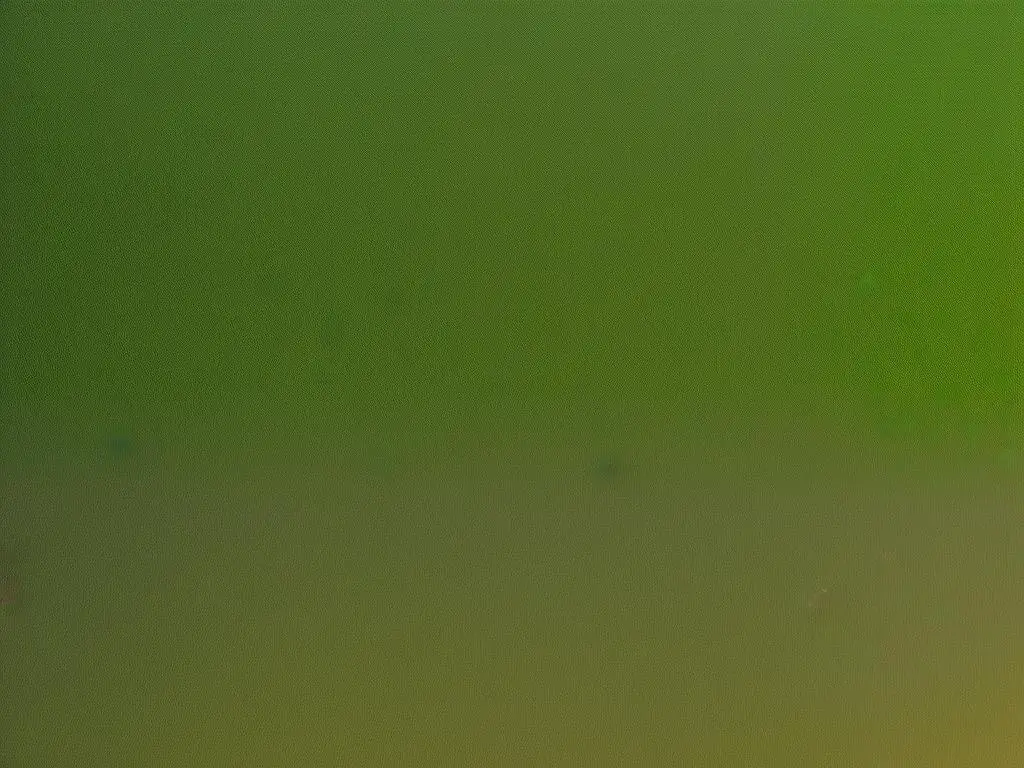
Introduction to GA4
Google Analytics 4: A Paradigm Shift in Web Analytics
GA4 is a powerful tool designed to provide marketers and businesses a comprehensive understanding of user behavior on their websites and applications. With GA4, Google has taken a significant step forward in the field of digital analytics, leveraging machine learning and artificial intelligence to deliver deeper insights into user interactions. Compared to previous versions, GA4 offers a flexible and scalable architecture, allowing businesses to unify their user data across various platforms and devices for more accurate analysis. Through this article, we will explore the key features of GA4, its architectural differences from previous versions, and how you can harness its advanced capabilities like cohort analysis to drive growth and success in your organization.
A Shift to an Event-Driven Model
One significant difference between GA4 and its predecessors is the shift from a session-based model to an event-driven model. This move has redefined how user interactions are collected, processed, and analyzed, allowing businesses to understand their customers better. By focusing on events rather than sessions or page views, GA4 can more accurately capture user behavior across their entire journey, reducing the fragmentation of data and providing a more holistic view of user interactions.
Unifying User Journeys Across Platforms and Devices
GA4’s advanced architecture offers a versatile platform for businesses to unify user data across multiple platforms, including web and mobile applications, touchscreen devices, and voice-activated interfaces. This unified approach enables businesses to analyze and understand user behavior more comprehensively. By integrating data from multiple points of contact, including browsers, mobile apps, and interconnected devices, GA4 provides a detailed view of customer journeys and helps marketers discover trends and opportunities for maximizing user engagement.
Advanced Features in GA4: Cohort Analysis
One of GA4’s most powerful advanced features is cohort analysis, which allows businesses to study user behavior patterns over time. Cohort analysis enables marketers to segment users into groups based on shared traits or behaviors and analyze how these cohorts change throughout their customer journey. This provides valuable insights for marketers to increase user retention, engagement, and revenue through targeted marketing efforts focused on specific cohorts.
The Power of Machine Learning in GA4
GA4 leverages machine learning to enable advanced capabilities, such as predictive analytics, anomaly detection, and natural language processing. By using machine learning, GA4 can transform the vast amounts of user data collected into actionable insights showing trends, patterns, and potential issues. This advanced capability allows businesses to identify opportunities for growth and optimization and improve their decision-making processes by leveraging data-driven insights.
The Future of Digital Analytics
As the digital landscape continuously evolves with rapid changes in technology and consumer behavior, understanding how to analyze data and optimize user behavior is more critical than ever. Google Analytics 4 (GA4), a powerful, adaptable, and user-centric tool, creates a significant leap forward in digital analytics, allowing businesses to gather insights effectively and drive their success online.
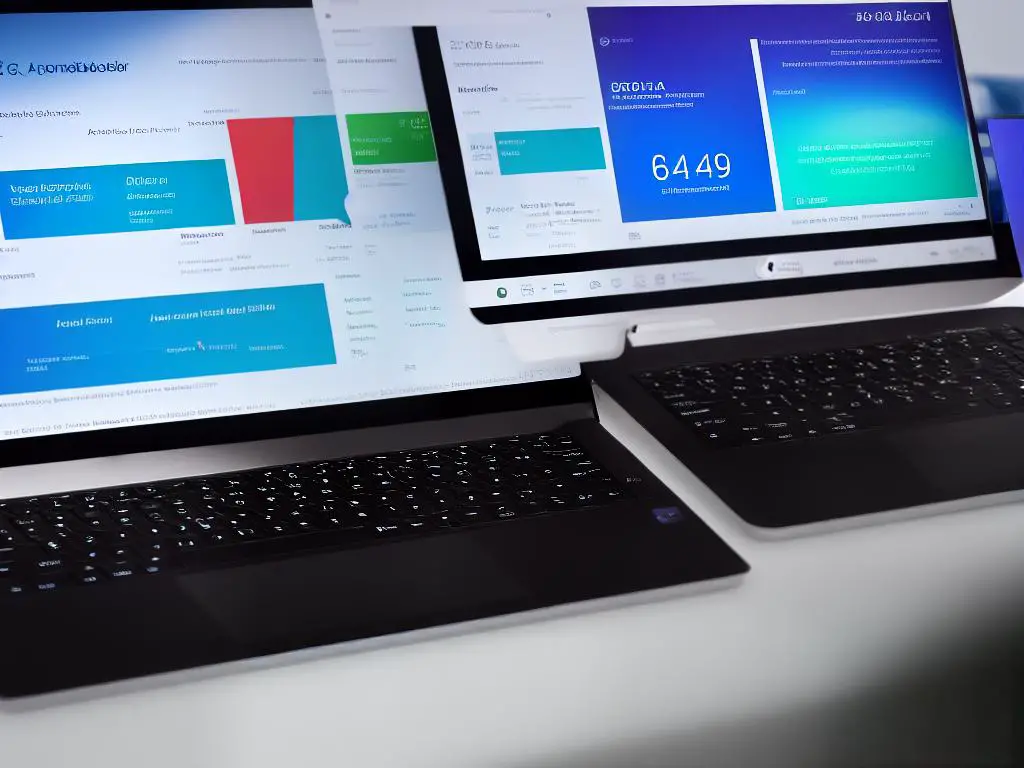
Setting Up GA4 Cohorts
Embracing Google Analytics 4 (GA4) Cohort Analysis
Diving deeper into GA4, we focus on an essential component of the platform called cohort analysis. By tracking and analyzing groups of people based on specific criteria, cohort analysis is a valuable tool for identifying trends, optimizing marketing efforts, and improving user engagement and retention. In the following guide, we aim to provide a seamless understanding of how to set up cohort analysis in GA4, including creating cohorts, selecting cohort types, setting cohort size and granularity, and applying filters to refine your data effectively.
What is Cohort Analysis
Cohort analysis is a technique that studies the activities and behaviors of a specific group of users, known as a cohort, over a period. These cohorts are generally grouped based on shared characteristics, such as acquisition date, user type, or product usage. By analyzing the patterns within cohorts, marketers can better understand user behavior, identify growth opportunities, and make informed decisions to enhance their targeting and messaging.
Creating Cohorts in GA4
To set up cohort analysis in GA4, follow these steps:
- Log in to your GA4 account and navigate to the “Analysis” section on the left sidebar menu.
- Select the “Analysis Hub” option.
- Click on the “New Analysis” button, then select the “Cohort Exploration” template.
- You will now see an empty cohort exploration report, where you can start customizing your cohort analysis.
Selecting Cohort Types
In GA4, cohorts can be defined based on several dimensions. By default, the cohort type is set to the “Acquisition Date,” which means that users are grouped based on when they first interact with your website or app. However, you can choose from a range of other cohort types to suit your analysis needs. Some common cohort types include:
- Acquisition traffic channel (e.g., organic search, paid search, social media)
- User attributes (e.g., age, gender, country)
- Event-based cohorts (e.g., users who completed a specific event, such as making a purchase or signing up for a newsletter)
To select a cohort type, click on the “Cohort Type” dropdown menu in the “Cohort settings” pane and choose the desired option.
Setting Cohort Size and Granularity
GA4 allows you to customize the cohort size and granularity to suit the level of detail you require in your analysis. The cohort size determines the number of users within each group, while granularity specifies the time unit for measuring user engagement.
For example, if you want to study the behavior of users who visited your website in a specific week, you can set the cohort size to “Weekly” and granularity to “Daily.” This will create cohorts based on weekly intervals and measure their engagement daily. You can adjust these settings by clicking on the “Cohort size” and “Granularity” dropdown menus in the “Cohort settings” pane.
Applying Filters to Refine Cohort Data
GA4 allows you to apply filters to your cohort analysis to refine the data and focus on specific user groups. Filters enable you to include or exclude cohorts based on various dimensions, such as traffic source, user location, device type, and event parameters.
To apply filters, follow these steps:
- Click on the “+” icon in the “Filters” pane under the “Cohort settings.”
- Give your filter a name that clearly describes its purpose.
- Select the dimension or parameter you want to filter by in the “Dimension or Parameter” box.
- Choose the condition (e.g., “is exactly equal to,” “starts with,” “contains”) and enter the matching value for your filter.
- Click “Save” to apply the filter to your cohort exploration.
You can create multiple filters and combine them as needed to create custom cohorts that meet the unique requirements of your specific analysis.
Understanding user behavior and optimizing marketing strategies is crucial for driving long-term growth and better engagement in any business. One way to achieve this is by utilizing the powerful tool of cohort analysis in GA4, the latest version of Google’s web analytics platform. By setting up cohort analysis in GA4, you can gain valuable insights into your users’ actions and tailor your approach accordingly.
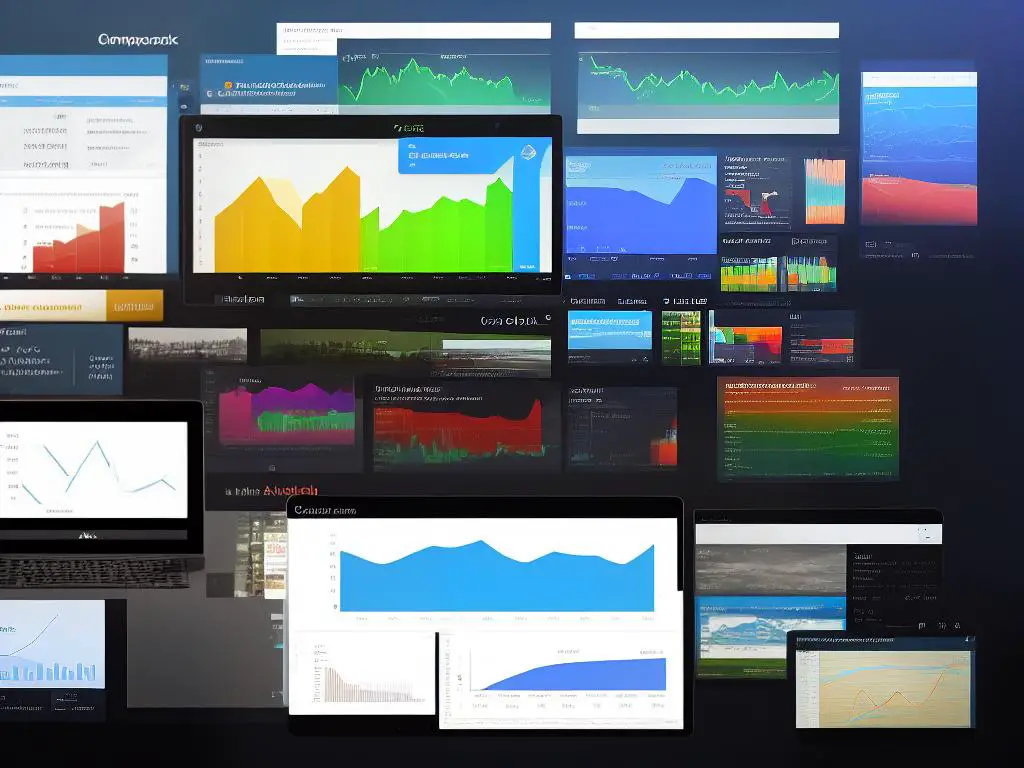
Analyzing Cohort Data in GA4
Diving into GA4 Cohort Analysis
Google Analytics 4 (GA4) has introduced several new features and updates, with cohort analysis being one of the most significant enhancements. This advanced technique helps you track website traffic and user behavior, essential metrics for sustaining your business’s growth. In this article, we will delve into how to set up and analyze cohort data in GA4, as well as share tips and techniques for interpreting this valuable information effectively.
What is Cohort Analysis?
Cohort analysis is the process of tracking the behavior of a group of users sharing a common attribute over time. In the context of analytics, cohorts are typically used to understand and compare the retention, conversion, and engagement of groups of users that join or perform specific actions within specific timeframes. Compared to standard analytics, which provides a simple snapshot of actions performed at a given time, cohort analysis offers valuable insights into how your user base is evolving.
Creating a Cohort in GA4
To start a cohort analysis, you’ll first need to create a cohort in GA4. By navigating to the “Reports” section in the GA4 interface, you can access cohort analysis under the “user lifetime” or “event analysis” areas. In the cohort settings, you’ll be able to customize your cohort based on key parameters, such as date range, event count, and cohort size. These settings enable you to define the group of users that you want to analyze.
Comparing Cohorts Over Time
One crucial aspect of cohort analysis in GA4 is comparing cohorts over time. By comparing user groups from different time periods, you can identify trends, such as the changes in user behavior that occur over time. This comparison can inform you of how well your marketing campaigns are performing and whether your product is effectively retaining users.
To effectively compare cohorts, it’s essential to establish consistent parameters between the cohorts you analyze. Focus on similar timeframes to ensure an accurate comparison and consider the impact of any major changes your business may have undergone during those periods.
Using Conversion and Retention Metrics
To gather actionable insights from GA4 cohort analysis, businesses can focus on conversion and retention metrics. Conversion metrics help you understand how many users from a specific cohort perform desired actions (e.g., making a purchase) within a specified time frame. Retention metrics, on the other hand, measure the percentage of users from a cohort that remain active or engaged over time.
These metrics can help businesses identify strengths and weaknesses in their marketing campaigns and product offerings. By focusing on these critical data points, you’ll be able to optimize your marketing efforts and improve the overall user experience.
Identifying Patterns and Trends
Cohort analysis in GA4 can be an invaluable tool for uncovering patterns and trends within your user base. By focusing on specific user segments, you can pinpoint areas of concern or opportunity and make data-driven decisions to improve your business.
It’s important to remember that cohort analysis shouldn’t be done in isolation. Be sure to consider other relevant data and metrics in the GA4 platform, such as user demographics and acquisition channels, to gain a holistic understanding of how your users are engaging with your product or service.
Introduction to GA4 Cohort Analysis
As businesses continue to operate in an increasingly data-driven world, utilizing tools like GA4 (Google Analytics 4) cohort analysis is essential for gaining valuable insights and making informed decisions. Cohort analysis groups users who share common characteristics within a set time frame, offering a deeper understanding of user behavior across various touchpoints, such as acquisition, engagement, retention, and conversion. With the ability to identify trends and patterns in user behavior, businesses can create more targeted marketing campaigns, improve product offerings, and ultimately increase revenue.
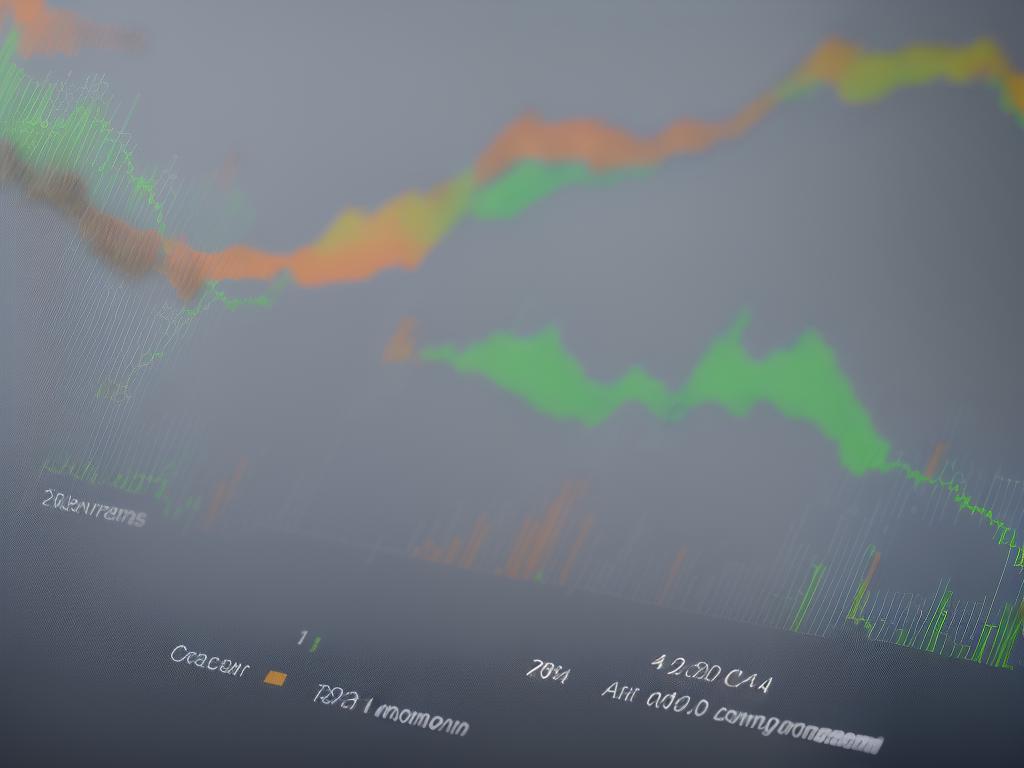
Improving Business Performance with GA4 Cohort Insights
Maximizing the Benefits of GA4 Cohort Analysis
GA4 cohort analysis allows businesses to compare cohorts over time and focus on conversion and retention metrics, providing actionable insights that can be used to optimize marketing efforts and product offerings. By effectively utilizing the powerful features available in GA4 cohort analysis, businesses can stay informed, make data-driven decisions, and drive growth.
In conclusion, leveraging GA4 cohort analysis is a valuable strategy for measuring user engagement and understanding the factors that drive customer behavior, interaction, and conversion. As businesses continue to prioritize data-based decision-making, GA4 cohort analysis will remain an essential tool for identifying opportunities and planning successful marketing and product development strategies.
Real-world Examples and Case Studies
Several companies have successfully leveraged GA4 cohort analysis to improve their overall performance. These real-world examples and case studies highlight the impact of utilizing cohort insights to drive business growth.
1. Enhancing User Experience
An e-commerce company wanted to improve its user experience and increase conversion rates. By using GA4 cohort analysis, the company identified patterns in user behavior, such as which pages led to higher engagement and which ones resulted in drop-offs. They then made data-driven decisions to redesign their website and simplify the navigation for a more user-friendly experience. The result was increased user engagement and higher conversion rates.
2. Optimizing Marketing Campaigns
A subscription-based company used GA4 cohort analysis to better understand its customer acquisition channels. They observed that specific marketing channels had higher retention rates compared to others. Based on this insight, they shifted their marketing budget towards channels with higher retention rates and fine-tuned their marketing strategies. As a result, the company experienced a significant increase in customer acquisition, engagement, and overall revenue.
3. Improving Product Offerings
A gaming app company used GA4 cohort analysis to assess user engagement and retention. They discovered that users who engaged with certain game features were more likely to continue playing the game in the long run. This insight helped the company prioritize its product roadmap and focus on developing features that resonated with their user base. By leveraging cohort analysis, the gaming app experienced increased user satisfaction, retention, and ultimately, revenue growth.
4. Enhancing Personalization
A streaming platform used GA4 cohort analysis to understand user content preferences and viewing habits. They grouped users into cohorts based on the type of content they preferred and how frequently they consumed it. Using this insight, they personalized their platform, recommending relevant content based on user preferences, resulting in higher customer satisfaction and increased user engagement.
Driving Overall Business Growth with GA4 Cohort Insights
GA4 cohort analysis offers businesses a powerful tool to make data-driven decisions and streamline their marketing and product strategies. By capitalizing on GA4’s insights, companies can:
- Identify trends and patterns in user behavior
- Optimize marketing campaigns for enhanced effectiveness
- Improve product offerings based on user preferences
- Personalize user experiences for increased engagement
As more companies adopt GA4 cohort analysis in their business strategies, they will undoubtedly unleash new opportunities for growth and establish a competitive edge in the market. By staying ahead of the curve and harnessing the power of cohort insights, businesses can drive meaningful change and unlock their full potential.

As we have seen, effectively using cohort analysis in GA4 provides businesses with a wealth of information that can lead to significant improvements in marketing, product development, and user experience. Learning to interpret cohort data and identify patterns and trends allows organizations to make informed decisions, ultimately driving their growth and success. With GA4’s advanced capabilities, businesses have the opportunity to stay ahead of the curve and leverage their audience insights to create a more personalized and engaging experience for their users. Embracing GA4 cohort analysis is not only crucial for businesses to thrive in the digital ecosystem, but also a foundation for building long-lasting relationships with their customers and fostering brand loyalty.

