In the realms of business decision-making, awareness of user interactions on digital platforms forms the backbone of the strategies employed. GA4 data streams have appeared as a game-changing tool that allow businesses, app owners, and website developers alike to harness a greater understanding of user behavior. Whether you maintain a sprawling e-commerce site, run an interactive app, or managing a smaller start-up website, knowing how visitors interact with your platform has become an essential piece in the puzzle. With GA4 data streams, the ability to glean valuable insights from user engagement, user property, and event data translates into the power to shape a better user experience.
Introduction to GA4 Data Streams
GA4, or Google Analytics 4
GA4 is the latest version of Google Analytics. This version comes with numerous new features and processes to provide more advanced analysis in terms of website and app data. One of these new mechanisms in GA4 is the introduction of data streams.
What are GA4 Data Streams?
Data streams in GA4 are the routes that data flows from your site or app into your Google Analytics 4 properties. In comparison with the previous versions of Google Analytics that used views and properties to differentiate data collection across websites and apps, GA4 leverages data streams to handle this task, allowing a smoother, more comprehensive data analysis process. Each data stream represents data from a single platform – iOS, Android, or Web. For example, if a business has an app on both Android and iOS platforms along with a website, they can set up three different data streams within a single GA4 property to track the metrics separate yet parallel.
Why Should Website and App Owners Be Interested In Them?
If you own a website, app, or both, GA4 data streams are essential for you because they greatly enhance the monitoring, analyzing, and reporting of your platform’s performance. Data streams break down your data by platform and help you understand precisely from where users are engaging with your content. This feature ensures a deeper and broader understanding of user behavior across different platforms.
These data streams also enable cross-platform tracking. This means that you can track a given user’s journey across your website and/or app, seeing a more detailed and integrated view of how users interact with your brand on different platforms. As a result, you can offer a more personalized user experience and execute data-driven marketing strategies.
Significant Differences Between GA4 Data Streams and Previous Versions
Unlike the old Google Analytics property that separately collected data per platform (mobile, desktop, tablet), GA4 gathers data from different data streams bringing together app and website engagement data in one place. This is a significant difference between GA4 data streams and previous Google versions and represents a massive step forward in efficiency and accuracy of data collection, integration, and application.
GA4 also introduces an event-based measurement model where interactions are measured as ‘events’ instead of the session-based model in Universal Analytics. Data streams in GA4 enable a scalable reference for mapping related data that’s easy to analyze and interpret.
On top of everything else, GA4 supports a future-proof schema that can adapt with advanced features and updates. GA4 Data Streams, therefore, not only cater to the existing needs of analytics but also lay a strong foundation for more progressive capabilities in the future.
An Introduction to GA4’s Data Streams
Understanding the Google Analytics 4 (GA4) platform and its data streams is key to gaining crucial insights for your website or app. Diving into this new version may seem overwhelming, but embracing these powerful tools will ultimately enhance your grasp of your user’s journey. These insights will empower you to develop data-driven strategies for businesses of all sizes. The first step in this advanced analytics journey is to familiarize yourself with the concept of GA4 data streams.

Setting Up GA4 Data Streams
The Overhaul of Google Analytics with GA4 Data Streams
Google Analytics has been completely revolutionized with the introduction of GA4. Among the new features introduced is the concept of data streams. These enable combined tracking and monitoring of data collected from both apps and the web within a single property. This streamlined function allows you to separately monitor data from multiple platforms like websites, iOS, and Android apps, providing more comprehensive insights.
The Importance of GA4 Data Streams
By using GA4 data streams, users can track the same event across different platforms. This setup provides a more holistic view of user activities, insights, and behaviors across different platforms. The setup is especially valuable for businesses with multiple entry points, like a website and an app. It allows owners to see how users interact with the product regardless of the platform.
Steps to Set Up GA4 Data Streams
- Log into Google Analytics and navigate to the GA4 property.
- Click “Admin” and select “Data Streams” under the “Property” column.
- Click “Add stream” and choose Web, iOS or Android.
- For “Web”, enter website URL, stream name and click “Create stream”.
- For “iOS” or “Android”, enter app’s package name, app name, and app’s Application ID, then create a stream.
- Insert the tag on your website as per instructions given.
You have now successfully set up a GA4 data stream.
Potential Errors and Solutions
- If you think data isn’t accurate, it could be because the tracking code has not been correctly implemented on your site or app. To rectify this, ensure you’ve set up the data stream correctly.
- If your data stream does not appear to be collecting any data, it could be due to a technical error. First, check whether the tracking code has been correctly installed on all your pages.
- A common issue with GA4 is that data can sometimes take up to 24 hours to appear. So, if your data is not showing up, just wait for a full day before checking again.
Testing your GA4 data stream after finalizing the setup is important. GA4 has a real-time report feature that allows you to test your implementation correctly. By understanding these issues that may arise, you can set up your GA4 data streams and avoid or fix any complications swiftly.
In summary, Google Analytics has introduced a significant new feature known as GA4 data streams. These streams facilitate a robust, smooth, and integrated accumulation of information from a variety of platforms. This new capability allows businesses to get a comprehensive understanding of customer interactions with their services and products, leading to more informed decision-making based on these insights.
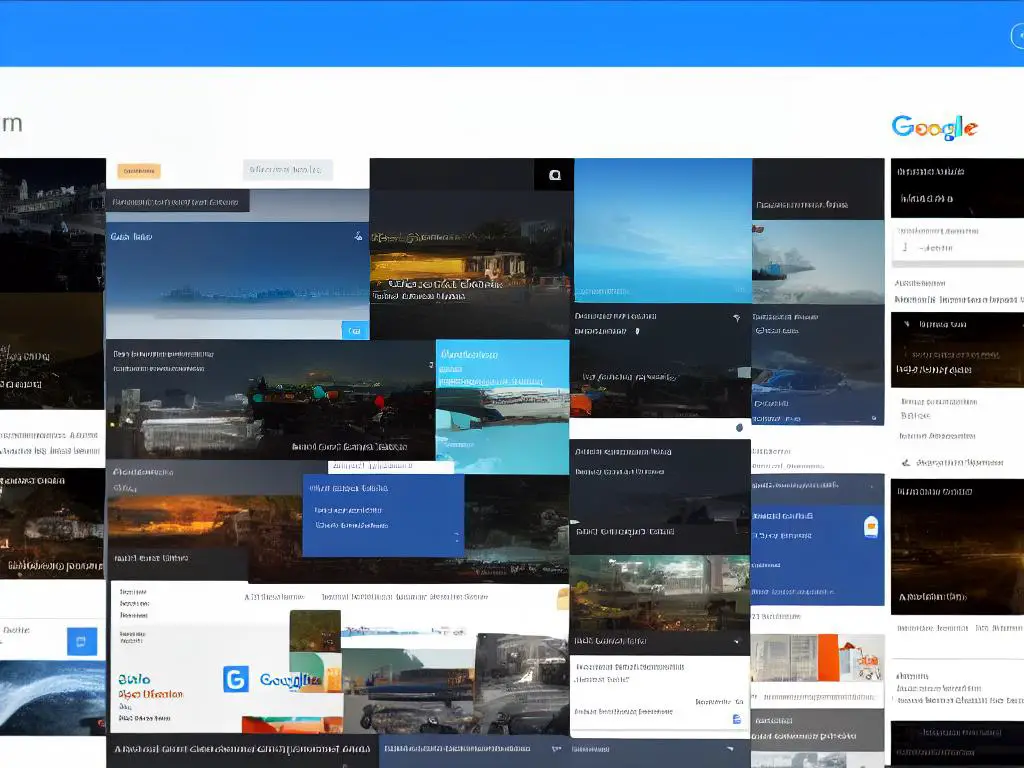
Interpreting Data from GA4 Data Streams
Getting Acquainted with GA4 Data Streams
Google Analytics 4, abbreviated as GA4, represents Google’s most recent iteration of its widely-used web analytics service. This comprehensive platform has been designed to provide critical insights into user behavior across multiple touchpoints, such as websites and applications. An integral feature of GA4 is the introduction of data streams – distinct points for collecting data from each platform where your service is accessible. These data streams gather vital data related to your website or application – from user engagement and user-specific properties to event data – thus offering you detailed and layered insights.
Interpreting User Engagement Data
User engagement data essentially pertains to how your users interact with your site or app. It can give you valuable insights into their browsing habits, the duration of their stay, and the actions they take on your platform. For instance, GA4 data streams record when users interact with a specific element on your site, the amount of time they spend on a page, and the sequence of their actions. By analyzing these patterns, you can grasp a clear understanding of your users’ needs and preferences, thus shedding light on your platform’s strengths and weaknesses.
Understanding User Property Data
User property data in GA4 data streams record specific attributes of your users. It includes information such as the device they use (desktop, mobile), their browser (Chrome, Safari), and their geographical location (country, city). This data is important for understanding the demographic composition of your user base and their behavior patterns. For example, if you find that a significant portion of your users reside in a particular region, you can localize your service for that area to improve user experience.
Analyzing Event Data
In GA4 data streams, an event is a recorded action that signifies meaningful interaction with your site or app. Common examples include page_view, sign_up, or purchase. Each event records additional event parameters that provide detailed specifics about the event. For instance, a purchase event may include parameters such as the total transaction amount, currency used, and products purchased. Analyzing this data can help you identify the most popular actions among your users, track conversions, and define the successfulness of your strategies.
Strategies for Effective Data Interpretation
Once you’ve gathered a collection of user engagement, user property, and event data, interpreting this vast amount of information might seem overwhelming. However, a few strategies can simplify this task. Identifying clear objectives can help narrow down the specifics you need to focus on. Regular data audits are equally important, as these help to ensure the collected data’s cleanliness and accuracy. Finally, implementing comparative analytics like year-on-year or month-on-month comparisons can enable you to identify trends and changes over time accurately.
Action Planning Based on Findings
After interpreting your GA4 data streams data, action planning is the next essential step. This will involve deciding which user behaviors to prioritize and which strategies need to be fine-tuned or even discarded. For instance, if your analysis identifies that users aren’t completing a purchase after adding items to a shopping cart, you might want to optimize the checkout process. It’s important to remember, though, that any action plans should align with your organization’s broader goals and strategies to ensure holistic growth.
Summing It Up
GA4 data streams supply a wealth of valuable insights into user behavior, resulting in the possibility of enhancing platforms to better align with user needs and preferences. Although these streams provide a vast amount of data, the true power lies in the ability to interpret them effectively and create actionable plans. Therefore, understanding how to process and draw meaningful conclusions from the extensive user engagement, user property, and event data that GA4 data streams offer is critical.
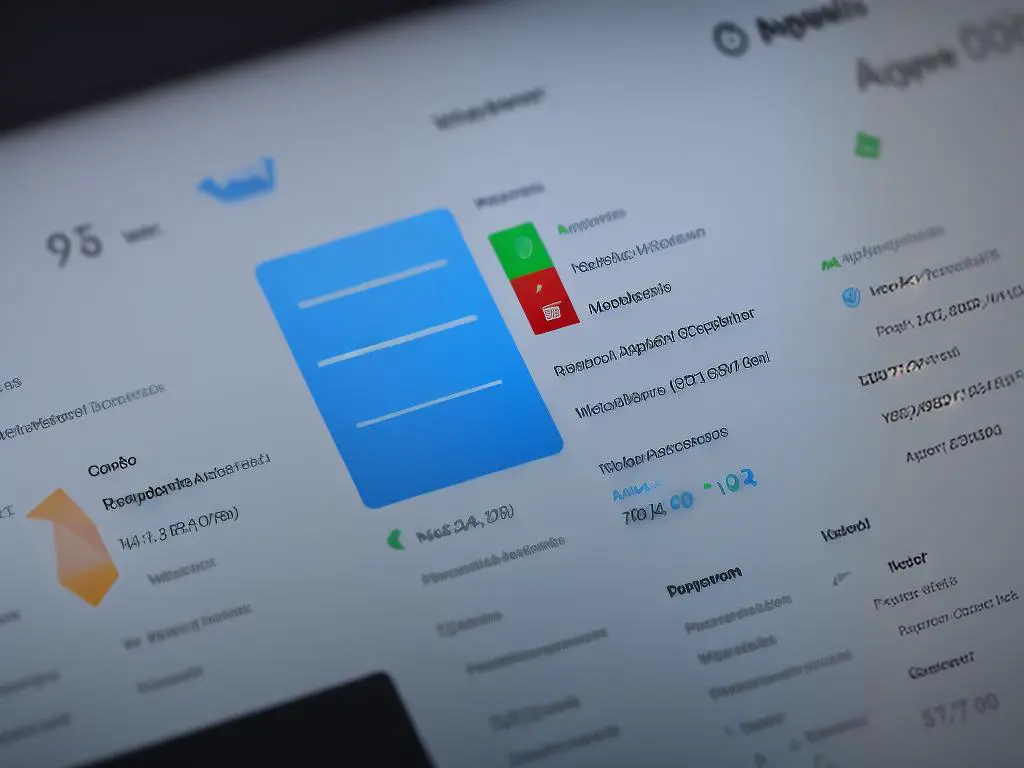
GA4 Data Stream Best Practices
Diving Deeper: GA4 Data Streams
Google Analytics 4, often referred to as GA4, heralds a new era of analytics with its advance features and functionalities designed to improve the functionality of websites and online businesses. Among these advancements, GA4 data streams stand out. In essence, these streams of data are generated whenever a user interacts with your website or application. Their significance lies in the fact that they represent the primary source of data collection for GA4, paving the way for superior analytics.
Importance of GA4 Data Streams
Data streams in GA4 are unique in the sense that they can capture and analyze data from multiple platforms, be it a mobile app, a website, or a web app. By tracking and analyzing these data points, you can gain a fuller and more segmented view of how users are interacting with your business online. This holistic perspective is crucial in shaping marketing strategies, optimizing user experience, and ultimately cultivating customer retention and conversion rates.
Best Practices for Using GA4 Data Streams
To maximize the potential of GA4 data streams, there are several practices you should consider. First, you should set up data streams for all platforms where your business exists. This may include separate data streams for your Android app, iOS app, and website. Ensuring that all platforms are covered will guarantee a more comprehensive collection of data.
Next, always make sure that your data stream configurations are precise and accurate. Incorrect configurations could lead to missing or incongruous data. For instance, if your website uses ‘https’, ensure the same is reflected in your GA4 settings. Similarly, avoid unnecessary use of subdomains or path prefixes unless needed.
It’s also advisable to implement Enhanced Measurement on your GA4 data streams. Enhanced Measurement is a feature that allows for automatic tracking of specific user interactions, like button clicks or form submissions. This can help in gathering more granular data about user behavior on your platforms.
Understanding and Leveraging GA4 Data Streams
GA4 data streams provide a rich source of segmented user data, offering businesses critical insights into different aspects of customer behavior. From browsing patterns to buying habits, these streams can significantly enhance the effectiveness of online analytical strategies.
Moreover, the coupling of data streams with various GA4 features like cross-platform tracking can generate a thorough and nuanced understanding of your audience. What’s particularly encouraging is how this can facilitate highly targeted marketing campaigns, improvement in product recommendations and customer service. It also assists in evidence-based decision-making by highlighting the strong and weak points of your digital business model.
Proper comprehension and utilization of GA4 data streams can dramatically amplify your online presence, leading to better conversion rates and customer loyalty. To encapsulate, exploiting the power of GA4 data streams can entirely revolutionize your online analytics approach, making it more comprehensive, data-centric, and user-focused.

Case Studies and Real-life Applications of GA4 Data Streams
Real-Life Implications of Google Analytics 4 Data Streams
As the latest addition to Google’s analytics portfolio, Google Analytics 4 (GA4) offers potent data streams that grant businesses unparalleled insights into their audiences, marketing strategies, and overall performance. Streamlined across devices, GA4 goes beyond just understanding customers; it’s equipped with more predictive analytics and greater Google Ads integration, raising the bar of digital analytics.
In this write-up, we’ll delve into real-world case studies and applications of GA4 data streams across a broad spectrum of business environments. Doing so will reinforce the weight of these powerful tools and provide a glimpse into their transformative impact on various industries.
Understanding GA4 Data Streams
GA4 can gather data streams from numerous sources including websites, apps, and web apps. It supports data collection from multiple platforms within a single property, meaning businesses can track user interaction across different devices better. This brings a more comprehensive and accurate depiction of customer behavior, which is critical for businesses in designing more efficient marketing strategies.
GA4 Data Streams in E-commerce
E-commerce businesses, in particular, have been leveraging GA4 data streams to their advantage. An online retail company, for instance, used GA4 to track product views, add-to-cart actions, and purchase completions across different platforms. By doing so, the company identified crucial points in the customer journey where users dropped off. Following the data-driven insights, the company adjusted its strategies, which eventually led to an improvement in completion rates and overall sales.
Applying GA4 in the Education Sector
On the other hand, an educational institution found GA4 data streams useful in understanding the behavior of their website visitors, especially prospective students. The data streams allowed them to see which courses and programs attract most visits, where the traffic is coming from, and the popular time frames when users visit their website. As a result, the institution tailored its content and marketing strategies accordingly, resulting in increased enrolments and engagement on their website.
GA4 in the Hospitality Industry
In the competitive landscape of the hospitality industry, a hotel chain utilized GA4 data streams to gain a deeper understanding of their guests’ booking behavior. With the multi-platform capability of GA4, the hotel was able to track guests’ booking journey, regardless of the device they used. They also noted seasonal trends, preferences for room types, and even the popular times for bookings. Based on these insights, the hotel formulated strategies providing personalized experience to the guests, improving guest satisfaction and loyalty in the process.
Leveraging GA4 in Service Industries
Similarly, service industries can use GA4 data streams to identify trends in user behavior. A financial services company did just that, using GA4 to understand the paths users took within their app and where drop-offs occurred, providing insights into potential areas for improvement. This helped them identify pain points within their app and make key changes to optimize user experience and drive user retention.
Conclusion
In conclusion, the real-world application of GA4 data streams has demonstrated its potential as a game-changer for businesses across sectors. These case studies are just the tip of the iceberg demonstrating how the insights gained from GA4 can help businesses understand customer behavior, strategize insightful marketing campaigns, and ultimately drive higher customer engagement and growth. In a rapidly evolving digital landscape, the ability of GA4 to track and analyze multi-platform interactions within a single property, alongside better integration with Google Ads, truly places it at the forefront of digital analytics solutions.

From the setup of your GA4 data stream, to data interpretation and employing the best practices, the journey of analytics indeed turns fascinating. As different sectors started turning their heads towards this tool and its potential, a new era of data driven strategies unfurl before us. Over time, it has become clear that the real-world applications of GA4 data streams are vast and valuable. Ultimately, the power of GA4 lies not just in its advanced analytics capabilities, but its ability to shape results and impact for businesses across industries. Harnessing it successfully can pave the way to greater understanding of user behavior, driving improved engagement and performance on your digital platforms.

