In today’s fast-paced digital age, maximizing business growth and conversions heavily depends on how well a business deciphers its consumer behaviors, interactions, and patterns. Google Analytics 4 (GA4) Funnel Analysis, an indispensable tool in this endeavor, propels businesses into more profound insights by mapping out the customer journey in a digital landscape. This detailed guide tackles various aspects of GA4 Funnel Analysis, from its basics, set-up, interpretation, and optimisation, through to its real-life application evident in successful case studies.
Basics of GA4 Funnel Analysis
Google Analytics 4
Google Analytics 4, also known as GA4, is the latest version of Google Analytics, a crucial tool for digital marketers, website administrators, and business owners. The platform provides insights into user behavior, tracks user interaction with websites and applications, and offers a myriad of other vital data points. One standout feature in this upgraded platform is the GA4 Funnel Analysis.
GA4 Funnel Analysis: What It is and Its Purpose
GA4 Funnel Analysis is a feature designed to measure and visualize the steps users take to complete a specific action, such as making a purchase, filling out a form, or engaging with specific content. This sequence of steps is commonly known as a ‘funnel’. With GA4 Funnel Analysis, businesses can identify at what point in the user journey potential customers may be dropping off, allowing them to take necessary steps to improve these areas and ultimately boost sales or conversions.
Importance of GA4 Funnel Analysis in Digital Marketing
GA4 Funnel Analysis is invaluable in the digital marketing realm. It provides detailed insights into how users behave on a website or app, what path they take, and where they may encounter issues or obstacles. The data gleaned through funnel analysis can inform strategies to improve user experience, reduce churn rate, and increase conversions.
Advantages of GA4 Over Traditional Google Analytics
GA4 holds several advantages over the traditional Google Analytics, especially in terms of funnel analysis. For one, GA4 allows for flexible funnel analysis. This means you can retroactively assess user behavior and track users through non-linear paths. The traditional Google Analytics model required pre-defined funnels, within which you couldn’t alter goal setup or track indirect conversion paths. Additionally, GA4 supports cross-platform measurement, allowing admins to track user behavior across platforms and devices seamlessly.
Importance of Funnel Analysis in Business Growth
Funnel analysis plays a vital role in business growth. It helps organizations identify the stages within their conversion processes that might be pushing users away. Gaining insights into these issues allows for prompt problem-solving and optimization, consequently improving the overall conversion rate and boosting business growth. It also aids businesses in strategizing their marketing and user engagement efforts, ensuring resources are allocated in the most effective and efficient manner.
In the World of Digital Marketing
There’s a transformative tool that’s reshaping the way businesses comprehend and optimize their user journey, known as GA4 Funnel Analysis. With the ceaseless advancements in technology and the constant evolution of customer behavior, the use of sophisticated tools such as GA4 Funnel Analysis is no longer a choice for businesses; it’s a requirement. Especially for those that want to maintain a competitive edge in the rapidly changing digital landscape.
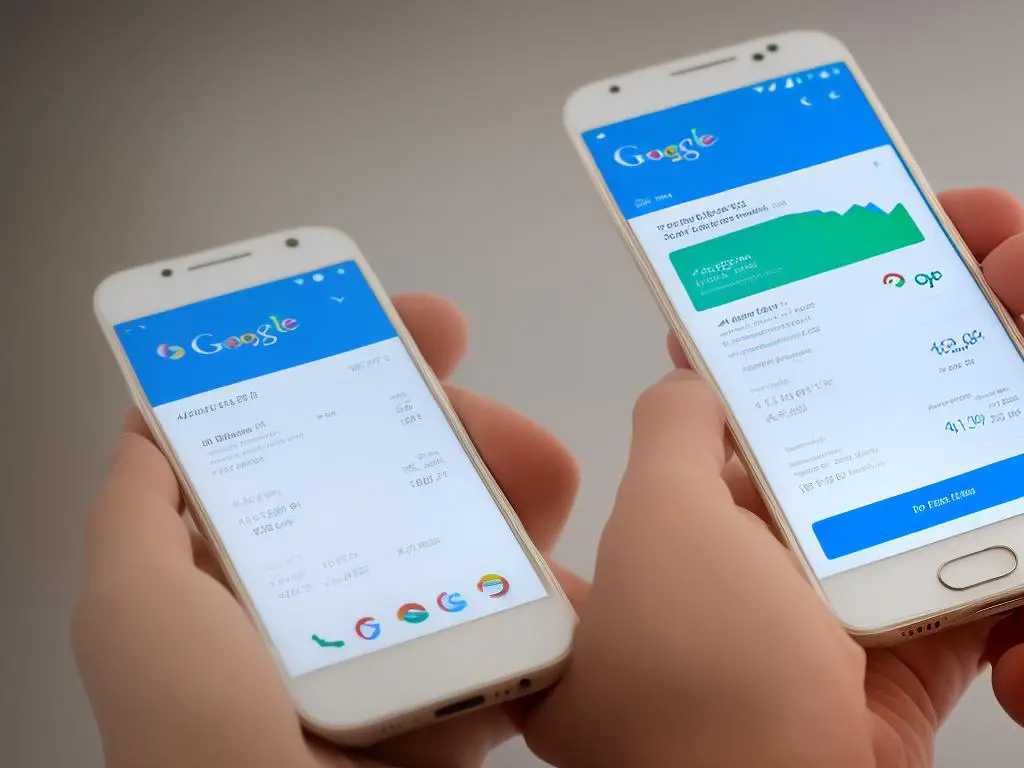
Setting Up GA4 Funnel Analysis
Introduction to Google Analytics 4 (GA4) Funnel Analysis
A prime example of these pioneering tools is the GA4 Funnel Analysis. This particular tool bestows powers of insight to business owners, marketers, and data analysts by mapping the customer journey from its inception to either conversion or the point of abandonment. It’s a crucial tool that provides valuable feedback about how a user interacts with your website or app, and highlights areas of possible user difficulties. Armed with this information, businesses are better placed to amend marketing strategies and improve the user experience.
Let’s take a deeper dive into the intricacies of setting up GA4 Funnel Analysis. This will include a step-by-step guide to the process and tips on common pitfalls one should sidestep to ensure accurate results.
The Basics of Setting Up GA4 Funnel Analysis
The first step involves creating a new report within GA4. Navigate to ‘Analysis’ on the GA4 home screen, then select ‘Analysis Hub’. From there, select ‘+Create’ and choose ‘Exploration’. At this point, you are given the option to use an existing template or create a new one. For Funnel Analysis, select the ‘Funnel Analysis’ template.
Next, you will need to configure the stages of your funnel. The stages represent different user interactions or events within your website or app that you want to analyze. You can setup these stages in the ‘Tab Settings’ of your report.
Begin by adding the first stage and include a title descriptive of the user journey or event it represents. It could be something as simple as ‘Visited Homepage’ or ‘Filled Cart’. Then, specify the event or user property that corresponds to this stage.
Once you are done setting up the first stage, repeat the steps for each subsequent stage of your funnel, ensuring that each is tied to a specific event or user property.
Grasping the Technical Aspects of GA4 Funnel Analysis
Understanding the nuances of Google Analytics 4 (GA4) and its Funnel Analysis can seem daunting, but it forms a necessary part of the process. It all boils down to correctly articulating the parameters of each event and user property that outlines a distinct funnel stage. By doing so, you can glean more profound insights about each step of your user’s journey.
An example that makes this clear is when you add parameters like ‘product name’ and ‘product price’ to a ‘Added to Cart’ stage; this way, you can analyze exactly what items and at what price range are being added to the cart, supplying you useful information about your audience’s preferences.
Common pitfalls to avoid when initiating GA4 Funnel Analysis are ensuring the sequence of stages, making sure each one coherently follows its predecessor; for instance, a sequential error would be placing a stage where users visit a product page after they’ve added an item to their cart. Equally important is to properly align the tracking of events or user properties, thereby providing accurate data.
In the end, while GA4 Funnel Analysis may require strict configuration and meticulous attention to detail, set up right, it becomes an enormously beneficial device, painting a comprehensive picture of user tendencies and interaction, providing ample data to make more informed strategic decisions, enhance engagement and boost conversion.

Photo by lukechesser on Unsplash
Understanding the GA4 Funnel Analysis Report
An Overview of Google Analytics 4 Funnel Analysis
Google Analytics 4 (GA4) has emerged as a vital resource in assisting companies to make sense of their users’ on-site behavior. It supplies crucial data that can facilitate informed decision-making, honing marketing strategies and fostering business growth. One of the premium elements it introduces is the Funnel Analysis report. Conceived as a visual snapshot of your customer’s journey, it plays a crucial role in monitoring how effectively your website or application is performing.
Setting up the GA4 Funnel Analysis
The funnels in GA4 are configured in the Analysis module of Google Analytics. To set up Funnel Analysis, you first need to understand your business’s objectives and translate them into measurable steps. These steps, also known as ‘events’, represent user interactions with your website or application, such as page view, session_start, or log-in. Once you have outlined these steps or events, you can create a funnel in the Analysis Hub.
To create a funnel, go to the Analysis > Analysis hub, then click on the “+ NEW” button to start a new analysis. Choose the type of analysis (in this case, ‘funnel analysis’), then give your analysis a descriptive name. You can then specify the events and conditions that make up your funnel in the “step” section.
Reading and Interpreting the GA4 Funnel Analysis Report
The GA4 Funnel Analysis report is easy to read and interpret. The funnel steps are arranged vertically with the first step at the top and the final step at the bottom. Individual users who completed the stated events on your website or application are reflected in the report as individual bars, while the different colors of the bars represent the various steps in your funnel.
One critical aspect of funnel analysis is the ‘abandonment rate’, which measures the percentage of users who did not complete the subsequent step in the funnel. By analyzing this metric, you can identify potential issues in specific conversion steps and take steps to rectify them.
Understanding Various Metrics in Funnel Analysis
Various metrics are used to measure the performance of your funnels. For instance, ‘Funnel Ratio’ measures the efficiency of your funnel by comparing the number of users who completed all the steps in your funnel versus those who only completed the first step. There is also the ‘Time Lag’, which indicates the time taken by users to complete each step in the funnel. Finally, there is a ‘Step Conversion Rate’, which calculates the percentage of users who completed each step of the funnel, starting from the previous step.
Unraveling the Efficacy of GA4 Funnel Analysis Report
The GA4 Funnel Analysis report provides a more profound comprehension of your customer journey by monitoring the steps customers take and their progression towards completion of specified events. It enables identification of potential trouble spots and areas where enhancement is vital. What’s more, the data can be segmented by various demographics, say, devices used, sources, among others. This segmentation can now be used to fine tune your marketing strategy, thus optimizing user experience.
To sum up, GA4 Funnel Analysis is an influential tool when it comes to measuring and boosting user engagement and conversions. By getting the hang of understanding metrics, interpreting and acting on the data, you get to significantly transform your business. This transformation is achieved through creating an accurate, efficient, and user-focused digital experience.
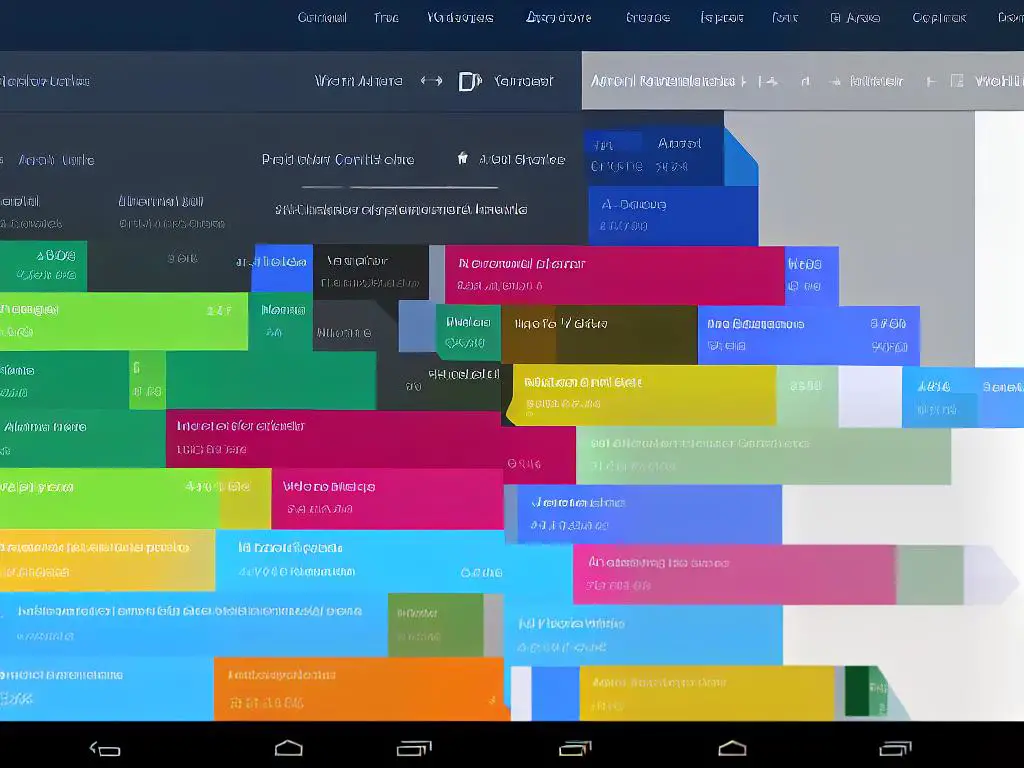
Ways to Optimize Funnel with GA4 Analysis
Deciphering GA4 Funnel Analysis
Before jumping straight into enhancing a funnel with the aid of GA4 analysis, one ought to comprehend what GA4 funnel analysis is in the first place. Google Analytics 4, popularly known as GA4, is a fabulously upgraded version of Google Analytics that dishes out a more comprehensive set of data coupled with detail-oriented analytics. GA4 offers deeper insights into customer behavior on a website, thus empowering businesses to keep tabs on their web traffic effectively. The GA4 Funnel Analysis shines a spotlight on the customer journey through a website or app, breaking down the conversion process into easily manageable steps. This breakdown ensures businesses can pinpoint where potential customers exit before they reach the conversion stage, which helps in optimization and improvement.
Strategies for Different Kinds of Businesses
GA4 Funnel Analysis can be adapted for various kinds of businesses, from e-commerce websites to content platforms and more. For e-commerce websites, the Funnel Analysis can be used to evaluate a typical customer’s journey, from visiting a product page to adding it to their cart and ultimately completing the purchase. This holistic view can enlighten the business on areas where customers might be finding difficulty, and allow for improvements to be made. For content platforms, the Funnel Analysis may spotlight the moments where users stop engaging with the content or leave the website, providing clues to improving content offerings or the platform’s usability.
Using Data for Funnel Optimization
GA4 Funnel Analysis provides a plethora of data that businesses can use to optimize their conversion funnels. For instance, data on the percentage of users who progress from one step to another in the funnel can show you exactly where you begin to lose potential conversions. The analysis can also provide insights into how different marketing initiatives are translating into website conversions, which can help in refining your marketing strategies. Additionally, GA4’s enhanced AI features can predict future behavior trends allowing for proactive optimizations.
Engage Users at Different Levels
With GA4, businesses can also engage users at different levels of the funnel. For the top of the funnel, where users might be exploring your product or service, it might be beneficial to focus on providing engaging content to keep them on the site longer. For the middle of the funnel, where the user may be considering a purchase, the focus could shift to convincing the user regarding the product’s value and showcasing reviews or testimonials. Lastly, for the bottom of the funnel, the approach can be to remove any final barriers to conversion, such as by offering a simplified checkout process or giving incentives such as discounts.
Benefit from Advanced Features
GA4’s additional features, like path analysis and predictive metrics, also offer value in funnel optimization. Path analysis enables you to see the steps users took before or after important events, which can highlight key influencing factors in your conversion process. Predictive metrics, on the other hand, can provide foresight into users who are likely to churn or commit to a purchase, enabling timely interventions. This way, businesses can strategically align their resources and efforts to maximize conversion outcomes.
Capitalizing on GA4 Funnel Analysis gives businesses the unique advantage of comprehensively exploring their customers’ journey and behavioral trends. This detailed evaluation aids enterprises in formulating and deploying tactics more efficiently, leading to a streamlined conversion funnel. It is key to acknowledge that the strength of GA4 lies not just in its analytical capabilities, but equally in the interpretations made and resultant actions taken based on these insights. Therefore, it’s critical to consistently revisit and modify strategies based on the data observed to ensure continuous progression and improvement.

Case Studies and Real Life Applications of GA4 Funnel Analysis
The Next Generation of Google Analytics: GA4
The latest version of Google Analytics, known as GA4, is revolutionizing how businesses grasp and analyze their data. This improved iteration is designed to equip businesses with more precise and comprehensive data analysis capabilities, particularly with regards to conversion funnels. In this context, the abilities of GA4 Funnel Analysis are immense, offering users an amplified understanding of user pathways across their web or mobile apps. This can then be harnessed to ramp up conversions. As we delve into the upcoming case studies, you’ll see the extensive and varied applications of GA4 Funnel Analysis, benefitting everyone from little enterprises to major global companies.
Case Study 1: Small-scale E-commerce Business
Take for example, a small-scale e-commerce organization that leveraged GA4 Funnel Analysis to significantly augment their conversion rate. The company was initially struggling with high cart abandonment rates. By implementing GA4, they were able to track the customer journey across their website and identify stages with high drop-off rates. The detailed insights revealed that many customers were abandoning during the shipping information page. By simplifying their checkout process and offering free shipping, they substantially reduced their cart abandonment rate and boosted conversions.
Case Study 2: Media and Entertainment Corporation
In another example, a media and entertainment corporation utilized GA4 Funnel Analysis to measure the effectiveness of their mobile app. They realized that while many users downloaded their app, only a small percentage actually ended up subscribing to their service. The funnel analysis revealed that users were falling off during the initial sign-up process due to a complex verification process. Fine-tuning this element resulted in a significant increase in subscription rates and an improvement in overall user experience.
Case Study 3: Education Technology Company
A successful application of GA4 Funnel Analysis was also demonstrated by an Education Technology company. They used the tool to analyze how users were progressing through their course enrollment funnel. They discovered that potential students were dropping off after viewing the course price, indicating that pricing was a barrier for conversions. This led to the implementation of flexible pricing options and scholarships, which in turn led to significantly higher conversion rates.
Case Study 4: Multinational Retail Corporation
Lasty, a multinational retail corporation used GA4 Funnel Analysis to optimize their customer mobile app experience. Their analysis highlighted that a sizable number of customers were dropping off at the payment gateway due to limited payment options. Once they introduced more options like digital wallets and buy-now-pay-later schemes, they saw a marked increase in conversions and average transaction value.
The examples mentioned above underline the versatility and efficacy of GA4 Funnel Analysis. It truly is an indispensable tool for businesses of any scale, aiming to better comprehend user behavior, locate pain points and take steps to improve conversions. With a clear user journey map, businesses can stimulate a more seamless and engaging user experience leading to greater customer satisfaction and business success. GA4 Funnel Analysis, in these respects, is redefining the landscape of business intelligence and data-driven decision making.

Navigating the complex maze of customer interactions is made simpler, clearer, and more effective with GA4 Funnel Analysis. As this guide has shown, not only does it contribute to a better understanding of your target market behaviour, but it also illustrates how to leverage such information in optimizing the conversion funnel. While the setup and interpretation may seem technical, with practice, GA4 Funnel analysis empowers businesses to make data-driven decisions that foster growth. The real-life case studies punctuate the wealth of opportunities GA4 Funnel Analysis bestows, providing a blueprint that highlights the breadth of its application across various businesses and industries.

