The world of data analytics is in a perpetual state of evolution, constantly adapting to accommodate the ever-changing digital landscape. At the forefront of this evolution is Google Analytics 4 (GA4), Google’s latest analytical tool designed to cater to the growing needs of businesses and marketers. This latest iteration marks a significant shift from its predecessor, namely, the transition from the traditional session and page view model to an event-driven data model. Through this talk, you will gain a solid understanding of what GA4 fundamentally represents, its key features, and why it was developed. We delve into the differences between GA4 and Universal Analytics, and a detailed exploration of the new event-driven model, including the variety of GA4 events, event parameters, and key related terminology is provided. With a healthy balance of theoretical knowledge and practical examples, we invite you to join us on this journey of discovery into the world of GA4.
Understanding the Fundamentals of GA4
Google Analytics 4
Google Analytics 4 (GA4), launched in October 2020, is the latest version of Google’s web analytics service. The platform offers detailed statistics about a website’s traffic, traffic sources, and measures conversions and sales. GA4 represents a major shift in how web analysis is done on the platform. It introduces a new, event-based data model to replace the session-based model of its predecessor, Universal Analytics.
What Is GA4 and Why Was It Developed
GA4 is a cutting-edge, analytics tool developed by Google that provides advanced tracking capabilities and enhanced reporting features. It’s designed primarily as a forward-thinking tool that’s more adaptable to modern internet usage. GA4 was developed to handle the ever-evolving, multi-platform internet usage such as desktop, mobile, apps, and progressive web applications. It provides insights for both app and web, as it’s an App + Web property.
The event-driven data model used in GA4 allows digital marketers and data analysis to track a more comprehensive set of user interactions. Every click, scroll, or user interaction is seen and recorded as an event. This approach gives a wider view of user behavior on a website or app.
Key Features of GA4
- Machine learning-powered predictive metrics
- Expanded codeless tracking
- Audience definition and reporting
- Cross-platform tracking and reporting
- Integrated view of customer journeys
- More granular user permissions
The GA4 Event-driven Data Model
In GA4, the event-driven data model is central to how web analytics operates. This model eschews the conventional session/interaction paradigm of Universal Analytics. Instead, everything that happens on a website or app is recounted as an event. This could range from page views, button clicks, user actions, or system events.
For example, if a user visits a website, each action they take (like clicking a button, filling out a form, or consuming content) will register as a separate event. This model allows for a much more detailed understanding of user behavior.
How GA4 Distinguishes Itself from Universal Analytics
GA4, previously known as Google Analytics 4, diverges from Universal Analytics in a significant way—the data model. While Universal Analytics is built upon a user-session-hit data model, GA4 employs an innovative event-driven model. This difference makes GA4 a highly adaptative tool. It affords the ability to track and analyze user behavior across multiple platforms such as the web, iOS, and Android under one comprehensive report.
Furthermore, GA4 boasts extensive privacy protection features which Universal Analytics lacks. It is equipped for a future both with and without the assistance of cookies.
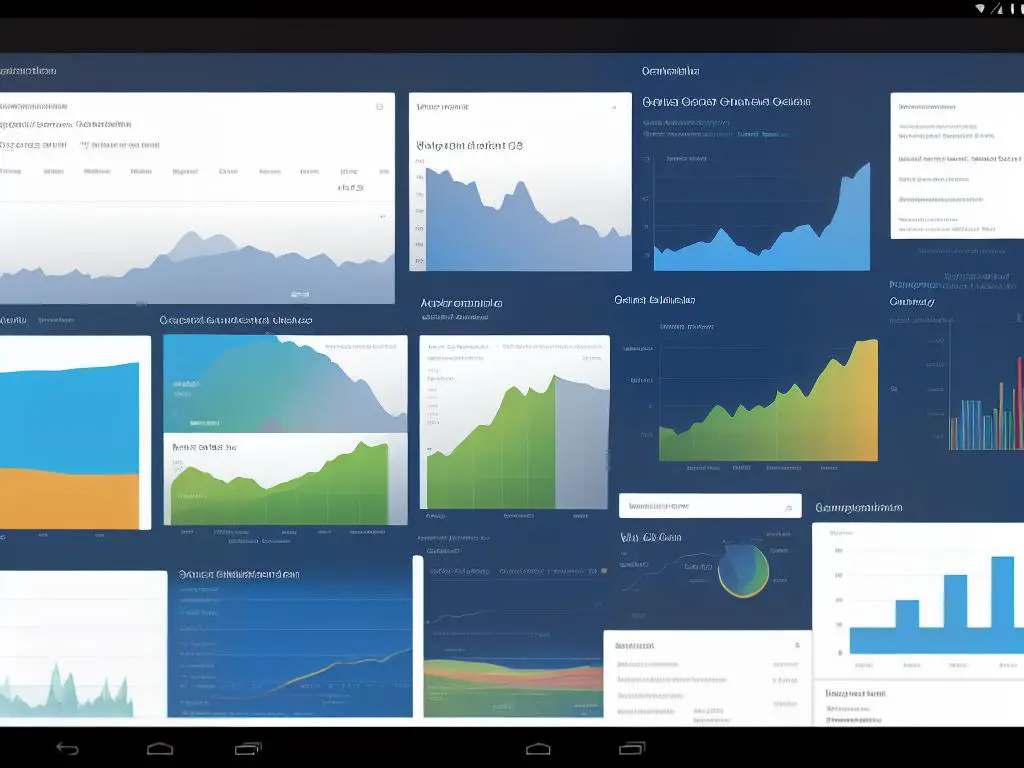
Exploring the Event-Driven Data Model
Digging Deeper into GA4’s Event-Driven Data Model
In stark contrast to the traditional sessions-and-page-view model underlying Universal Analytics, GA4 instead uses a dynamic event-driven data model. This new approach is revolutionary in its ability to offer in-depth and actionable insights, all while keeping the user at the center of the data. With this event-driven model, businesses can grasp a clearer and more involved understanding of their website or application’s performance.
Understanding GA4 Events
A fundamental component of the GA4 event-driven data model is the ‘event’. In GA4, an event refers to the user interactions with a website or app that can be tracked independently. These could be button clicks, form submissions, or page views, among other user actions. Each event in GA4 is designed to provide insights about what a user does while interacting with your website or application.
Importantly, GA4 is designed to automatically collect a select number of essential events. These include first_visit, session_start, user_engagement, page_view, and more. The ability of GA4 to automatically collect these events eliminates the need to set up additional event tracking code for these basic, but still insightful, user actions.
Diving Deeper into Event Parameters
Each event in GA4 can also have ‘parameters’. Parameters are additional bits of information tied to an event that provide more specific details about it. For instance, if the event is “view_item”, parameters could involve details like item_id, item_name, or price. User properties, on the other hand, are attributes that persist beyond a single event and describe the state of a user, like ‘interests’ or ‘geographic location’. Through parameters and user properties, GA4 offers a more comprehensive insight into user behavior.
Comparing GA4 Event Model to Universal Analytics’ Data Model
Comparing GA4’s event-driven model with the Universal Analytics model demonstrates the evolution of Google’s analytical offerings. In Universal Analytics, the fundamental units of measurement were sessions and pageviews. Although these metrics are important, they often don’t provide a comprehensive view of how users interact with a website or app.
On the contrary, GA4’s event-driven model offers a more granular look into user interactions. By focusing on user actions, rather than the broad scope of sessions or page views, GA4 provides valuable insights that can directly inform strategy and pinpoint areas for development.
Understanding the Shift to GA4’s Event-Driven Data Model
Google Analytics 4 (GA4) offers an event-driven data model which is altering the perspective of digital analytics. With a new focus on user interactions, a vast amount of detailed data is readily available, providing a broader, yet precise, comprehension of user behavior. Though it might seem intimidating to shift away from the traditional session-and-page-view model, the enhanced insights derived from GA4’s event-driven model make it an invaluable asset in today’s digital analytics landscape. As the internet and user behavior persistently evolve, so should the analytical tools that help understand and optimize such interactions.

Photo by markusspiske on Unsplash
Setting Up and Tracking Events in GA4
Delving Deeper into GA4’s Event-Driven Model
The event-driven model of GA4 is leading the change in the way data insights are captured. User interactions can now be documented in a sequential manner, resulting in a more adaptable and user-friendly interface. The process involves tracking automatic, recommended, and custom events, which will be explored in more depth subsequent to this discussion.
Understanding GA4 Event-Driven Data Model
GA4’s event-driven model changes how data is collected and understood. Rather than using a session-based model, user interactions, from simple activities like clicks to complex transactions, are treated as events. This allows for a robust view of user journeys and more data-driven improvements to user experience.
Setting up events in GA4
Setting up events can be completed through three categories: automatic, recommended, and custom events.
- Automatic events are pre-defined by GA4 and can be accessed once properties are established. Examples include first_visit, page_view, and user_engagement.
- Recommended events are configured and are customizable for industry types, such as e-commerce or gaming. These are vital in rendering data readable, especially for specific reporting needs. Examples include login, subscribe, and purchase.
- Custom events are directly created by the user when they need to track something individual to a website/app. Examples include promo_hover.
Tracking Events in GA4
Tracking events is essential for data assessment. Tags are added to code to trigger and gather data from events. Automatic events are done through GA4, while recommended and custom events must be implemented through manually adding tags, custom event parameters, naming custom events, and coding elements on your website.
Reports Generated
Reports are created for tracked events that supply data-driven insights for website improvement and customer experience enhancement.
Wrapping Up
The event-driven data model that Google Analytics 4 (GA4) utilizes offers a detailed and adaptable way of tracking data. This allows for a comprehensive understanding of customer interactions. The ability to monitor a variety of event types, including automatic, recommended, and custom events, ensures granular insights into your data. As a result, you can make better-informed decisions to improve the customer experience.

Analyzing Data with GA4 Event-Driven Model
Familiarizing with GA4 Event Data User Interface
The GA4 user interface is intelligently designed to simplify the analysis and understanding of your data. Its versatility truly shines with the event-driven model, providing a dynamic and engaging way to interact with your data. Particularly, the ‘Engagement’ section of the GA4 interface is home to most of the event data. Here, you’ll find numerous reports that offer insights into the interactions users have with your website or app. This includes the ‘Events’ report which gives a broad view of user activity on your digital properties. Additionally, other reports present detailed user behavior metrics like path analysis, funnels, and cohorts.
Filtering and Segmenting GA4 Event Data
One of the key benefits of GA4’s event-driven model is the extensive set of tools it provides for filtering and segmenting data. The ability to easily segment event data into different user groups allows for more detailed and granular analysis. You can filter your event data by demographics, user actions, conversions, and more. Segmentation is incredibly resourceful when you want to understand a specific subset of your data better. For instance, segmenting users who completed a purchase can give more insights into the kind of events that lead to conversions on your platform.
The Role of Analysis Hub in Analyzing Event Data
Analysis Hub is a groundbreaking feature in GA4 that facilitates advanced reporting and insight generation from event data. It provides a collection of templates like the Exploratory report, Funnel analysis, Segment overlap, and many more that make observation simple. These templates can be customized according to your reporting needs to generate advanced insights. For example, you can use the Funnel Analysis template to map out a series of events that you want users to follow and see where your users are dropping off. The segment overlap report, on the other hand, allows you to see the intersections and relations between different segments which you defined.
Summary
The GA4 event-driven data model, a novel offering by Google Analytics, proves to be a formidable component in data nuances comprehension. Attaining proficiency in its user interface, along with its filtering and segmentation capabilities, can render meaningful and detailed insights. Notably, the Integration of the Analysis Hub into your data analysis routine can remarkably enrich its depth, enabling you to derive sophisticated reports. Hence, for an ordinary user, comprehending these aspects can equip you to effectively utilize your data, consequently enhancing your digital operations and strategizing efforts.

Best Practices and Common Mistakes to Avoid
Elaborating on the GA4 Event-Driven Data Model
Ranking among the latest offerings by Google Analytics, GA4 comes with an event-driven data model designed to transform the way web analytics is approached. The model’s structure revolves around events, right from the first page view to any subsequent user interaction with your website or app. Consequently, it provides an enhanced capacity to track and evaluate user activities on your platform, representing a significant improvement in the analysis of user engagement.
The Role of Events in GA4
In GA4, essentially everything is considered an ‘event’. This goes from page views, button clicks, scrolls, to anything else that users do on your website. These events are simply the user interactions on your site or app that GA4 tracks and reports. Events, therefore, act as a currency in GA4’s event-based model, providing in-depth and customizable insights into user behavior on your platform.
Importance of Event Parameters in GA4
Events come with ‘parameters’ which provide additional data about the event. They enable businesses and marketers to customize event tracking with numerous parameters. For instance, if an e-commerce website records a ‘purchase’ event, parameters can include data like transaction ID, product name, and price. Parameters hence provide valuable context to events.
Best Practices with GA4 Event-Driven Data Model
It’s crucial to plan your event tracking strategy to make the most out of GA4. Start by identifying the most important user interactions on your platform. Remember, these events do not always have to align with business goals. For instance, a scroll or user comment can provide valuable insights too. Leverage parameters to understand further context about these interactions. Regularly analyze and adjust your strategy based on the reporting and insights generated by GA4.
Common Mistakes to Avoid with GA4 Event-Driven Model
One common mistake businesses and marketers make is ignoring the importance of parameters. These provide significant contextual information around events and should not be overlooked. Another mistake is rushing to set up events without a clear strategy. Businesses sometimes set up too many unnecessary events which can lead to a cluttered and ineffective tracking system. Lastly, not validating your events and parameters can create errors in your data that can skew your analytics.
Ongoing Management of Events in GA4
Continuously manage and update your events and parameters based on changes to your website or app and user behaviour. The beauty of GA4’s event-driven model is its ability to adapt to changes and evolve with user needs. However, without regular management and updates, the effectiveness of your GA4 tracking can dwindle over time.
In conclusion
The GA4 event-driven data model significantly improves data tracking and analysis capabilities. By effectively identifying important user interactions, utilizing parameters for deeper insights, and regularly managing and updating your events, GA4’s event-driven model can be a powerful tool for your business or marketing needs. Avoid common mistakes like ignoring parameters and setting up events without a clear strategy to make the most out of GA4’s capabilities. Remember, user interactions are central in this model, and understanding them will help grow and improve your platform.

As the digital world continues to expand, so too must our methods of data tracking and analysis. GA4’s event-driven data model represents a significant step forward in this area, providing businesses and marketers with a powerful tool for accessing, understanding, and leveraging the wealth of data available to them. Although the new framework may seem daunting at first, with a good understanding of the basics, practical experience, and adherence to the best practises highlighted, mastering GA4 becomes a less intimidating prospect. From setting up to tracking events, and from analyzing the resulting data to making informed decisions based on those analytics, every aspect has been designed with the user in mind. Avoiding the common mistakes highlighted will ensure you are able to capitalize on the capabilities of GA4 to the fullest, helping to drive your business forward in an increasingly data-driven world.

