Welcome to this comprehensive guide on monitoring backlinks in Google Search Console! As a general public user, we understand the importance of learning new skills and gaining knowledge. In this guide, you’ll learn about the basics of Google Search Console, the importance of backlinks in SEO, and how to analyze and manage your backlinks effectively to improve your website’s search engine performance.
Introduction to Google Search Console
Introduction to Google Search Console: Learn the Basics
Google Search Console (previously known as Google Webmaster Tools) is an essential free tool provided by Google that helps webmasters and site owners monitor, maintain, and troubleshoot their website’s presence in Google Search results. The platform provides detailed information on your website’s search performance, indexing status, and much more.
In this tutorial, we will cover the basics of Google Search Console, its purpose, and a step-by-step guide on how to set up your website within the platform.
Purpose of Google Search Console
Google Search Console plays a critical role in helping webmasters and site owners better understand:
- Website Performance: Analyze your site’s search traffic and performance, such as click-through rates, impressions, and average position in search results.
- Indexing Status: Monitor and control how Google crawls and indexes your website, including submitting sitemaps and checking for indexing errors.
- Keyword Analysis: Identify the keywords your site ranks for and evaluate their performance over time.
- Mobile Usability: Ensure your site is easily accessible on mobile devices and identify any issues that might be affecting mobile usability.
- Technical Issues: Fix crawl and indexing issues, as well as other technical errors that might be affecting your site’s ranking and visibility in search results.
- Security and Hacking Alerts: Stay informed about security issues and instances of potential hacking on your site.
Setting Up Your Website in Google Search Console
Begin by setting up your website within the Google Search Console platform by following these steps:
- Sign in to Google Search Console: Navigate to the Google Search Console homepage (https://search.google.com/search-console/) and sign in using your Google account. If you don’t have a Google account, you’ll need to create one first.
- Add a Property: To add your website (called a “property” in Search Console), click on the “Add Property” button. You’ll be prompted to enter your website’s URL.
- Verify Ownership: You’ll need to verify that you own the website before you can access any data in Search Console. Google provides several verification methods, such as uploading an HTML file, adding a meta tag, or using your Google Analytics or Google Tag Manager account.
- Select Your Verification Method: Choose your preferred verification method and follow the instructions provided. Once you’ve verified your website, your website’s data will begin to populate in Search Console (some data may take a few days to appear).
- Submit a Sitemap: Help Google discover and crawl your website more efficiently by submitting a sitemap. Go to the “Sitemaps” section in Search Console and enter the sitemap URL for your site. If you don’t have a sitemap, you’ll need to create one first (this can usually be done using an XML sitemap generator or a plugin if you’re using a CMS like WordPress).
- Review Your Data: After a few days, you’ll start to see data about your site’s performance, indexing, and issues within the Google Search Console dashboard. Regularly review this information to make adjustments, fix errors, and optimize your site’s performance in Google Search results.
image
Description of an image that would go well with the text below that a 10 year old would understand: Website owner using a magnifying glass to search for their website on Google. A cartoon Google character is shown in the corner of the frame, observing the owner’s search.

Photo by pathum_danthanarayana on Unsplash
Understanding Backlinks
Backlinks, also referred to as “inbound links” or “incoming links,” are a crucial factor in search engine optimization (SEO) and the overall success of your website. In simple terms, a backlink is a link from one website to another. These links can significantly impact your website’s search engine rankings and visibility. In this guide, we’ll discuss the importance of backlinks in SEO and how they can affect your website’s performance.A backlink is a link created when one website links to another. These links serve as a “vote of confidence” from one website to the next, signaling that the linked content is valuable, credible, and useful. In the world of SEO, backlinks play a critical role as search engines like Google use them as an essential ranking factor. High-quality backlinks from reputable sites can improve your website’s search engine ranking, leading to increased traffic and visibility.There are several ways backlinks can impact your website’s performance:a. Improved search engine rankings: As mentioned earlier, search engines use backlinks to determine the credibility and relevance of your content. A higher number of quality backlinks indicates that your content is valuable, resulting in better search engine rankings and more visibility for your website.b. Increased referral traffic: When your website receives a backlink from another site, users following that link will land on your site, boosting your referral traffic. If your content is engaging and useful, other sites may continue to link to it, driving even more traffic your way.c. Stronger online reputation: Valuable backlinks from authoritative sources improve your site’s reputation. Users are more likely to trust your content if it is linked from reputable sites, increasing the chances of gaining repeat visitors and possibly even more backlinks.Monitoring your backlinks is an essential part of managing your website’s SEO. Google Search Console is an excellent tool for doing this. To check your backlinks, follow these steps:a. Sign in to your Google Search Console account. If you haven’t already, make sure to verify your website and add it as a property.b. In the left-hand menu, click on “Links.” This section provides you with information on your website’s external links (backlinks) and internal links.c. In the “Top linking sites” section, you can view the websites with the most backlinks to your site. By clicking on the “More” button, you can access a detailed report and see more sites linking to you.d. The “Top linked pages” section shows the specific pages on your site that have the most backlinks. This information can be valuable in understanding which content is attracting the most attention.The best way to improve the number of quality backlinks pointing to your website is to create great content and promote it online. Here are a few tips:a. Publish high-quality, shareable content: Focus on creating valuable, relevant, and engaging content that your target audience would want to share. This may include blog posts, infographics, videos, or any other type of content that provides value to users.b. Establish relationships with influencers and industry experts: Build relationships with thought leaders in your industry by commenting on their blogs, engaging with them on social media, or offering guest blog posts. These connections can lead to natural backlinks as they share your content with their audience.c. Utilize guest posting opportunities: Write high-quality guest posts for other websites within your industry or niche. This will not only provide you with backlinks from reputable sources but also expose your content to a wider audience.d. Engage in social media and online communities: Actively participate in social media groups and online forums related to your industry. Share your expertise, engage in meaningful conversations, and share valuable content, including your own.Understanding the importance of backlinks and their impact on your website’s performance is essential for successful SEO. By focusing on creating valuable content and building relationships within your industry, you can improve your site’s online reputation and increase its visibility in search engine rankings. Make sure to monitor your backlinks and make data-driven decisions when developing your marketing and content strategies.

Navigating to the Links Report
Monitoring backlinks is an essential practice to understand how your website is performing in terms of SEO and to identify potential problems or opportunities. One powerful tool to monitor backlinks is Google Search Console, specifically, the Links report. To get started, follow these instructions on navigating to the Links report in Google Search Console:Step 1: Sign in to Google Search Console1. Visit the Google Search Console website at https://search.google.com/search-console/.2. Sign in to your Google account that is currently associated with your website. If you haven’t set up Google Search Console for your website yet, you’ll need to add and verify your site first.Step 2: Select your website1. Once you have signed in, you will see a list of websites that are associated with your Google account. Select the appropriate website for which you want to monitor backlinks.Step 3: Access the Links report1. After selecting your website, you will be directed to the Dashboard.2. On the left-hand side panel, look for the “Legacy tools and reports” section.3. Click on the “Links” tab within this section or alternatively, click on “Legacy tools and reports” and choose “Links” from the dropdown menu.Step 4: Analyze the Links report1. You will now have access to the Links report page, which provides information on your website’s backlinks.2. The report is divided into two main sections: “External links” and “Internal links.” External links are the backlinks from other sites pointing to your site, while internal links are the links within your site pointing to your own pages.3. Under the “External links” section, you will find “Top linked pages,” “Top linking sites,” and “Top linking text.” Use these three reports to review the most important backlinks and anchor texts associated with your site.By following these steps, you can now navigate to the Links report in Google Search Console and monitor your backlinks effectively. Remember to periodically check this report, as monitoring your backlinks can help you stay ahead of any potential SEO problems and identify new opportunities for link building or content development.

Photo by gabriellefaithhenderson on Unsplash
Analyzing Backlink Data
Introduction:
Backlinks are crucial to your website’s overall search engine optimization (SEO) strategy. Monitoring and analyzing backlink data using Google Search Console (GSC) can help provide valuable insights into improving your website’s visibility on search engines. This guide will walk you through the process of interpreting the backlink data provided in the Links report and what to look out for to ensure your website is optimized for search engines.
Step 1: Access Google Search Console’s Links Report
- Visit Google Search Console (https://search.google.com/search-console/) and sign in with your Google account.
- Select your website property from the list.
- Click on “Links” from the left-hand side menu.
- You will now see the Links report, which provides two sections: “External links” and “Internal links.”
Step 2: Understanding the External Links Data
External links are backlinks from other websites pointing to your website. These are essential for improving your website’s authority and search engine rankings. In this section, you’ll see three key metrics:
- “Top linked pages”: These are the pages on your website that have the most backlinks from external sites. Analyzing this data can help you identify which content is resonating well with your audience and gaining popularity.
- “Top linking sites”: This metric displays the websites that are providing the most backlinks to your site. Regularly monitor these websites to ensure they are of high quality and that the backlinks are relevant and contributing positively to your SEO.
- “Top linking text”: This metric shows the most common anchor text used by external websites when linking to your website. Make sure the anchor text is relevant and accurately describes the content of the linked page. Diversify anchor text to avoid appearing spammy or manipulative.
Step 3: Evaluating Internal Links Data
Internal links are links within your website that point from one page to another. Proper internal linking helps search engines understand your website’s structure and can improve your rankings for relevant keywords. In this section, you’ll see one key metric:
- “Top linked pages”: These are the pages within your website with the most internal links. Use this information to evaluate whether your internal linking strategy is effectively distributing link equity throughout your website.
Step 4: Take Action Based on Your Analysis
Based on the data in your Links report, take the following steps to improve your backlink and internal link profile:
- Create more high-quality content that appeals to your target audience.
- Strengthen relationships with websites that are currently linking to your website and seek out new opportunities for quality backlinks.
- Optimize your internal linking structure by adding relevant links to important pages within your website’s content.
Conclusion:
By monitoring and analyzing your backlink profile using the Google Search Console Links report, you can better understand which areas of your website are performing well and which could use improvement. Ongoing analysis and optimization of both your external and internal links will help improve your website’s authority, user experience, and search engine rankings.

Identifying High-Quality Backlinks
High-quality backlinks play a crucial role in improving your website’s search engine rankings and overall online visibility. Google Search Console is a useful tool that can help you monitor and analyze the backlinks pointing to your website. In this guide, we will show you how to use Google Search Console to identify high-quality backlinks and understand the factors that contribute to their value.Step 1: Access Google Search Console
1. Open your internet browser and go to the Google Search Console website (https://search.google.com/search-console).
2. Sign in using your Google account; if you don’t have an account, you will need to create one.
3. Once you have logged in, you will be directed to the Search Console dashboard.
Step 2: Add and Verify Your Website
1. If your website is not already added to Google Search Console, click on the “Add property” button in the top left corner.
2. Enter your website’s URL and follow the on-screen instructions to verify your site. Google provides several methods for verification, including using an HTML file, domain name provider, or Google Analytics.
Step 3: Check Your Website’s Backlinks
1. From the dashboard, click on “Links” in the left-hand menu.
2. You will see two sections: “External links” and “Internal links.” Click on “More” under the “External links” section.
Step 4: Identifying High-Quality Backlinks
In the “Top linked pages” report, you can see which pages on your website have received the most backlinks. To identify high-quality backlinks, consider the following factors:
1. Relevance: The websites linking to your content should be related to your niche or industry. Backlinks from unrelated websites may not hold much value and could even be considered spam by Google.
2. Authority: The quality of a backlink depends heavily on the authority of the website linking to your page. High-authority websites usually have a strong online presence, consistent web traffic, and social media engagement. Websites with a high Domain Authority (DA) and Page Authority (PA) are generally considered valuable sources of backlinks.
3. Anchor text: Anchor text is the clickable text that visitors see and click on to be directed to your website. High-quality backlinks often have relevant keywords in their anchor text. However, avoid excessive use of the same keywords, as it can come across as spammy.
4. Do-follow vs. No-follow: Do-follow backlinks pass link juice from the referring website to your page, boosting its search ranking. No-follow backlinks, on the other hand, do not pass link juice. While they may not directly contribute to your search ranking, no-follow backlinks can still send valuable traffic to your website.
5. Click on the “Top referring sites” tab in Google Search Console. This will display a list of the websites that have linked to your content. Analyze the factors mentioned above to assess the quality of these backlinks.
Step 5: Regularly Monitor and Assess Your Backlinks
It’s essential to continually analyze your website’s backlinks and ensure that they align with your overall SEO strategy. Keep an eye on the “New” and “Lost” backlinks tabs in Google Search Console and promptly remove any spammy or low-quality links to maintain a healthy backlink profile.
By understanding the factors that contribute to high-quality backlinks and using Google Search Console to monitor your website’s link profile, you can improve your SEO efforts and increase your online presence. Regularly assessing your backlinks and acquiring new, high-quality links from authoritative sources is key to maintaining a strong backlink profile and achieving better search engine rankings.
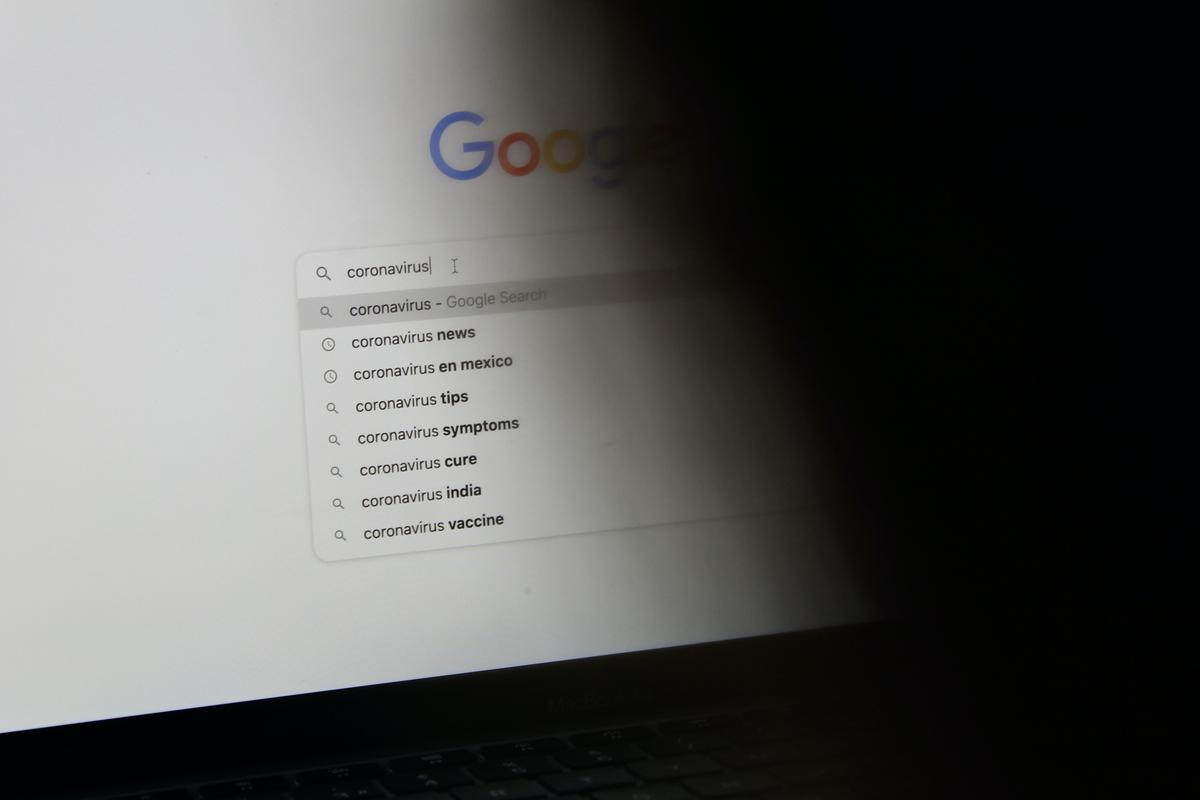
Photo by sample_in_photography on Unsplash
Dealing with Low-Quality or Spammy Backlinks
Monitoring your website’s backlinks is a crucial part of maintaining its search engine ranking. Low-quality or spammy backlinks can significantly harm your site’s SEO. In this guide, we’ll teach you how to identify and manage such backlinks using Google Search Console.1. Access your Google Search Console account. Before you can start monitoring backlinks, make sure you have a Google Search Console account set up for your website. If you do not have one, go to https://search.google.com/search-console and sign up.2. Verify your website ownership. After signing up, verify your website ownership by following the instructions provided. This will allow you to access the necessary tools and data available through Google Search Console.3. Open the “Links” report. Once your website is verified, log in to your Google Search Console account. On the left-hand side of your dashboard, click “Links” to open the report.4. Review the “Top linking sites” list. The “Links” report will display a list of the top linking sites to your website. This is an excellent place to begin identifying potential low-quality or spammy backlinks. To further review the linking sites, click on “More” at the bottom of the “Top linking sites” list.5. Investigate the linking websites. As you review the linking websites, look for any suspicious or spammy websites. Factors to consider when determining the quality of a website include: – Domain authority – Relevance to your industry or niche – Site design and user experience – Quality and frequency of content updates If any of the linking websites appear to be of low quality or spammy nature, note down their URLs. You will need this information in the next step.6. Create a disavow file. A disavow file is a simple text file (in .txt format) that contains a list of the spammy or low-quality URLs you’d like Google to disregard when assessing your site’s backlinks. To create a disavow file, open a text editor, such as Notepad, and type “domain:” followed by the URL of each malicious website, one per line. Save the file with the “.txt” extension. For example, your disavow file may look like this: domain:spammynotvalidsite.com domain:lowqualitywebsite.net7. Upload the disavow file to Google Search Console. Once your disavow file is ready, you’ll need to upload it to Google Search Console. To do this, go to the following link: https://search.google.com/search-console/disavow-links Select your website, click “Disavow Links,” and then choose “Choose file.” Locate your disavow file and click “Open.” Finally, click “Submit” to upload the file.8. Monitor your backlinks regularly. Managing your backlinks is not a one-time job. To maintain your website’s search engine ranking, you must regularly monitor and update your disavow file as new low-quality or spammy backlinks are discovered. Make it a habit to review your backlinks at least once a month to stay ahead of any potential SEO issues. By following these steps, you’ll be well on your way to successfully dealing with low-quality or spammy backlinks and maintaining your website’s search engine ranking.
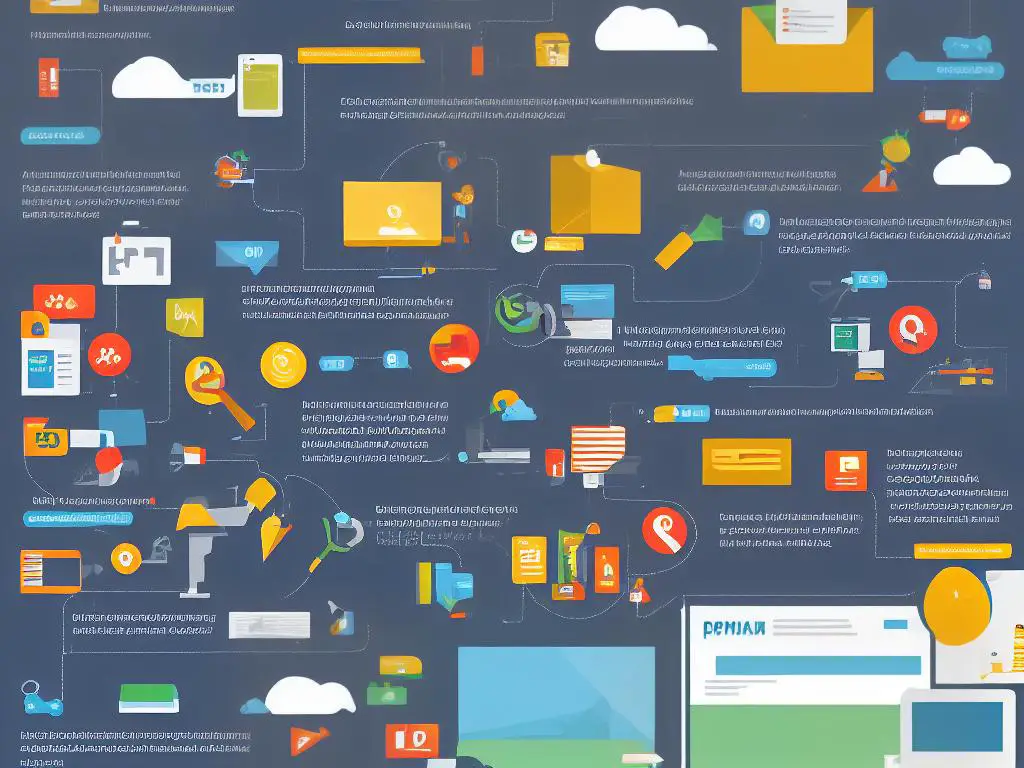
Using Disavow Tool in Google Search Console
The Google Search Console (GSC) Disavow Tool is a powerful feature that allows you to manage and remove harmful backlinks pointing to your website. Harmful backlinks can adversely impact your website’s search engine rankings and potentially lead to penalties. In this guide, we’ll walk you through the process of using the Disavow Tool to protect your website from bad backlinks.While gaining high-quality backlinks is crucial for your website’s search engine optimization (SEO), not all backlinks are beneficial. Google may impose penalties if your site has a significant number of low-quality or spammy backlinks. The Disavow Tool allows you to ask Google not to consider specific backlinks when assessing your website, thereby minimizing the impact of these harmful links on your search rankings.Before using the Disavow Tool, you should create a list of harmful backlinks you want to disavow. You can identify bad backlinks by analyzing your website’s link profile using tools like Ahrefs, SEMRush, or Moz’s Link Explorer. It’s important to carefully review your links and only include those that are truly detrimental to your website’s SEO in your disavow file.Your disavow file should be a plain text file (.txt) containing one URL or domain per line. To disavow an entire domain, use the “domain:” prefix followed by the domain name (e.g., “domain:example.com”). To disavow individual URLs, simply list each URL on a separate line. You can also add comments to your disavow file by starting a line with a hashtag (#).- Log into your Google Search Console account.
– Click on the following link to navigate to the Disavow Tool: https://search.google.com/search-console/disavow-links.
– From the dropdown menu, select your website (property).- Click the “Disavow Links” button.
– Click the “Choose File” button and select your disavow file.
– Once your disavow file is uploaded, click “Submit.”
– You should see a confirmation message indicating that your disavow file has been successfully uploaded.Important Notes:
1. The Disavow Tool should be used cautiously and only when necessary. Disavowing legitimate or natural links may harm your website’s search engine rankings.
2. Google recommends attempting to remove harmful backlinks manually (by contacting website owners) when possible before using the Disavow Tool.
3. It may take several weeks for Google to process your disavow request, so be patient for the desired effects to show up in your search rankings.

Monitoring Backlinks Over Time
Monitoring your backlinks is crucial for maintaining a healthy backlink profile and optimizing your website’s search engine performance.To start monitoring your backlinks, you’ll need to have a Google Search Console account.Follow these steps to view your website’s backlinks report:It’s important to monitor your backlinks frequently to quickly spot any issues or low-quality links that might hurt your website’s search performance.To stay up-to-date on any changes to your backlink profile, consider using a third-party tool like Ahrefs, Moz, or SEMrush to set up backlink alerts. These tools will notify you when you gain or lose a backlink, allowing you to quickly address any issues and track your progress.Regularly monitoring your backlinks in Google Search Console is key to maintaining a healthy backlink profile and optimizing your website’s search engine performance. By following these best practices, you’ll be able to quickly spot any potential issues, capitalize on opportunities for growth, and boost your website’s search rankings.
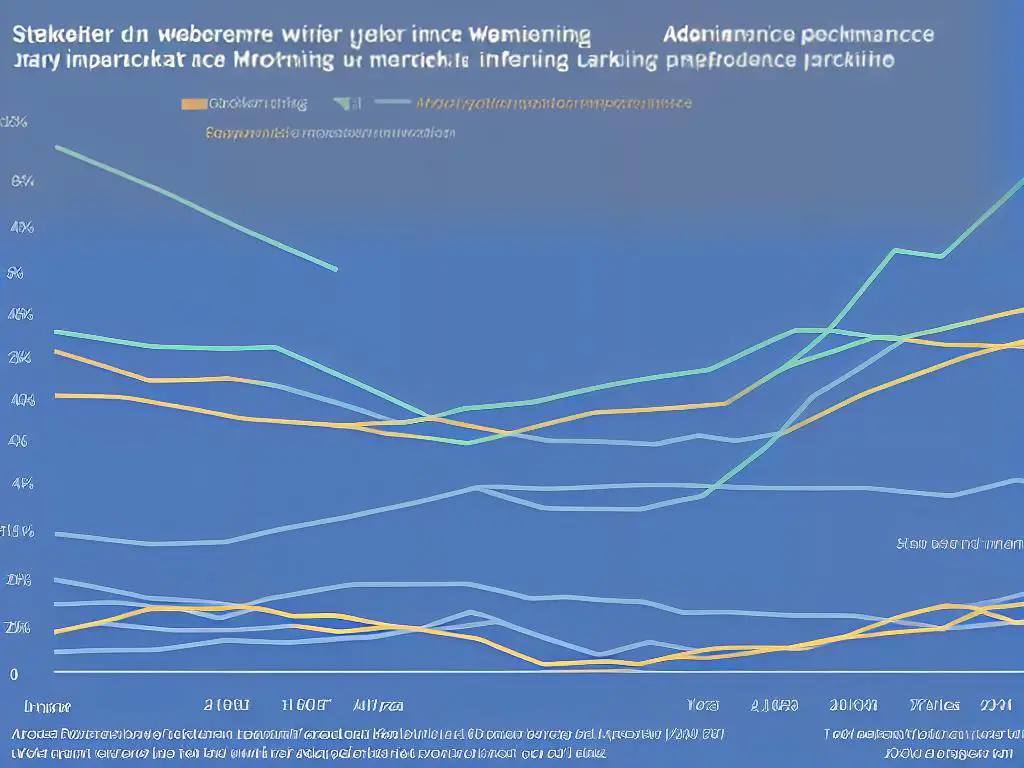
Competitor Backlink Analysis
Monitoring your competitors’ backlinks is essential for understanding how they are performing and to develop strategies to outrank them. In this guide, we’ll walk you through the process of analyzing their backlink profile using Google Search Console, and provide tactics to help you acquire valuable backlinks to boost your website’s performance.Unfortunately, Google Search Console does not provide direct access to your competitors’ websites. However, you can still gather information from other tools that will help you analyze their backlinks:1. Ahrefs (paid)2. Moz (paid)3. SEMrush (paid)4. Ubersuggest (free)5. Open Site Explorer (free)Choose one or several of these tools to gather the necessary data for your analysis.Enter the URL of the competitor’s website you want to analyze in the search bar of your chosen tool. This will provide you with an in-depth analysis of their backlink profile, including domain authority, the number of referring domains, and the number of backlinks.Every tool will present backlink data differently, but here’s what to look for:1. Total number of backlinks: This will give you an idea of how many backlinks your competitor has. The more backlinks they have, the more their website will be recommended by search engines.2. Referring domains: This shows you the number of unique websites linking to your competitor’s site. A higher number of referring domains indicates a more diverse and potentially stronger backlink profile.3. Anchor text distribution: The anchor text is the clickable text that contains the backlink. Analyzing anchor text diversity can provide insights into how well your competitor is using keywords within their backlink strategy.After understanding your competitor’s backlink profile, start identifying valuable backlinks that you’d like to acquire for your website. High-quality backlinks come from reputable websites with high domain authority. Look for websites that are relevant to your industry and have a strong social media presence.Note the types of websites they are acquiring backlinks from, such as:1. Guest blog posts2. Press releases3. Business directories4. Product reviews5. Social media profilesBased on the analysis of your competitors’ backlink profiles, create a plan to acquire high-quality backlinks for your website. Consider using the following tactics:1. Write guest blog posts for relevant industry websites.2. Reach out to journalists within your industry for press releases or interviews.3. Register your business in reputable and relevant online directories.4. Establish partnerships with influencers who can share your content or products on their social media or website.5. Create high-quality, shareable content that will naturally attract backlinks from other websites.Competitor backlink analysis enables you to identify where your competitors are acquiring valuable backlinks and understand their overall backlink strategy. By using this information, you can develop a plan to acquire high-quality backlinks that will help your website outrank your competition and improve its search engine visibility. Continuously monitor and adjust your backlink acquisition strategy to stay ahead of your competitors.

Creating a Backlink Acquisition Strategy
Step 1: Set Your Backlink Goals
Before diving into the world of backlink acquisition, it’s important to set specific goals that align with your overall SEO and marketing strategy. These goals may include:
- Increasing domain authority (DA) and PageRank (PR)
- Boosting organic search traffic and keyword rankings
- Developing brand awareness and visibility
Step 2: Analyze Your Competitors’ Backlink Profiles
Researching backlink profiles of your top two to three competitors will help you identify opportunities and patterns in their link-building strategies. Utilize tools such as Ahrefs, Moz, or Majestic to analyze your competitors’ backlinks and determine the types of websites that are linking to them.
Make sure to pay attention to:
- The total number of backlinks each competitor has
- Their domain authority (DA) and PageRank (PR)
- The types of websites they’re receiving backlinks from (industry sites, guest posting sites, directories, etc.)
- The anchor text of their backlinks
Step 3: Identify High-Quality Link Targets
A high-quality backlink is one that comes from an authoritative, trustworthy, and relevant source. Look for potential link targets that meet the following criteria:
- Have a high domain authority (DA) and PageRank (PR)
- Are relevant to your industry or niche
- Offer a mix of followed and nofollowed backlinks
- Have a low spam score
- Have a history of linking out to high-quality content
Step 4: Create a Diversified Backlink Acquisition Plan
A successful link-building strategy takes a diversified approach to backlinks in order to minimize risk and maximize return on investment. The following tactics should be part of your backlink acquisition plan:
- Content Marketing: Create high-quality content (such as blog posts, infographics, and videos) that others will want to share and link to.
- Guest Posting: Reach out to authoritative websites within your niche and offer well-written, valuable content in exchange for a backlink in the article or author bio.
- Resource Links: Locate industry resource pages or high-quality directories that would be a relevant fit for your website. Reach out to the site owners or editors and request a link.
- Broken Link Building: Use tools like Ahrefs to identify broken links on relevant websites and offer your content as a replacement link.
- Social Media: Share your content on social media channels to generate traffic, engagement and potential backlinks.
Step 5: Track and Monitor Your Backlinks
Track your backlinks using Google Search Console or other SEO tools like Ahrefs, Moz, or Majestic. Regularly monitoring your backlink profile will help you:
- Evaluate the success of your backlink acquisition efforts
- Identify potential negative backlinks or spammy links
- Discover opportunities for new or additional backlinks
Step 6: Review and Refine Your Strategy
Analyze the impact of your backlink acquisition strategy on your website’s search engine ranking and visibility. Use the insights gained to refine and optimize your link-building efforts.
Final Thoughts
Developing and implementing a successful backlink acquisition strategy takes time, effort, and patience. Stay focused on building high-quality, diverse, and relevant backlinks, while consistently evaluating and adjusting your strategy as needed. With the right approach and persistence, your website’s search engine ranking and visibility will improve over time.

Now that you have learned about the various aspects of monitoring backlinks in Google Search Console, you are well-equipped to take control of your website’s backlink profile and improve its overall search engine ranking. By embracing these skills and keeping an eye on your backlinks regularly, you’ll ensure your website stays optimized and continues to outrank your competition. Happy backlink monitoring!

