What is “DNS” and what does it do?
DNS or the Domain name system is a system that is integral for how the modern internet works. Every request, for every website in every search relies on this system, but still very few people understand it. Without it, the internet would not work, so it’s kind of a big deal!
In this short blog I will be giving a very brief demonstration of how the DNS system works to show you why it is important.
In this example, I will be using google.com as my example domain (you may have heard of it!). When you sit down at your computer, and you want to visit Google.com, you know to simply type in www.google.com and your browser does the rest. In reality a lot more is happening behind the scenes. For a start your computer has no idea how to reach this website. What? I’ll say it again, your computer has no idea what Google.com means. Computers do not use words, but like with all things computers, it uses numbers.
In this image below, we can see how your computer converts all things numbers to characters!
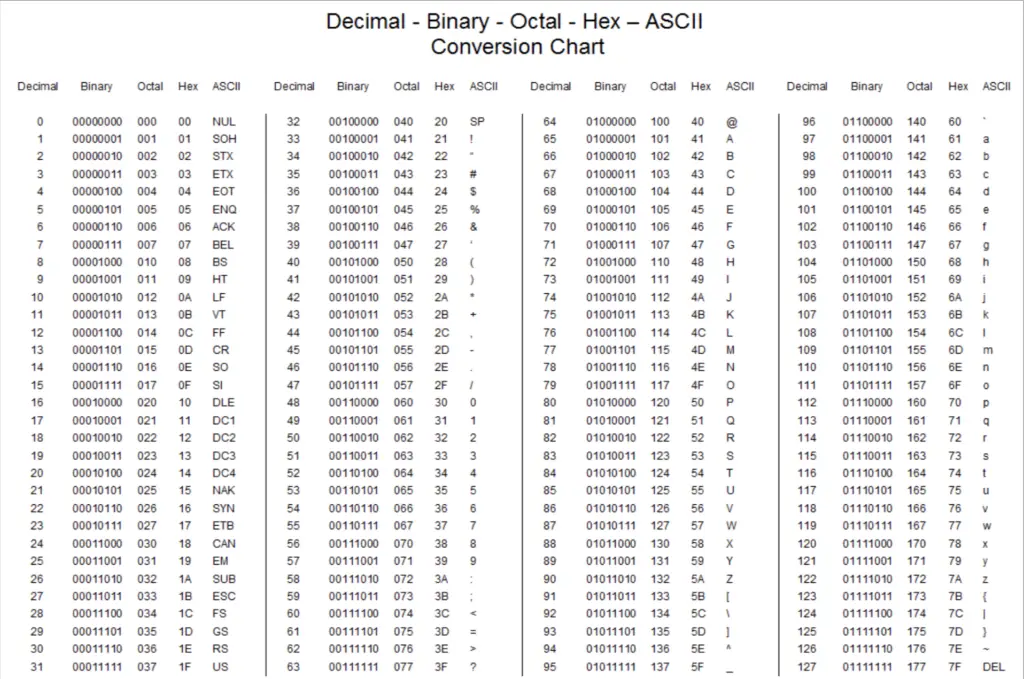
This is how your computer interacts with the internet. There are different types of numbers that your computer will convert text to, but we know those as IP addresses. So it will convert the domain name to numbers, and then put out a call to try to find the information you are requesting.
So where does it go first?
To do this, your computer will look at its IP configuration and within it, there will be the address of a DNS server. Essentially, what happens next is your computer makes a request for help in finding where the content behind that IP address lives by asking the DNS system. “Hey DNS, I need the IP address of google.com Can you please give me that?”
When a DNS server receives a search request, it will scour its database to see if it has the information you are looking for (if a website’s information is cached on the server, then you are MUCH more likely to get a hit and have the correct IP address returned to your computer.)If this is the case, the DNS will tell your computer “Hey the IP address of google.com is 8.8.8.8.” Most DNS’s will have Googles IP cached, so this should never be an issue! (more information on caching can be found here
What if it’s a more niche site?
However, if the website receives less traffic, it is less likely that the IP address of that site will be stored within its database. If the DNS is not able to find the domain name, it will forward the request to another DNS in the hopes that this one will have the information stored. This will happen until either the IP address is discovered and served back to your computer, or it times out. At this point, you will be faced with the error below!
Once your computer receives the IP address from the DNS it makes a HTTP/HTTPS request to the IP address to receive the webpage of google.com Once all this has happened, the web page you requested will load! All of this happens in a fraction of a second, and takes place every time you make a call to a new web page!
Hopefully this gives you an insight into the DNS system, and how it all works!
If not, this Youtube video https://www.youtube.com/watch?v=uOfonONtIuk&t=407s outlines it in more detail!

