In the digital age, understanding online user behavior has become pivotal for businesses around the globe. Google Analytics 4 (GA4) has enhanced this pursuit, serving as a powerful tool for analyzing web traffic, predicting online trends, and improving website performance. This comprehensive piece aims to shed light on GA4, its mechanics, setup process, essential reports, and the fundamental pros and cons associated with this innovative tool.
What is GA4 traffic analysis
Defining GA4 Traffic Analysis
Google Analytics 4, commonly known as GA4, is the latest version of Google’s widely-used web analytics service. The traffic analysis component of GA4 primarily focuses on examining the flow, quantity, and general behavior of visitors or users on a website or an application. This includes parameters like page views, user engagement, session duration, visitor demographics, bounce rate, and the sources from which traffic originates.
Importance of GA4 in Business Environment
In today’s highly competitive and digital-first business world, the importance of GA4 traffic analysis cannot be stressed enough. As businesses largely rely on online views and clicks for growth and visibility, the intricate insights provided by GA4 traffic analysis become crucial for making informed decisions.
Understanding the traffic dynamics enables businesses to optimize their webpages better, enhance user experience, and increase the probability of conversions. Further, it allows them to invest their time and resources more efficiently, highlighting which marketing campaigns are working and which need improvement.
Boosting Online Visibility with GA4
Using GA4 for traffic analysis can be significantly beneficial to boosting a business’s online visibility. GA4 helps to recognize the sources that drive the most traffic to a site, letting businesses focus their marketing efforts on these areas. This could range from organic search engine results, social media platforms, direct links on other websites, or paid advertising campaigns.
In addition, GA4 highlights the demographics of the audience interacting with a webpage, such as their geographical location, age, gender, device used, etc. Such insights help in tailoring more targeted and effective marketing strategies, ultimately leading to increased visibility.
GA4 Traffic Analysis for Predictive Metrics
One of the new features GA4 introduces is predictive metrics. This powerful tool uses machine learning to predict future user actions based on past behaviors. From foreseeing the potential churn rate to predicting the likely high-value customers, predictive metrics can offer valuable foresight to help strategize better.
Impact on Website Performance
GA4 traffic analysis also has a direct impact on website performance. By analyzing user behavior, one can understand what users look for on a website, which pages trigger more engagement, and what aspects cause visitors to leave. This intelligence can be capitalized to iron out any performance hiccups as well as enhance the overall user experience, leading to improved website performance overall.
Understanding the intricate dynamics of online consumer behavior is undeniably critical to thriving in the digital landscape. An innovative system that aids in this process is GA4 traffic analysis. It equips businesses with an array of tools to discern user patterns, gauge website performance, and predict future trends, effectively enabling them to devise impactful strategies and gain a competitive edge.

Working principles of GA4
Introducing Google Analytics 4 (GA4): The Evolution Beyond Universal Analytics
The success of Google’s web analytic service took a leap forward with the introduction of Google Analytics 4, often abbreviated as GA4. This latest version supersedes the universally acclaimed Google Analytics Universal, which served the business community with remarkable efficacy for over ten years. GA4 is Google’s strategic response to the evolving digital marketplace, bringing to the table upgraded data collection and processing capabilities, enhanced AI-driven insights, and a concentrated focus on analyzing user interactions across websites.
Data Collection in GA4: Events Over Sessions
Traditional Universal Analytics focused heavily on sessions: user interactions within a specific time frame on a web page. However, GA4 mostly bases its data collection on events. This embraces a more holistic perspective that extends beyond a simple page view. An ‘event’ in GA4 can be a page view, but can also include actions like form submissions, video plays, downloads, or even scrolling movements.
These events are automatically tracked by GA4, requiring no additional code or setup. This shift provides a more in-depth understanding of user interaction, giving a perspective into not only where users visit but also what they do when they get there.
User-Centric Tracking in GA4
Underlying the shift towards event-based tracking is a more user-centric perspective. Rather than viewing traffic and engagement in the aggregate, GA4 focuses on individual user journeys through ‘User ID’ and ‘Device ID’.
GA4 also enables cross-platform tracking on its properties. This means GA4 can track a user’s journey even if it begins on a mobile device and ends on a desktop, creating a more seamless view of user behavior. This cross-platform compatibility matters in our multi-device world and allows for better attribution, tracking, and engagement understanding.
Processing Data with GA4
GA4 employs Google’s power to process the collected data intelligently. The analytics model uses machine learning algorithms to identify trends and patterns in large data sets. These insights are key to understanding user behavior and making informed decisions about website improvements, marketing strategies, and more.
For example, GA4 can automatically recognize if there’s a significant trend in product demand or if a specific marketing campaign is causing a substantial website traffic increase. This empowers businesses with the ability to respond quickly to changes in behavior, providing an advantage in fast-paced digital markets.
GA4 And Predictive Metrics
The true power of GA4 shines when its data collection and processing capabilities result in predictive metrics. Leveraging Google’s machine learning expertise, GA4 can predict future actions a user will likely take based on past behavior. This can include predictions such as potential revenue from a group of customers or how likely users are to churn. These forecasts allow businesses to optimize their strategies based on these key insights, and guide their actions with data-backed decisions.
If you, like many other members of the global community, are seeking to comprehend the workings of GA4 traffic analysis, this summary will offer you a fundamental understanding. From its intricate data collection and processing mechanisms to its application of artificial intelligence and machine learning, GA4 presents an enhanced and all-encompassing viewpoint of user interactions with websites. Even though GA4 is still in its preliminary stages, it is an exciting development in Google’s extensive history of web analytics solutions.

Photo by lukechesser on Unsplash
Setting up and navigating GA4
Digging Deeper into GA4: A Refreshing Approach to Google Analytics
GA4, abbreviated for Google Analytics 4, is the latest version of Google’s esteemed website analytics tool. It brings to the table a radically new method of tracking and deciphering visitor behavior on a given website. Its primary focus is on the journey of the user, a crucial element in formulating efficient marketing strategies.
Creating a GA4 Property
To utilize the benefits of GA4, start by creating a GA4 property in your Google Analytics account. On the home page of your account, click on “Admin”, then “Create Property”. Choose GA4 as your property type, fill out the necessary information about your website, and click “Create” once you’re finished.
Implementing the GA4 Tracking Code
Before you can start to collect and analyze data with GA4, you need to implement the GA4 tracking code on your website. Within your newly created GA4 property, navigate to “Data Streams” under “Data Collection”. Here, choose the type of platform that your website falls under (web, Android, or iOS) and follow the setup instructions provided by Google.
For web platforms, Google will generate a tracking code that must be inserted into the head section of every page on your website. This code allows GA4 to track every interaction that happens on your site.
Configuring GA4 Settings
After setting up the tracking code, the next step involves configuring your GA4 settings. In the “Admin” section of your GA4 property, you have the ability to manage users and permissions, configure data streams, and modify property settings such as currency and default view.
In GA4 settings, you can configure event tracking, which allows you to track specific actions users take on your site, and set up conversion tracking, which measures how many users complete specific actions like form submissions or product purchases.
In the “Data Settings” section, you’ll find settings for data retention and data sharing, which allow you to control how user data is stored and shared.
Understanding and Navigating the GA4 Interface
Understanding and navigating GA4 can initially seem daunting due to its unconventional layout compared to its predecessor. On the left-hand side, you’ll find the navigation menu, which contains categories like “Realtime”, “Lifecycle”, “User”, “Events”, “Explore”, and “Admin”.
Each category provides specific insights about user interactions on your website. For instance, “Realtime” provides real-time data on active users, top active pages, and top events. “Lifecycle” reports offer insights into acquisition, engagement, retention, and monetization metrics.
Meanwhile, the “User” category gives reports on demographics, geography, technology, and other details of your website visitors. The “Events” section allows you to track and analyze specific interactions that users have with your website, like clicking links or submitting forms.
Demystifying GA4 Traffic Analysis for Your Website’s Success
GA4 traffic analysis plays an integral role in enhancing your understanding of user behavior on your website. By compiling detailed reports and fine-tuning customizable metrics, it supplies comprehensive insights indispensable for strategic planning for your website’s future success.

Key GA4 reports and their application
Dive Deeper into User Traffic Analysis with GA4
Enter GA4, Google’s latest analytics platform. This solution is data-driven and purpose-built to facilitate in-depth understanding of user interactions with a website or application. From real-time user engagements to insightful acquisition and engagement reports, GA4 is designed to shed light on every corner of your digital platform.
Real-Time Report: Insights As They Happen
The purpose of the Real-Time report is to allow GA4 users to watch as things happen on their websites in real time — the moment a user lands on the website. This report shows real-time traffic, how many users are currently active on your site, what page they’re viewing, and where they are from.
As for its layout, it showcases user activity through charts and lists that outline the number of active users and their page views. Key terms in this report include ‘Active users’, which refers to the number of users currently browsing your website, and ‘Locations’, where you can see where your traffic is coming from geographically. GA4’s Real-Time report allows businesses to gauge immediate reaction to a new post, product launch, or campaign.
User Acquisition Report: Where Are Your Visitors Coming From?
The User Acquisition report gives insight into how users are finding your website. This report provides information on the various traffic sources, including organic search, direct traffic, social media, and referrals, allowing businesses to identify their most effective channels.
The report’s layout displays data in a table format, providing information such as users, new users, sessions, bounce rate, and session duration for each traffic source. The key term ‘sessions’ refers to the number of visits a user has had on your website. ‘New Users’ is the number of first-time users during a specified time frame.
Through the User Acquisition report, businesses can identify their highest performing channels and focus their marketing efforts accordingly, ensuring the most effective use of resources.
Engagement Report: How Are Users Interacting With Your Website?
The Engagement report in GA4 goes an extra mile in providing insights into how users are interacting with the website after they arrive. It provides information about user engagement depth, key actions users take, and how users are retained over time.
In terms of layout, it’s divided into three sections: engagement overview, engagement and retention. Key terms include ‘Engagement Time’, which is the total time users spent on your website, and ‘Engagement Events’, which refer to the actions taken by users on your site, like viewing a page, clicking a button, or making a purchase.
The data in the Engagement report can be interpreted to uncover what content holds the user’s interest, how effective the call-to-action (CTA) is, and what changes might improve user engagement and retention. This can be beneficial for businesses to optimize their websites to boost user experience and conversions.
Unraveling the Power of GA4 in Traffic Analysis
Google Analytics 4 (GA4) reports are a reservoir of information that, when decoded and applied appropriately, can reveal valuable insights, significantly affecting a business’s marketing approach. By comprehending the purpose, structure, and critical terminologies of these reports, companies can gain a comprehensive understanding of their website traffic, determining their user’s origins, behaviors, and interactions with the site’s content – all in real-time.
From evaluating the impact of fresh campaigns using the Real-Time report, recognizing the most productive channels with the User Acquisition report, or refining the site’s content with the Engagement report, GA4 becomes an essential tool in traffic analysis. As such, dedicating time to decode and use these essential GA4 reports becomes vital for businesses aiming to boost their digital footprint.

GA4’s benefits and challenges
A Glimpse into the Transition from Universal to GA4 Traffic Analytics
The shift from Google Analytics Universal to GA4 brings with it a slew of advantages and hurdles in website traffic analysis. These include advanced analytical capabilities, the move towards an event-driven model, enhanced privacy and compliance features, and potential issues encountered during the migration to the new platform.
Benefits of GA4 Traffic Analysis
Enhanced Data Analysis Capabilities
GA4 elevates the analytics experience by enabling the integration and interpretation of data from multiple platforms such as internet-connected TVs, smartphones, computers, and other devices. It provides advanced tracking features, improved segmentation, and comprehensive reports, allowing businesses to analyze users’ behavior on their website comprehensively.
Shift to An Event-driven Model
GA4 operates on an event-driven model, a departure from the session and pageview-centric approach of Universal Analytics. This shift allows a more granular understanding of users’ actions and behaviors on a website. With the ability to track and analyze interactions such as page scrolling, video views, and file downloads, businesses can obtain unparalleled insights into the user experience.
Improved Privacy and Compliance
Under heightened scrutiny over data privacy, GA4 offers enhanced privacy protection and compliance. It includes features to help satisfy requirements for regulations such as GDPR and CCPA. These changes directly impact traffic analysis – since privacy-focused browsing and blocking cookies can distort tracking data, GA4 leverages machine learning to fill data gaps and deliver accurate reports.
Challenges in Transitioning to GA4
Navigating a New Interface
GA4 introduces a fresh and radically different interface from its predecessor, which can initially be perplexing and complex. Users may need to invest time and effort to familiarize themselves with the new features, report structures, and navigation layouts to fully benefit from GA4’s advanced capabilities.
Rethinking Historical Data
GA4 creates a new property structure, meaning it doesn’t carry over historical data from Universal Analytics. Businesses relying on trend analysis may find the lack of historical perspective a challenge, though it’s possible to run Universal Analytics concurrently with GA4 for a transitional period.
Data Overload
With its advanced tracking capabilities, GA4 can potentially cause a data overload. Depending on the complexity of a website, GA4 can track a multitude of user interactions, leading to an influx of event data. This volume of data, while beneficial, could overwhelm some users and make data management challenging.
Overall, GA4 offers a future-forward approach to traffic analytics, with some challenges poised in its initial adoption. However, with a solid understanding and correct application, it can greatly benefit businesses in their data-driven decisions.
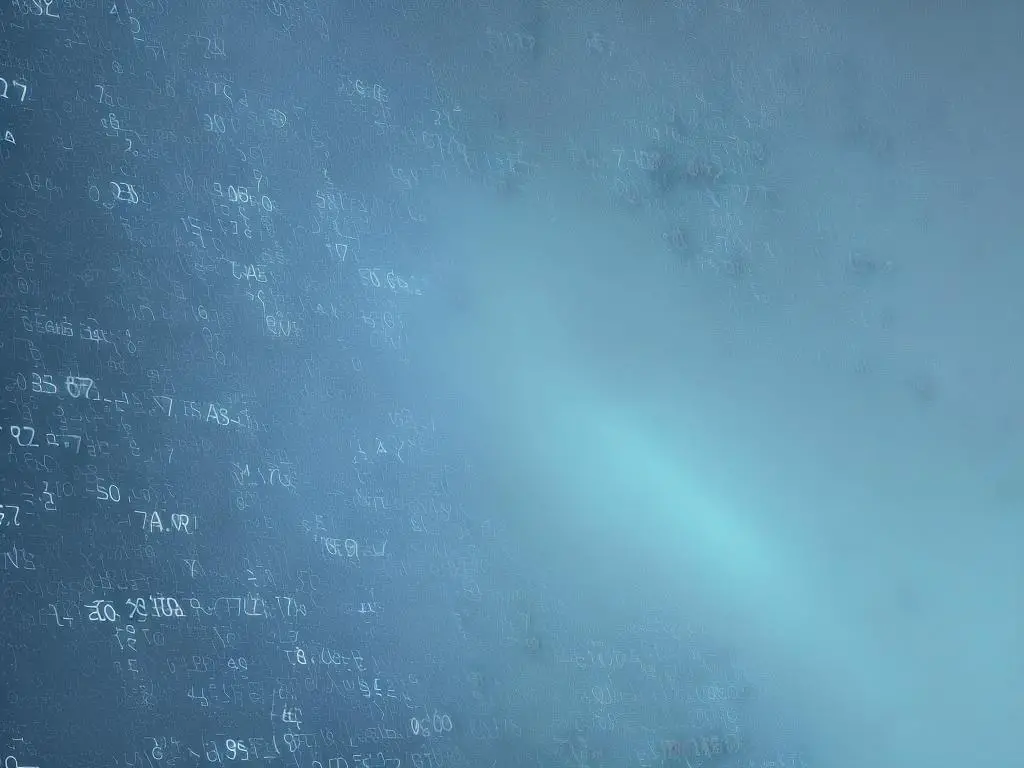
This document explored the intriguing world of GA4, provided guidance on its deployment, and dissected key reports integral to deciphering user behavior. While the transition to GA4 might seem daunting to many, especially those well-acquainted with Google Analytics Universal, GA4’s merits warrant the shift. Businesses willing to adapt and soar in the ever-changing digital landscape will find GA4’s enhanced data capabilities, event-driven model, and robust compliance measures instrumental in their journey towards heightened online visibility and an optimized user experience.

