Ensuring mobile usability is essential in today’s digital landscape, as it significantly impacts user experience and search engine rankings. This article dives into mobile usability, highlighting its importance, while also providing an overview of Google Search Console and its role in improving mobile experiences for websites.
Understanding Mobile Usability
Mobile usability has become increasingly vital in today’s digital landscape due to the growing number of users accessing the internet via smartphones and other mobile devices. As a result, businesses and website owners must ensure their websites are designed with mobile users in mind.
Google recognizes the importance of mobile usability and has incorporated this aspect into its ranking algorithm. Thus, websites with excellent mobile usability are more likely to rank higher in search engine results pages (SERPs).
The Google Search Console is an essential tool for businesses and website owners to understand and improve mobile usability.
The Google Search Console provides valuable insights for website owners to analyze and improve their mobile usability. By using the Mobile Usability Report within the console, businesses can identify issues impacting their website’s mobile experience and receive recommendations on how to resolve these issues.
Some of the common mobile usability challenges include touch elements being placed too close together, inadequate viewport configurations, and illegible text due to small font sizes. By addressing these problems, website owners can significantly improve user experience and satisfaction while browsing the website on a mobile device.
Focusing on mobile usability not only improves user experience but also increases visibility on Search Engine Results Pages (SERPs). This is due to Google’s Mobile-First Indexing policy, which prioritizes mobile-friendly sites in its indexing and ranking process. By optimizing mobile usability, businesses enhance their chances of being discovered by potential customers through organic search results.
Understanding and investing in mobile usability is essential for businesses aiming to provide a seamless browsing experience for their visitors while also boosting their visibility on Google Search results. Google Search Console serves as a beneficial tool in assisting businesses to achieve this goal.

Google Search Console: A Brief Overview
One of the key features of Google Search Console, a valuable tool for website owners, developers, and SEO professionals, is its focus on enhancing mobile usability. As more users access websites via mobile devices rather than desktop computers, ensuring a website’s optimal performance and visibility on mobile devices is crucial. The Google Search Console enables users to identify and resolve issues that might hinder their website’s mobile performance, making sure site visitors have the best experience possible.
The mobile usability report within Google Search Console specifically highlights pages on your website with potential mobile usability issues. It provides detailed information about the nature of these issues, such as whether your site uses font sizes that are too small for easy reading, or viewport settings that require users to pinch and zoom to view content. By pinpointing areas that need improvement, webmasters can take action to optimize their site for mobile users, ultimately resulting in better search rankings, increased organic traffic, and improved user satisfaction.
Google Search Console offers several features that can contribute to better mobile usability, helping website owners and developers work towards a more successful online presence. For instance, the Accelerated Mobile Pages (AMP) report helps validate and troubleshoot AMP-enabled pages, ensuring they load quickly and smoothly on mobile devices. Additionally, the URL inspection tool allows users to test how Google renders a particular mobile URL, highlighting any issues related to crawling, indexing, or mobile-friendliness.

Setting up & Verifying a Website in Google Search Console
In order to optimize your website for mobile usability, it is essential to set up and verify your site in Google Search Console. Start by adding a property in the console, representing your website. Access Google Search Console, sign in with your Google account, click on “Add a property,” and enter your website’s URL. Be sure to input the correct URL, including the “http” or “https” and “www” or “non-www” variations, as this will affect the data retrieved by Search Console. Once you have added the property, proceed with the verification process, and explore the various tools and insights provided by Google Search Console to continuously improve your site’s mobile usability.
There are several methods to verify ownership of a website in Google Search Console, such as HTML file upload, HTML tag, Google Analytics tracking code, Google Tag Manager container snippet, and Domain name provider. Depending on your level of access and preferences, you can choose any of these methods to verify your site. The most common method is the “HTML file upload,” which requires you to download an HTML file provided by Google and upload it to your website directory. Alternatively, you can opt for the “HTML tag” method, in which you’ll add a meta tag to the HTML head section of your homepage. Once your site is verified, Google Search Console will start analyzing data related to mobile usability and provide valuable insights.
Mobile usability is an essential aspect of providing a seamless user experience, as an increasing number of users access websites through their mobile devices. Google Search Console recognizes this importance and offers a ‘Mobile Usability’ report under the ‘Enhancements’ section. This report identifies issues related to mobile-friendliness, such as text size, viewport configuration, and content width. Addressing these issues ensures that your website delivers an optimal experience for users on various devices, leading to improved search rankings and reduced bounce rates. Consequently, regularly monitoring the Mobile Usability report in Google Search Console is crucial for maintaining and enhancing your site’s mobile-friendliness.

Mobile Usability Report & Its Features
The Mobile Usability Report within Google Search Console is a critical tool that empowers website owners to evaluate their site’s overall mobile-friendliness. By examining different elements, this report highlights any potential issues that may negatively affect the mobile user experience and ultimately impact a site’s search ranking. With the growing number of mobile internet users, prioritizing mobile usability is essential to ensure wide user accessibility and maintain a competitive edge online.
One crucial feature of the Mobile Usability Report is its ability to identify common issues affecting mobile performance, such as viewport errors, improper text and image scaling, or problematic tap targets. The tool then offers actionable suggestions to rectify the problems. This enables webmasters to optimize their website for a streamlined mobile user experience, potentially helping them improve their overall Google search rankings. By focusing on mobile usability, websites can cater to the growing number of users who primarily access the internet through their mobile devices.
One of the key aspects of maintaining a successful website is ensuring that it delivers an optimal user experience no matter the device used by the audience. Google Search Console plays a significant role in helping webmasters achieve this goal by addressing mobile usability issues. Identifying these issues is essential as Google’s ranking algorithm considers mobile-friendliness as a factor, and rectifying these problems enhances a site’s performance, ultimately leading to better user engagement and improved search rankings.
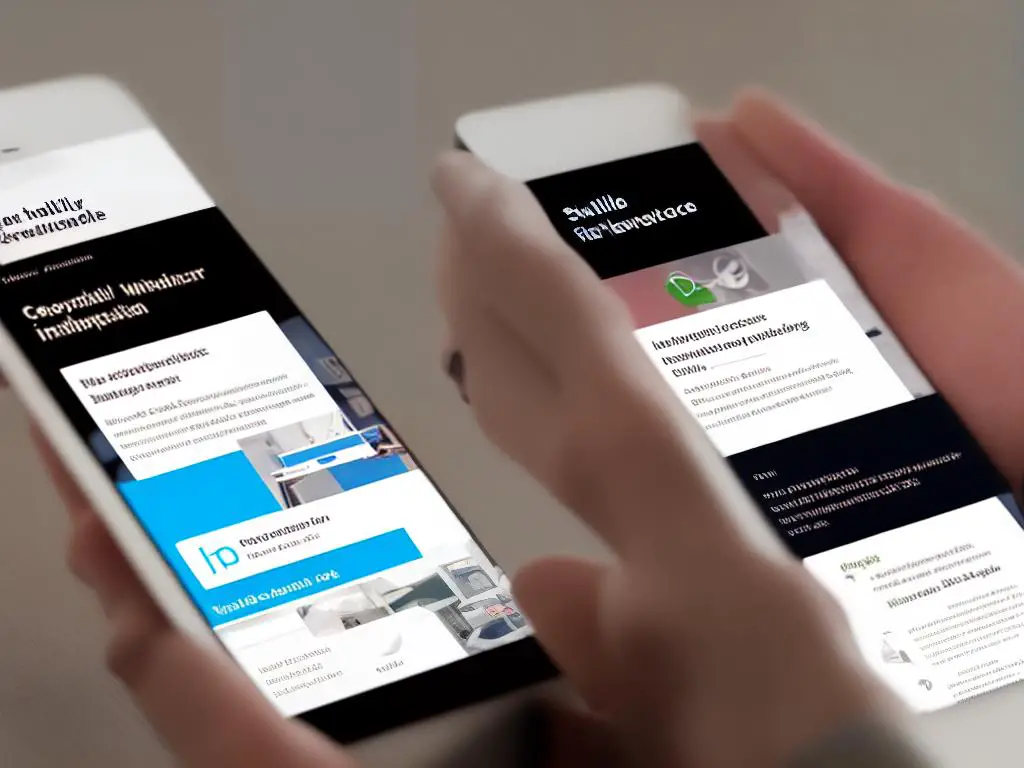
Identifying & Fixing Mobile Usability Issues
Another significant aspect of the Mobile Usability Report within Google Search Console is its ability to track and monitor mobile performance over time. This comprehensive data history helps users gauge how changes in design or content may impact mobile usability and identify trends or recurring issues. By regularly evaluating the report’s data, website owners can maintain mobile-friendliness and adapt to the ever-changing landscape of mobile technology, which plays a crucial role in search engine performance and user experience on a website.
Google Search Console comes with a dedicated Mobile Usability report which helps in identifying any issues related to mobile-friendliness of your website. This report shows errors such as text being too small to read, clickable elements being too close to each other, content wider than the screen, or the use of Flash, which is not supported on many mobile devices. By accessing this report, you can prioritize the errors by frequency or severity and fix them accordingly. Integrating responsive design, optimizing images, and simplifying navigations are some of the best practices to improve mobile usability.
One important aspect of maintaining a user-friendly website is ensuring its mobile usability. To help you enhance your site’s performance on mobile devices, Google Search Console provides a Mobile Usability report and a Mobile-Friendly Test tool. These tools allow you to analyze individual pages, identify specific issues affecting mobile usability, and receive suggestions for necessary adjustments. It is highly recommended that you regularly review your site’s mobile usability in Google Search Console and make changes to offer a seamless browsing experience for your users.
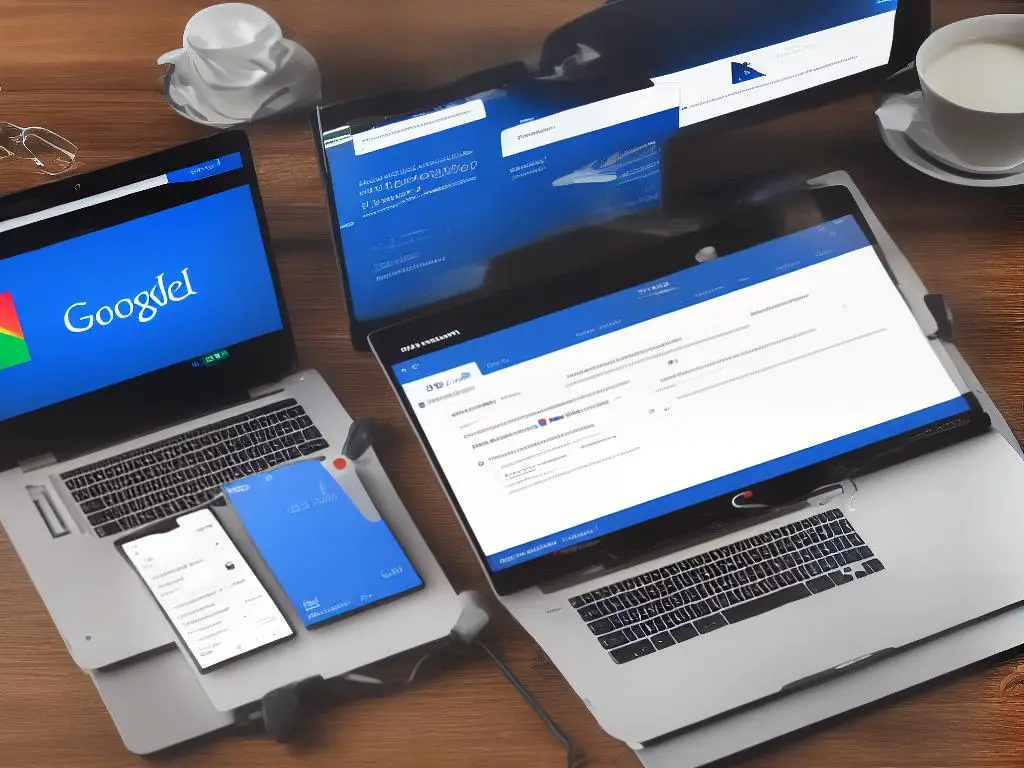
Monitoring Mobile Usability Performance
To ensure a smooth and enjoyable experience for your website’s visitors using mobile devices, monitoring mobile usability performance through Google Search Console is crucial. This useful tool provides detailed reports on mobile usability issues affecting your site and offers insight on improvements. By consistently checking these reports, addressing the identified issues, and implementing changes, your site will become more accessible, user-friendly, and optimized for mobile users, leading to increased satisfaction for your audience.
One major aspect of mobile usability is page load speed, a prime factor in retaining users, as a slow-loading site risks losing potential customers. Google Search Console’s Core Web Vitals report provides data on your site’s loading speed, along with other key usability metrics such as layout stability and interactivity. By utilizing this report, you can pinpoint and rectify performance issues affecting user experience, ultimately leading to higher search engine rankings and increased organic traffic.
Another crucial component of mobile usability performance is ensuring that your website’s design and layout are optimized for smaller screens. Responsive design and properly sized elements such as buttons and images are vital in providing an enjoyable user experience. Regularly reviewing the Mobile Usability report in Google Search Console will enable you to proactively detect and fix potential issues, such as incorrect viewport settings or text that is too small to read. By continuing to maintain and improve your site’s mobile usability, you can keep visitors engaged and encourage them to return, enhancing your online presence and success.

Ultimately, mastering the tools and features of Google Search Console can help you identify, fix, and continually monitor mobile usability issues on your website. Adhering to best practices and maintaining a focus on the mobile user experience will ultimately benefit both your website visitors and your search engine rankings.

