As technology progresses, the role of artificial intelligence (AI) and chatbots in our day-to-day lives continues to grow. The development of chatbots that can understand human language, sentiments, and emotions has revolutionized communication between humans and machines. In this article, we will dive into the fundamentals of AI and chatbots, explore Natural Language Processing (NLP), learn about sentiment analysis, conversation flow design, training AI models, validation and evaluation, and much more.
Introduction to AI and Chatbots
Introduction to AI and Chatbots: Understanding the Basics of Artificial Intelligence and How Chatbots Function in Various Applications.
Artificial intelligence (AI) has become a buzzword in recent years, with advancements in technology allowing computers to perform tasks that once required human intelligence. With the development of AI, chatbots have emerged as a popular application. They are now employed for various purposes such as customer service, online marketing, and managing personal schedules. This guide aims to provide you with a basic understanding of AI and chatbots, and how they function in various applications.
Understanding Artificial Intelligence (AI)
Artificial Intelligence (AI) refers to the ability of a computer system to learn, reason, and solve problems by mimicking human intelligence. AI systems use algorithms, which are sets of step-by-step instructions, to process data and make decisions. There are two main types of AI: Narrow AI and General AI.
- Narrow AI: Also known as “weak AI,” this type of AI is designed for a specific task and only focuses on a narrow domain. Examples include recommendation systems, speech recognition software, and search engines.
- General AI: Also called “strong AI,” this type of AI has the potential to perform any intellectual task a human being can do. General AI remains a future concept, with many researchers working on developing such systems.
Introduction to Chatbots
Chatbots are computer programs designed to simulate conversation with human users through text or voice interfaces. They utilize elements of AI, such as natural language processing (NLP) and machine learning (ML), to understand user input, analyze context, and provide relevant responses.
How Chatbots Work
Chatbots generally function by processing user input, interpreting it, and generating a response. The main components of a chatbot system include:
- User Interface (UI): This is the front-end where users interact with the chatbot, often through text or voice interfaces.
- Natural Language Processing (NLP): This component is responsible for understanding the meaning of user input by breaking down sentences into words, analyzing grammar, and determining the intent behind the input.
- Dialog Management: This component manages the conversation flow, deciding when to ask questions or provide responses based on user input and context.
- Response Generation: This component creates relevant responses according to user input, conversation history, and the chatbot’s purposes, such as providing answers or suggestions.
Applications of Chatbots
Chatbots are now used in various sectors for a range of purposes, including:
- Customer Service: Businesses utilize chatbots to handle customer queries, complaints, and support requests, reducing waiting time and improving customer experience.
- E-commerce: Chatbots help customers navigate websites, provide product recommendations, and assist in the purchasing process.
- Healthcare: Patients can use chatbots to book appointments, receive reminders, or obtain general health information.
- Personal Assistants: Chatbots, such as Apple’s Siri or Amazon’s Alexa, aid users in managing their schedules, making calls, sending messages, and finding information.
Conclusion:
This introduction to AI and chatbots aims to provide a basic understanding of these emerging technologies and how they function in various applications. By understanding these concepts, you can better appreciate the role of AI and chatbots in today’s digital world and potentially apply them to your own workflows and business operations. As AI continues to advance, we can expect chatbots to become even more sophisticated, capable, and valuable tools across different industries.
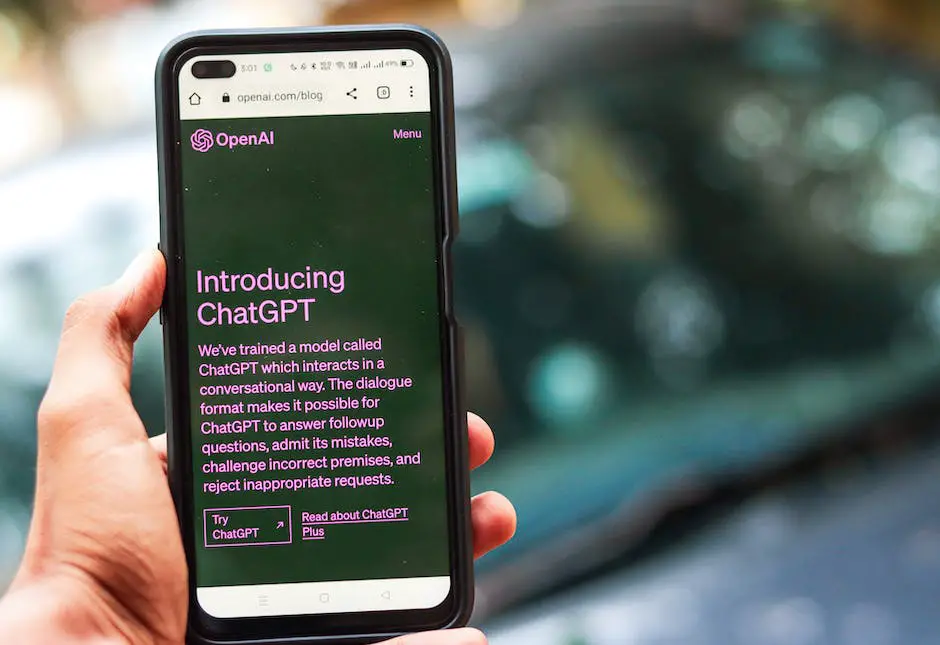
Natural Language Processing (NLP)
Natural Language Processing (NLP) for Chatbots: Understanding and Generating Human-like AI Responses
Natural Language Processing (NLP) is a subfield of artificial intelligence (AI) that focuses on enabling computers to understand, interpret, and generate human language. NLP plays a crucial role in enhancing chatbot responses, making them more human-like and effective in communicating with users. This guide will help you learn more about NLP and its role in improving chatbots’ AI responses.
Step 1: Understand the basics of Natural Language Processing
- Research the foundations of NLP, which include machine learning, linguistics, and computational statistics.
- Familiarize yourself with key NLP concepts, such as tokenization, stemming, lemmatization, named entity recognition, and part-of-speech tagging.
- Learn the distinction between rule-based and statistical NLP systems, as well as more recent advancements using deep learning techniques.
Step 2: Explore common NLP tasks and applications
- Study various NLP tasks, including text classification, sentiment analysis, machine translation, summarization, and question-answering systems.
- Examine real-world NLP applications like chatbots, recommendation systems, content filtering, and spam detection.
Step 3: Understand the role of NLP in chatbots
- Learn how NLP is used to process and analyze user input within chatbots.
- Explore the importance of contextual understanding, sentiment analysis, and intent recognition in creating human-like chatbot responses.
- Understand how NLP helps in generating appropriate responses by extracting relevant information, synthesizing new sentences, and using conversation history for context.
Step 4: Choose the right NLP tools and libraries
- Research popular NLP libraries in various programming languages, such as Python’s NLTK, SpaCy, and Gensim, or Java’s Apache OpenNLP and Stanford NLP.
- Investigate pre-built NLP services and APIs, such as Google’s Cloud Natural Language API, IBM Watson, or Microsoft Azure Cognitive Services.
- Select the most suitable tools and libraries based on factors like language compatibility, performance, ease-of-use, and support for specific NLP tasks.
Step 5: Implement NLP in your chatbot
- Start by preprocessing user input, including tokenization, stopword removal, and stemming or lemmatization.
- Use NLP techniques to identify user intent, entities, and context from the user’s input.
- Leverage NLP libraries or APIs to generate appropriate responses based on the identified intent and context.
- Continuously improve chatbot responses by integrating user feedback and updating your NLP model with new data.
Step 6: Evaluate and refine your NLP-enhanced chatbot
- Develop a set of evaluation metrics, such as accuracy, precision, recall, F1-score, and user satisfaction scores, to measure the chatbot’s performance.
- Analyze chat logs, user feedback, and error cases to identify areas where the chatbot may struggle to understand or respond.
- Refine your NLP model by fine-tuning parameters, incorporating new data, or implementing more advanced techniques like deep learning-based models.
- Continually iterate on your chatbot’s performance, utilizing user feedback and testing improvements to ensure consistent growth in its human-like response capabilities.
By following these steps, you will develop a deeper understanding of Natural Language Processing and its significance in building AI chatbots that create more human-like responses. Implementing well-tailored NLP methods will help you establish a chatbot that not only understands users’ needs but also engages with them effectively and intelligently.
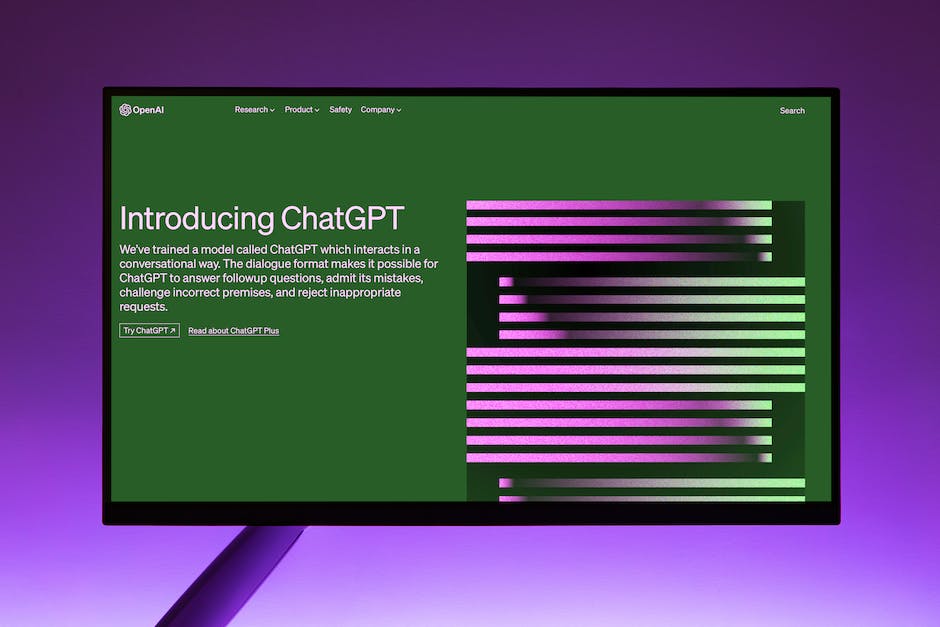
Sentiment Analysis
Improving AI Responses: Sentiment Analysis Techniques for Determining Emotions and Tone in User Input
Understanding emotions and tones in a user’s input is essential for generating appropriate responses in Artificial Intelligence (AI) applications. Sentiment analysis plays a significant role in interpreting user inputs and providing better interaction. This guide will help you explore various techniques and approaches for conducting sentiment analysis in AI systems.
Text Preprocessing:
To start with sentiment analysis, text preprocessing is a vital step that prepares raw user input for further analysis.
- Lowercase conversion: Convert the text to lowercase to ensure that the analysis is case-independent.
- Tokenization: Break down the input into individual words or tokens.
- Stopword removal: Exclude common words without meaningful sentiment, e.g., ‘the’, ‘and’, ‘is’.
- Punctuation removal: Remove any punctuation marks that do not contribute to sentiment.
- Stemming and Lemmatization: Reduce words to their root forms to treat different word forms as identical.
Dictionary-based Approach:
Utilize a pre-defined dictionary or lexicon to determine sentiment in user input.
- Choose or create a sentiment dictionary that assigns sentiment polarity scores (positive, negative, or neutral) to words.
- For each token in the preprocessed text, match it with the sentiment dictionary and retrieve its sentiment score.
- Sum the sentiment scores of all tokens in the input and normalize the score based on input length.
- Define thresholds for positive, negative, and neutral sentiments to categorize the overall sentiment.
Machine Learning Techniques:
Implement machine learning algorithms to classify user input according to the desired sentiment categories.
- Choose an appropriate dataset to train and test the machine learning model.
- Develop features that capture sentiment information, such as word embeddings, Term Frequency-Inverse Document Frequency (TF-IDF) vectors, or Part-of-Speech (POS) tags.
- Select a suitable machine learning classifier, such as Naive Bayes, Support Vector Machines (SVM), or Random Forests.
- Split the dataset into training and testing subsets and apply the classifier to train on the training data.
- Evaluate the model’s performance on the testing data and adjust parameters or features to optimize performance.
Deep Learning Techniques:
Leverage deep learning methods that capture sentiment patterns by learning text representations from the input data.
- Choose a suitable neural network architecture, such as Recurrent Neural Networks (RNN), Long Short Term Memory (LSTM) networks, or Convolutional Neural Networks (CNN).
- Utilize pre-trained word embeddings, such as word2vec or GloVe, to represent the tokens in the input text.
- Prepare the input data by converting tokenized text into corresponding word embeddings.
- Train the neural network using the training dataset and monitor the performance metrics, such as accuracy or F1-score.
- Fine-tune the model’s hyperparameters and architecture to achieve optimal performance on the training and validation sets.
Emotion Detection:
Supplement sentiment analysis by incorporating emotion recognition techniques.
- Build or use a dataset labeled with emotional categories such as anger, joy, sadness, or fear.
- Employ machine learning or deep learning approaches to predict which emotion is expressed in the input text.
- Use emotion predictions alongside sentiment predictions to generate more appropriate and empathetic AI responses.
Sentiment analysis is crucial for enhancing AI systems’ interaction with users by understanding emotions and tones in user inputs. By exploring various techniques and approaches, AI applications can generate more appropriate responses and build meaningful connections with users. Remember to continuously improve your AI model by incorporating user feedback and utilizing the latest research advancements in sentiment analysis.

Conversation Flow Design
Conversation Flow Design: Methods to Create Engaging and Natural Conversation Flows for a Better User Experience
As the use of artificial intelligence (AI) in our everyday lives continues to grow, the need for more intuitive and natural conversation flows becomes essential. Designing engaging and fluid conversations with your AI can greatly improve the user experience. This guide will provide you with the necessary steps and study methods to create excellent conversation flows for a more enjoyable user interaction.
Step 1: Understand your target audience
- Begin by determining the demographics of your target audience.
- Consider their needs, preferences, and the way they communicate.
- Tailor your AI’s language, tone, and style to cater to your target audience.
- Remember that one size doesn’t fit all – create different conversation flows for various user types if necessary.
Step 2: Define clear conversation goals
- Outline the primary purpose of the conversation and any secondary objectives.
- Determine the information that needs to be collected from the user.
- Break down complex conversations into smaller, manageable tasks.
- Always have a clear call-to-action to drive user engagement.
Step 3: Structure the dialogue flow
- Start by creating a high-level overview of the conversation structure.
- Use flowcharts, diagrams, or simple bulleted lists to map out the dialogue.
- Draft decision trees to visualize the multiple paths within a conversation.
- Include error handling and fallback options to manage unforeseen scenarios.
Step 4: Create engaging and concise content
- Keep your content brief and to the point – users prefer concise answers.
- Use natural language and casual vocabulary to make AI interactions less robotic.
- Include personalization by using the user’s name or referencing past interactions.
- Develop empathy within your AI by incorporating polite language and showing understanding.
Step 5: Optimize user inputs and responses
- Offer explicit input options, such as buttons or quick replies, for better user guidance.
- Implement natural language understanding (NLU) to facilitate free-text user inputs.
- Provide confirmation and feedback to users whenever necessary.
- Allow users to easily edit or correct their inputs.
Step 6: Test, iterate, and refine
- Test your conversation flow with real users to gather feedback.
- Identify areas where users might experience confusion or frustration.
- Analyze user responses and interactions to discover opportunities for improvement.
- Continually update and refine your conversation flows based on user feedback and data analysis.
Step 7: Continuous learning and adaptation
- Stay up-to-date with industry advancements and emerging best practices.
- Regularly revisit and reevaluate your conversation flows.
- Adapt and evolve your AI based on user data and needs.
Designing effective and natural conversation flows is crucial for a successful AI. By understanding your target audience, defining clear goals, and structuring engaging dialogues, you can create a more enjoyable user experience. Remember to test, iterate, and adapt your AI to ensure ongoing success and user satisfaction. With practice and persistence, you’ll be able to develop conversation flows that feel more human-like, engaging, and intuitive.

Training AI Models
Training AI Models: A Guide to Improving Response Accuracy and Relevance
Artificial intelligence (AI) models are designed to simulate human-like responses and judgments. Training these models to deliver accurate and relevant answers is crucial for achieving optimal performance. In this guide, you’ll learn how to train AI models using datasets, enhancing their response accuracy, and ensuring relevance in their outputs.
Collect and prepare datasets:
- Begin by compiling a large dataset tailored to your AI model’s purpose or field of expertise.
- Ensure the dataset is diverse, accurate, and contains both positive and negative examples.
- Clean the data by removing redundancies, incomplete entries, and any irrelevant information.
- If dealing with textual data, preprocess it by tokenizing, lemmatizing, and removing stop words.
- Split the dataset into training, validation, and testing sets, typically using a 70-15-15 split.
Choose the right model and architecture:
- Research various AI model types, such as deep learning, natural language processing (NLP), or reinforcement learning, to determine which is suitable for your project.
- Keep in mind the computational resources and processing time required by each model type.
- Select the appropriate model architecture, such as transformers for NLP or convolutional neural networks (CNN) for image recognition tasks.
Preprocess the data for AI model input:
- Develop a preprocessing pipeline to convert raw data into a format compatible with your chosen AI model.
- Scale and normalize numerical data to expedite the training process and avoid extreme values.
- For text data, convert words or phrases into numerical representations, such as word embeddings or bag-of-words representations.
- For image data, resize images to the appropriate dimensions and normalize pixel values.
Begin model training:
- Set initial parameters and hyperparameters, such as learning rate, batch size, and number of epochs.
- Utilize pre-trained models if available, expediting the training process and using the pretrained model’s knowledge as a foundation.
- Apply techniques such as dropout or regularization to prevent overfitting during the training process.
Validate and evaluate model performance:
- Use the validation set to tune hyperparameters and monitor the model’s performance during training.
- Implement metrics, such as accuracy, precision, recall, or F1 score, to gauge how well the model is performing.
- Identify any issues that may impact the model’s performance, such as class imbalance or data leakage.
- Fine-tune the model’s architecture or hyperparameters based on performance results, then retrain the model as needed.
Test and optimize the AI model:
- Evaluate the model’s performance using the testing dataset, ensuring that it delivers accurate and relevant responses.
- Analyze the model’s strengths and weaknesses by reviewing its responses to specific examples.
- Iterate through the training, validation, and testing process, adjusting the model’s architecture, parameters, or dataset, until satisfactory performance is achieved.
Deploy and maintain the AI model:
- Integrate the trained model into your application, service, or platform.
- Continuously collect new data and feedback to refine the dataset and retrain the model, ensuring its ongoing performance and relevance.
- Monitor the AI model’s performance over time, adjusting as needed to maintain response accuracy and relevance.
Conclusion:
Training AI models is an iterative process that requires careful selection of datasets, model types, and architecture. By following the steps outlined in this guide, you can improve your AI model’s response accuracy and relevance, ensuring it provides value in its intended application.

Validation and Evaluation
Improving AI Responses: Evaluation Metrics and Validation Techniques for AI Chatbots
As a member of the general public looking to improve AI responses, it’s essential to understand the metrics and techniques used to evaluate and validate the performance of AI chatbots. Here is a guide that explains some key evaluation metrics and various methods to validate an AI chatbot’s performance in American English.
Evaluation Metrics:
- Accuracy: This metric measures the percentage of correctly predicted responses by the AI chatbot when compared to the expected responses.
- Precision: Precision measures how many of the AI chatbot’s predicted positive responses were actually correct. Higher precision indicates a chatbot with more accurate positive predictions.
- Recall: Recall measures the number of correct positive responses predicted by the AI chatbot out of all the true positives. A higher recall score signifies a chatbot that is better at identifying and predicting positive responses.
- F1 Score: The F1 score takes into account both precision and recall. It is the harmonic mean of these two metrics, and it is useful when the balance between precision and recall is critical.
- Response Time: The average amount of time it takes for the chatbot to provide a response to the user’s input can deeply impact the user experience. A quick response time typically leads to a better user experience.
Validation Techniques:
- Test With Real Users and Collect Feedback: Testing your AI chatbot with real users and gathering their feedback is one of the most effective methods to validate its performance. Pay close attention to users’ thoughts on the accuracy and relevance of the chatbot’s responses and any improvements they suggest.
- Use Pre-defined Datasets: Evaluate the chatbot against a pre-defined dataset containing various user inputs and expected responses. An accurate chatbot should generate responses consistent with those in the dataset.
- AI Chatbot Turing Test: Conduct a Turing Test by having human judges interact with both the AI chatbot and another human being through a chat interface without knowing which is which. If the AI chatbot can consistently fool the judges into believing it is human, it passes the test.
- Continuous Monitoring and Adjustment: Continuously track the performance metrics of your AI chatbot and make regular adjustments to improve its responses, training datasets, or algorithms. Feedback from users and real-time data can help identify areas for improvement.
Conclusion:
Improving the responses of an AI chatbot requires understanding key evaluation metrics, using various validation techniques, and monitoring performance consistently. By applying these methods, you can effectively validate and enhance your AI chatbot’s performance to provide an optimal user experience.
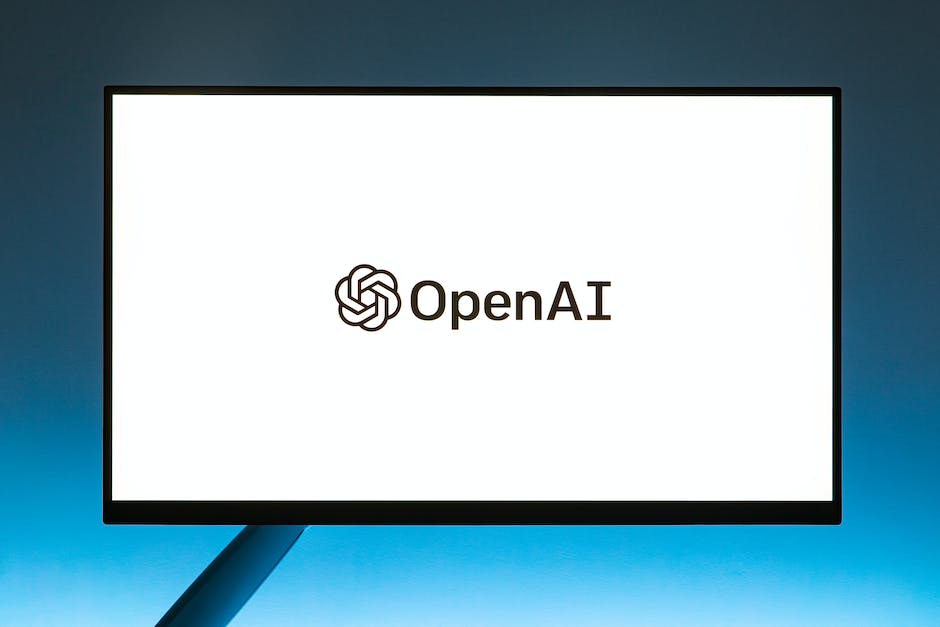
Personalization and Context-Awareness
Personalization and Context-Awareness: Enhance AI Conversations with a Human Touch
As technology continues to advance, the need for effective communication between AI and humans becomes increasingly important. By introducing personalization and context-awareness, AI systems can create more engaging and helpful conversations. This guide will provide insights on the significance of personalization in AI responses and incorporating context-awareness to improve your AI’s interactions.
Step 1: Understand the importance of personalization in AI responses
- Human-like interactions: Personalizing your AI’s responses allows it to closely emulate human-like conversations, making it more relatable and approachable for users.
- User engagement: When an AI system is capable of understanding and dynamically adapting to each user, it creates a sense of connection, increasing user satisfaction and engagement.
- Improved efficiency and productivity: Personalized AI responses can save users time by providing more relevant and accurate information based on their unique traits and requirements.
Step 2: Implement personalization techniques into your AI
- User profiling: Establish profiles for your users, including demographic information, personal interests, and interaction history. This will help your AI system generate tailored content that resonates with each user.
- Sentiment analysis: Utilize natural language processing (NLP) methods to analyze a user’s sentiment. This will enable your AI to provide a tailored response based on the user’s emotional context.
- Collaborative filtering: Employ collaborative filtering to suggest content or assistance based on other users with similar profiles, preferences, and behavior patterns.
Step 3: Incorporate context-awareness into your AI
- Gather historical data: In order for your AI to effectively provide contextual assistance, it must have access to data from previous interactions. This data can include user behavior patterns, preferences, and common inquiries.
- Analyze conversational context: Train your AI system to identify potential triggers or patterns in user communication that may indicate a specific context or need. This will help your AI system generate more relevant and meaningful responses.
- Use machine learning and NLP techniques: Implement ML algorithms and NLP methods to recognize contextual cues in user input. This allows your AI system to refine its responses and better understand the user’s situation.
Step 4: Continuously refine your AI’s understanding of personalization and context-awareness
- Collect user feedback: Encourage users to provide feedback on their interactions with your AI system. This helps you identify areas where personalization and context-awareness can be improved.
- Monitor AI performance: Consistently track your AI system’s success in providing personalized and context-aware responses. This will help you understand its strengths and weaknesses and make appropriate adjustments.
- Iterative development: Continually refine your AI system’s algorithms and methods based on user feedback and performance monitoring. This ensures your AI remains responsive to users’ evolving needs and preferences.
Conclusion
By implementing personalization and context-awareness, you can create an AI system that truly understands and engages with its users. By applying these methods, you’re not only fostering a more empathetic and human-like experience, but also empowering your AI system to provide more relevant and impactful assistance. So take the time to ensure your AI is personalized and context-aware, and watch your user satisfaction and engagement soar.
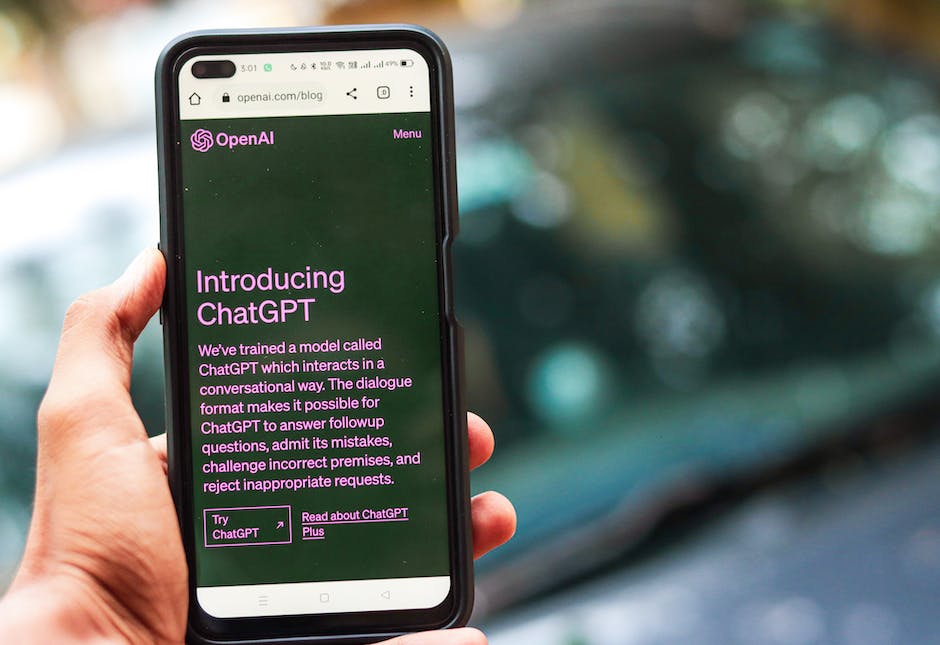
Ethics and Bias in AI
Ethics and Bias in AI: A Guide to Ensuring Fair and Unbiased Communication
Artificial Intelligence (AI) has dramatically transformed the way we communicate, work, and live. As AI systems become more integrated into our daily lives, it’s crucial to be aware of the ethical concerns and potential biases that may be present in these systems. In this guide, we will discuss the importance of understanding ethics and biases in AI, along with strategies to ensure fair and unbiased communication with AI systems.
Understand the importance of ethics and biases in AI:
- Recognize that AI systems are designed by humans who may have conscious or unconscious biases.
- Learn about the potential consequences of biased AI, such as discrimination, misinformation, and lack of trust in technology.
- Acknowledge the need for ethical considerations in AI development to prevent harm and protect user rights.
Identify potential sources of bias in AI:
- Recognize that biases in AI can originate from data, algorithms, and human interaction.
- Understand that biased data can lead to biased AI responses, as AI systems learn from the data they are given.
- Realize that bias can be introduced during the development process, as programmers may inadvertently create algorithms that favor certain outcomes or perpetuate existing biases.
Learn strategies to minimize bias in AI:
- Engage in inclusive data collection by gathering data from diverse and representative sources.
- Ensure that your AI system doesn’t unfairly favor different groups when making predictions or recommendations.
- Audit your AI system regularly, assessing its outcomes and identifying potential biases.
- Update your AI system to mitigate identified biases and improve its fairness and accuracy.
- Implement diverse development teams to bring in different perspectives and reduce potential for bias in algorithms.
Foster transparent and explainable AI:
- Strive for transparency in your AI system, making it clear how the system makes decisions and what factors are considered.
- Develop AI systems that can explain their reasoning in a way that’s understandable to users, to build trust and accountability.
Promote AI ethics education and awareness:
- Encourage public discourse on AI ethics and bias, staying informed about recent developments and policies.
- Share insights and knowledge with others, advocating for responsible AI development.
- Participate in AI ethics courses or workshops to deepen your understanding of the subject and learn practical steps to ensure ethical AI development.
Understanding ethics and biases in AI is essential for ensuring fair and unbiased communication with AI systems. By becoming more aware of ethical concerns and potential biases, you can contribute to the development of more inclusive, accountable, and transparent AI systems that benefit everyone. Remember that AI is a tool that should be used responsibly, and its power lies in our hands to shape it in ways that best serve humanity.
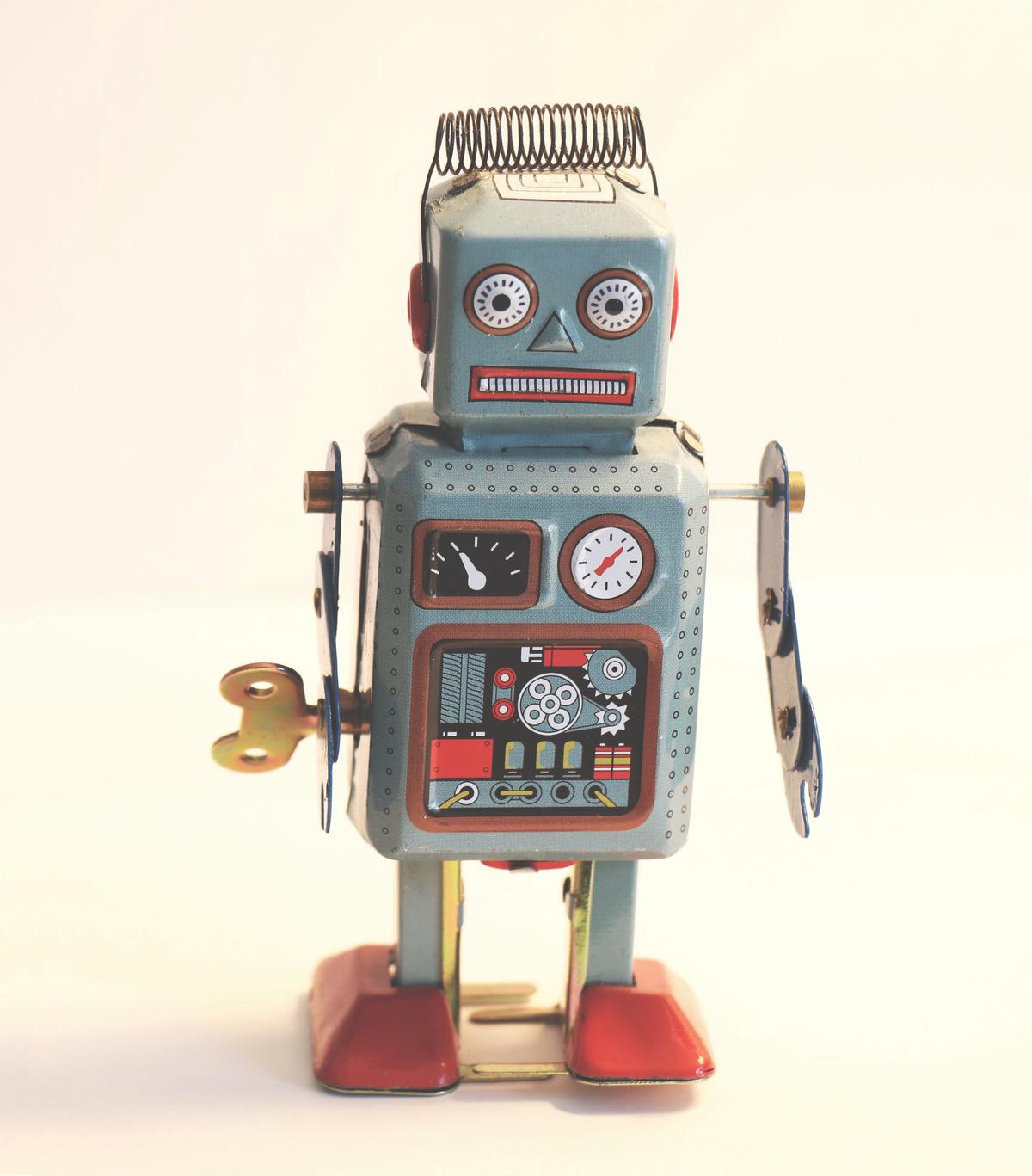
Photo by rocknrollmonkey on Unsplash
Integrating AI into Applications
Integrating AI Chatbots into Applications for Seamless Interactions
Integrating AI chatbots into various applications and platforms allows businesses to improve customer service, reduce response times, and personalize interactions. To make the most out of these benefits, follow the instructions below to explore different methods of integrating an AI chatbot into your applications.
Step 1: Choose an AI chatbot framework
Before integrating an AI chatbot into your application, you’ll need to choose a suitable chatbot framework. Some popular frameworks include:
- Google’s Dialogflow
- Facebook’s Wit.ai
- IBM Watson Assistant
- Microsoft Bot Framework
- Rasa
Evaluate each option based on your requirements, such as price, scalability, language support, and ease of integration.
Step 2: Understand the APIs and SDKs
Once you’ve chosen a chatbot framework, familiarize yourself with the available APIs (Application Programming Interfaces) and SDKs (Software Development Kits). These tools allow your chatbot to interact with external platforms, such as web applications, messaging platforms, and social media.
Step 3: Integrate the chatbot into a messaging platform
One of the most common ways to integrate a chatbot is through messaging platforms, such as Facebook Messenger, Slack, or WhatsApp. Follow these steps to integrate your chatbot:
- Choose a messaging platform that supports your chosen chatbot framework.
- Create a dedicated account or bot profile on the platform.
- Follow the platform-specific instructions for connecting your chatbot through APIs or SDKs.
Step 4: Integrate the chatbot into a website
Website integrations provide customers with immediate access to your chatbot. To integrate it into your website, follow these steps:
- Develop a chat widget that complements your website’s design.
- Use your chosen framework’s APIs or SDKs to connect the chat widget to your chatbot.
- Implement the chat widget on relevant pages of your website.
Step 5: Integrate the chatbot into a mobile app
Integrating a chatbot into your mobile application allows for convenient, on-the-go access for customers. To do this, follow these steps:
- Design an intuitive interface for your chatbot within the app.
- Use the APIs or SDKs provided by your chatbot framework to integrate the chatbot into your app.
- Implement the chatbot interface in the appropriate areas of your mobile app.
Step 6: Configure your chatbot for voice-activated platforms
Voice-activated platforms, such as Amazon Alexa and Google Assistant, offer hands-free interactions that customers appreciate. To make your chatbot compatible with these platforms, take the following steps:
- Adapt your chatbot’s responses to be more conversational and suitable for voice interactions.
- Use the platform-specific APIs or SDKs to connect your chatbot to the voice-activated platform.
- Submit your chatbot for approval on the platform’s marketplace.
Step 7: Train and improve your chatbot
Ensure your AI chatbot provides accurate and useful responses by continuously training and improving it. Monitor user interactions, address any issues, and update the chatbot’s database with new information and conversational flows.
Conclusion
Integrating an AI chatbot into your applications and platforms provides customers with personalized, efficient interactions. Whether your chatbot is accessible through messaging platforms, websites, mobile apps, or voice-activated devices, it will enhance your customer service and streamline communication. Just remember to continuously train your chatbot for further improvements over time.
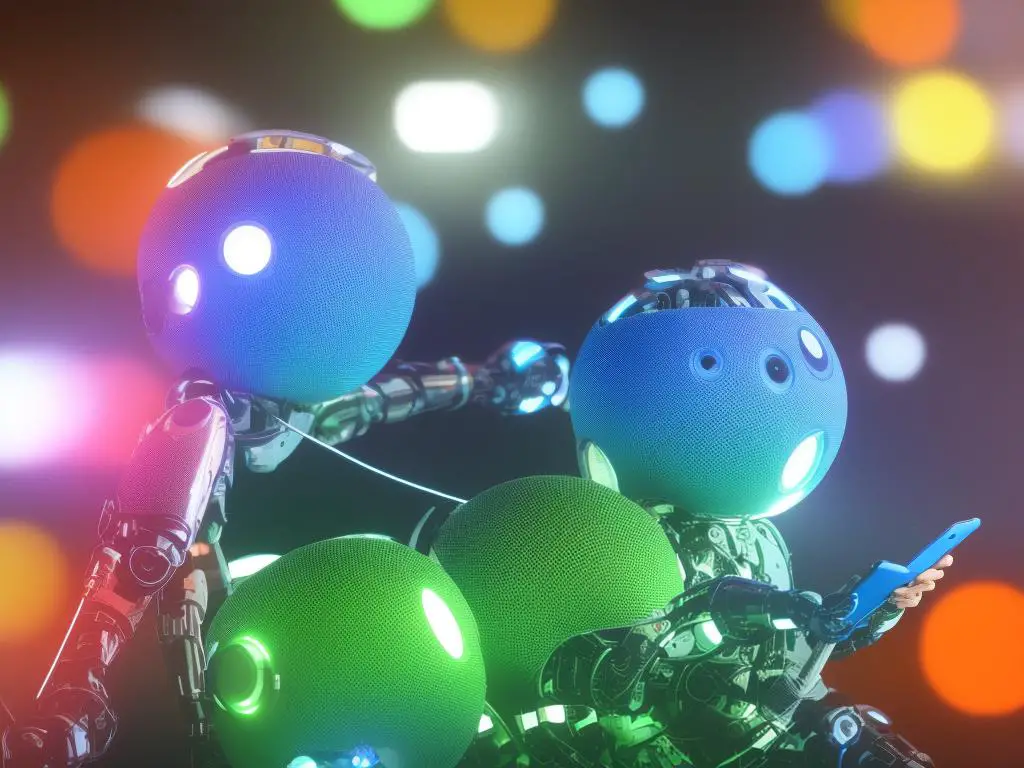
By exploring these facets of AI and chatbot development, you will gain a comprehensive understanding of creating intuitive, efficient, and personalized communication tools. Armed with this knowledge, you’ll be better equipped to successfully integrate AI into applications and platforms, ensuring seamless and context-aware interactions. Furthermore, understanding the ethical implications and potential biases in AI and chatbot responses will enable you to create fair and unbiased communication experiences in the constantly evolving world of technology.

