In the constantly changing digital landscape, tracking website analytics has become crucial for businesses aiming to understand their audiences better, as well as enhance their online presence. Enter Google Analytics 4, or GA4, the latest iteration of Google’s powerful analytics tool. This essay aims to provide an in-depth exploration of GA4, its origins, key features, and its critical role in the modem digital age.
What is GA4?
Google Analytics 4
Google Analytics 4, commonly referred to as GA4, is the latest version of Google Analytics, a web analytics service provided by Google which tracks and reports website traffic. GA4 was officially announced in October 2020 and it marks a significant shift from the previous versions of Google Analytics, including GA3 or Universal Analytics. The introduction of GA4 is particularly noteworthy in the digital age due to various features that help businesses better understand their users and serve them with personalized content. GA4 isn’t just a simple upgrade from Universal Analytics; it’s a completely different system that is set to transform the way marketers view, measure and interact with their data.
The Evolution of Google Analytics
Google Analytics has been around since 2005, and it has gone through a series of transformations over the years to adapt to the ever-evolving digital landscape. Universal Analytics, or GA3, was the version prior to GA4. While it revolutionized the way marketers took decisions based on data, the transition to GA4 was necessary to address the rising need for more comprehensive and sophisticated insights into user behavior, increased privacy regulations, and a shift towards a more user-centric approach rather than session-based analytics.
How Does GA4 Differ from Universal Analytics?
One of the main differences between GA4 and its predecessor lies in the approach to data collection and interpretation. GA4 uses an event-based model, rather than a session-based model that was used in Universal Analytics. This shift provides a more nuanced and detailed understanding of how users interact with a website or app. Another critical distinction is that GA4 is designed to adapt to a future without cookies, offering a new way of tracking users while respecting their privacy.
Furthermore, GA4 is more concentrated on the user journey rather than isolated metrics. Advanced AI modeling helps in generating reports which highlight trends, analyze user behavior, and predict future actions. It also places significant emphasis on the measurement of app and web interactions together, attributing cross-platform behavior to the same user, offering a seamless view of the customer journey across various touchpoints.
Understanding the Role of GA4 in the Contemporary Digital Realm
In the dynamic digital landscape of today, the ability to comprehend user behavior is more pivotal than ever before. This is where GA4 comes in. It provides businesses with an enriched, integrative insight into user interaction. The instrumental feature of cross-platform tracking enables marketers to comprehend user engagement with their product on various platforms, assisting in the development of more personalized, precise campaigns. Furthermore, GA4’s emphasis on user privacy resonates with the ongoing trend in digital marketing towards more transparent and respectful data practices.
With an increasing number of businesses making the shift from Universal Analytics to GA4, it’s undeniable that the landscape of web analytics is evolving in a direction more focused on user behavior and data analysis. But GA4 is more than just an updated version; it’s a complete transformation of Google Analytics, enhanced with features that cater to the demands of present-day digital marketing. The earlier businesses familiarize themselves with GA4, the better equipped they’ll be for the future course of web analytics.

Understanding the Key Features of GA4
Scrutinizing the Features of Google Analytics 4 (GA4)
Google’s latest analytics tool, GA4, comes equipped with a host of impressive features, designed to provide deeper data insights and superior tracking capabilities. In this segment, we are going to explore primary attributes of GA4 including data streams, AI predictions, real-time reporting, and codeless event tracking. These functionalities facilitate a holistic understanding of user interaction with a website, thereby enabling businesses to make decisions that are firmly grounded in data, ultimately aiding in promoting growth.
Data Streams in GA4
In GA4, Data Streams have replaced the conventional views of Universal Analytics. This feature is essentially a type of data source which gauges user interaction with your website, mobile app, or other digital platforms. A data stream within a property provides data from a specific platform. For instance, you can have separate data streams for iOS app users and web users within the same property. The advantage of this feature lies in its ability to provide detailed insights into user behavior across various platforms.
AI Predictions in GA4
One of the most advanced features of GA4 is its AI predictions. Google applies machine learning to past data to predict future actions that users are likely to take. This tool can make predictive calculations about churn probability and potential revenue from individual users. This feature has valuable implications for marketers and business owners as it offers them foresights to take pro-active decisions, tailor experiences, or engage in effective re-marketing campaigns.
Real-Time Reporting in GA4
Real-time reporting in GA4 provides users with almost instant data about the activities on their digital platforms. This feature can display information about the number and demographics of current users, the devices they are using, the events they are triggering, and more. With real-time reporting, you don’t have to wait for hours or days to get valuable insights into user interactions or campaign performances. This enables you to react promptly to any changes in user behavior or trends.
Codeless Event Tracking in GA4
GA4 also offers codeless event tracking which significantly simplifies the tracking process. This feature enables users to track certain interactions on their sites without having to write or install any new code. It minimizes the technical skills required for event tracking and allows users to focus more on data analysis. For instance, one can easily track clicks on a download button or form submission without any coding hassle. It is a substantial upgrade in GA4 that makes complex data tracking tasks effortless.
Conclusion
Wrapping it up, GA4’s main features are engineered to provide users with an abundance of pertinent data and enhance the ease of the tracking process. From data streams offering insights across multiple platforms, AI that predicts future user engagement, to real-time reporting for immediate updates, and effortless event tracking without coding, GA4 has genuinely reinvented the data analytics landscape. Harnessing these features enables businesses to gain invaluable insights, improve user interaction, and stimulate growth.
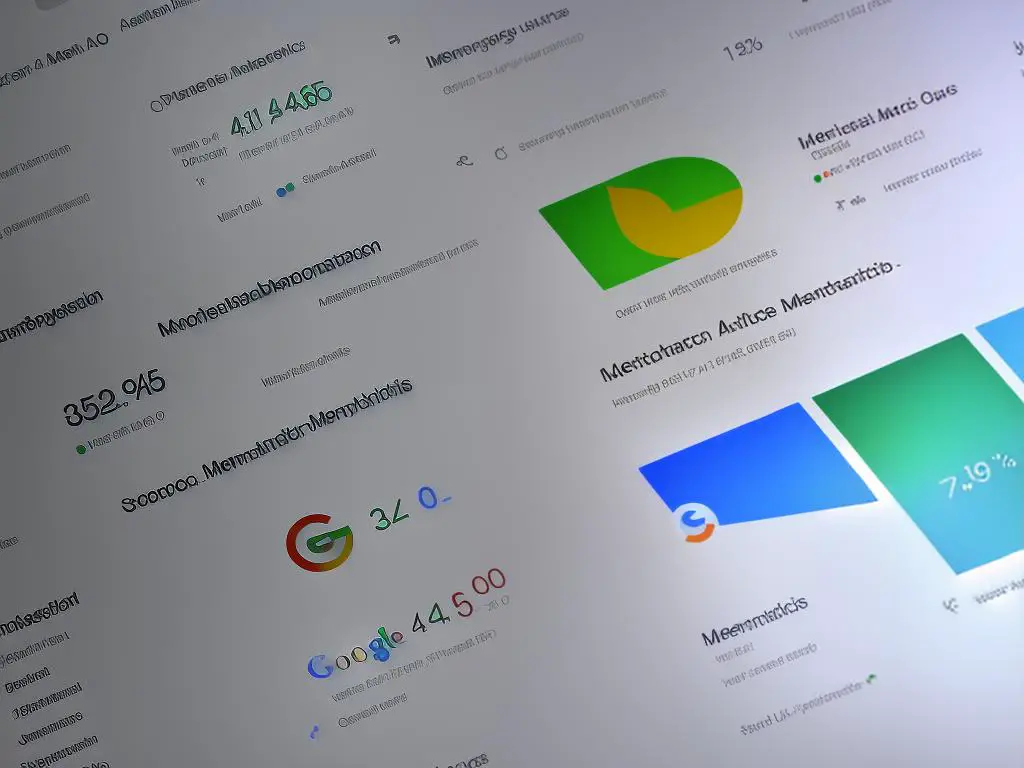
How to Implement GA4
Diving Deeper into Google Analytics 4 (GA4)
GA4 is a must-have for anyone aiming to undertake comprehensive analytics of their website traffic and visitor engagement. Being the most recent offering in Google’s effort to endow businesses and ordinary users with superior data management and comprehension, GA4 can be implemented on a website via a systematic series of steps facilitated by Google’s instinctive and user-friendly interface.
Creating a Google Analytics 4 Property
To begin the process, a GA4 property must be created. This is done through the Google Analytics admin panel, where users can navigate to the “Property” section and click on “Create Property.” Here, the user will fill in the fields with necessary information such as website URL, industry category, and time zone. By following the on-screen prompts and clicking on next, the GA4 property will be created.
Configuring Data Streams
Once the property is created, you’ll need to configure data streams. These determine the sources from which data will be collected. Navigate to the GA4 property, click on “data streams” and select the “add stream” option. Options include Android Apps, iOS Apps, and Web. Select the “web” option for website tracking.
After selecting “web,” provide your website URL and a stream name for identification. It’s recommended to name it something specific to the website or data stream being tracked. Once completed, click on “create stream.” This will generate a “Measurement ID,” which will be used to implement GA4 on your website.
Implementing GA4 on Your Website
Implementation of GA4 on your website is the final and crucial step. By now, you should have your Measurement ID from the data stream setup. Go to the website’s HTML code and paste the GA4 tag directly into the tags on every page you wish to track. Alternatively, if you are using Google Tag Manager, you can choose to setup GA4 using the GTM interface.
Utilizing GA4 Tools and Resources
Google provides GA4 tools and resources to make the process seamless and efficient. These tools include automatic tracking of specific events such as page views and scrolls, enhanced measurement options for fine-tuning what your data tracks, and debugging tools for issues that may arise.
The “Analysis Hub” is another valuable GA4 feature, presenting custom reports and visualizations of data. It allows users to mine their data for actionable insights. And Google’s extensive help center and video tutorials provide additional support.
Introduction to GA4
Google Analytics 4, also known as GA4, heralds a new era in the field of website traffic analysis. It is an advanced solution that allows businesses and general users to implement, configure data streams, and set up a property to increase the quality of data analysis. Augmented with a user-friendly interface, GA4 enhances the accuracy of insights drawn from website traffic, providing high-quality data to empower the processes of businesses.
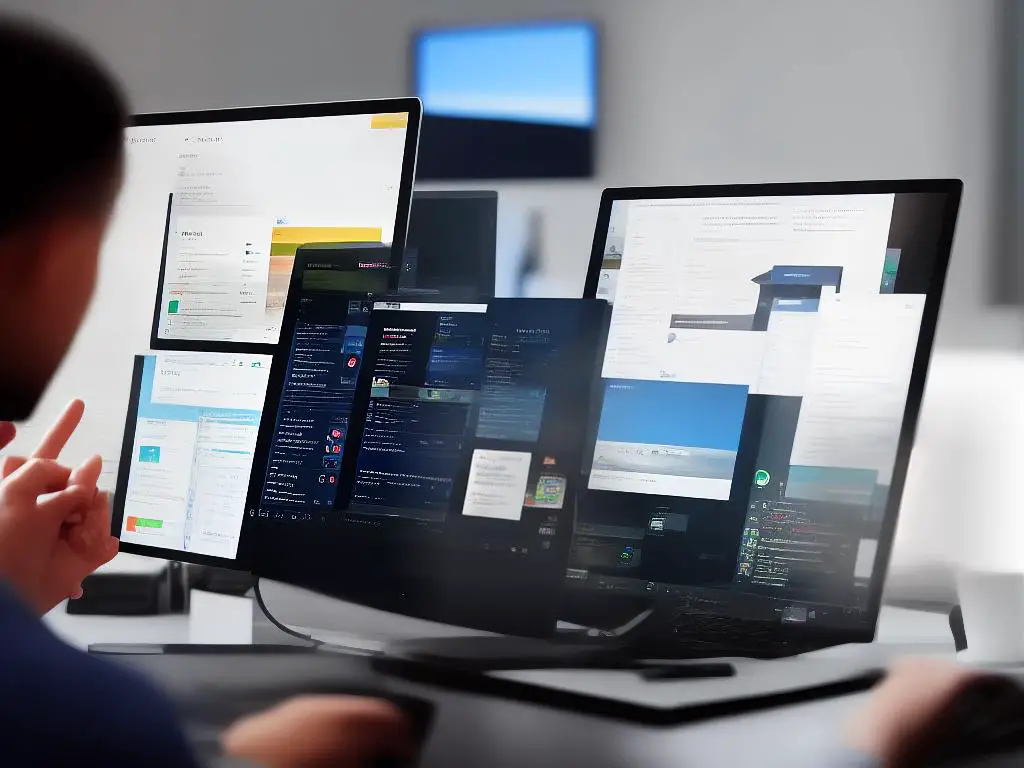
Understanding GA4 Dashboard & Reporting
Exploring the GA4 Dashboard
At the heart of GA4 is its innovative dashboard, which functions as a centralized location for all your website data. Visual representations of data such as user demographics, active users, engagement trends amongst other data sets are presented in an easy-to-access format. Ensuring a streamlined experience, the dashboard allows quick accessibility to the most relevant statistics.
One of the high points of the GA4 dashboard is its customizability. You have complete control over the data types you want to display and their respective format. The ‘Customize’ button lets you add or remove widgets aligning with your particular requirements. Plus, there’s the option to create multiple dashboards for different teams within your organization focusing on various data sets.
GA4 Reports
Reports are another essential feature offered by GA4. They enable you to gain in-depth insights into your data beyond what you can see on the dashboard. Reports in GA4 are divided into four main categories, including User Acquisition, User Engagement, Revenue, and Demographics.
The User Acquisition report includes data about how customers and users arrive at your site. The User Engagement report details the actions that users take on your site and how they interact with the content. The Revenue report presents data about your performance in terms of profits. Finally, the Demographics report provides details about the age, gender, interests, and geographical locations of your users.
Generating Reports in GA4
Creating a report in GA4 is a straightforward process. Once you’re on the dashboard, navigate to “Reports.” Then, choose which type of report you want to create from the available options. Depending upon the data you want to analyze, select the necessary fields for the report.
Next, choose the date range of data that you want to analyze. Always ensure that the data range selected is appropriate for the goal of your analysis. Follow the instructions and click on ‘GENERATE’ to produce your report.
Interpreting GA4 Reports
Interpreting the data presented in GA4 reports is crucial for meaningful insights. Numbers and graphs in these reports tell stories about users’ behavior and can guide decision making in your business. For instance, if you notice a spike in site visits that correlates with a specific marketing campaign, this suggests that the campaign was successful at driving traffic to your site.
Checking the User Acquisition report can also aid in determining the most effective marketing channels. If the report shows that a significant percentage of users come from social media, it indicates that your social media strategy might be working well.
On the other hand, unexpected drops in engagement or revenue metrics demand thorough investigation. They could point towards problems in user experience, pricing strategy, or site performance. At the same time, user demographics can inform your marketing strategy, letting you know who your primary audience is and how best to reach them.
A Conclusion for the Uninitiated
Google Analytics 4 (GA4) is an innovative tool that at first may appear overwhelming due to its advanced capabilities and comprehensive reports. However, once you master the basics, it serves as an invaluable resource, offering profound insights into user behavior and identifying how well your website is performing. Through customizable dashboards and a diverse range of reports, GA4 can generate an abundance of useful data to enrich your business. Understanding and interpreting these reports can determine the course of your marketing plan, shape your content, and more. By fully taking advantage of all the features GA4 has to offer, it is possible to gain a deeper comprehension of your audience, enhancing your website and fostering a potent presence online.

Advantages and Limitations of GA4
What is GA4?
Google Analytics 4 (GA4) is the upgraded and modernized successor to Google’s previous marketing analytics tool. The earlier version was renowned for its capacity to gather necessary information regarding the utilization of websites and apps. The introduction of GA4 was Google’s answer to the evolution of internet technology and shifts in user behaviors. It now incorporates a slew of advanced features purpose-built to meet the demands of contemporary digital marketing.
Advantages of GA4
One of the most significant advantages of GA4 is its ability to track users across multiple devices. While the previous version of Google Analytics tracked sessions, GA4 focuses on tracking events. This allows marketers to understand their audience’s complete journey across multiple platforms better, giving them a more comprehensive view of user engagement.
Secondly, GA4 is built from the ground up with machine learning at its core. This technology helps reveal more significant insights from data trends and even anticipates future customer activities. With machine learning, GA4 can provide ad optimization recommendations and predictive metrics to give businesses a strategic edge.
GA4 also includes advanced audience segmentation tools. Unlike traditional Google Analytics, GA4 allows marketers to create specific user groups based on particular patterns of behavior, rather than just demographic information. These segments allow marketers to provide more targeted and personalized marketing.
Comparisons with Alternative Analytics Tools
Other analytics tools on the market, such as Adobe Analytics and Mixpanel, offer some similar capacities to GA4. However, GA4 is often praised for its smooth integration with Google’s range of products, such as AdWords and Google Search Console. GA4 also excels in creating in-depth, customizable reports that help marketers interpret comprehensive data on visitor behavior and engagement.
Limitations of GA4
Despite its impressive features, GA4 has its limitations. The significantly different interface and terminology from previous versions can be confusing for marketers accustomed to the traditional Google Analytics format. The steep learning curve may consume significant time and resources before it can be effectively utilized.
Additionally, because GA4 is more user-focused rather than session-focused, some marketers find it difficult to understand and analyze the data on initial stages. The reporting in GA4 is also less intuitive as compared to universal analytics.
Moreover, GA4’s heavy reliance on machine learning can also be seen as a limitation. Although machine learning algorithms can anticipate future customer actions, it depends on the quality and quantity of the data input. If insufficient data is available, the model’s predictions could potentially be inaccurate.
Conclusion
In the grand scheme of things, Google Analytics 4 represents a significant step forward in analytics technology. Its user-centric approach, deep integration with Google’s ecosystem, and focus on machine learning and predictive analyses offer profound benefits to marketers. However, it does demand patience and a willingness to adapt to new methods of data interpretation. While there are alternative analytics tools available, GA4’s features and potential make it a compelling option for businesses looking to gain a deeper understanding of their audiences and enhance their marketing efforts.

Photo by lukechesser on Unsplash
While GA4 may have some limitations, it ushers in a new era in digital analytics with its advanced features and ease of use. This evolution from Universal Analytics to GA4 has certainly been a game-changer, blending traditional web analytics with app analytics to offer users a more enriched, unified view of their customer interactions. As it continues to develop, GA4 promises to redefine the way businesses understand their audiences, making an invaluable contribution to the digital world.

