Welcome to your guide on building a YouTube presence without relying on personal branding. Whether you’re an aspiring content creator or a business looking to expand your reach, establishing a popular YouTube channel is a fantastic way to connect with diverse audiences and showcase your talents. Let’s dive into the essential topics that will help you develop a successful channel, including defining your niche, creating engaging content, optimizing metadata, promoting your work, and more.
Channel Concept and Niche
Step 1: Assess your interests and expertise. Before starting, reflect on your hobbies, passions, and areas of knowledge to create engaging content.Step 2: Research your target audience. Determine your potential viewers’ interests and demographics to tailor your channel concept and niche better.Step 3: Identify existing content gaps or trends related to your interests to fill them to stand out from the competition.Step 4: Determine your channel’s niche. Create a specific focus and target audience that is not too broad to have a unique selling point.Step 5: Evaluate the competitiveness of your niche. Search for similar content on YouTube to determine if it stands out.Step 6: Develop your channel’s overarching concept. Create a general theme, style, and format that align with your niche.Step 7: Create a content strategy. Create a posting schedule, types of video content, and ways of promoting your channel.Step 8: Test your concept. Make adjustments and improvements before fully committing to your channel concept and niche.
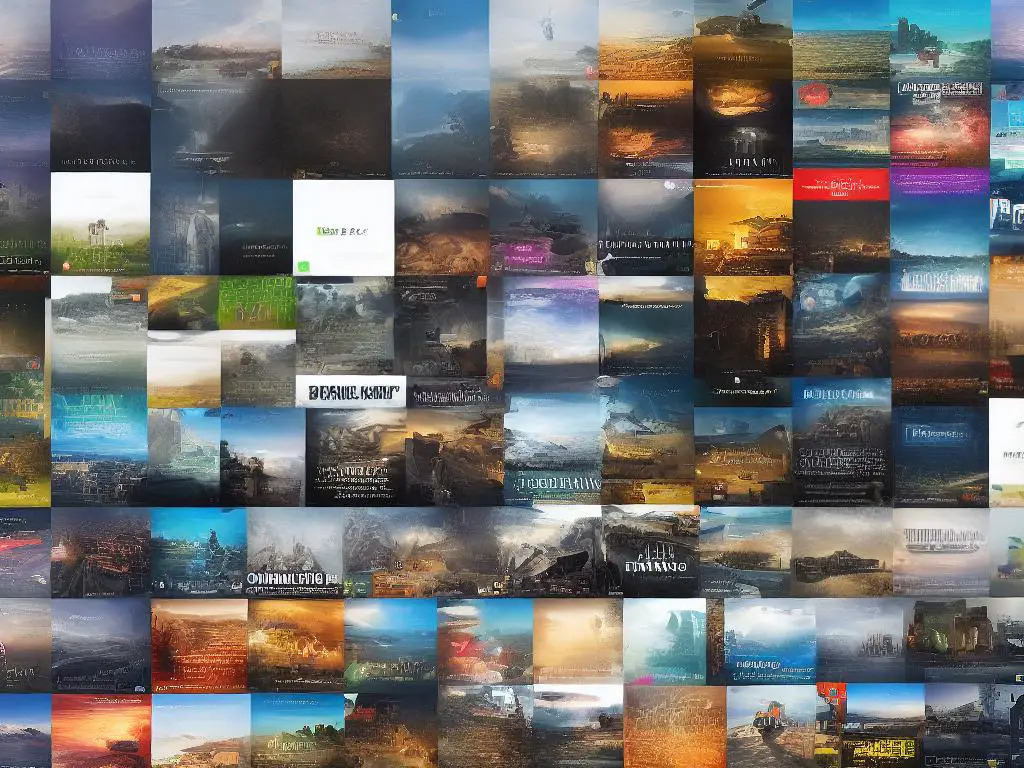
Content Strategy
Identify your niche and target audience: Before creating content, it’s essential to determine the primary focus and audience for your channel. To do this, consider your passions, interests, or expertise. Be specific with your niche, as this will help you create unique content that stands out from other YouTubers.Conduct keyword research: To ensure your YouTube channel is discoverable by your target audience, utilize keyword research tools such as Google Keyword Planner or YouTube’s autocomplete feature. This will help you understand which topics and keywords are popular within your niche and guide your content creation.Create different content formats: To keep your channel engaging and diverse, experiment with various content formats, such as tutorials, reviews, interviews, vlogs, or live streams. Remember that even without personal branding, you can still provide personalized information if it adds value to the content.Develop a content calendar: To maintain a consistent upload schedule, create a content calendar that outlines your planned video topics, formats, and publishing dates. Aim to upload at least one video per week to keep your audience engaged and establish credibility with consistent updates.Focus on high-quality content: Invest time and effort into producing high-quality videos with clear audio, steady visuals, and informative content. Use a decent camera, external microphone, and video editing software to enhance your video quality.Optimize your video titles, descriptions, and tags: To improve the visibility of your videos in search results, make sure to use relevant keywords in your video titles, descriptions, and tags. Your title should be catchy and clearly express the content of the video. Write a detailed description that includes your target keywords and provides an accurate overview of your video’s content.Create engaging thumbnails: Custom and eye-catching thumbnails can attract viewers to click on your videos, increasing your click-through rate and visibility on YouTube. Design thumbnails that accurately represent your video content, and use bright colors, readable text, and engaging images.Encourage viewer engagement: Prompt your viewers to engage with your content by liking, commenting, sharing, and subscribing to your channel. Although you’re not building a personal brand, you can still interact with your audience in the comments section and through social media platforms to create a sense of community and encourage viewer loyalty.Collaborate with other channels: Reach out to other YouTubers in your niche and propose collaborations to expand your audience reach. Collaboration can include guest appearances, shared content, or shoutouts. Make sure to choose channels with a similar target audience to maximize the benefits of collaboration.Track and analyze your performance: Regularly review your YouTube analytics to understand your audience demographics, viewer retention, watch time, and other vital metrics. This data will help you refine your content strategy, identify your most successful content formats, and build a stronger YouTube presence.

Video Production Basics
Title: Video Production Basics: Essential Skills for Building a YouTube Presence without Personal BrandingIf you’re looking to build a YouTube presence without creating a personal brand, it’s essential to learn the basics of video production. In this guide, we’ll walk you through the fundamental skills you’ll need to master in areas such as scripting, filming, editing, and sound design, which can ultimately lead to a successful YouTube channel. Let’s dive in!1. Idea Development and Scriptinga. Brainstorming: Start by brainstorming ideas for your videos, keeping your target audience in mind. Create content that interests, entertains, or educates them.b. Research: Investigate your chosen topic to ensure that your information is accurate and up-to-date. Use reliable sources and fact-check your data.c. Scriptwriting: Create a script with a clear structure that includes an introduction, main points, and conclusion. This will help you deliver a well-organized message and maintain viewer engagement.d. Storyboarding: For more complex videos, consider creating a storyboard to help visualize your ideas and plan shots. This step can save time during the filming process.2. Filminga. Camera selection: Choose a camera that fits your needs and budget. Consider factors such as resolution, frame rate, and available features.b. Lighting: Utilize natural light when possible and invest in additional lighting equipment if needed. Ensure proper positioning to avoid dark shadows or overly lit subjects.c. Framing and composition: Apply the rule of thirds and use a variety of shots, such as wide, medium, and close-ups, to create visual interest.d. Tripod use: To maintain stability and reduce camera shake, use a tripod, monopod, or other support systems.e. B-roll: Capture additional footage (B-roll) related to your topic to use during editing, which can provide variety and depth to your videos.3. Editing:a. Software selection: Choose video editing software that suits your needs and is compatible with your computer (examples: Adobe Premiere, Final Cut Pro, or DaVinci Resolve).b. Organization: Import and organize your footage, separating them into bins or folders for easy access.c. Editing process: Assemble your video by placing clips in the timeline, cutting and trimming as needed. Use transitions, text, and effects sparingly but effectively.d. Color correction/grading: Fix any color imbalances and make creative adjustments to enhance the visual appeal of your video.e. Exporting: Choose the appropriate format, resolution, and compression settings for your video, then export and review the final product to ensure quality.4. Sound Design:a. Audio recording: Use an external microphone for better sound quality, and minimize background noise during recording.b. Music selection: Choose background music that complements your video content and doesn’t overpower your voice. Be sure to use royalty-free music or have the necessary permissions to avoid copyright infringement.c. Sound editing: Adjust audio levels for consistency, remove any noise or unwanted sounds, and include sound effects if necessary.d. Mixing and mastering: Balance all audio elements, including voice-over, music, and sound effects, to achieve a professional sound.5. Publishing and Promotion:a. Uploading: Upload your video to YouTube, ensuring you have a compelling title, description, and relevant tags for search engine optimization.b. Thumbnails: Design eye-catching thumbnails that accurately represent the content of your videos.c. Promotion: Share your video on social media platforms, forums, or other relevant online communities to increase exposure and attract viewers.By mastering these essential skills in video production, you’ll be on your way to building a successful YouTube presence without personal branding. Remember that practice makes perfect, so continue to hone your skills and learn from your experiences. The more you create, the better you’ll become. Good luck, and happy filming!

Optimizing Metadata
Choose an engaging title: The title of your video is the first thing that viewers will see. A clear and concise title helps your audience understand the content of the video. A good title should include relevant keywords, phrases, or topics that your target audience is searching for on YouTube. Remember not to use clickbait titles, as YouTube might penalize you for this.Write a detailed description: A good description helps both viewers and YouTube understand what your video is about, and it is essential for discoverability. Use relevant keywords and phrases in your description to make your video appear in search results. Always start with a short summary of the video, followed by any relevant links, such as your social media handles or referral links. Do not forget to include timestamps to help viewers navigate through your content.Use relevant tags: Tags are crucial to your video’s discoverability on YouTube. They help the algorithm understand what your video is about and suggest it to potential viewers. Be sure to use relevant, specific, and accurate tags that describe your video’s content. Use a mix of broad and niche tags to maximize reach. It is a good idea to use around 8-15 tags, and you can use online tools like TubeBuddy or VidIQ to find relevant and trending tags for your topic.Create an eye-catching thumbnail: A thumbnail is one of the first things a potential viewer will notice about your video. An appealing and engaging thumbnail can make a difference in attracting viewers to your content. Use a high-resolution image, bold text, and compelling visuals related to your video’s content. Keep the thumbnail clean and appealing, avoiding clutter and excessive text. Moreover, be sure the thumbnail accurately represents your video content.Use closed captions and subtitles: Adding closed captions and subtitles to your videos can improve both accessibility and discoverability. Subtitles make your content more inclusive and allow non-English speakers or viewers with hearing impairments to engage with your content. Additionally, the captions can help YouTube better understand your content and provide more accurate search results and recommendations.Add cards and end screens to promote your other content: Cards and end screens are interactive elements you can add to your videos to promote related content on your channel. These can include playlists, links to other videos, or other YouTube channels. Utilize these features to optimize viewer retention and encourage potential subscribers to explore more of your content.Organize your videos into playlists: Playlists can help promote your videos by organizing them into a series for viewers to watch. This can improve your overall watch time, as viewers are more likely to watch multiple videos when they are organized into a coherent series.Don’t forget about branding: Although you’re not focusing on personal branding, it’s still essential to have a consistent visual identity throughout your channel. This includes your channel banner, icon, and watermark in the corner of your videos. Apply consistent typography, color schemes, and visuals to maintain a professional and unified look.Stay consistent with your posting schedule: Consistency is key when building a YouTube presence. Keep a regular upload schedule so your viewers know when to anticipate new content from you. This can help with engagement, retention, and ultimately, growing your channel.Analyze and adjust: Monitor the performance of your videos with YouTube Analytics to gain insights on which metadata optimizations are working and what may need improvement. Keep track of watch time, audience engagement, and other key metrics to refine your strategies and make data-driven decisions to optimize your metadata effectively.
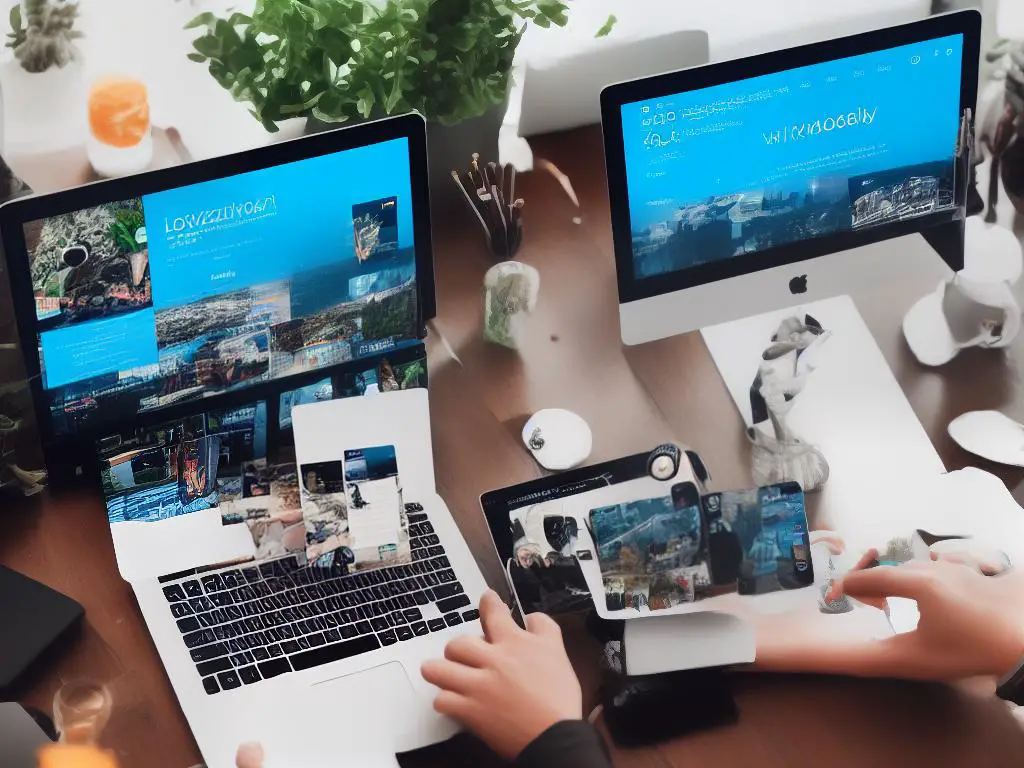
Cross-Platform Promotion
Choose your niche and content themeOptimize your YouTube channelShare content on different social media platformsUtilize hashtags and mentionsLeverage Facebook groups and online forumsCollaborate with other content creatorsRun ad campaignsEngage with your communityMonitor your analyticsBe consistent

YouTube Analytics
Sign in to your YouTube account: To start using YouTube Analytics, first sign in to your YouTube account. If you don’t already have one, create a Google account and sign up for YouTube.
Access YouTube Studio: Click on your profile picture in the top-right corner of the screen and select “YouTube Studio” from the drop-down menu.
Navigate to the ‘Analytics’ tab: On the left-hand side of the YouTube Studio homepage, click on the ‘Analytics’ tab. This will take you to the main analytics dashboard for your channel.
Familiarize yourself with the four main categories of data: YouTube Analytics is divided into four main categories: Overview, Reach, Engagement, and Audience. Each category will provide you with different insights about your channel’s performance.
- Overview: This section gives you a snapshot of your channel’s performance in terms of views, watch time, and subscribers over a specific period of time. Use this data to understand the overall health of your channel and monitor its growth.
- Reach: The Reach tab shows you data on how your channel is being discovered by viewers, including impressions, click-through rates, and traffic sources. This information will help you understand how well your videos are attracting a new audience and which sources are driving traffic to your content.
- Engagement: Here, you’ll find data on audience engagement, such as watch time, average view duration, and top videos by watch time. Analyze this section to determine which videos have the highest level of engagement and why they’re keeping viewers interested.
- Audience: This section provides insights into your audience demographics, such as age, gender, and location, as well as audience behavior, like when they’re most likely to watch your content. Use this information to tailor your content to better suit the needs and preferences of your target audience.
Set a custom date range: By default, YouTube Analytics shows data for the last 28 days. To analyze your channel’s performance over a specific period of time, click on the date range selector in the top-right corner of the screen and select a custom date range.
Analyze channel performance metrics: Focus on key performance indicators (KPIs) relevant to your goals, such as view count, average watch time, likes, and subscriber growth. Determine if your channel is meeting or exceeding your expectations, and identify any trends in your data.
Dive deep into video-specific analytics: To get even more granular data on individual videos, click on the ‘Content’ tab in YouTube Studio and select a specific video. You can then view detailed analytics for that video, such as audience retention, traffic sources, and real-time views.
Use advanced features: YouTube Analytics also offers advanced features, such as comparing data between multiple videos, downloading reports, and applying custom filters to your data. Utilize these features to gain deeper insights into your channel’s performance and make more informed decisions about your content strategy.
Act on your insights: Based on your analysis, identify areas of improvement and implement necessary changes to your video production, marketing, or overall strategy. Track your channel’s performance over time to determine if your changes are having a positive impact.
Monitor your progress regularly: Make a habit of regularly checking YouTube Analytics to stay informed about your channel’s performance. Adjust your strategies as needed, and continually aim for growth and improvement.
Remember, building a YouTube presence is an ongoing process that requires patience, adaptability, and persistence. Use YouTube Analytics to make data-driven decisions and continuously optimize your channel for success.
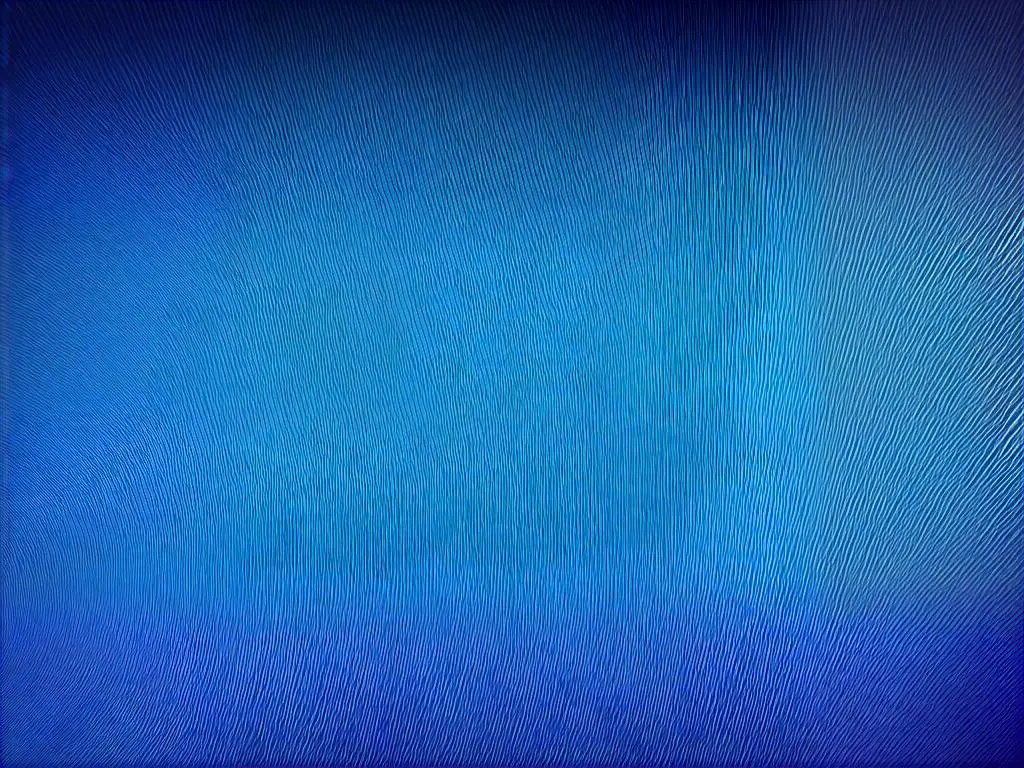
Copyright and Fair Use
Building a YouTube presence without a personal brand requires understanding the critical aspects of copyright and fair use to protect your content and avoid any legal issues. In this guide, we will discuss the basics of copyright, the fair use doctrine, and the process of using copyrighted materials in your videos.Copyright is a legal term that grants the creators of original works exclusive rights to reproduce, distribute, and display their content. When creating a YouTube channel, it is essential to ensure that your videos do not infringe on anyone else’s copyright. This means that you cannot use copyrighted materials such as music, images, video clips, or other forms of content without obtaining permission from the copyright holder.Fair use is a provision in copyright law that allows copyrighted materials to be used for specific purposes without obtaining permission from the rights holder. These purposes may include criticism, news reporting, education, and parody. When creating a YouTube video, it is important to understand that fair use is not a blanket permission to use copyrighted materials, but rather a defense that must be evaluated on a case-by-case basis.When determining if your use of copyrighted materials falls under fair use, there are four factors to consider: a. The purpose and character of the use b. The nature of the copyrighted work c. The amount and substantiality of the portion used d. The effect of the use upon the potential market for, or value of, the copyrighted workIf your use of copyrighted content does not qualify under the fair use doctrine, it is essential to secure permission from the rights holder before using their content in your video. You can request permission through a written agreement or by obtaining a license. Remember, just because you find content available for free on the internet does not mean it is free to use.When using copyrighted materials with permission or under fair use, it is best practice to provide credit and attribution to the original creator. This can be done by stating the creator’s name, the title of the work, and a link to the source material in your video description.If you receive a copyright notice or takedown request for one of your videos, it is important to respond promptly and address the issue. If you believe the claim is incorrect, and your video falls under fair use, you can dispute the claim through YouTube’s Content ID system. However, it is essential to learn about the process and consult with a legal advisor before proceeding.Understanding copyright and fair use is crucial for building a YouTube presence without personal branding. By educating yourself on these topics and incorporating best practices into your content creation, you can protect yourself from copyright issues and produce videos that respect the rights of others.

Community Building
Define your niche and target audience: Before you start building a community, it’s essential to know what your channel is about and who your target audience is. Focus on a specific niche or topic that you are passionate about and that will interest your potential viewers.
Create valuable and engaging content: Strong content is the backbone of any successful YouTube community. Focus on creating high-quality videos that are both informative and entertaining. Your content should be tailored to your target audience and provide value to them, whether it be through education, entertainment, or inspiration.
Establish a consistent posting schedule: To build a YouTube presence, consistency is key. Viewers appreciate knowing when they can expect new content. Establish a regular posting schedule and stick to it, whether it’s once a week, twice a month, or multiple times per week.
Optimize your video titles, descriptions, and tags: To grow your community, your videos need to be found. Use relevant keywords in your titles, descriptions, and tags to optimize your videos for search and increase visibility.
Encourage interaction and engagement: Foster a sense of community by engaging with your viewers. Respond to comments on your videos, ask your audience questions, or create a call to action in your videos to encourage interaction from your viewers. This engagement not only shows your viewers that you value their feedback, but it also helps boost your video’s engagement metrics, increasing its visibility on the platform.
Leverage social media platforms: In addition to engaging with your audience on YouTube, leverage other social media platforms like Instagram, Twitter, and Facebook to network with your viewers. Share behind-the-scenes content, teasers for upcoming videos, or ask for input on future topics to keep your audience engaged and create a sense of community.
Launch a YouTube Community tab: The YouTube Community tab is a great way to engage with your audience and foster a community around your content. Post polls, share teaser images and behind-the-scenes looks, and encourage discussions between your viewers.
Collaborate with other creators: Building a YouTube presence without personal branding can be challenging; however, collaborating with other creators who share a similar niche can help expose your content to new viewers and provide fresh content for your existing audience.
Host live streams and Q&A sessions: Live streaming can provide an opportunity for real-time engagement and interaction between you and your viewers. Host regular live streams or Q&A sessions where viewers can ask questions, provide feedback, or discuss topics related to your content in real-time.
Create a sense of exclusivity: Reward your most loyal and dedicated viewers with exclusive content such as early access to videos, private live streams, or behind-the-scenes footage. This helps to foster a deeper connection between the creator and their audience and encourages loyalty.
Remember, building a YouTube presence without personal branding requires patience, persistence, and constant engagement with your audience. By following these steps and focusing on delivering valuable and engaging content, you’ll be well on your way to fostering a community and growing your YouTube presence.

Monetization Options
Being a content creator on YouTube and building a presence doesn’t necessarily mean you have to create a personal brand. It’s entirely possible to achieve success without making yourself the focus of your channel. In this guide, we’ll explore various monetization options that can help you generate income from your YouTube content through advertising, sponsorships, and merchandise sales.Step 1: Enable YouTube Monetization1. Create a Google AdSense account to connect to your YouTube channel. This will allow you to receive payments from YouTube.
2. Visit the YouTube Studio and select the “Monetization” tab.
3. Follow the on-screen instructions to enable monetization on your channel.Step 2: Monetize through Advertisements1. Enable ads on your videos: To start making money through ads, make sure to enable advertisements on your videos by going to the YouTube Studio, selecting a video, and clicking the “Monetization” tab on the left.
2. Understand different ad formats: On YouTube, there are various ad formats such as display ads, overlay ads, skippable video ads, and non-skippable video ads. Familiarize yourself with these formats and decide which ones you want on your content.
3. Optimize ad settings: Choose the specific ad formats you want to display on your content. Keep in mind that some ad formats might not suit your content, so selecting the right ones is crucial for a good viewer experience.Step 3: Forge Partnerships and Sponsorships1. Collaborate with other creators: Networking and partnering with other YouTube content creators can help you gain exposure and monetization opportunities. Involve them in your videos or create collaborations that appeal to both your audiences.
2. Seek sponsorships: Research companies and brands that align with your content, and approach them for potential sponsorship opportunities. Ensure the deal is mutually beneficial and fits your audience’s interests.
3. Maintain transparency: Always disclose sponsored content in your video description and during the video to maintain audience trust and adhere to YouTube guidelines.Step 4: Offer Paid Memberships1. Set up channel memberships: If your channel has more than 30,000 subscribers, you can enable channel memberships and offer viewers exclusive perks in exchange for a monthly fee. This can include custom emojis, badges, and access to members-only content.
2. Create exclusive content: Produce engaging content only for your paying members to ensure they receive value for their subscription. This can include behind-the-scenes videos, Q&A sessions, or even live streams.Step 5: Sell Merchandise1. Design your merchandise: Create unique and appealing merchandise that represents your channel and its content. This could include T-shirts, mugs, phone cases, or posters.
2. Choose a service: Partner with a reliable print-on-demand service or online store, such as Teespring or Redbubble, to handle the manufacturing and shipping of your merchandise.
3. Promote your merchandise: Include a link to your merchandise store in your video description, as well as annotations and cards during your videos to drive traffic to your store.By following these steps, you can begin to monetize your YouTube channel without relying on personal branding. Remember to consistently create high-quality content and engage with your audience to enhance your monetization opportunities. Good luck with your YouTube journey!

With a strategic approach and perseverance, you have the potential to create a thriving YouTube channel that captivates viewers and builds a strong community. Remember to prioritize consistent, high-quality content, and don’t be afraid to adapt your approach based on analytics data and viewer feedback. By considering the topics outlined above, you’ll be well-equipped to embark on your exciting journey of establishing a successful YouTube presence without personal branding.

