Google Vignette Ads: The Pros, Cons, and Balancing UX and RPM
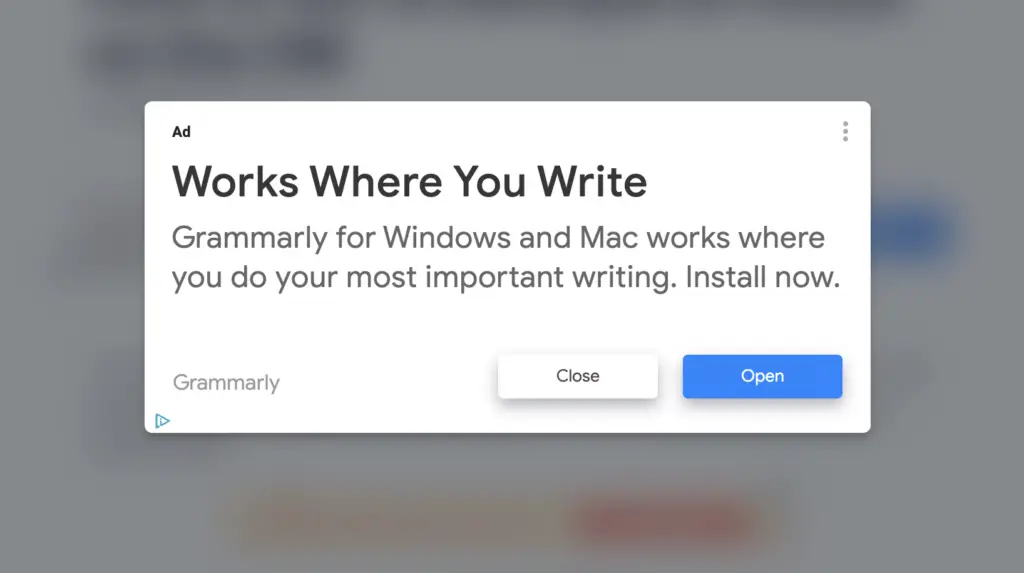
As the digital advertising industry continues to evolve, Google has been at the forefront of introducing new ad formats. These new ad formats aim to provide a better user experience while still generating revenue for publishers. One such format is Google Vignette Ads. In this blog post, we’ll take a closer look at what these ads are, their pros and cons, and the balance that needs to be struck between user experience (UX) and revenue per thousand impressions (RPM).
What are Google Vignette Ads?
Google Vignette Ads are a type of ad format that aims to provide a high value unit by offering full-screen ads that load quickly within the content of a publisher’s website. Unlike other ad formats that take users to a different page or app, Vignette Ads are designed to be viewed within the context of the publisher’s content. These will show in-between clicks.
The ads appear as a full-screen experience, typically showing a single product or service, with a call-to-action (CTA) button that takes users to the advertiser’s website or app. Publishers can choose to implement Vignette Ads by using Google Ad Manager, Google’s ad-serving platform.
Pros of Google Vignette Ads
- Higher RPMs: Since Vignette Ads are a new ad format, it may take some time for advertisers to fully adopt them. This may result in lower RPMs initially, until more advertisers begin to use them.
- Higher engagement: Since Vignette Ads are viewed within the context of the publisher’s content, they may be more likely to capture users’ attention and lead to higher engagement rates.
- Increased revenue potential: Vignette Ads can help publishers generate additional revenue by offering a new ad format that may be more appealing to advertisers.
- Easy to implement: Publishers can implement Vignette Ads using Google Ad Manager, making it a straightforward process.
Cons of Google Vignette Ads
- Potential for reduced site speed: Vignette Ads are designed to load quickly, but they still require additional resources that may impact site speed. Publishers need to carefully monitor site performance to ensure that Vignette Ads are not negatively affecting the user experience.
- Limited ad format: Vignette Ads are a specific type of ad format, which means that not all advertisers may be interested in using them. Publishers may need to balance their use of Vignette Ads with other ad formats to ensure a diverse ad mix.
- UX. Many people dislike having their session interrupted by a large, intrusive ad. The high RPM balances this out!
Balancing UX and RPM
One of the challenges that publishers face is finding the right balance between user experience and revenue. While Vignette Ads offer a better user experience than many other ad formats, they may not generate as much revenue as other formats. This means that publishers need to carefully consider how they use Vignette Ads to ensure that they are not negatively impacting their revenue streams.
Another approach is to use Vignette Ads in conjunction with other ad formats, such as display or native ads, to provide a diverse ad mix. This can help to ensure that publishers are generating revenue from multiple sources, while still providing a good user experience.
What about the RPMs?
In terms of RPMs, it’s difficult to predict how much revenue publishers can expect to generate from Vignette Ads. The RPM will depend on factors such as the ad’s relevance to the user, the advertiser’s budget, and the competition for ad space. However, Google reports that Vignette Ads can generate a higher RPM than other full-screen ad formats, such as interstitial ads.
Conclusion
In conclusion, Google Vignette Ads are a promising ad format that offers a better user experience and potential revenue opportunities for publishers. However, publishers should balance the use of Vignette Ads with other ad formats and carefully monitor their impact on site speed and user engagement. By following best practices and providing a good user experience, publishers can use Vignette Ads to generate additional revenue and build a positive relationship with their audience. For more information on these units, check out Google’s policy page here!
FAQ: Google Vignette Ads
1. What are Google Vignette Ads? Google Vignette Ads are a type of mobile advertising format designed to provide a fast-loading and visually engaging user experience. These ads are displayed as full-screen articles within popular mobile apps and websites, allowing advertisers to reach their target audience effectively.
2. How do Google Vignette Ads work? Google Vignette Ads utilize the Accelerated Mobile Pages (AMP) technology, which enables fast loading times and optimized performance on mobile devices. When a user clicks on a Vignette Ad, they are presented with a full-screen article-like page that contains relevant content from the advertiser. Users can easily swipe through the content or exit the ad to return to their original app or website.
3. Are Google Vignette Ads only available on specific platforms? Yes, currently, Google Vignette Ads are only available for display within mobile apps and websites. They are designed specifically for the mobile environment, aiming to provide a seamless experience for users while maintaining high engagement levels.
4. What are the benefits of using Google Vignette Ads?
- Improved user experience: Vignette Ads load quickly, providing a smooth and seamless browsing experience for users.
- Increased visibility: With full-screen placements, Vignette Ads can capture users’ attention and stand out within the app or website.
- Expanded reach: Advertisers can leverage Google’s vast network of publishers to reach a wide audience.
- Easy to create: Vignette Ads can be created using existing AMP content or by converting existing web pages into Vignette Ads.
- Cost-effective: Advertisers are only charged when users engage with their Vignette Ads, such as clicking on a link or swiping through the content.
5. How can I create Google Vignette Ads? To create Google Vignette Ads, you can follow these steps:
- Ensure that your website or content is compatible with AMP technology.
- Set up an AMP project by adhering to Google’s AMP guidelines.
- Create AMP content for your Vignette Ads, ensuring it aligns with your advertising goals.
- Work with a Google-certified publishing partner or use Google Ad Manager to distribute your Vignette Ads across the Google network.
6. Are Google Vignette Ads suitable for all advertisers? Google Vignette Ads can be a valuable advertising option for various advertisers, particularly those looking to enhance their mobile advertising strategies. However, the suitability of Vignette Ads depends on your specific goals and target audience. It is recommended to analyze your advertising objectives and consult with a digital marketing professional to determine if Vignette Ads align with your campaign requirements.
7. How can I measure the performance of Google Vignette Ads? Google provides several measurement tools to assess the performance of Vignette Ads. You can utilize Google Analytics to track user engagement metrics such as clicks, impressions, and conversions. Additionally, Google Ad Manager offers reporting features that provide insights into ad performance, including click-through rates, viewability, and revenue generated.
8. Are there any best practices for optimizing Google Vignette Ads? To optimize your Google Vignette Ads, consider the following best practices:
- Create compelling and relevant content that aligns with your target audience’s interests.
- Optimize load times by minimizing unnecessary elements and prioritizing fast-loading assets.
- Utilize clear and attention-grabbing visuals to enhance engagement.
- Implement a strong call-to-action (CTA) to encourage users to take the desired action.
- Continuously monitor and analyze performance metrics to identify areas for improvement and make data-driven optimizations.
9. Can I use Google Vignette Ads alongside other advertising formats? Yes, you can incorporate Google Vignette Ads into your overall advertising strategy and use them alongside other formats such as search ads, display ads, or video ads. It’s essential to consider your campaign objectives and audience preferences to determine the most effective combination of ad formats for your specific goals.
10. Where can I find additional information about Google Vignette Ads? For more detailed information about Google Vignette Ads, you can visit the following resources:
- Google Vignette Ads official documentation and guidelines.
- Google Ads Help Center, where you can find comprehensive information and support related to Vignette Ads.
- Online forums and communities dedicated to digital marketing and advertising, where professionals often share their experiences and insights regarding Vignette Ads.

