With the advent of digital technology, analyzing online activity has become vital for businesses worldwide. The linchpin of such analysis is the robust tracking provided by tools like Google Analytics 4, commonly referred to as GA4. A central aspect of this tracking revolves around GA4’s data retention feature. But what is it exactly, and why is it significant? This writing seeks to demystify the concept, detailing the definition of data retention in GA4, its purpose, and how it is used to log and scrutinize user engagement on websites and apps. By delving into data retention settings in GA4 and exploring the benefits and limitations of this feature, businesses will discover how to navigate the ebb and flow of this valuable tool effectively.
What is GA4 Data Retention
Understanding GA4 Data Retention
GA4 data retention refers to the length of time user data remains stored and accessible in the Google Analytics 4 (GA4) system before Google automatically deletes it. It is a critical aspect of data management and privacy in digital analytics.
Purpose of Data Retention in GA4
The main goal of data retention is to optimally balance the need for comprehensive data for analytics with the responsibility to respect user privacy. Data retention policies allow Google to manage the volume of raw data by ensuring that older, less relevant data is periodically removed from their servers. On the user side, it helps to prevent potential misuse or misinterpretation of outdated data.
Key Terms Related to GA4 Data Retention
Understanding GA4 data retention involves familiarizing yourself with key concepts.
- User data typically refers to the information that identifies or could pinpoint an individual’s activity on a website or application. It may include details such as the user’s IP address, user agent, event data, and more.
- Event data in GA4 represents the interactions between users and a website or an app, such as page views, clicks, scrolls, and purchases.
- Retention period is the predetermined timeframe after which the collected data is deleted automatically from GA4. The length of the retention period depends on the purpose and requirements of individual businesses.
How GA4 Utilizes Data Retention
GA4 uses data retention periods to manage the storage and use of compiled information efficiently. It categorizes data into different buckets according to their retention periods, such as 2 months, 14 months, 26 months, 38 months, or 50 months, with the count beginning at the user’s last event.
Once the set data retention period passes, GA4 automatically deletes the user and event data associated with that apparent inactivity. The deletion process impacts all data associated with the user in Google Analytics, including standard reports, custom reports, and segments.
Data retention settings can be tailored to meet the specific needs of a website or app. However, it is important to strike a balance between retaining enough data for meaningful analytics and respecting user privacy. Additionally, local data protection laws, such as GDPR in Europe or CCPA in California, should also be taken into consideration while setting data retention periods.
Keep in mind that the setting you choose for data retention only impacts user-level and event-level data; aggregated data remains unaffected.
Overview
GA4 data retention forms a crucial element in effective data management, contributing to results-driven analytics and adhering to data protection laws. This process ensures that your data analysis is grounded in ethical practices and legal standards.

Understanding Data Retention Settings in GA4
Gaining Insight into GA4 Data Retention Preferences
Data retention settings in Google Analytics 4, or GA4, provide users with options for controlling their data’s duration of storage. These settings do more than ensure compliance with various data privacy regulations; they also dictate the availability period of historical data for analysis and reports.
How does Data Retention in GA4 Work?
In GA4, data retention applies to the user-level data associated with cookies, user IDs, and advertising IDs. The retention period is based on how recently a user has interacted with your website, not on when the data was originally collected. Once the retention period expires, GA4 automatically deletes the user and event data associated with the expired user ID or cookie.
Adjusting Data Retention Settings
Here is a step-by-step guide to adjust settings in GA4:
- Open Google Analytics and select the appropriate GA4 property.
- Click on ‘Admin’ and navigate to ‘Data Settings’.
- Under ‘Data Settings’, click on ‘Data Retention’.
- In the ‘Data Retention’ settings, you can adjust the retention period for your data. The options range from 2 months to 14 months, or you could choose to keep the data until it’s manually deleted.
Remember to save your changes after you’ve made your selection.
Reducing Risks with Effective Data Retention Practices
In line with the requirements of data privacy laws, it’s advised to formulate a well-considered data retention strategy that takes into account the specific needs of your business and the legal stipulations in place. For businesses operating in areas with stringent data protection regulations such as the General Data Protection Regulation (GDPR) of the European Union or the Consumer Privacy Act (CCPA) of California, it may be necessary to adopt relatively shorter data retention durations.
If these choices seem overwhelming, consider seeking advice from experts in data privacy or legal advisers. Remember, however, that changes in GA4 data retention settings won’t affect preexisting data but will apply only to new data acquired henceforth.
Data retention when managed meticulously provides a balance between catering to analytical requirements and compliance with data privacy standards. Moreover, it ensures that the analytical data of your website remains accurate over extended periods, thus facilitating well-informed business decisions.

Benefits and Limitations of Data Retention in GA4
The Advantages of GA4 Data Retention
Data retention in GA4 provides a plethora of advantages for businesses aiming to gain in-depth insights into client behavior, thereby facilitating data-informed decision-making. Lengthy data retention periods afford businesses the opportunity to study long-standing trends in customer behavior, track variations over considerable durations and refine the outcomes of A/B tests and other protracted studies.
The significance of data retention in comprehensive data analytics is enormous. As businesses steadily adopt a data-oriented strategy, advocating a detailed data retention policy becomes increasingly crucial. Longer data storage durations in GA4’s advanced machine-learning models enhance the efficiency of these algorithms, enabling more accurate pattern recognition and prediction of future trends.
Google Analytics offers companies the convenience of comparing data over extended durations, thus assisting them in identifying seasonal trends or formulating targeted strategies. Retail businesses, as an example, can compare data from several holiday seasons to uncover patterns and adapt their strategies accordingly.
Recognizing the Shortcomings and Risks of GA4 Data Retention
Data retention in GA4, along with its advantages, could also bring up several issues and limitations. One key concern is data privacy. In the wake of GDPR, CCPA, and other data privacy laws, businesses should ensure that the data retained is in complete compliance with all legal mandates.
Another challenge involves data overload. The excessive amount of data might become overwhelming for businesses, making it difficult to identify valuable insights amongst the surplus of often redundant data, thereby affecting their decision-making prowess.
A significant constraint lies in storage costs. The more data a company stores, the more storage is required, leading to potential spikes in storage expenses. However, GA4 allows businesses to decide upon a suitable data retention duration that aligns with both their needs and budget constraints.
These limitations became evident when some businesses found themselves in inadvertent violation of GDPR regulations. They had stored data for durations exceeding legal limits without properly anonymizing or deleting it, resulting in considerable fines.
Real-world Applications of GA4 Data Retention
The capabilities of GA4’s data retention features have been advantageous for multiple businesses. For instance, a leading eCommerce retailer successfully leveraged data spanning across multiple holiday seasons. The analysis of this data revealed prominent buying patterns, which they leveraged to execute well-targeted marketing strategies, further boosting their holiday sales.
On the other hand, a company experienced a significant data breach resulting in substantial fines and reputational damage. They had been retaining sensitive customer data beyond necessary periods without suitable measures to anonymize or destroy it, thereby demonstrating the risks associated with poor data retention practices.
In summary, despite a few potential hurdles, GA4 data retention can offer impactful insights when used strategically. However, businesses ought to exercise caution and adhere strictly to data privacy best practices.

Comparable Analytics Tools and Their Data Retention Policies
Understanding GA4 Data Retention Policy
Google Analytics 4 (GA4) employs a firm data retention policy that assures user-level data is preserved for a term of 14 months. Contrary to its predecessor, Universal Analytics, GA4 doesn’t permit the adjustment of the data retention duration. Furthermore, the system discards any user-level event data exceeding the 14 months threshold, with the exception of aggregated data for reporting, which is retained indefinitely without loss.
Alternatives to GA4 and Their Data Retention Policies
1. Adobe Analytics
Adobe Analytics holds data for 25 months on its servers. But it’s important to note that the data retention period in Adobe Analytics does not start over with new activity. Even if a user visits your site at the end of the 25 months, the data from the initial month will be deleted.
2. Matomo
Matomo, a popular open-source alternative to Google Analytics, offers full control over your data and can retain it indefinitely. As you host the data, you are in complete control, and there are no set data retention policies.
3. Clicky
Clicky automatically retains your website data for a minimum of 30 days. Extended data storage, up to two years, is available but at an extra cost.
4. Heap
Heap retains data indefinitely on paid plans. For free plans, the data is retained for 90 days.
5. Plausible
Plausible, a privacy-focused analytics tool, retains data for 12 months on its paid plans. On its free plan, data retention is 30 days.
Comparing GA4 With Alternatives Based on Data Retention
GA4’s 14-month data retention policy can look rather limiting when compared to other tools. Platforms like Matomo and Heap offer indefinite data retention, which could be beneficial depending on your analytics needs. But remember that having a longer data retention period or holding onto user-level data indefinitely isn’t always better or necessary, and in some cases, it may infringe upon privacy laws, like GDPR or CCPA.
Lastly, when choosing an analytics tool, consider not only data retention but also the tool’s functionalities and how they align with your analytics goal.
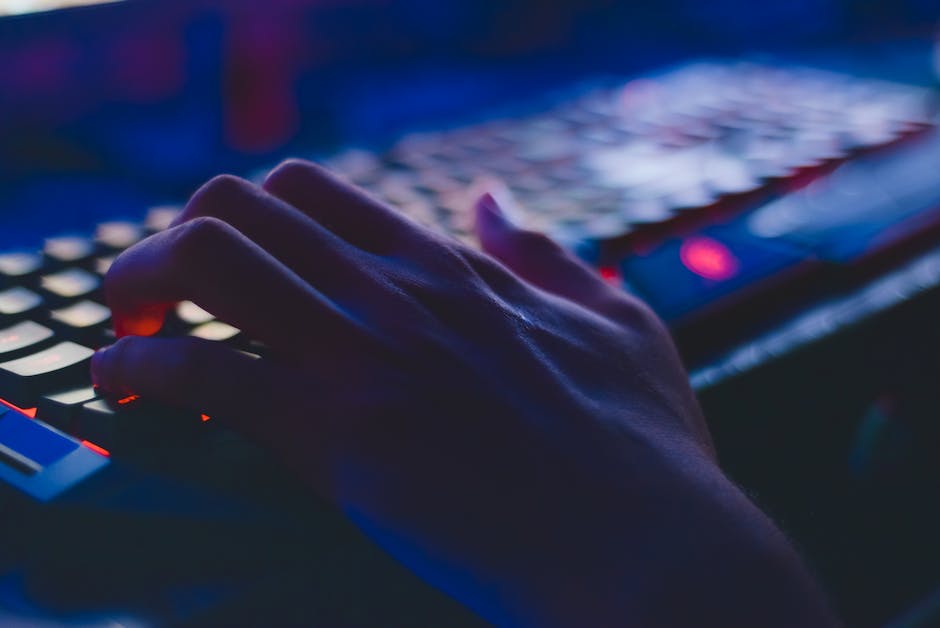
In the world of digital analytics, one must never cease exploring or be complacent with just one tool. Different analytics software offer diverse perspectives and cover different aspects of data analysis. Hence, part of the aim of this piece has been to shed light on alternative instruments to GA4, focusing on their individual data retention policies to give readers a comparative viewpoint. Armed with this information, decisions about the choice of analytics tool that best suits specific data retention needs can be made confidently and knowledgeably. It is paramount to remember, however, that no matter the tool, it’s the right application, efficient management, and understanding of its purpose and limitations that spell out success in the ever-evolving realm of digital analytics.

