In today’s rapidly evolving digital landscape, the success of a blog often hinges on its ability to keep pace with growth and adapt to changing demands. For bloggers who aspire to attract larger audiences and expand their online presence, selecting a scalable hosting solution is of paramount importance. In this article, we delve into understanding hosting needs, comparing different types of hosting, exploring cloud hosting solutions, and discussing managed hosting for WordPress. Additionally, we will address pricing, budget considerations, migration processes, and offer valuable insights on striking the right balance between security and scalability.
Understanding Hosting Needs
When considering scalable hosting solutions for growing blogs, it’s crucial to understand the various hosting needs that may arise as your blog expands. As your blog garners increased traffic and requires additional resources, your hosting environment should be adaptable, which means it must be capable of efficiently handling the evolving needs of your online presence. There are several factors to evaluate when choosing a suitable hosting solution, including storage, server resources, and security requirements, all of which contribute to your blog’s performance, user experience, and success.
Storage
One of the primary factors in evaluating hosting requirements is storage. A growing blog will need more storage space as you create new content (text, images, videos, etc.) and your website’s database expands. It’s essential to choose a hosting provider that offers flexible storage options that can be easily increased as needed without causing downtime, performance issues, or incurring high costs. For blogs with significant media content, it might be worth considering cloud storage options for easy scalability and affordability.
Server Resources
Another crucial aspect is server resources, which refers to the amount of processing power, memory, and bandwidth that your hosting environment provides. As your blog grows, it may demand more server resources to maintain optimal performance, especially during peak traffic periods. A scalable hosting solution will allow you to increase or decrease these resources as needed without negatively impacting your blog’s performance. Virtual Private Servers (VPS) and cloud hosting are popular options for growing blogs, as they grant you dedicated resources and better control over server configurations, making it easier to adjust your hosting environment to meet your blog’s needs.
Security and Reliability
The security and reliability of your hosting environment are essential considerations as well. With greater online visibility comes an increased risk of security threats, such as hackers and malicious software, that can compromise your blog’s integrity and user privacy. Select a hosting provider that offers robust security measures, such as SSL certificates, backup solutions, and proactive monitoring, to safeguard your blog’s data and trustworthiness. Moreover, a reliable hosting service will ensure maximum uptime through redundant systems and efficient customer support.
User Experience
When considering hosting options for a growing blog, it is vital not to overlook the user experience. Your website’s performance, including loading times and responsiveness, has a significant impact on user satisfaction and retention. As your blog sees an increase in traffic and content, your hosting environment must be adequately prepared to provide fast loading times and seamless browsing for your readers. Implementing a Content Delivery Network (CDN) can further improve performance, as it distributes your blog’s content across multiple servers located worldwide, ensuring faster load times for users no matter their geographical location.

Shared vs. VPS vs. Dedicated Hosting
Shared hosting is the most cost-effective solution among the three hosting types, catering to smaller blogs in their early stages. Multiple websites are hosted on a single server, sharing resources like disk space, memory, and processing power. This type of hosting is suitable for blogs with moderate traffic and minimal resource requirements. However, as your blog grows and experiences increased traffic, shared hosting may not be ideal due to potential slow loading times and downtime.
VPS hosting offers the appearance of a dedicated server, but your site is still situated on a shared server with other websites. It allocates a specific amount of resources for your site on the server, preventing other sites from taking up too much space or slowing down your website. It is ideal for medium-sized blogs that have outgrown shared hosting but are not yet ready for a dedicated server. It is more expensive than shared hosting but offers greater customization and scalability for growing blogs.
Dedicated hosting provides your site with its server and resources, allowing it to manage high levels of traffic and complex functionality, making it ideal for large blogs with high traffic volumes and extensive resource requirements. Dedicated hosting allows for increased customization, giving you more control over your server and its resources. Although it offers numerous benefits, it comes with a significantly higher price tag compared to shared and VPS hosting.
Several factors need to be considered when comparing the three hosting types, such as your blog’s size, traffic volume, growth rate, and budget. Shared hosting may be the most cost-effective choice for smaller blogs starting out, but VPS hosting provides a middle ground with scalability at a higher cost. Dedicated hosting offers the best in terms of performance, security, and customization, but due to its premium price tag, it is more suitable for larger, high-traffic blogs.
Scalability is a crucial factor to consider when selecting the ideal hosting solution for your growing blog. Examining the various hosting types and choosing the one that best fits your blog’s size, growth rate, and budget can help you optimize your blog’s potential. Options such as shared hosting, VPS, or dedicated servers should be assessed, and it’s important to keep an eye on your blog’s growth while regularly reevaluating your hosting needs to stay ahead of the curve.

Cloud Hosting Solutions
Cloud hosting has emerged as a perfect solution for scalable hosting needs, particularly for growing blogs that anticipate or experience fluctuations in traffic. In essence, cloud hosting stores data across multiple remote servers instead of on a single physical server, as is the case with traditional hosting. This interconnected network of servers forms a ‘cloud,’ which allows for real-time allocation of resources based on your blog’s traffic demands. As a result, your blog can continue operating smoothly, even when faced with unpredictable traffic surges.
One of the primary benefits of cloud hosting is its ability to scale resources according to the needs of a growing blog. As traffic to your blog increases or decreases, cloud hosting allows for the seamless allocation or withdrawal of computing power, memory, and storage. This ensures optimal website performance at all times. Moreover, since you only pay for the resources you consume, this cost-effective solution minimizes expenses and reduces resource wastage.Amazon Web Services (AWS) is one of the most widely-used cloud hosting platforms for scalable hosting solutions. AWS is renowned for its affordability, flexibility, and comprehensive suite of tools that cater to a wide range of needs, making it a popular choice for bloggers and web developers alike. Additionally, AWS Learning Path, an educational resource center, provides essential tools to facilitate your blog’s growth while assisting you in optimizing your hosting usage.Google Cloud Platform (GCP) is another popular cloud hosting service provider, offering robust solutions for growing blogs. GCP’s scalable hosting solutions offer impressive network speed, improved performance, and secure storage options. Notably, GCP’s built-in load balancer distributes incoming traffic evenly across multiple servers, ensuring optimal blog performance. Moreover, GCP consistently enhances its offering with innovative tools designed to simplify the deployment, management, and scaling of applications.Both AWS and Google Cloud Platform (GCP) offer cloud hosting solutions that are ideal for growing blogs, with features like data backup and recovery to ensure the overall integrity and security of your blog’s data. Additionally, they both provide robust user support, including forum communities and various other resources that can assist in your blog’s growth. Ultimately, cloud hosting solutions like AWS and GCP provide the scalability, flexibility, and security necessary for consistent, optimum performance. The numerous benefits and tools offered by these providers make them a top choice for bloggers seeking cost-effective, scalable hosting solutions.
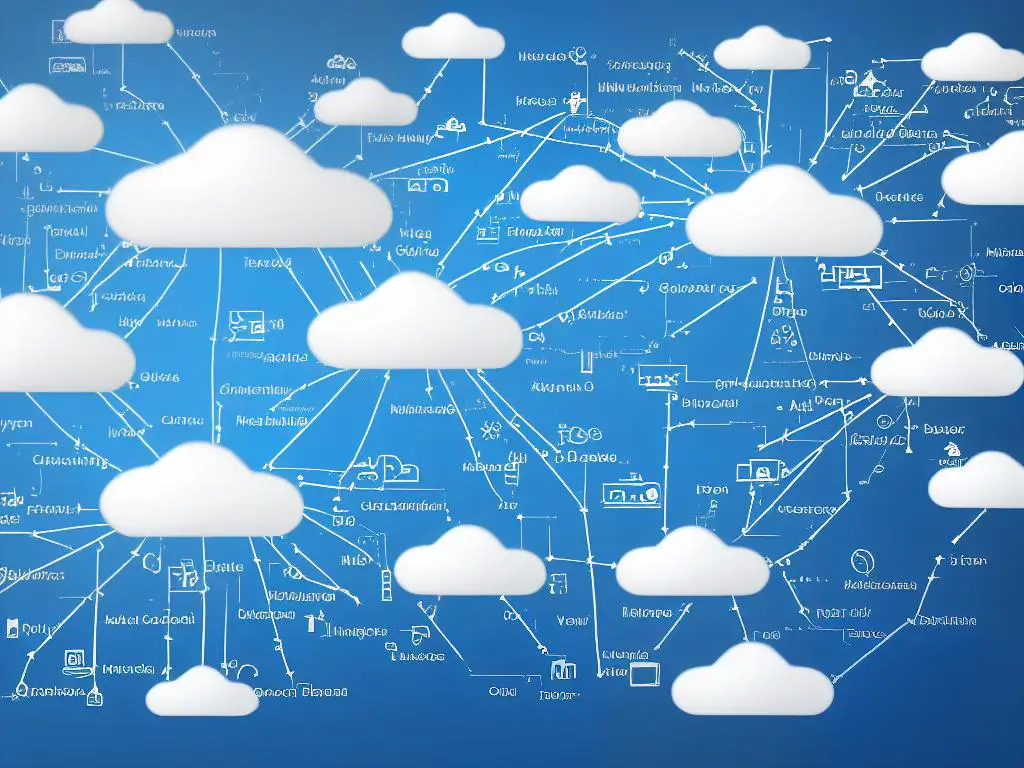
Managed Hosting for WordPress
One such specialized hosting solution is managed hosting for WordPress, which is tailored specifically to the needs of websites built on the WordPress platform. This type of hosting provides a hassle-free and seamless experience for website owners, as the hosting provider takes care of all the technical aspects of maintaining and optimizing the website.
As growing blogs require enhanced performance, security, and scalability, integrating managed hosting into cloud-based platforms like AWS or GCP can play a vital role in ensuring the smooth and successful operation of a WordPress-based blog. Therefore, combining the powerful features of cloud hosting solutions with WordPress-focused managed hosting sets the foundation for the continued growth and success of your blog.
Performance Optimization
One of the key features of managed hosting for WordPress is its performance optimization. Hosting providers employ advanced caching mechanisms and content delivery networks (CDN) to ensure that web pages load quickly, providing a better user experience for the blog’s visitors.
In addition to this, some managed hosting providers also offer server-level optimizations specific to WordPress, such as PHP version upgrades, database optimizations, and hardware adjustments, ensuring that blogs run smoothly even as they experience significant growth in traffic.
Enhanced Security
Another advantage of managed hosting for growing WordPress blogs is enhanced security. Managed hosting providers typically offer an array of security measures to protect websites from potential threats, such as malware scanning, automatic daily backups, firewall configuration, and regular security updates for both the server and WordPress software.
This not only ensures that data is protected and easily retrievable in case of an attack but also saves website owners the time and effort of managing security themselves.
Scalability
Scalability is a crucial factor for growing blogs, and managed hosting provides seamless and effortless expansion of website resources as traffic increases. Managed WordPress hosting allows for easy upgrading or downgrading of hosting plans to accommodate a website’s changing requirements.
Furthermore, some managed hosting providers use built-in redundancy and load balancing to ensure that a website remains accessible even during traffic surges, reducing the risk of website downtime and ensuring a positive visitor experience.
Expert Support
Managed WordPress hosting offers expert support specifically tailored to the platform, providing website owners with quick access to knowledgeable support staff who understand WordPress inside and out. This is particularly useful for bloggers who may not be well-versed in technical aspects or troubleshooting issues and prefer to focus their efforts on creating content and growing their audience. The peace of mind that comes with knowing a team of experts is available to assist with any issues is an invaluable aspect of managed WordPress hosting for growing blogs.

Photo by austindistel on Unsplash
Pricing and Budget Considerations
Another important aspect to consider when looking for scalable hosting solutions for a growing blog is the different pricing models available. These cater to various needs and budget constraints, ensuring that you can find a hosting plan that works for you.
Typical hosting solutions offer different ranges of pricing tiers, including shared hosting, Virtual Private Servers (VPS), and dedicated hosting. In the beginning stages of a blog, shared hosting may be suitable due to its affordable cost. However, as the blog grows and demands more resources, it may be necessary to upgrade to a VPS or dedicated hosting plan to maintain optimal performance and user experience.
Understanding the pricing structure of hosting solutions is critical in making the right choice while staying within budget constraints. Shared hosting plans are the most affordable and provide a cost-effective solution for new or smaller blogs. With shared hosting, multiple websites are hosted on a single server, allowing the hosting company to offer lower prices.
However, as the blog grows, the need for increased resources might call for a switch to a VPS or dedicated hosting to ensure faster load times and better performance. VPS hosting offers better performance and control than shared hosting but is more expensive.
Pricing factors for both VPS and dedicated hosting plans usually vary based on resources such as RAM, storage space, and bandwidth. For a growing blog, it’s crucial to estimate the required resources accurately to avoid overpaying or encountering performance issues.
Additionally, some hosting providers offer cloud-based solutions that allow for more flexible and scalable resource allocation that can be adjusted on-demand – ideal for blogs experiencing spikes in traffic or fluctuating resource needs. Switching to a cloud-based solution may also help in cutting costs by only paying for the resources used.
In addition to the base cost of the hosting solution, it is important to consider any additional expenses related to the service. Some providers charge extra for features like SSL certificates, domain registration or renewal, and email hosting.
Furthermore, keep in mind that some hosting companies advertise introductory prices for new customers which can significantly rise upon renewal. It is crucial to read the terms and conditions of the hosting plan agreements to avoid unexpected expenses or charges.
As a blog owner, it’s crucial to select a hosting plan that not only supports the growth of your blog but also offers a budget-conscious choice. The reliability and performance provided by your hosting plan significantly impact your blog’s success. Examining each provider’s reputation and customer support is essential to ensure you find the right fit. One way to do this is to look at provider reviews and comparisons of customer service, so you can gauge whether the company offers adequate support and maintains good performance.

Migration Process for Blog Scaling
However, as your blog continues to grow, there may come a point when your current hosting plan is no longer sufficient to accommodate the increase in traffic and user base. In such cases, migrating your blog to a more scalable hosting solution becomes a necessary step towards ensuring sustained success. By continuously evaluating your hosting needs and considering various scalable hosting options, you will be well-prepared to handle your blog’s growth without compromising your budget or your users’ experience.
The first step in the migration process is to research various hosting providers and plans that cater to your specific needs. Look for providers with experience in managing growth-oriented platforms, as well as robust support services to streamline the migration process. Once you have selected a reliable provider offering scalable solutions, it’s time to prepare for the actual migration.Before making the transition, it is crucial to create a comprehensive backup of your website data. This includes all files, databases, images, and any other content associated with the blog. By doing so, you can prevent irreversible data loss and ensure that you have a point of reference should any unforeseen complications arise during the migration. Additionally, it is advisable to inform your readers and subscribers about the upcoming migration, as this will help manage their expectations regarding potential downtime.After successfully creating a backup, the next step is to transfer the website files to the new hosting provider. This can be done via file transfer protocol (FTP) or by using your website management tools, like cPanel. The process may vary depending on the hosting provider and the complexity of your blog. Seamless migration may require professional assistance, especially if your website uses custom applications or unique configurations.When the data transfer is complete, it is essential to test and verify that your website is functioning correctly on the new hosting platform. Ensure that all links, images, and databases are functioning as expected, and resolve any issues that may have emerged as a result of the migration. Once you have confirmed that your website is operating smoothly, it is time to update the domain name system (DNS) settings, which will redirect traffic to your blog’s new hosting environment. Remember that DNS propagation may take up to 24-48 hours, so it’s important to monitor your website closely during this period.To successfully migrate your blog to a scalable hosting solution, it is vital to follow certain steps and address any issues that may arise. This not only allows your website to handle increased traffic and resources but also sets the foundation for long-term success and growth of your blog.

Monitoring Performance and Preparing for Growth
Tracking the performance and growth of your blog is essential in making data-driven decisions about scaling up your hosting infrastructure. This is particularly important for fast-growing blogs that require resources to be readily available when dealing with sudden spikes in traffic. Thankfully, there are several tips, tools, and strategies to ensure your blog is well prepared for such growth.
Start by leveraging analytics tools like Google Analytics, Jetpack Site Stats, or MonsterInsights to monitor your blog’s performance. These tools provide invaluable insights into visitor behavior, such as page views, time spent on your site, and the specific content that attracts the most attention. By keeping an eye on these trends, you can better anticipate changes in visitor volume and optimize your site to handle potential traffic peaks.
When attempting to foresee growth and prepare for hosting upgrades, pay attention to key performance indicators (KPIs) such as average page load time, server response time, and the number of simultaneous visitors your site can accommodate. If any of these metrics begin to struggle or decline, you may need to contemplate scaling your hosting solution accordingly.
Load testing your site can offer valuable insights into your blog’s performance under varying traffic levels. Tools like Load Impact, Apache JMeter, and HTTPerf help simulate traffic spikes, allowing you to identify bottlenecks and measure server performance under diverse load conditions. This information can be utilized to estimate when a hosting upgrade may be necessary and determine which portions of your site infrastructure need optimization.
Bear in mind that hosting solutions can involve both vertical and horizontal scaling. Vertical scaling refers to upgrading your current hosting plan to include stronger servers and increased resources so that your site can handle more traffic. On the other hand, horizontal scaling involves adding additional servers, sometimes across multiple geographic locations, to distribute traffic over a larger network capacity. This can help reduce the risks associated with single-point failures or regional outages. As your blog continues to grow, consider which strategy or a combination of both strategies best meets your requirements, ensuring that your hosting environment effectively supports your blog’s ongoing success.
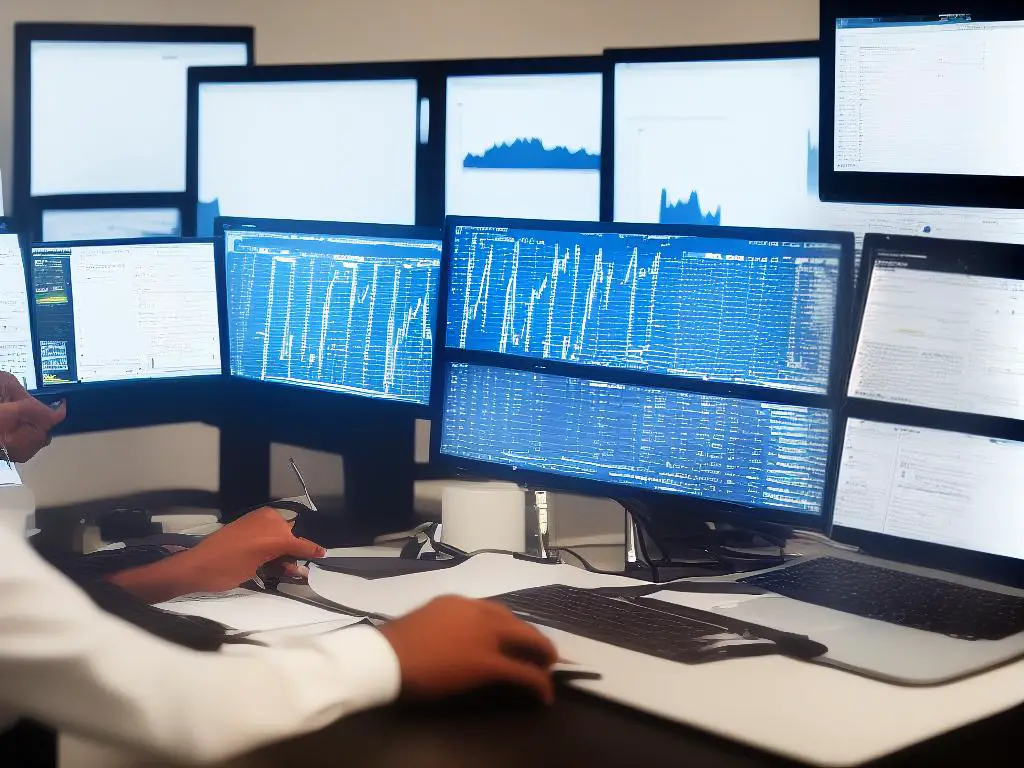
Balancing Security and Scalability
As you prepare for hosting upgrades, pay attention to key performance indicators (KPIs) such as average page load time, server response time, and the number of concurrent visitors your site can handle. If any of these metrics begin to decline, it might be an indicator that it’s time to scale your hosting solution. Furthermore, load testing your site can provide valuable insights into your blog’s performance under various traffic levels. Tools like Load Impact, Apache JMeter, and HTTPerf can simulate traffic spikes, help you identify bottlenecks, and measure server performance under different load conditions. This information can assist you in determining when a hosting upgrade is necessary and which part of your site’s infrastructure needs optimization.
It’s important to remember that hosting solutions can involve vertical and horizontal scaling. Vertical scaling upgrades your existing hosting plan to provide more powerful servers and greater resources, allowing your site to handle increased traffic. Horizontal scaling, on the other hand, involves adding extra servers (sometimes across multiple geographic locations) to distribute traffic across a larger network capacity, helping to prevent potential single-point failures or regional outages. As your blog continues to grow, consider which approach or combination would best suit your needs and ensure your hosting environment can adequately support your blog’s ongoing success.
A crucial aspect to contemplate when migrating your blog to a scalable hosting solution is finding the right balance between security and scalability. As your blog experiences increased traffic, it’s vital that your hosting infrastructure can handle the additional volume while safeguarding the site from potential cyber threats. This involves leveraging more robust and secure hosting services and implementing best practices to protect your blog against attacks.
To begin with, it’s crucial to select a reputable hosting provider that specializes in scalable hosting solutions. These providers typically offer various hosting plans that can be easily scaled to meet the demands of a growing blog. It’s essential to research the company’s track record, as well as their security policies and infrastructure to ensure that they’re up for the task. Choosing a hosting provider with a reliable backup system and support for SSL encryption is also paramount in maintaining a secure environment for the blog.Additionally, the use of Content Delivery Networks (CDNs) can enhance both scalability and security. CDNs are a distributed network of servers that cache and deliver content to users based on geographical location. This approach offloads the performance burden from the primary hosting server and ensures faster, more consistent load times for users around the world. CDNs also provide an extra layer of security by acting as a buffer between the hosting server and potential botnet or DDoS attacks.Regularly updating and maintaining the blog’s software is another critical aspect of ensuring security during growth. This includes updating the blogging platform, plugins, and themes whenever new versions become available. Keeping the software up-to-date reduces the likelihood of vulnerabilities, which could be exploited by cybercriminals. Additionally, strong password policies, limiting user access, and implementing Two-Factor Authentication (2FA) for logins are crucial practices to safeguard the blog’s administration area from unauthorized access.Lastly, monitoring and logging the blog’s traffic can provide valuable insights into potential security threats and performance bottlenecks. By regularly reviewing analytics reports, a blog owner can identify abnormal spikes in traffic or other suspicious activities that may suggest a security breach. Implementing automated security solutions, such as a Web Application Firewall (WAF) or Intrusion Detection System (IDS), can provide an extra layer of protection by detecting and mitigating threats in real-time. In conclusion, blending security and scalability when transitioning to a scalable hosting solution requires careful planning, selection of an appropriate provider, and ongoing vigilance in maintaining the blog’s overall security posture.

Ultimately, the journey to finding the perfect scalable hosting solution for your growing blog is both a strategic and highly personalized process. By arming yourself with the knowledge and insights provided in this article, you can confidently evaluate and select the most advantageous hosting options that reflect your blog’s unique needs and budget. As technology advances and hosting solutions evolve, it is crucial to stay informed and proactive in optimizing your blog’s performance. Remember, a properly hosted and scalable blog not only accommodates your audience’s growing demands but also lays the foundation for your online success and expansion.

