Email newsletters can play a crucial role in driving traffic to your blog, as they provide you with a direct channel to engage with your audience and share your latest content. In this article, we will explore nine key topics that will help you harness the power of email newsletters to boost your blog traffic. From designing visually appealing newsletters to measuring success and promoting your email list, you’ll learn valuable tactics that will set you on the path to email marketing success.
Understanding Email Newsletters
Email newsletters are digital communications sent to subscribers who have opted-in to receive updates from your blog regularly. They typically contain a broad range of content, including articles, promotions, event announcements, and more. To start leveraging email newsletters, you first need to create a list of subscribers. The most effective way to do this is by offering a newsletter signup form on your blog. To streamline the process of sending newsletters and managing your subscriber list, use an email marketing platform such as Mailchimp, ConvertKit, or AWeber. Once you have a growing email list and a platform to manage your newsletter, focus on creating interesting content to share with your subscribers. A well-designed email newsletter increases its chances of being read and engaging your subscribers. Personalize your email newsletters by addressing subscribers by their names and segmenting your list based on their preferences or actions. Sending your email newsletters on a consistent basis will help your subscribers know when to expect them and increases the likelihood they will engage with your content. Most email marketing platforms offer analytics and reporting tools to track the performance of your email newsletters. Regularly review and update your email list to ensure it remains relevant and effective.

Creating Engaging Content
Identify your target audience and their interests: Before you start creating content, you must understand who your target audience is, what they care about, and what type of content they’re inclined to consume. Having a well-defined audience will help tailor your content specifically to their interests, increasing the chances of them clicking through to your blog.Focus on compelling headlines and subject lines: The first thing your readers see when they receive your email newsletter is the subject line and headlines within the content. Spend time crafting compelling, curiosity-driven subject lines that make it difficult for the reader to resist opening your email. Similarly, use intriguing headlines within the email content to keep them engaged and motivated to click through to your blog.Provide value with your content: One of the most important aspects of creating engaging content is providing value to your readers. This can come in the form of providing useful information, educating them on a topic, or even entertaining them. Make sure each email newsletter you send has a clear value proposition that offers something unique and valuable to your readers.Keep it concise and scannable: Your audience receives a plethora of emails each day, making it unlikely that they’ll spend a considerable amount of time reading your newsletter from top to bottom. Make your content concise and scannable, with short paragraphs, bullet points, numbered lists, and subheadings that break up the content and provide a clear and easy-to-read format.Use visuals to support your content: Including visuals such as images, infographics, and videos can make your content more engaging and appealing to your readers. Moreover, visuals can help break up your text and make it easier to consume. Ensure that you use high-quality visuals that are relevant and complementary to your content.Personalize your content: Personalization can create a stronger connection with your readers and make your content more relevant to their individual needs and interests. Use your subscribers’ names in the greeting, segment your subscriber list based on their preferences, and provide content specifically tailored to those segments.Include clear calls-to-action (CTAs): If your goal is to drive traffic to your blog, make sure your email newsletter contains clear calls-to-action that prompt readers to visit your blog. You can do this by including buttons or links with phrases such as “Read More,” “Learn More,” or “Discover More” throughout the content and at the end of each article snippet.Test and optimize your content: Monitor your email newsletter’s performance by analyzing metrics such as open rates, click-through rates, and conversions. Experiment with different subject lines, headlines, content types, and CTAs to determine what works best for your audience. Continuously fine-tuning your email content will boost engagement and ultimately drive more traffic to your blog.Consistency: Develop a regular and consistent schedule for sending email newsletters to keep your audience engaged and looking forward to your content. This consistency not only helps maintain reader interest but also helps establish your brand as a reliable source of valuable and relevant information.Encourage social sharing: Adding social sharing buttons to your email newsletter enables your readers to easily share your content with their network, increasing your blog’s visibility and potential traffic. Additionally, consider asking readers to forward your newsletter to friends or colleagues who might also find the content valuable.

Designing Visually Appealing Newsletters
Choose the right template: The first step in designing an appealing newsletter is to choose a suitable template. Many email marketing platforms, such as Mailchimp or Constant Contact, offer a variety of templates to choose from. Pick one that aligns with your brand identity and the purpose of your newsletter.
Keep it clean and simple: A cluttered design can be overwhelming and off-putting for readers. Stick to a clean and simple design with plenty of white space to ensure your content is easy to read and digest.
Stick to a consistent color scheme: Your newsletter should reflect your brand identity, so choose a color scheme that is consistent with your website and logo. Limit your use of colors to around two or three main hues to avoid overwhelming your readers.
Use high-quality images: Including high-quality, relevant images in your newsletter adds visual interest and can help break up large blocks of text. Be sure to use images that are properly sized for email to avoid slow load times and blurry visuals.
Format your text for readability: Break up your content into smaller, digestible chunks by using headings, subheadings, bullet points, and short paragraphs. Use a readable font size (at least 14px) and a font style that is easy on the eyes.
Make use of hierarchy: Arrange your content in a way that directs your reader’s eye and emphasizes the most important information. Use size, color, and positioning to create a visual hierarchy that makes your content easy to navigate.
Add clear calls to action (CTAs): Encourage engagement and click-throughs by including clear and concise CTAs. Use buttons or contrasting text colors to make your CTAs stand out and align them with the goals of your newsletter (e.g., read more, sign up, buy now).
Optimize for mobile devices: With many people accessing email on their mobile devices, it’s crucial to ensure your newsletter looks good on all screen sizes. Choose a responsive template and test your email on multiple devices to ensure it’s optimized for mobile viewing.
Personalize your content: Personalized content can boost reader engagement and click-through rates. Consider using subscribers’ names in the subject line or greeting and segmenting your list to send more targeted and relevant content.
Include social media links: Encourage readers to share your content and connect with you on social media by including links to your social profiles in the newsletter. This will help to drive traffic to your blog and grow your online presence.
By following these tips, your visually appealing newsletter will engage your readers, encourage click-throughs, and ultimately drive traffic to your blog. Don’t forget to track your email analytics to monitor your open rates, click-through rates, and other engagement metrics to continuously improve your newsletter designs.

Effective Subject Lines
1. Keep it short and sweet: Aim for a subject line that is around 50 characters or fewer. This ensures that your subject line won’t be cut off in most email clients, making it easier for readers to quickly understand the purpose of your newsletter. Try to convey your message within this character limit, but make sure it still makes sense.
2. Use action-oriented language: Begin your subject line with verbs that encourage action, such as “Discover,” “Learn,” or “Master.” This helps create a sense of urgency and motivates subscribers to open your email to find out more.
3. Create curiosity: Spark your subscribers’ interest by asking thought-provoking questions or using teaser text that leaves them wanting to learn more. For example, “What’s the secret to doubling your blog traffic?” or “These 5 tips will change the way you blog.”
4. Personalize whenever possible: If possible, use your subscribers’ names or any other personal details in your newsletter subject line. This helps to create a connection between you and your readers, making it more likely that they will open your email. For example, “John, you won’t believe these blogging tips!” or “Your personalized blogging strategy is here.”
5. Be clear and specific: Let your subscribers know exactly what they can expect when they open your email. Avoid generic subject lines, and instead, provide a preview of the content that will be found inside, such as “10 Ways to Improve Your Blog’s SEO” or “Expert Advice on Crafting Blog Content.”
6. Avoid spammy words or excessive punctuation: Words like “Free,” “Sale,” “Buy Now,” and multiple exclamation marks can trigger spam filters and cause your newsletter to be sent to the spam folder. Make sure your subject line conveys value without seeming too promotional.
7. Use numbers: Including numbers in your subject line can help make it stand out in a reader’s inbox. Numbers offer a concrete, easy-to-understand benefit and can compel subscribers to open your email. For example, “Increase Your Blog Traffic by 25% with These Tips” or “7 Must-Have Blogging Tools.”
8. Test and measure: It’s essential to test different subject lines to learn which types resonate most with your audience. Most email marketing platforms provide the option to perform A/B testing, where you send two different subject lines to a small sample of your subscribers to see which one performs better.
9. Stay relevant: Make sure your subject lines are timely and reflect the content of your newsletter. Avoid clickbait-like subject lines that may mislead your subscribers, as this can lead to lower open rates and increased unsubscribes.
10. Evaluate and adapt: Regularly analyze your newsletter open rates, click-through rates, and other engagement metrics to determine what works best for your audience. Use this information to refine your subject line strategy and continually optimize your email newsletters for better performance.

Newsletters and SEO
Email newsletters are a powerful tool for driving traffic to your blog and boosting its search engine optimization (SEO). By creating valuable content and engaging with your audience, you can encourage readers to keep coming back to your site and increase its visibility on search engine results pages. Follow these steps to learn how to utilize email newsletters effectively and improve your blog’s SEO.Build Your Email List- Ask your blog visitors to provide their email addresses to receive your newsletter. You can use a popup, embed a form in your sidebar, or add a subscription call-to-action at the beginning or end of your blog posts.- Provide an incentive for readers to sign up, such as exclusive content, a discount code, or a free download.- Make sure to follow best practices for email marketing, such as using a double opt-in process and following all applicable data privacy laws.Design a Compelling Newsletter- Keep your newsletter visually appealing and easy to digest. Use clean fonts, eye-catching images, and compelling headlines.- Provide a brief overview of your latest blog posts, including a link to read the full article on your site. Make your post summaries engaging and informative to entice readers to click through.- Add social sharing buttons to your newsletter to encourage sharing and drive even more traffic.Focus on Quality Content- Write high-quality, valuable content for both your blog and email newsletter. Make sure each piece of content is engaging, informative, and serves a purpose for your audience.- Dedicate time to research and understanding your target audience’s needs and preferences, as well as keeping up-to-date on industry trends.- Incorporate relevant keywords and phrases to improve your blog’s SEO.Create a Consistent Posting Schedule- Develop a consistent newsletter publishing schedule (e.g., once per week or bi-weekly) and stick to it. Regular communication with your readers will keep them engaged and encourage them to keep coming back to your site.- Structure your newsletter so that readers know what to expect in each edition, such as a featured blog post, industry news, or user-generated content.Track and Analyze Your Data- Use analytic tools to track email open rates, click-through rates, and website visits from newsletter campaigns. This will help you understand what content resonates with your audience and how effective your newsletter strategy is in driving blog traffic.- Review and analyze your SEO performance, focusing on improvements in referral traffic, organic search visibility, and keyword rankings.- Refine your newsletter strategy based on your data analysis to improve results and further increase blog traffic.Engage with Subscribers- Respond to any replies, comments, or questions that your newsletter generates. Maintain a strong connection with your audience by being available and approachable.- Solicit feedback from subscribers on newsletter content, frequency, format, and improvements that they would like to see.Implementing these strategies to leverage email newsletters can significantly increase your blog traffic while improving your search engine optimization. By engaging with your audience and providing high-quality content, you can reap the rewards of improved SEO and continued growth in your blog’s visibility and popularity.
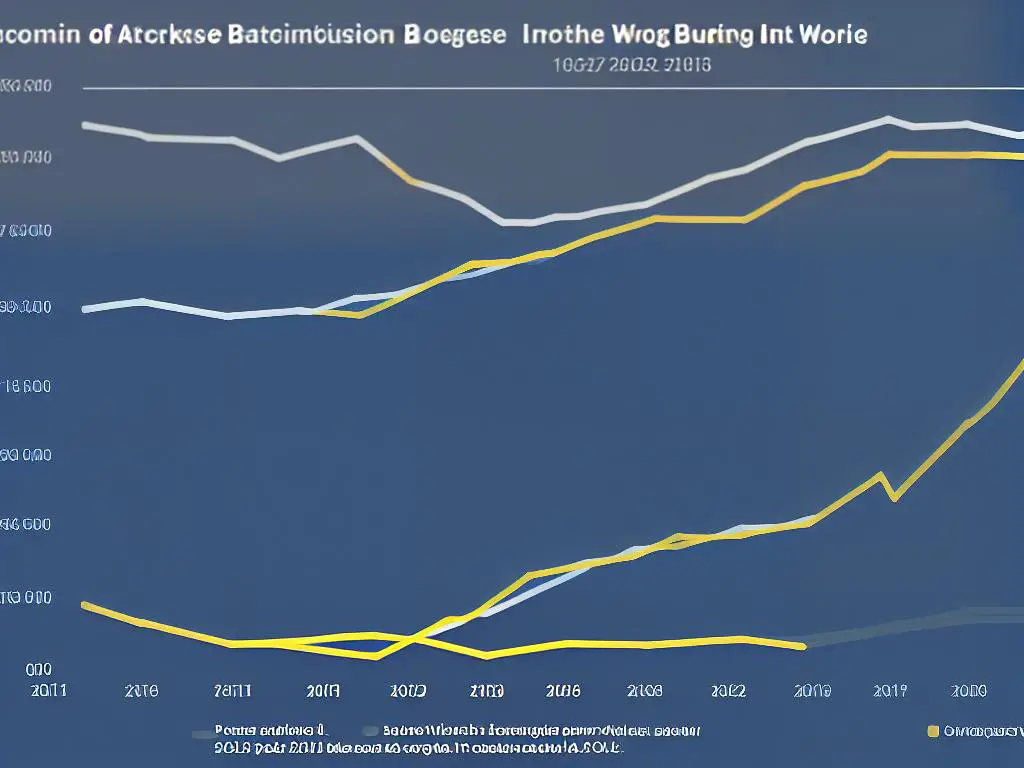
Segmenting Your Audience
Introduction:
Email newsletters are a valuable tool to drive consistent traffic to your blog. By segmenting your audience, you ensure that your subscribers receive content tailored specifically to their interests, leading to higher click-through rates and more engaged readers. In this tutorial, we will discuss how to segment your subscriber list to create effective, targeted email sends, ultimately driving more traffic and engagement on your blog.
1. Understand Your Audience:
Before you can effectively segment your subscribers, it’s essential to understand your audience. Create audience personas by gathering data on your blog readers’ demographics, interests, and behaviors. Use analytics tools, such as Google Analytics and audience surveys, to collect as much information as possible to create a comprehensive view of your readers.
2. Categorize Your Blog Content:
Identify the primary content categories within your blog. These categories will serve as the basis for your audience segments. For example, if you run a lifestyle blog, your content categories might include fashion, health, travel, and home decor. Group each category with relevant blog posts to make it easier for subscribers to navigate and explore your content.
3. Set Up Your Subscriber List:
First, sign up for an email marketing platform such as Mailchimp, Constant Contact, or Sendinblue. These platforms provide the necessary tools to build your subscriber list, design your email newsletters, and most importantly, segment your audience accordingly.
4. Segment Your Audience by Interest:
Create segments within your email marketing platform based on the content categories you’ve identified on step 2. Allow your subscribers to self-select their content preferences either during their initial sign-up or through a follow-up email or survey. You can also segment your audience based on their engagement with your content, such as open rates and click-through rates, tailoring your email sends to meet their preferences.
5. Monitor Engagement Metrics:
Once you have segmented your audience and started sending targeted email newsletters, it’s essential to monitor your engagement metrics. Keep an eye on open rates, click-through rates, and conversions to individuals within each segment. Analyzing these metrics will provide insight into how well your content is resonating with your segmented audience.
6. A/B Test and Refine Your Segments:
Continuously test and refine your audience segments by using A/B testing. Experiment with different send times, subject lines, and content to determine what works best for each segment. Use the results to further strategize and optimize your email sends, ultimately leading to higher click-through rates and more traffic to your blog.
7. Keep Your Segments Updated:
Make sure to update your audience segments regularly, as people’s interests and preferences may change over time. Analyze your audience data to identify any shifts in interests or behaviors that may require adjustments to your email sends.
Conclusion:
Segmenting your audience is a crucial strategy for driving more targeted and effective email sends, ultimately leading to increased click-through rates and traffic to your blog. By understanding your audience, categorizing your content, and refining your email strategies, you can create engaging email newsletters that resonate with your subscribers’ interests and keep them coming back to your blog for more.
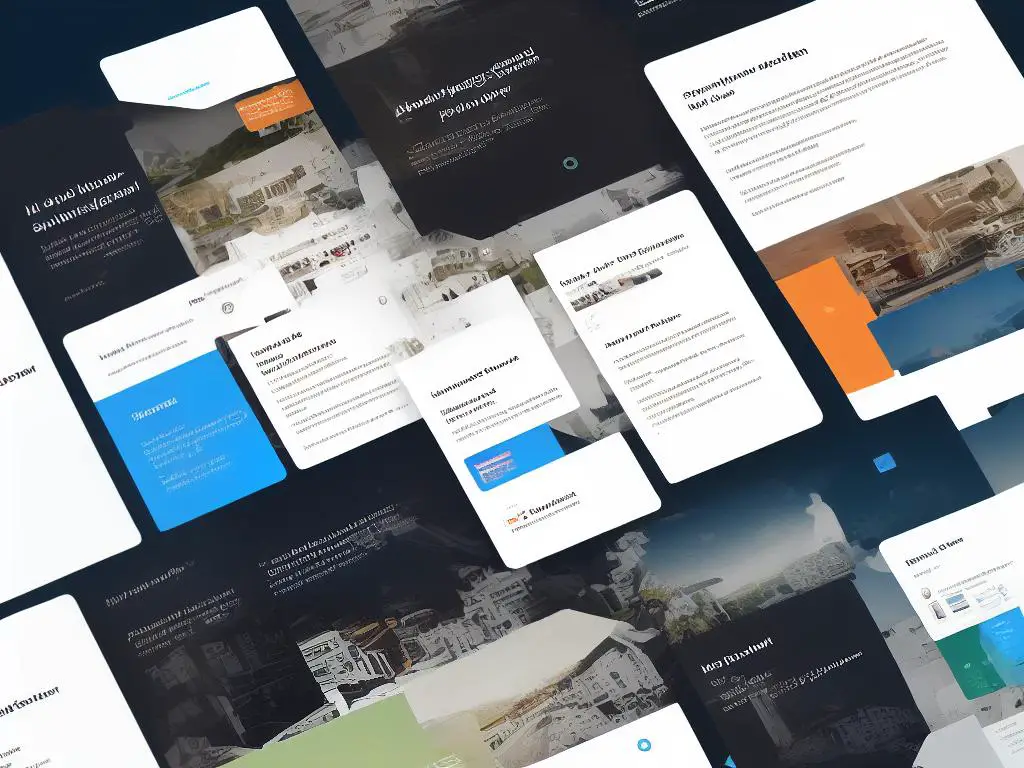
Measuring Success
The open rate is the percentage of recipients who have opened your newsletter out of the total number of recipients. This metric helps you measure the effectiveness of your subject line and overall appeal of your email content. A higher open rate indicates that your recipients find your newsletter interesting enough to open and read it. To improve your open rates, experiment with different subject lines and use personalization techniques to make your emails more engaging.
The click-through rate (CTR) is the percentage of recipients who clicked on at least one link in your newsletter out of the total number of recipients who opened the email. This metric helps you understand how many people are engaging with your content by clicking on your blog links. To improve your CTR, make sure your calls-to-action (CTAs) are clear, relevant, and compelling. You can also use A/B testing to identify which content and design elements generate the most clicks.
Conversion rate is the percentage of recipients who completed a desired action after clicking on a link in your newsletter, such as subscribing to your blog or purchasing a product. This metric helps you understand the effectiveness of your newsletter in driving conversions and achieving your overall marketing goals. Optimize your landing pages and CTAs to improve conversion rates and ensure a seamless experience for your readers from your newsletter to your blog or website.
The bounce rate is the percentage of emails that were not delivered, either because the recipient’s email address was invalid or because the email was rejected by the recipient’s server. High bounce rates can affect your sender reputation and hurt your email deliverability. To minimize bounce rates, make sure to maintain a clean and up-to-date email list, remove any inactive or invalid email addresses, and use double opt-in subscriptions to ensure recipients want to receive your newsletter.
The unsubscribe rate is the percentage of recipients who chose to unsubscribe from your email list after receiving your newsletter. A high unsubscribe rate could indicate that your content is not meeting the expectations of your readers or you are sending emails too frequently. Monitor your unsubscribe rate closely and use feedback from unsubscribers to identify areas of improvement in your content and mailing frequency.
The forward and share rate is the percentage of recipients who forwarded your newsletter to others or shared it on social media. This metric gives you an idea of how viral your content is and how likely your readers are to recommend your blog to others. Encourage your readers to share your content by including social sharing buttons and personalized referral links in your emails.
Keep track of the change in web traffic to your blog after sending out your email newsletters. Use tools like Google Analytics to monitor the number of visitors, page views, and average session duration. This will help you understand whether your email newsletter strategy is driving more traffic to your blog. By tracking these key metrics and performance indicators, you can gauge the success of your email newsletter strategy and make data-driven decisions to optimize your campaign for better blog traffic. Continuously test and refine your email content, design, and delivery to achieve better results over time.
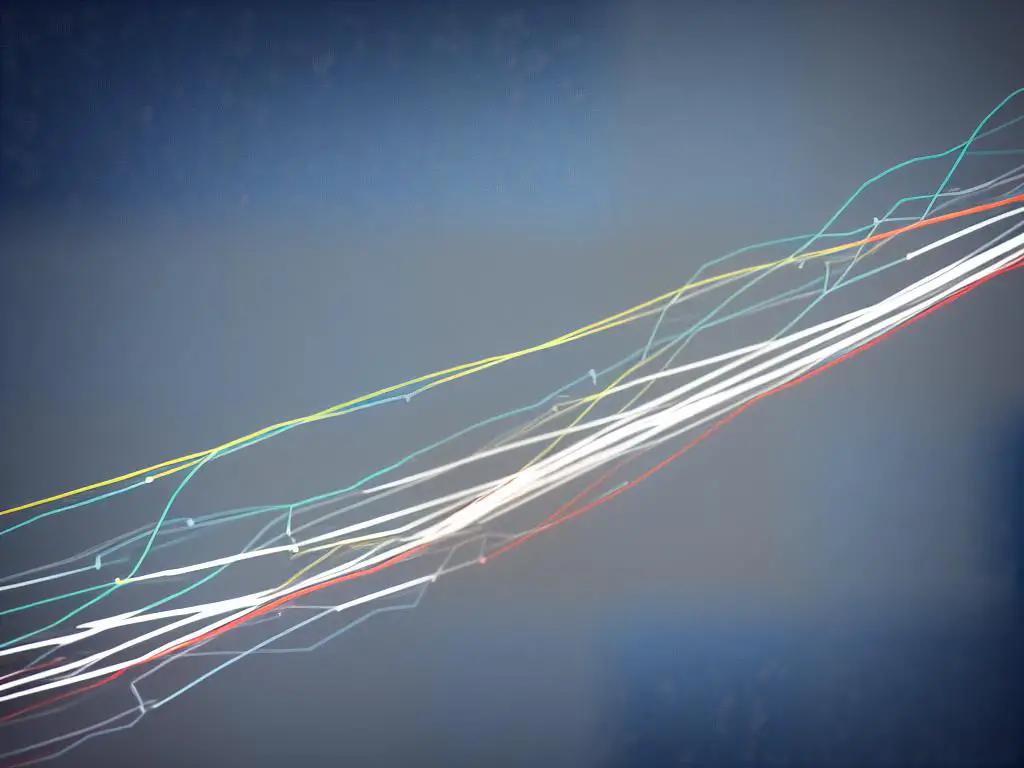
A/B Testing
Introduction:
A/B testing, also known as split testing, is a highly effective method to optimize your email newsletter performance and drive more traffic to your blog. By optimizing your newsletter’s content and sending times, you can significantly improve your overall engagement rates and audience engagement. In this guide, we will walk you through the process of A/B testing to help you increase blog traffic through email newsletters.
1. Set clear goals and objectives:
Before starting any A/B testing, identify and define your specific goals and objectives. These can range from increasing open rates, click-through rates, more traffic to your blog, or higher engagement rates.
2. Choose your testing variables:
To optimize your email newsletter performance, you will need to test different factors such as subject lines, content, design, and send times that will impact your key metrics. Choose specific elements in your email that you want to test.
3. Create two versions:
Create two or more versions of your newsletter called ‘Variations’. Modify one variable at a time so that you can clearly understand the impact of the change. For example, if you are testing subject lines, create Variation A with one subject line and Variation B with a different subject line.
4. Split your audience:
Divide your email list into two separate groups ideally with the same characteristics such as demographics and preferences. This will help eliminate biases and ensure you get accurate results.
5. Send your variations:
Send out the different variations to the respective groups at the same time, in order to create a controlled environment for your test. If you are testing send times, send Variation A at one time and Variation B at another, keeping all other variables constant.
6. Analyze your results:
After your test send, measure your key metrics (e.g., open rate, click-through rate, and conversion rate) for each variation, and compare them against each other. Determine which variation performed better in achieving your original goals and objectives.
7. Apply the winning variation:
Once you have identified the winning variation, use it in your next email newsletter to improve your overall email marketing effectiveness. Keep testing different variables to continuously optimize your email newsletters.
8. Continuous testing and optimization:
The process of A/B testing should be iterative and continuous. Keep experimenting with different variables to continually improve your email newsletter performance and boost traffic to your blog.
Conclusion:
A/B testing is an essential component of effective email marketing that can help you optimize your newsletters and drive more traffic to your blog. Implementing a structured and data-driven A/B testing process will enable you to understand what resonates with your audience and continually improve your email campaigns. By applying the insights gained from A/B testing, you will be well on your way to leveraging the full potential of email newsletters in bolstering your blog traffic.

Promoting Your Newsletter
Are you looking to increase your blog traffic while also providing value to your subscribers? Email newsletters are a great tool for achieving this goal. This guide will provide you with effective strategies to promote your email newsletter, sign up more subscribers, and ultimately drive more traffic to your blog.Step 1: Create a Compelling Sign-Up Form. Design an attractive and easy-to-use sign-up form for your email newsletter. Place it strategically on your blog, such as in the sidebar, at the end of each blog post, and on your homepage. Ensure that you’re offering an incentive to subscribe, such as exclusive content or a free resource.Step 2: Leverage Social Media. Share your newsletter with your existing social media audience on platforms such as Facebook, Twitter, LinkedIn, and Instagram. Create engaging social media posts highlighting the value of your newsletter and encourage your followers to sign up. Don’t forget to use relevant hashtags for increased visibility.Step 3: Include Links in Your Email Signature. Add a short and compelling call-to-action (CTA) to your email signature, inviting recipients to sign up for your newsletter. This can be an effective way to attract additional subscribers as it promotes your newsletter to everyone you’re emailing.Step 4: Encourage Existing Subscribers to Share. Ask your existing email subscribers to share your newsletter with their network through forwarding or posting on their social media. You can also offer incentives like entry into a giveaway or access to bonus content as a reward for sharing.Step 5: Publish Guest Posts on Other Blogs. Reach out to other bloggers in your niche and pitch the idea of a guest post. This is a win-win situation, as the other blogger will receive quality content for their site, and you’ll get additional exposure for your newsletter and blog.Step 6: Comment on Relevant Blogs and Forums. Participate in discussions on other blogs and forums in your niche. Offer valuable insights and leave a link to your newsletter sign-up page in your comment or forum signature. The more you engage and contribute, the more likely other readers will be interested in checking out your content.Step 7: Partner with Influencers and Bloggers. Partnering with influencers or bloggers in your niche can help promote your newsletter to an even wider audience. Reach out to potential collaborators with a proposal on how both parties can benefit from the partnership. Examples include featuring each other’s blogs in your newsletters or hosting a collaborative giveaway.Step 8: Attend Networking Events and Conferences. Attend events such as conferences and networking meetups relevant to your niche. Meet people in your industry or potential subscribers, hand out your business cards with a link to your sign-up page, and discuss the benefits of subscribing to your newsletter.Step 9: Run Paid Advertising. Consider investing in paid advertising on social media platforms like Facebook, Instagram, or LinkedIn, or on search engines like Google. This can be an effective way to quickly reach your target audience and gain new subscribers for your newsletter.Step 10: Monitor Analytics and Improve Your Strategies. Regularly evaluate the effectiveness of your promotional efforts using various analytics tools. Monitor sign-up rates, conversion rates, and your blog traffic. Identify which strategies are working best for you and adapt your approach accordingly. Keep experimenting with new promotional methods and refining your strategies for continued growth.Promoting your email newsletter to gain more subscribers and increase blog traffic is a continuous effort. Implement a combination of the strategies mentioned above and consistently monitor the results to optimize your efforts. As more readers subscribe to and engage with your newsletter, your blog traffic will grow – bringing you closer to achieving your goals.

Automation and Scheduling
Email newsletters are an excellent way to drive consistent traffic to your blog. By automating and scheduling your newsletters, you can save time and ensure that your content reaches your subscribers at the right time for optimal open and click-through rates.Step 1: Choose an email marketing platformStep 2: Create an account and set up your listStep 3: Plan your content strategyStep 4: Create a content calendarStep 5: Design your email templateStep 6: Set up automationStep 7: Schedule your newslettersStep 8: Monitor your results and adjustConclusion: Automation and scheduling are key components of leveraging email newsletters to drive blog traffic. By implementing these strategies, you can save time, optimize your sends, and consistently engage your subscribers with valuable content that drives them to your blog.
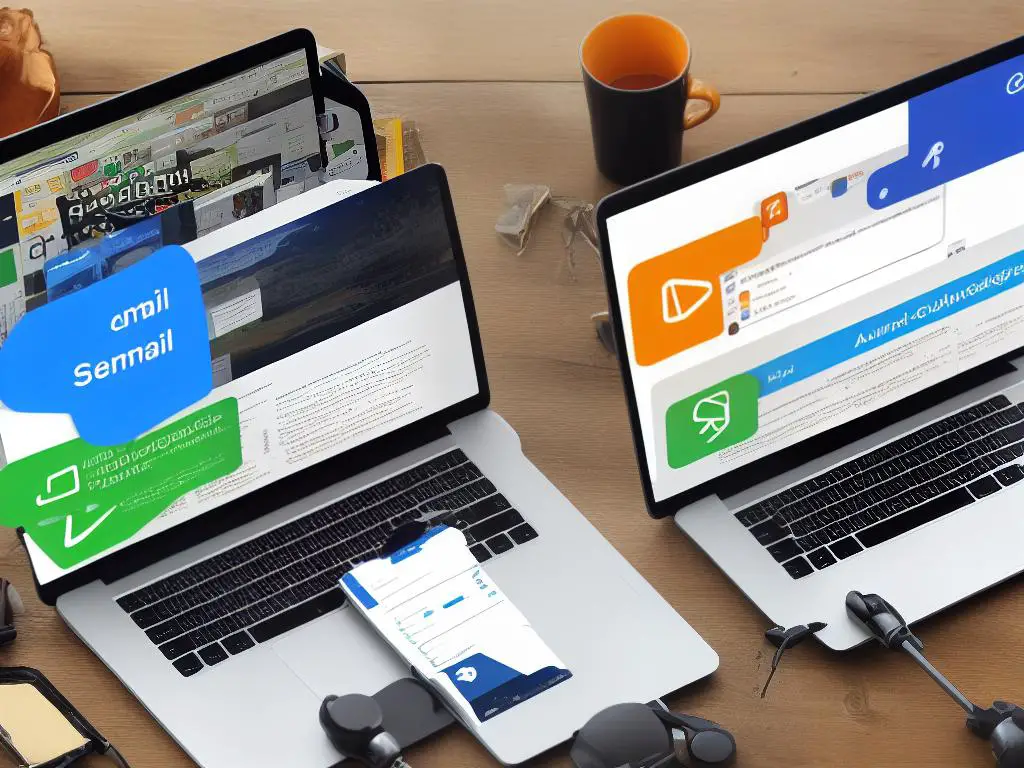
As you explore these strategies and techniques, remember that the most successful email newsletters are those that provide value to the reader, are consistent, engaging, and relevant to your target audience. By applying the insights shared in this article, you’ll be well on your way to optimizing your email newsletter strategy and driving more traffic than ever to your blog. So get started today and unlock the potential of email newsletters for your blog’s growth!

