In the interconnected world of data, APIs have emerged as powerful tools that facilitate seamless data-exchange and integration between applications, giving analysts more control and flexibility over their data. An API that is leading the way in data analysis and reporting is the Google Analytics 4 (GA4) API. With a nuanced understanding of GA4 API, you can harness its potent capabilities to boost the effectiveness of your marketing endeavors, streamline your data analysis experiments, and make more informed decisions. This article endeavors to cover all the essentials about GA4 API – from understanding what it is and how it has transformed data analysis, to setting it up, working with it, and ensuring that your data is secure.
Understanding GA4 API
What is GA4 API?
Google Analytics 4 (GA4), previously known as ‘App + Web’, is the newest version of Google Analytics. GA4 API is the interface of GA4 that provides an interaction point between users and the platform. Through GA4 API, users can automate their processes, notify Google of data changes, retrieve data programmatically, and make changes to their data and interfaces. These capabilities align with GA4’s mission of providing an end-to-end, cross-platform analytics solution.
Unlocking Data Insights with GA4 API
GA4 API has been influential in revolutionizing data analytics by providing an advanced way to access and manipulate data. It’s not just about providing raw data anymore; it’s now about providing data that can be manipulated and utilized right down to its nuts and bolts. GA4 API transforms raw data into consumable information, enabling users to identify critical insights about their customer’s behavior. Users can make data-driven decisions and implement changes quickly using these insights.
The Purpose of GA4 API
The main purpose of GA4 API is to provide flexibility and autonomy to users in managing and interpreting their data. With the previous editions of Google Analytics, users were limited to the data and insights provided on the platform. But with the introduction of GA4 API, users are now able to efficiently process, understand, and adjust large amounts of data in a customized manner, thus reinforcing the significance of personalized data analysis.
Capabilities of GA4 API
GA4 API has many capabilities that provide its users with adapted and enhanced access to their analytics data. Users can send data directly to the analytics servers, import and export data from GA4 programmatically, and use real-time data for programmable notifications. Users can create customized performance dashboards, construct specialized report dimensions and metrics, and adjust their analytics configuration through the API. All these actions can be automated, allowing users to save time and focus on deriving insights and making data-driven decisions.
Introduction to GA4 API Capabilities
At the forefront of data analytics, the GA4 API is revolutionizing the way businesses gather and interpret information. Providing an intelligent and customizable approach to data, the GA4 API satisfies the demands of today’s data analysts. Its broad range of advanced capabilities enables businesses to utilize their data more efficiently, leading the way to the future of data analytics.

Setting Up GA4 API
Digging Deeper into the GA4 API
Commonly acknowledged as Google Analytics 4 API, this innovative tool offers developers unprecedented access to various metrics and reporting features associated with Google Analytics data. The GA4 API graces users with access to raw event data, conversions, audiences, and vital business data. Its main charm is its ability to seamlessly integrate with other systems, automate processes, and allow for the creation of metrics and dimensions customized to meet any business’s specific needs.
Setting Up GA4 API: Prerequisites
- Before you set up GA4 API, there are a few prerequisites.
- You need a Project in Google Cloud Console with Billing enabled.
- You must activate the Google Analytics Data API in your Cloud Project.
- You’ll also need your Google Analytics 4 Property ID.
- Ensure that the account you use to authenticate your requests has proper Google Analytics permissions.
Step-by-Step GA4 API Setup
The setup process for the GA4 API comprises several stages. These steps are critical as they will allow you to fully harness the potential of the GA4 API for your analytics needs.
- Creating a Service Account in Google Cloud Console: Start by logging in to the Google Cloud Console and choose your project. In the left-hand menu, go to IAM & Admin, then choose Service Accounts. Click on “+ CREATE SERVICE ACCOUNT”, fill out the form, and click on “CREATE”.
- Giving the Service Account Access to GA4 API: While in the same window, click on “+ CREATE KEY” for your new service account. Choose JSON and store the file in a safe location – it’s your only copy. Lastly, remember to give your Service Account the role of “Editor” for your project.
- Adding Service Account to GA4 Property: Copy your Service Account’s email address from the Google Cloud Console. Then, go to GA4 -> Admin -> Data Streams -> Choose a stream -> Measurement Protocol -> Configure your API keys, and click on “+ CREATE API KEY”. Paste the Service Account’s email under “API Key Name” and save it.
- Installing Google API Python Client on Your Server: Use pip, a package installer for Python, to install the Google API Python Client. Run this command in your terminal: pip install –upgrade google-api-python-client google-auth-httplib2 google-auth-oauthlib.
- Coding Your API Calls: Now, you can use the Google API Python Client to code your API requests.
While setting up GA4 API may seem complex at first, following these steps carefully will ensure you get it up and running. Just remember the importance of granting the proper permissions and securing your key.
Common Pitfalls and Best Practices
Common pitfalls most users might encounter arise from missing steps such as granting the necessary permissions or not securely storing the JSON key. Hence, it’s imperative you closely follow all the steps and confirm successful completion before moving to the next. A good practice is to test the API in between the setup process to catch any potential issues early.
Another common misconception is that GA4 API will instantly reflect changes or events tracked. However, newer data might take up to 24-48 hours to appear in your results.
Conclusion
As we wrap things up, it is clear that the GA4 API is a force to be reckoned with when it comes to handling your Google Analytics data. With thoughtful setup, it can provide remarkable flexibility and automation for managing your analytics to assist your decision-making process. As this is a constantly evolving field, do make it a habit to stay updated with Google’s documentation which will have all information related to modifications in the API.

GA4 API Features
Laying the Groundwork: An Introduction to Google Analytics 4 (GA4)
Stepping into Google’s arena of analytics, we meet Google Analytics 4 (GA4). This latest rendition of their analytics model ushers in a new era of smart, user-focused system with enhanced reporting capabilities. The heart of this sophisticated update is the GA4’s Application Programming Interfaces (APIs), arming users with an array of progressive tools. Let’s take a closer look at the GA4 APIs – what they bring to the table, their pros and cons, and how they can be applied in practice.
GA4 APIs – Setting the Benchmark
GA4 APIs distinguish themselves by focusing on event-based models of data tracking compared to the traditional page-based models. Other APIs conventionally concentrate on metrics like page views, sessions, and users. On the contrary, GA4 API allows the tracking of any interaction on the website/app which can be named and logged as an ‘event’. This gives digital marketers a higher level of granularity and flexibility in data reporting – making GA4 API revolutionary and superior over its counterparts.
GA4 APIs – Advantages
GA4 APIs offer several distinct advantages. They provide a unified measurement across devices and platforms. Whether users interact with an app or website, GA4 provides a holistic view of customer interactions. With GA4 APIs, you can track more complex ‘user journeys’ across multiple touchpoints, making it invaluable for businesses aiming to understand and optimize user experience. APIs also enable automation of tasks, data extraction, and customization of data in ways that suit specific business needs.
GA4 APIs – Limitations
Despite their highlights, GA4 APIs also have some limitations. The transition from the previous Universal Analytics to GA4 involves a steep learning curve, with many users reporting difficulties adapting to the new interface and terminology. Also, as GA4 focuses on event tracking, it may require configuring ‘events’ that were automatically tracked in Universal Analytics. Lack of historical comparison is another challenge, as GA4 does not import data from Universal Analytics.
GA4 APIs – Real-life Applications
GA4 APIs can be applied in many ways. For instance, an e-commerce business could leverage GA4 APIs to track events like ‘add to cart’ or ‘purchase completion’. It would allow the business to understand the customer journey better, pinpoint where customers abandon the cart and make the necessary changes. Additionally, a streaming service could use the APIs to analyze user engagement with different content types, measure average watch time, and so on.
GA4 Summary
In summary, the APIs provided by Google Analytics 4 (GA4) are creating a new era for data analysis. These APIs may initially seem challenging due to their innovative nature, but with time, their value becomes evident. They offer in-depth analysis and actionable insights in real time, making them crucial tools for businesses needing thorough comprehension of user behavior. The agility and dynamism embedded in GA4 APIs hold the potential to revolutionize business strategies and open up new avenues for growth.
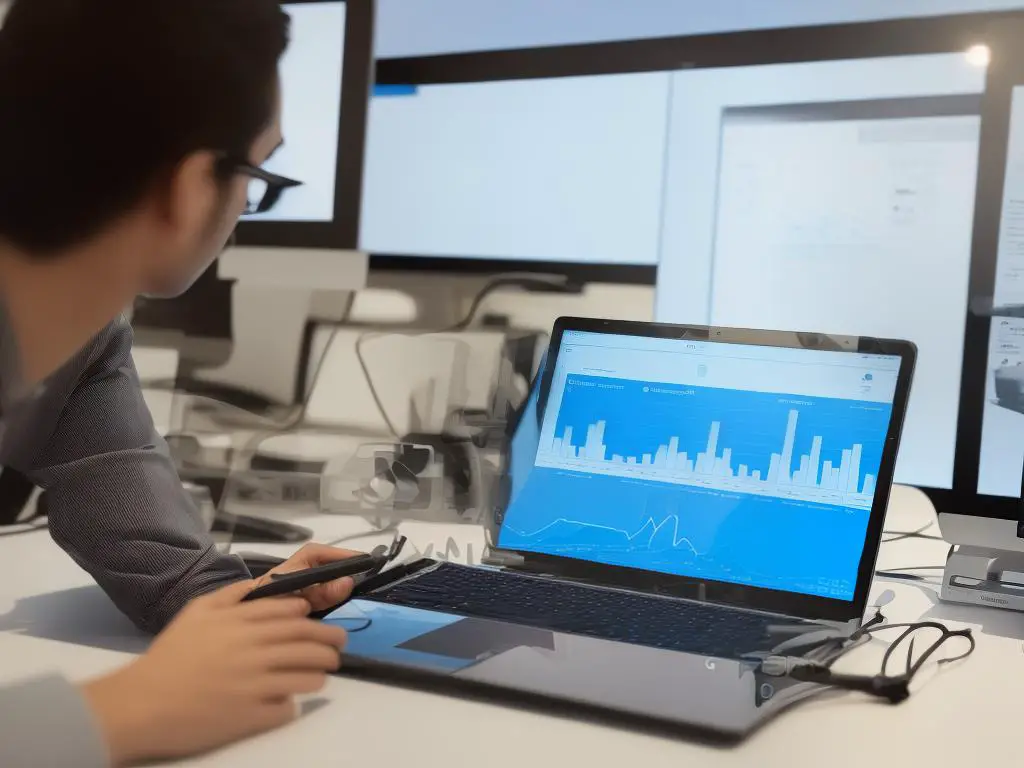
Working with the GA4 API
Introduction to Google Analytics 4 (GA4)
As the newest edition of Google’s suite of analytics tools, GA4 delivers improved tracking functionalities and reporting options. A critical part of GA4 is its Application Programming Interface (API), an electronic bridge facilitating interactions among different software programs. This API has ushered in a new realm of possibilities for data utilization and insight derivation. A good understanding of these capabilities can help to leverage GA4 to your firm’s benefit optimally.
Exploring API Methods and Operations in GA4
In interacting with the GA4 API, the primary actions are making requests and receiving responses. These exchanges are facilitated by the API’s various methods and operations. Methods refer to actions you can perform on the API, which can include creating, retrieving, updating, and deleting data. For instance, you can use the ‘list’ method to retrieve the list of all analytics data streams linked to a specific property.
The GA4 API also allows batch operations. These operations enable you to process multiple API requests simultaneously, reducing the number of HTTP connections needed and improving overall performance. GA4’s batching capability can be particularly useful for operations that need to manipulate large amounts of data.
Understanding Data Requests in GA4 API
Requests to the GA4 API involve sending specific instructions to retrieve data based on your needs. To make a request, you define the parameters of your query such as specifying the metrics and dimensions you require. A typical request contains the API endpoint (the specific URL where the API can be accessed), an HTTP method (POST, GET, PUT etc.), and sometimes, a piece of JSON containing the details of the request.
One important element of GA4 API data requests is the use of Data API. This allows running reports and returning user activity within the specified date range. The Data API is beneficial for deep dives into analytics data as it provides access to raw, unsampled event data that are tied to web and app properties.
Interpreting Responses from GA4 API
Upon making a request to the GA4 API, the API will respond with data based on your query. The responses from the API are typically in JSON format, which is lightweight, language-independent, and easy for humans to read and write.
The information in the responses include metadata about the request and the results. They will include the specifics about the metrics, dimensions, and date ranges along with the corresponding values. Any error messages returned by the API are also included in its responses. By understanding how to interpret these responses, you can troubleshoot issues and refine your requests for more accurate data.
Getting Acquainted with GA4 API
To fully maximize the GA4 API, it’s essential to comprehend its methods and operations, devise effective data requests, and glean meaning from the responses received. This understanding does more than just impart hands-on knowledge of utilising the API; it also creates a pathway towards unlocking the potential of data analytics. By establishing a solid grounding in these fundamental concepts, you’ll position yourself to fully capitalize on the functionalities and features of the GA4 API.

Photo by lukechesser on Unsplash
Security and Compliance in GA4 API
Gaining a Deeper Understanding of GA4 API
The GA4 API, or Google Analytics 4 API, is a highly effective tool that offers access to a vast range of data that helps monitor and analyze web and app usage metrics. Justifiably, user concerns often pool around the areas of security, compliance, and data protection when it comes to API use. Google has proactively addressed these concerns by embedding various protective measures, privacy configurations, and regulatory measures into the GA4 API, ensuring maximum possible data security.
Security Aspects of the GA4 API
Google applies multiple layers of security in GA4 API to ensure that your data is safe and that only authenticated users have access to it. The GA4 API makes use of OAuth 2.0 protocol for authentication and authorization which is a universally recognized standard for secure data access. This protocol involves the use of secured tokens instead of credentials, thereby eliminating the risk of data breach through credential theft.
Moreover, the GA4 API also supports Access Control Lists (ACLs) to ensure finer, granular control over who can access the data and what actions they can perform. This aids in the minimalism principle, granting only the necessary access required for a user to perform their task, reducing the potential damage from, say, a rogue user or an accidentally misused account.
Data Protection in GA4 API
Data protection is a key aspect of any digital service, and Google Analytics 4 API offers robust data protection mechanisms. For instance, data within the GA4 API is encrypted both at rest and in transit. Encryption at rest involves encoding stored data, while encryption in transit involves encoding data while it is being moved from one place to another. These encryptions make the data unreadable without a decryption key, thereby protecting the data even if a breach does occur.
Moreover, Google maintains a vast network of data centers with rigorous physical security measures in place to guard against potential intrusions and any form of data theft. In addition, Google’s data deletion practices ensure that when data is deleted, it’s gone forever and can never be recovered.
Privacy Settings in GA4 API
GA4 API recognizes the importance of user privacy and provides several privacy settings for end-users. The API returns only aggregated data to ensure individual user’s data remains private. Additionally, users have the ability to opt out of data collection, giving users more control over their data. In compliance with GDPR, the GA4 API provides users with the option to delete their data, empowering users with the right to be forgotten.
Compliance with Laws and Regulations
Google ensures compliance with various laws and regulations such as the General Data Protection Regulation (GDPR) and California Consumer Privacy Act (CCPA). For instance, Google offers data processing amendments in accordance with GDPR requirements, and Google’s Ads Data Hub complies with CCPA requirements.
Moreover, Google also supports advertisers’ efforts to manage their consent gathering process in line with GDPR requirements through Consent Mode. It enables advertisers to adjust how Google tags behave before and after users make their consent decisions.
Conclusion
In conclusion, GA4 API offers superior security features, robust data protection measures, and configurable privacy settings while ensuring compliance with various laws and regulations. Its vast array of security measures and regulatory compliance make it a reliable choice for web and app analytics, allowing for a secure data transfer and analytics environment that businesses can trust.

GA4 API brings a massive shift in the landscape of data analysis and reporting. By harnessing its capabilities, you can efficiently analyze data, understand user behavior deeper, and influence marketing strategies effectively. While it’s easy to overlook the security and legal aspects, it’s important to ensure you’re in compliance with the rules and regulations associated with using GA4 API, thereby safeguarding your data. Through a thorough understanding of GA4 API’s features and capabilities, a hands-on approach to working with the API, and attention to security and compliance, you are well on your way to taking your data analysis projects to the next level with GA4 API.

