In the increasingly digital landscape of contemporary business, tapping into invaluable data-driven insights to outperform your competition has become more crucial than ever. In this context, the significance of Google Analytics 4 (GA4) Ecommerce for businesses is impossible to overstate. This powerful tool, laden with impressive features, provides businesses with the ability to understand and reach their audiences more effectively, enhance customer experiences, and ultimately, drive growth across all dimensions. Central to harnessing this potential is a comprehensive understanding of what GA4 Ecommerce is, how to set it up, decipher its data, and optimize ecommerce efforts leveraging its in-depth insights.
Understanding GA4 Ecommerce
Understanding GA4 Ecommerce: A Crucial Tool for Today’s Businesses
GA4 Ecommerce: A Comprehensive Overview
Google Analytics 4 has a few features that make it superior to the older Universal Analytics. It uses machine learning to automatically alert businesses to significant trends in their data, predicting future actions customers might take. For instance, it can help businesses anticipate future revenue or churn, giving them a better capacity to plan strategically.
Also, it comes with better integration with Google Ads, enabling businesses to create audiences that can reach their customers with more relevant and helpful experiences across Google’s advertising platforms.
Additionally, GA4 Ecommerce is designed with the privacy of users in mind. It offers approaches to measurement that adapt to a future with or without cookies or identifiers. If data is unavailable due to user consent choices or other reasons, modeling can fill in gaps.
The Significance of GA4 Ecommerce
As the ecommerce market expands and competition heightens, businesses are pressured to employ comprehensive tools for meaningful insights that can fortify sales performance, customer satisfaction, and brand identity. GA4 Ecommerce emerges as an eminent tool in this context.
GA4 Ecommerce allows businesses to access an abundance of data regarding user interactions on their ecommerce sites. This diverse information encompasses varying aspects, from hot-selling products to the average time a user spends before initiating a purchase, and even evaluates marketing strategies based on their traffic and sales conversion efficiency.
Utilizing this data, businesses can uncover their strengths, identify potential weaknesses, and hone their focus for ecommerce strategies. For instance, if the GA4 Ecommerce analyses deduce that a majority of purchases occur within an hour of the user’s first visit, strategies could be more sales-centric and immediate, rather than aiming for repeat visits.

Photo by lukechesser on Unsplash
Setting up GA4 Ecommerce Tracking
Establishing a Google Analytics 4 (GA4) Property for Ecommerce Tracking
The journey to using GA4 Ecommerce tracking begins with creating a Google Analytics 4 property. If you haven’t yet embarked on the Google Analytics experience, an account must be created. Following account creation, navigate through the Admin panel to reach the ‘Property’ section and click on ‘Create Property’. Proceed to select ‘GA4’ and adhere to the guided instructions to establish your GA4 property.
Enabling Ecommerce Reporting in GA4
Once you have your GA4 property set up, you will need to enable Ecommerce reporting. In your GA4 property, navigate to ‘Admin’, then within the ‘Property’ column, go to ‘Data Streams’. Pick the relevant data stream and go down to the ‘Enhanced Measurement’ section, where you’ll find ‘E-commerce’. Here, toggle the switch on to enable enhanced Ecommerce reporting. This feature will automatically track certain basic Ecommerce actions like views, add-to-carts, and transactions.
Tagging Ecommerce Events in GA4
Tagging events is a crucial part of GA4 Ecommerce tracking. It gives you the ability to track the specific actions users are taking on your website, such as making a purchase or adding an item to the cart. These events are defined using the GA4 interface and can be set up following these steps:
- Navigate to ‘Events’ in your GA4 property.
- Click on ‘Create Custom Definitions’.
- Choose ‘Create Custom Event’.
- Enter a name for your event. It should be easily identifiable and relevant (e.g., ‘checkout’).
- Set the parameters and values for the event.
- Save your new event.
Be cautious while setting up event definitions. Accurate entry of event names, parameters, and values is crucial for correct data tracking.
Addressing Common Hiccups in GA4 Ecommerce Tracking Setup
Despite its powerful analytic capabilities, the setup for GA4 Ecommerce tracking can be susceptible to certain hiccups. Here are some commonly encountered issues:
- Data discrepancies: There may be inconsistent tracking data between GA4 and your ecommerce platform. This can be rectified by thoroughly cross-checking your custom event specifications against those of your ecommerce platform.
- Untracked ecommerce events: Some events might not be appearing within the GA4 data. This issue can be resolved by ensuring your ecommerce platform correctly sends data to GA4 and verifying that necessary cookies are being stored and accessed properly.
The intricacy of GA4 setup can result in errors; therefore, it is paramount to have consistently meticulous execution, monitoring, and debugging. GA4 includes a ‘DebugView’ mode which offers real-time debugging to counter these issues.
![]()
Interpreting GA4 Ecommerce Data
Unlocking the Insights of Your Ecommerce Business with GA4
Google Analytics 4 (GA4) represents the future of web analytics, specifically engineered to cater to the demands of present-day marketers, including those in ecommerce. It tracks essential ecommerce metrics such as user behavior, product interactions, and transaction data, offering a deeper understanding of your business’s online performance.
GA4 provides a range of ecommerce-centric reports to further enhance your data insights. For example, the “Ecommerce Overview” report presents a concise summary of your sales data, while the “Product Performance” report delivers detailed metrics on individual products. Additionally, the “Sales Performance” report offers an insight into your sales transactions.
Interpreting GA4 Ecommerce Reports
To interpret and use GA4 ecommerce data effectively, it’s vital to understand what each report entails:
- Ecommerce Overview Report: This report provides a general insight into sales revenue, shopping activity, and the purchasing behavior of users on your platform. It also shows the total number of transactions and the average revenue generated per user.
- Product Performance Report: This report breaks down the performance of individual products on your ecommerce platform. It shows how many times a product has been viewed and purchased, and ties this information to the revenue generated by each product.
- Sales Performance Report: This report provides a detailed overview of sales transactions. It shows the number of transactions, the average revenue per transaction, and the unique purchase rate.
By tracking these reports regularly, you can gather useful insights into the shopping behavior of your users, the attractiveness of your products, and the overall revenue potential of your ecommerce platform.
Leveraging Automated Insights in GA4
One of the unique features of GA4 is its Automated Insights function. Powered by artificial intelligence, Automated Insights scans your data to identify patterns, trends, and anomalies. This can help highlight opportunities or challenges that you might otherwise overlook.
Automated Insights might reveal that certain products are performing exceptionally well, or that certain user demographics are engaging more with your platform. These insights can provide guidance on areas for improvement or potential expansion.
It’s important to note that like any analytical tool, the Automated Insights function is just a tool – it’s up to you as a business owner or marketer to interpret the data and decide how to act upon it. Understanding GA4 ecommerce data is crucial to optimizing your ecommerce business, but the final decisions will always rest on human judgment.
Understanding GA4 Ecommerce Tracking and Its Significance
Ecommerce tracking takes center stage in the world of online retail business. It’s the GA4 (Google Analytics 4), the newest version of Google’s analytics tool, that serves as a powerful instrument to gain valuable insights into user behavior, product performance, and sales transactions. Harnessing and interpreting this data empowers ecommerce entrepreneurs to refine their business procedures and hone their marketing strategies, inevitably improving sales and profitability.
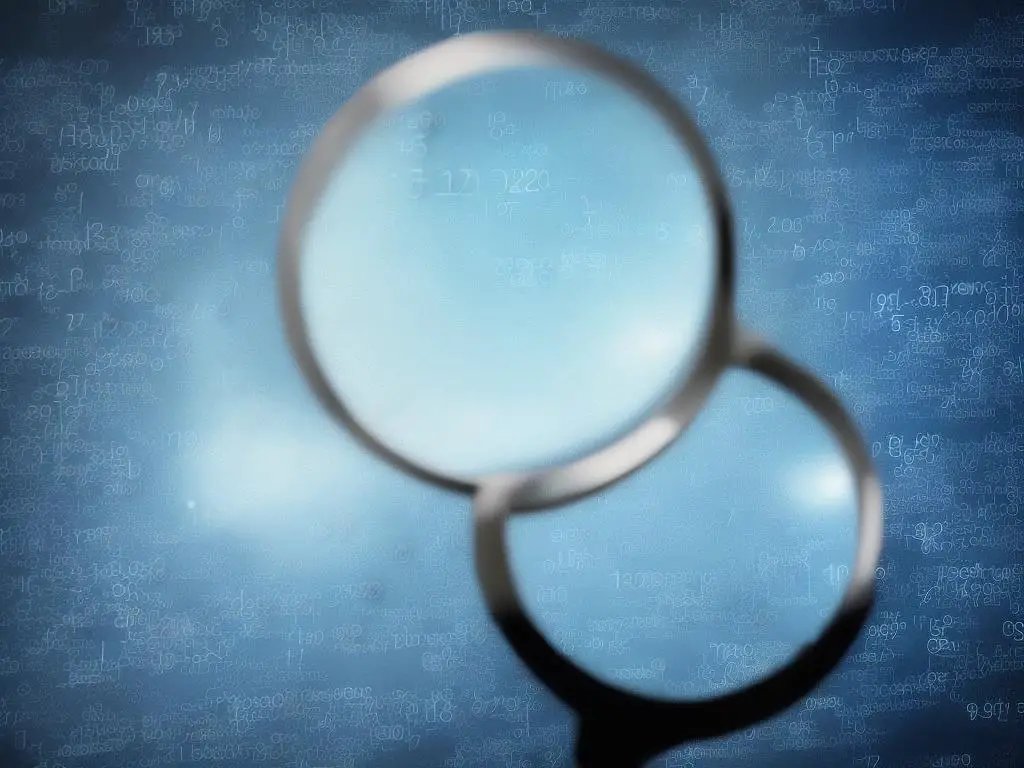
Optimizing Your Ecommerce Efforts with GA4
Leveraging GA4 Ecommerce Data to Influence Decision Making and Enhance Ecommerce Performance
The beauty of GA4 lies in its provision of comprehensive, user-level data. This attribute is of the utmost importance to eCommerce websites as it sheds light on essential information that can steer decision making and augment eCommerce efficiency.
GA4 employs machine learning to provide a nuanced understanding of individual consumer behavior. This empowers digital marketers to monitor online interactions across a multitude of platforms and devices. The resultant data can assist them in crafting more personalized and impactful marketing strategies.
Improving the Customer Journey through GA4 Ecommerce Tracking
An essential aspect of eCommerce is the customer journey – the entire process a customer goes through from being aware of your product or service to making a purchase.
GA4 eCommerce tracking can help optimize this journey by identifying where users drop off, what actions they take after interacting with different parts of your site or app, and what kind of content is most effective for different user groups. For example, it could show that users who watch a product demonstration video are more likely to make a purchase, helping you invest more in developing such videos.
Refining Marketing Strategies with GA4
By tracking multiple facets of the customer journey across several platforms, GA4 can provide insights that allow you to refine your marketing strategies. Understand what drives your customers to make a purchase, what kind of content they interact with, and how they behave on different platforms. This data can help you tailor your marketing strategies to better engage your customers and drive conversions.
Boosting Conversions with GA4 Ecommerce Tracking
An important goal of any eCommerce business is to maximize conversions – turning website visitors into paying customers. GA4’s advanced tracking capabilities can help you identify which aspects of your website or app are most effective at driving these conversions.
For example, if certain website pages or types of content consistently drive higher conversions, you can invest more resources in these successful areas. This targeted approach can significantly improve your conversion rates and increase your return on investment.
Enhancing Customer Experience with GA4
Providing an excellent user experience is vital in today’s digital world. Using the user-level data available in GA4, you can understand your customers’ needs, preferences, and behaviors better.
For instance, if users frequently abandon their shopping carts at the checkout stage, it could indicate that the checkout process is too complicated or time-consuming. By addressing these issues, you can enhance the user experience and ultimately drive more conversions.
GA4 delivers readily actionable insights through its AI-enabled predictive metrics, making it easier to spot potential areas of improvement before they become problems.
Growing Your Business with GA4 Ecommerce Tracking
GA4 offers multiple tools and features designed to help you grow your business. From identifying market trends to understanding customer preferences and behavior, GA4 provides a comprehensive overview of your eCommerce performance.
By optimizing your site and marketing strategies based on GA4 data, you can drive business growth by attracting more customers, increasing sales, and boosting customer loyalty. Regardless of the size of your eCommerce business, GA4 can provide valuable insights that will help you make data-driven decisions to optimize your operations and maximize your success.
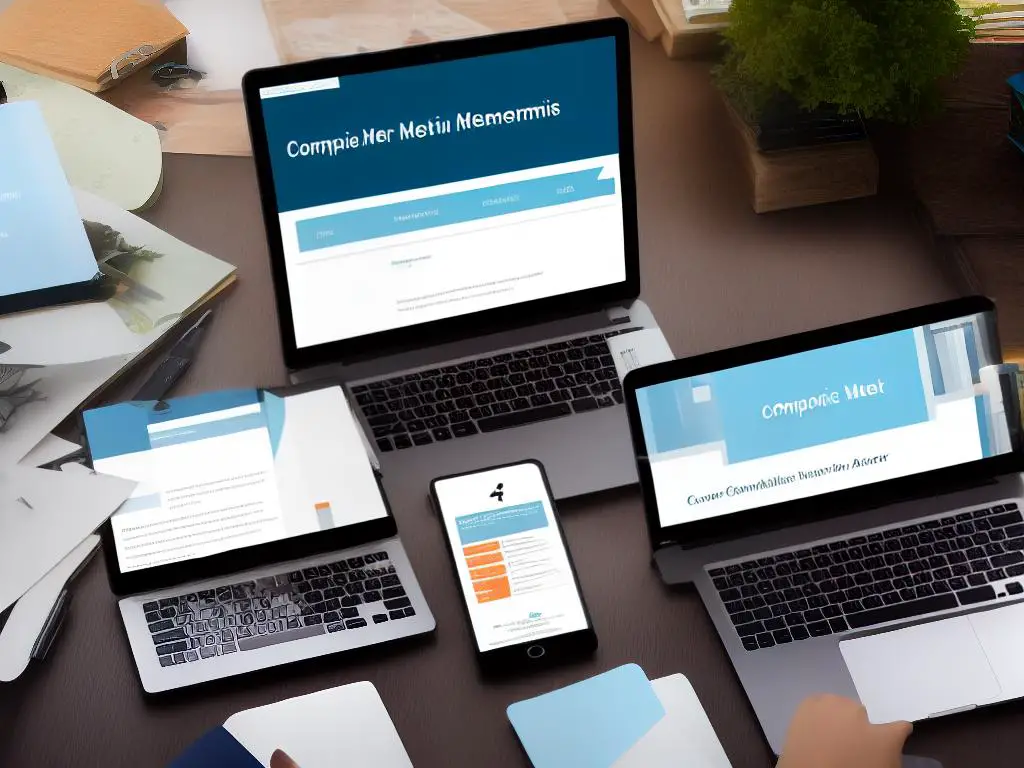
Demystifying GA4 Ecommerce and making it a core part of your business strategy can help illuminate hidden trends, validate experiment results, and monitor key metrics. Ultimately, it equips you with the necessary knowledge to inform data-driven decision making with insights from GA4 Ecommerce reports. In a world where a business’s digital-first approach is no longer a choice but a necessity, mastering GA4 Ecommerce tracking and data interpretation will be your secret weapon in navigating this complex ecosystem. Remember, it’s not just about having access to data—it’s about making the most of it, and this is where GA4 Ecommerce comes in.

