In today’s data-driven world, understanding your website’s performance is pivotal to its success. Google Search Console or GSC serves as one of the most robust tools for this purpose, offering a myriad of benefits for website owners, SEO experts, and developers. This article explores the Google Search Console in detail, dissects its purpose, and explains how it assists in comprehending how Google perceives your site. Besides, we delve into a step-by-step guide on setting up GSC for your website, including crucial aspects like website verification, sitemap addition, and making head or tail of the GSC dashboard. Ultimately, the article unveils how GSC can be utilized optimally for SEO to enhance your website’s organic visibility, performance, and rankings.
Understanding Google Search Console
Understanding Google Search Console: An Introduction
The Google Search Console (GSC), previously known as Google Webmaster Tools, is a powerful tool that provides website owners, SEO experts, and developers with profound insights into how Google views their websites.
Importance of Google Search Console
Hands down, GSC is critical for anyone with a website. It helps you understand and improve how Google sees your site. It provides valuable data about your site’s performance, indexability, and usability. In addition, the console enables you to request indexing for newly uploaded content or changes, thus allowing Google to deliver the most recent version of your website to searchers.
Familiarization with Google Search Console Interface
Understanding the Google Search Console’s interface can be overwhelming at first, but it’s undoubtedly rewarding. Here are the key components to keep an eye on:
- Overview: This is the homepage that gives a snapshot of your site’s performance, coverage, and enhancements.
- Performance: This section gives data about your site’s performance in Google Search results like clicks, impressions, click-through rate (CTR), and average position.
- URL Inspection: Use this tool to find out how Google sees a specific URL on your website.
- Coverage: It shows the indexing status of all the URLs that Google has visited.
- Sitemaps: This is where you submit your sitemaps to help Google identify and understand your site structure.
- Mobile Usability: This report shows issues affecting your mobile site.
- Links: This section tells you how your site is linked internally and externally.
The Purpose and Benefits of Google Search Console
The primary purpose of the GSC is to help site owners monitor and manage their site’s presence in Google’s search results. The tool provides you with valuable insights, which are crucial for maximizing your site’s search traffic and performance.
- Detect website errors: GSC notifies you of any errors on your site that could affect its visibility in search results. These could be crawl errors, mobile usability issues, or security issues such as malware detection.
- Measure website performance: It allows you to readily access important data such as user behavior, conversion rates, and user demographics.
- Optimize content visibility: GSC data helps in detecting the most popular queries leading users to your page. This information is invaluable for content optimization and can significantly improve your SEO strategy.
Wrapping Up
In conclusion, mastering Google Search Console can significantly improve your SEO game. It gives you unparalleled insight into your website’s standing in Google’s view and provides you with the tools necessary to enhance your site’s search performance. Remember, the road to mastering GSC is a journey, not a sprint. With continued use and practice, you’ll discover its benefits and features more intuitively.

Setting Up Google Search Console
Setting up Google Search Console: Introduction
Google Search Console is an essential tool for anyone who operates a website. It provides insights about your website’s visibility on Google Search Engine. Google Search Console helps you monitor and troubleshoot your website’s presence in Google Search results. This tutorial provides a step-by-step guide to adding your website to Google Search Console, verifying your site, adding a sitemap, and understanding the GSC dashboard.
Adding Your Website to Google Search Console
- Visit Google Search Console at https://search.google.com/search-console/about.
- Click ‘Start Now’.
- Sign in to your Google account. If you don’t have one, create a Google Account.
- Once logged in, click on ‘Add Property’.
- Enter your website’s URL and click ‘Continue’.
- Google Search Console will now request that you verify your website.
Verifying Your Website
- Once you have added your website URL, Google Search Console will provide several methods for verification. It includes HTML file upload, Domain name provider, HTML tag, GA tracking code, and Google Tag Manager.
- Choose the verification method that suits you best. Each method includes step-by-step instructions provided by Google.
- After completing the verification steps, click on the ‘Verify’ button.
- If the verification is successful, you’ll see a screen confirming your website is now verified.
Adding a Sitemap
- Log in to your Google Search Console account.
- Select your website from the list of properties.
- On the left-hand side, click on ‘Sitemaps’.
- Enter your sitemap URL into the ‘Add a new sitemap’ field.
- Click ‘Submit’.
Understanding the Google Search Console Dashboard
- Overview: This shows the performance of your website, including total clicks, impressions, click-through rate, and average position in search results.
- Performance: Here, you can analyze the performance of your website in detail and see how keywords are ranking in Google.
- URL Inspection: This section allows you to check a specific URL from your website to see how Google views that URL.
- Coverage: Shows you any errors, valid pages, warnings, and excluded pages on your site.
- Sitemaps: You’ve already added a sitemap here, but this is where you can manage them.
Congratulations, you have now successfully set up and learned the basics of Google Search Console. You can start using this powerful tool to enhance and improve your website’s performance on Google.

Utilizing Google Search Console for SEO Optimization
Introduction: Google Search Console and SEO Optimization
Google Search Console (GSC) is a tool provided by Google that allows website owners, SEO professionals, and developers to check for any site-specific issues. This information helps them detect and resolve problems that might impact the site’s search engine visibility and performance. Utilizing the insights provided by GSC can lead to improved organic visibility, performance, and rankings. Here are the steps to analyze reports in Google Search Console:
Step 1: Setting up Google Search Console
Before you start, you need to have a Google account. Log in to your Google account and access Google Search Console. You’ll need to add your website to your Search Console account and verify it. Follow the directions provided by Google to finish this process.
Step 2: Understand the Dashboard
Once your website is verified, you’ll be directed to the GSC dashboard. The dashboard is divided into several sections namely Overview, Performance, URL Inspection, Coverage, Sitemaps, Mobile Usability, and more.
Step 3: Using the Performance Report
Under the Performance tab, you can see a graph showing the total clicks, total impressions, average CTR (click through rate), and average position of your site on Google search. You can also observe the queries (keywords) users are using to find your site, pages (URLs) receiving traffic, countries where traffic is coming from, and devices used by users.
Step 4: Using the URL Inspection Tool
The URL Inspection tool gives you a detailed analysis of how Google’s search bot sees a specific page on your site. It tells you if the page is indexed, when it was last crawled, the status of its mobile usability and a lot more.
Step 5: Coverage Report for Site Errors
The coverage report shows you the pages that have been successfully indexed by Google and any issues that prevented other pages from being indexed. Diagnosing and fixing these errors can help improve your site’s visibility on Google.
Step 6: Sitemap Submission
Submit your sitemap in the “Sitemaps” section to help Google’s bot find all of the pages on your website. If you don’t have a sitemap, create one and submit it here.
Step 7: Mobile Usability Report
The Mobile Usability Report shows issues that might affect your website’s user experience on mobile devices. Google favors mobile-friendly websites, so this report is for you to ensure that your website is optimized for mobile viewing.
Step 8: Utilizing Data for SEO Optimization
Use the information and data you gathered from these reports to improve your site’s SEO. Enhance your content strategy using keyword data from the Performance report, fix crawl errors from the Coverage report, submit a sitemap, and ensure your pages are mobile-friendly.
Remember, SEO is a continuous process of improvements. Regularly check your GSC reports, experiment with your website’s SEO elements, and watch how these changes take effect over time. Through iterative, slow but steady improvements, you can enhance your website’s organic visibility, performance, and rank high in the search results.
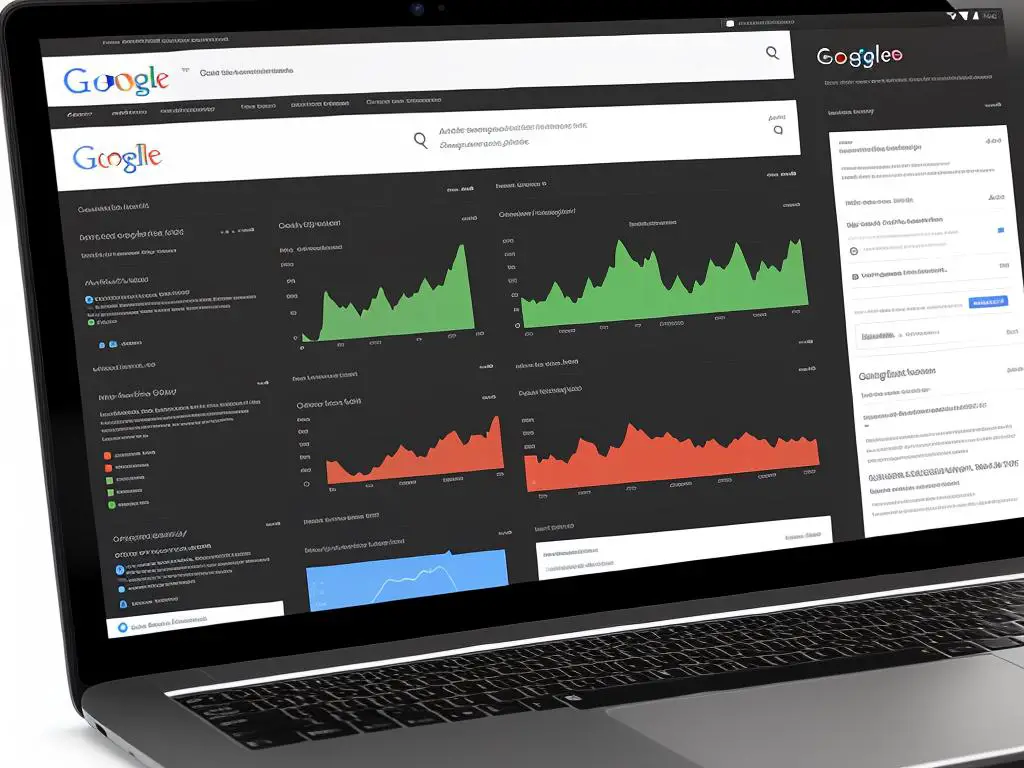
The power of Google Search Console is undeniable in helping users understand, manage, and improve their website’s performance on Google’s search engine. The tool not only simplifies diagnosing and troubleshooting SEO issues but also provides indispensable insights into website traffic and performance. Harnessing these insights can lead to strategic decisions that significantly enhance your website’s organic visibility and ranking. Therefore, familiarize yourself with Google Search Console, use the detailed guide to set up your website correctly, and make the most of its functionality for a fully optimized website SEO. The impact on your rankings will be proof enough of the tool’s efficacy.

