In an increasingly digital world where websites serve as the primary storefront for numerous businesses, the correlation between a seamless user experience and a higher conversion rate has never been more definitive. Key to this digital success is understanding Google’s Core Web Vitals, performance metrics which matter significantly in elevating the user experience, and leveraging one of the most resourceful tools; Google Search Console, for tracking these metrics. This comprehensive exploration will lead you through the essence of Core Web Vitals, which include Largest Contentful Paint (LCP), First Input Delay (FID), and Cumulative Layout Shift (CLS), and the functionality of Google Search Console in assessing these crucial metrics.
Understanding Core Web Vitals
Understanding Core Web Vitals: Making sense of Google’s metrics
Core Web Vitals are an array of user experience metrics introduced by Google. These metrics are instrumental in understanding the quality of the user experience on a web page. They matter because they directly influence a website’s search engine ranking, especially after Google began considering them in their ranking algorithms in May 2021.
Breaking down the Core Web Vitals: LCP, FID, and CLS
Google’s Core Web Vitals are comprised of three key metrics: Largest Contentful Paint (LCP), First Input Delay (FID), and Cumulative Layout Shift (CLS). Each of these factors corresponds to a specific user experience characteristic.
Largest Contentful Paint (LCP)
LCP measures the loading performance of a webpage. To provide a good user experience, LCP should occur within 2.5 seconds of when the page first starts loading. Essentially, it records the time it takes for the largest content element – be it a text block, image, or video – to become visible in the viewport. A low LCP time indicates that a webpage is delivering content quickly, enhancing the user’s experience.
First Input Delay (FID)
FID, on the other hand, gauges interactivity. To offer a good user experience, pages should have an FID of less than 100 milliseconds. FID notes down the time elapsed between the user’s first interaction with a webpage – such as clicking a button or a link – and the time the browser begins processing that interaction. Low FID times ensure that webpages respond quickly to user inputs, which is crucial in fostering positive user experiences.
Cumulative Layout Shift (CLS)
Lastly, CLS assesses visual stability. To ensure a good user experience, a page should maintain a CLS of less than 0.1. CLS quantifies how much elements within the viewport move around during load time. A low CLS score is preferred as it means that webpage isn’t plagued by surprising and unwanted content shifts, making it easier for users to interact with the webpage without misclicks or frustration.
Google Search Console: Exploring Core Web Vitals
Google Search Console is a tool that allows website owners to explore their Core Web Vitals. It provides insights into how a website performs against these metrics. Reports generated in Search Console allow you to see if your web pages need improvement in any of these areas. By utilizing this tool, you can ensure your web properties meet Google’s standards, ultimately enhancing your users’ experience and potentially improving your search engine ranking.
Decoding the Core Web Vitals has become more than just understanding some technical terminology. In the current digital era, these metrics are extremely important as they provide actionable insights into the user experience. Additionally, Google’s search ranking algorithms take these measurements into account while ranking websites. Therefore, being aware and keeping a track of these parameters can give you an edge over your competitors.
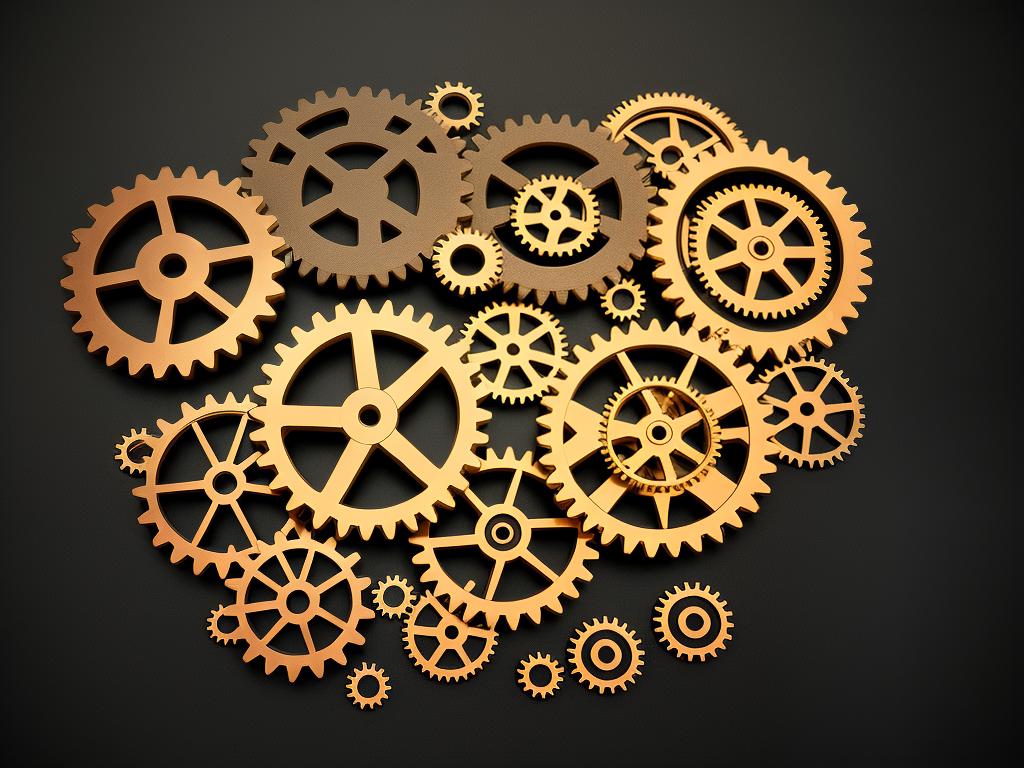
Exploring Google Search Console
Delving Deeper into Google Search Console and its Significance in SEO
The Google Search Console is a robust tool from the technology giant’s end that assists website owners, SEO specialists, and developers in overseeing and resolving any issues hampering their website’s visibility in Google Search results. It’s a treasure-trove of various metrics and report formats that shed light on how your site is perceived by Google’s search algorithm. Familiarising oneself with these analytics can be a stepping stone in enhancing your website for improved search engine rankings and attracting higher organic traffic.
SEO or Search Engine Optimization is a strategic process that involves enriching your website to amplify its presence in search engine results. Google Search Console has a pivotal part to play in this process. It does so by equipping users with empirical evidence of how their site is performing, any elements that are obstructing their visibility, and untapped chances for optimization.
Exploring Core Web Vitals in Google Search Console
Core Web Vitals is a key feature of Google Search Console, which Google uses as a ranking factor. These metrics measure a website’s performance in terms of loading speed, interactivity, and visual stability. Google’s Core Web Vitals comprise of three essential metrics: Largest Contentful Paint (LCP), First Input Delay (FID), and Cumulative Layout Shift (CLS).
- Largest Contentful Paint (LCP) measures the time it takes for a page’s main content to load. A good LCP is considered to be under 2.5 seconds.
- First Input Delay (FID) gauges interactivity. It measures the time from when a user first interacts with a page to the time when the browser is able to respond to that interaction. A good FID is less than 100 milliseconds.
- Cumulative Layout Shift (CLS) capsulates visual stability. This metric calculates the amount of unexpected layout shift of visual page content. A good CLS score is less than 0.1.
Setting up and Verifying Google Search Console
To start exploring Core Web Vitals in Google Search Console, you first need to set up an account. Here’s a step-by-step guide:
- Visit the Google Search Console website and click on the ‘Start Now’ button.
- Choose the method you’d like to use to verify your website. You can use a Google Analytics account, upload an HTML file to your website’s root directory, or use your domain name provider.
- Follow the prompts provided by Google to complete the set-up process.
- Once your website is verified, it will appear on your Google Search Console dashboard.
Navigating Core Web Vitals in Google Search Console
Once your account is set up and your website has been verified, you can now explore Core Web Vitals.
- On your Google Search Console Dashboard, click on ‘Experience’ on the left-hand side.
- Under the ‘Experience’ option, click on ‘Core Web Vitals’.
- You’ll see a report that includes both mobile and desktop data. This report will display URLs that need improvement and URLs that have a good evaluation of the Core Web Vitals, providing invaluable insights into how your website performs across these metrics.
Understanding the Importance of Google Search Console
Google Search Console is an essential tool for managing and enhancing your website’s SEO. It’s particularly important to note the usefulness of the Core Web Vitals feature. This feature provides significant data about your site’s overall performance, facilitating improved visibility in Google Search results and a better user experience.

How to Use Google Search Console to Check Core Web Vitals
Delving Deeper: Core Web Vitals in Google Search Console
Google Search Console, a free service by Google, is a must-have resource for website owners. It not only allows you to monitor and troubleshoot your website’s visibility in Google Search results but also provides vital insights for optimizing your site’s performance and user experience. Among its many vital features is the Core Web Vitals report. This report specifically focuses on three fundamental aspects of user experience: load speed, interactivity, and visual stability.
Understanding Core Web Vitals
Core Web Vitals are a set of specific factors critical to a website’s overall user experience. They’re categorized into three different metrics:
- Largest Contentful Paint (LCP): measures the time taken to load the main content on a page.
- First Input Delay (FID): quantifies the time from when a user first interacts with your site to the time when the browser responds to that interaction.
- Cumulative Layout Shift (CLS): assesses the amount of unexpected shifting of web page elements while the page is still downloading.
Navigating to Core Web Vitals in Google Search Console
- Open Google Search Console.
- Select the property (website) you want to assess.
- On the left-hand panel, click ‘Experience’.
- Under ‘Experience’, click ‘Core Web Vitals’.
Interpreting the Core Web Vitals Report
Google Search Console’s Core Web Vitals report provides both mobile and desktop assessments. For each metric, Google labels the URL’s performance as ‘Good,’ ‘Needs Improvement,’ or ‘Poor’.
1. Issues:
If one of your URLs doesn’t pass the evaluation, an issue will be created, along with some example URLs impacted by it. Clicking on an issue provides more information about it, potential solutions, and a list of similar URLs on your site.
2. Overview:
Gives an overall view of how many URLs have ‘Good’ status, how many need improvement, and how many are rated poorly.
Optimizing Core Web Vitals for Better SEO
Once you’ve understood the Core Web Vitals and identified potential issues on your website, you must resolve any problems to enhance the user experience, thus improving your site’s SEO. Google considers Core Web Vitals as part of its ranking algorithm, therefore their optimization should be part of your SEO strategy. Here are some practical tips for optimizing these metrics:
- Optimize image sizes: Large images can lead to slow page loading times affecting LCP.
- Minimize third-party scripts: These can significantly increase the time to interactivity and negatively influence FID.
- Create stable layouts: Avoid dynamically inserting content, which can lead to page elements shifting about and negatively impact CLS.
Bear in mind that optimizing Core Web Vitals is an ongoing process, and regular monitoring is essential via Google Search Console. This practice will ensure that you are keeping up with performance issues and continuing to deliver a positive user experience.
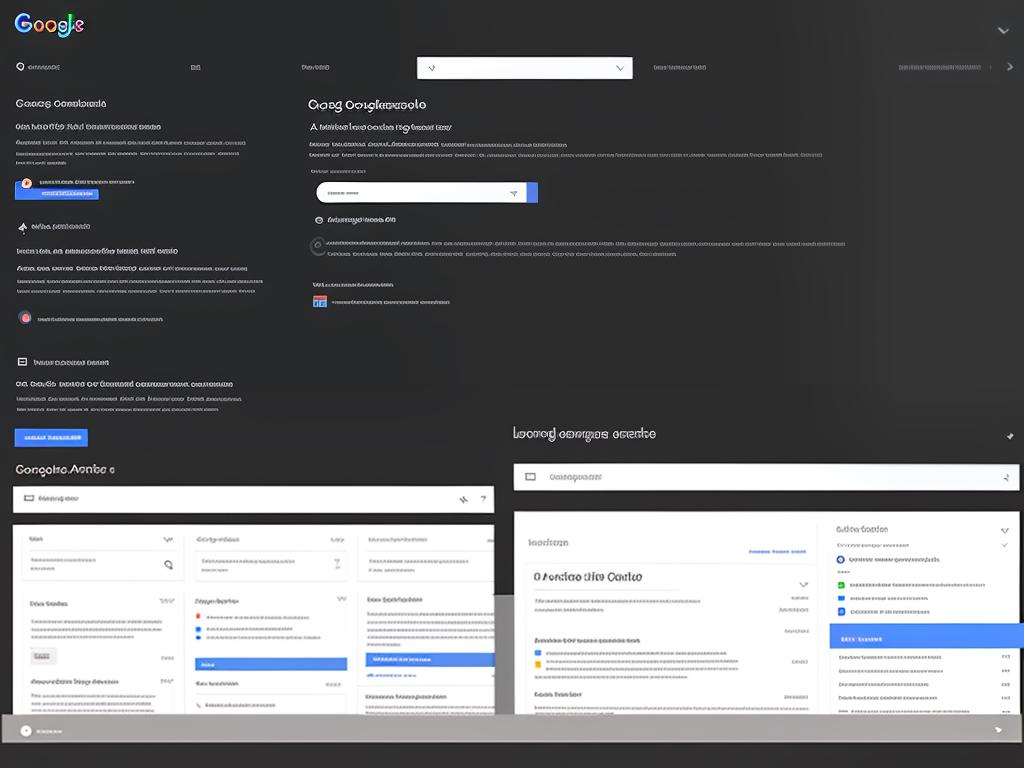
Having traversed through the underlying significance of Core Web Vitals and how Google Search Console helps in monitoring these metrics, the onus lies on the site owners and SEO practitioners to harness this knowledge in boosting their website’s performance. This detailed guide has illuminated the core elements of these Google features, providing an actionable step by step process in locating, reading, and interpreting Core Web Vitals data via Google Search Console. Therefore, continuous optimization of these metrics should be viewed as a fundamental step in solidifying one’s digital footprint, enhancing the user experience, and ultimately reaping higher conversion rates and improved SEO performance.

