As the digital landscape continuously evolves, the need for mobile-friendly and swift loading websites becomes more critical. This necessity is where Accelerated Mobile Pages (AMP) come into play, a framework optimized for mobile browsing that dramatically improves loading speeds, potentially propels search engine rankings, and enhances user experience. But, how does it integrate with Google’s Search Console? This comprehensive guide aims to enlighten you on AMP basics, its role within Google Search Console, the process of setting it up, and the monitoring and analysis of AMP performance.
Understanding Accelerated Mobile Pages (AMP)
Understanding Accelerated Mobile Pages (AMP)
Accelerated Mobile Pages, commonly known as AMP, is an open-source HTML framework created by Google. This project is designed to enable developers to create websites and ads that are consistently fast, beautiful, and high-performing across a variety of devices and platforms.
The Importance of AMP
With the rapid increase in the use of mobile phones, the need for faster, smoother website access has become crucial. Slow load times can result in user dissatisfaction, high bounce rates, and lower search engine rankings. AMP addresses these issues by providing a streamlined way to build web pages for static content that load quicker on mobile devices.
Fast loading speed translates into a superior user experience, increased traffic, and potentially higher search engine rankings. By having an AMP version of your web pages, you’re likely to boost not only your site performance but also your visibility and conversions.
AMP and Google Search Console
The Google Search Console, a web service provided by Google, is crucial in managing your AMP content, as it helps to troubleshoot and enhance the performance of your pages in Google Search. It specifically offers an AMP status report, which can be used to evaluate and rectify issues relating to AMP pages.
When the Google Search Console identifies issues pertaining to AMP on your website, it categorizes them into two types: ‘Critical Content Errors’ and ‘Non-critical content errors.’ Critical content errors are those that prevent your pages from being served as AMP pages, while non-critical errors don’t disqualify a page from being served as AMP, but they may influence the page’s appearance or functionality.
Common Misunderstandings about AMP
A common misconception about AMP is that only news or blogging websites benefit from it. This isn’t true. No matter the kind of content, AMP can help increase the mobile loading speed of web pages significantly.
Another misunderstanding is that AMP guarantees top search engine rankings. Although AMP can potentially improve search rankings due to faster load times and better user experience, it’s not a guarantee. Other search ranking factors, like high-quality content and domain authority, still remain critical.
Lastly, it’s also a myth that AMP pages may lose functionality or aesthetics due to their simplification. With AMP, it’s indeed possible to strike a balance between speed and functionality without compromising your site’s aesthetics.
In an increasingly mobile-first environment, integrating Accelerated Mobile Pages (AMP) into your website plays a vital role in ensuring better user experience and improved website performance. Google Search Console is instrumental in understanding and utilizing AMP, as it allows you to identify, troubleshoot, and rectify any potential issues with your AMP-enabled pages, thereby maximizing the benefits from this dynamic feature.

The Role of AMP in Google Search Console
Demystifying AMP and Google Search Console
Accelerated Mobile Pages (AMP) is an open-source initiative spearheaded by Google that seeks to optimize and expedite browsing on mobile platforms. Its primary function is to streamline web content, resulting in its quicker loading even on slower mobile data connections.
In contrast, Google Search Console (GSC) is a service provided free of charge by Google to help website owners monitor and manage their site’s performance in Google Search results. It offers the ability to oversee site indexing, improve its online visibility, and execute the necessary modifications.
When used in conjunction, AMP and Google Search Console can substantially augment a website’s performance on mobile devices, which is an integral aspect of effective search engine optimization (SEO).
Role of AMP in Google Search Console
The primary role of AMP in GSC is to aid in identifying and correcting any issues associated with your AMP pages. In the GSC, you’ll find an AMP status report that simplifies this process. This report shows both the errors and valid pages with warnings for AMP page implementations on your site.
Through GSC’s AMP status report, you can see which AMP pages have issues and need your attention. You can review errors, warnings, and valid AMP pages. The report also allows you to view the specific issues that caused errors by clicking on each recorded error.
Additionally, AMP in Google Search Console also validates fixes. When you repair AMP errors, you can run a validation test directly in the report to check that no further troubleshooting is needed.
The validation process is automatic, but you can manually request validation when resolving problems. After resolution, the GSC will re-crawl your page over time and if the problem doesn’t reappear within a few weeks, it considers the issue fixed.
Benefits of AMP in GSC
AMP’s biggest advantage in GSC is the potential it offers for improving a website’s SEO. Since page speed is a major factor in Google’s ranking algorithm, and AMP enhances the speed for mobile websites, AMP can significantly contribute to improving a site’s mobile SEO.
AMP also contributes to search analytics. Google Search Console provides AMP- specific search analytics, allowing you to understand how your AMP pages are performing in Google Search. This data includes information such as clicks, impressions, click-through rate, and positioning.
Moreover, AMP helps enhance the mobile user experience significantly. It aids in making web content load faster on mobile devices, ensuring that users don’t have to wait around for slow pages to load. This results in lower bounce rates, increased session durations, and potentially better conversion rates.
The Importance of AMP in Google Search Console
AMP, or Accelerated Mobile Pages, plays a fundamental role within the Google Search Console. This invaluable tool makes it possible to implement mobile-friendly websites more efficiently, enables effective error detection and troubleshooting, promotes better search engine rankings, and ultimately improves the overall user experience.
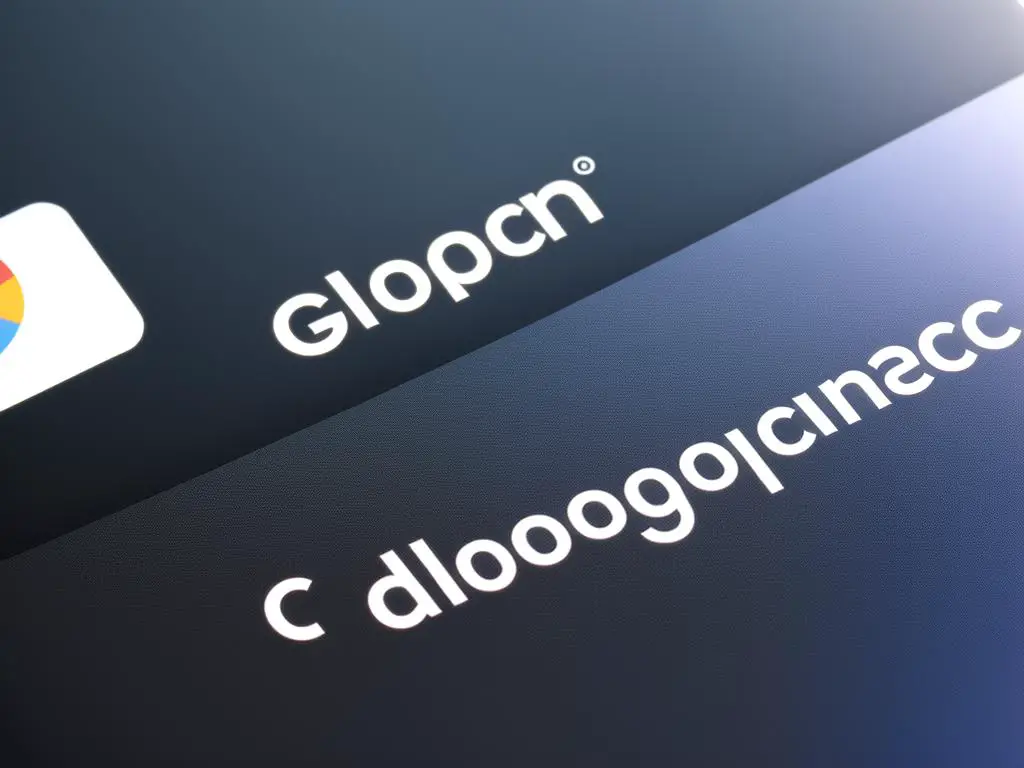
Setting up AMP in Google Search Console
An Introduction to Accelerated Mobile Pages (AMP) in Google Search Console
AMP is a web component framework created by Google with the primary goal of augmenting the speed and efficiency of mobile internet use. This framework is designed to provide a user-friendly interface, allowing web pages to load rapidly on mobile devices. The importance of AMP becomes more apparent for businesses and marketers keen on enhancing their mobile website performance and climbing higher in search engine rankings. In assessing the performance of AMP pages, checking for errors, and deciphering how Google’s search bots interact with these pages, the Google Search Console proves to be an indispensable tool.
Setting Up AMP in Google Search Console: A Step-by-Step Guide
To use AMP advantages, you must properly incorporate them into your website’s structure and regularly monitor their performance in Google Search Console. Below is a step-by-step guide on how to set up AMP in Google Search Console:
- Sign in to Google Search Console: You need a Google account to access the Search Console.
- Add and Verify Your Website: Click on ‘Add Property’ to enter your website URL. The next step is the verification process. You can verify your website through different methods such as HTML file upload, domain name provider, Google Analytics, Google Tag Manager, or an HTML tag.
- Access AMP Status Report: After verification, navigate to the ‘Enhancements’ section and select ‘AMP’ to access the AMP status report.
- Check for Errors: Google Search Console will present you with an overview of the identified errors and valid pages with warnings. Address each error for effective AMP performance.
- Validate the Corrections: After fixing the errors, use the ‘Validate Fix’ button in Google Search Console. Google will recheck the page to ensure the problem doesn’t persist.
- Monitor AMP Performance: Utilize the Performance Report in the Google Search Console to track the performance of your AMP pages. Monitor key metrics like clicks, impressions, and click-through rate (CTR).
Addressing and Rectifying Common AMP Issues
Implementing the AMP feature, irrespective of a thorough set-up, might occasionally result in diverse issues. Let’s look at the most frequent challenges and their probable resolutions:
- AMP Page Error: This problem could be a result of manual errors, or due to the AMP not passing Google’s validation procedure. Review for potential user mistakes, correct them, and redo the validation process for the page in Google Search Console.
- Absence of Rich AMP Result: At times, the AMP page might be valid but fails to produce a rich result. This scenario is often due to structured data issues. Ensure the structured data on your AMP page is in line with Google’s prescribed guidelines.
- Inaccurate Canonical Page: This issue arises when the canonical tag on the AMP page doesn’t align with the canonical tag on the corresponding page. As a best practice, Google advises the canonical tag on the AMP page should be similar to its associated page to present the right search outcome.
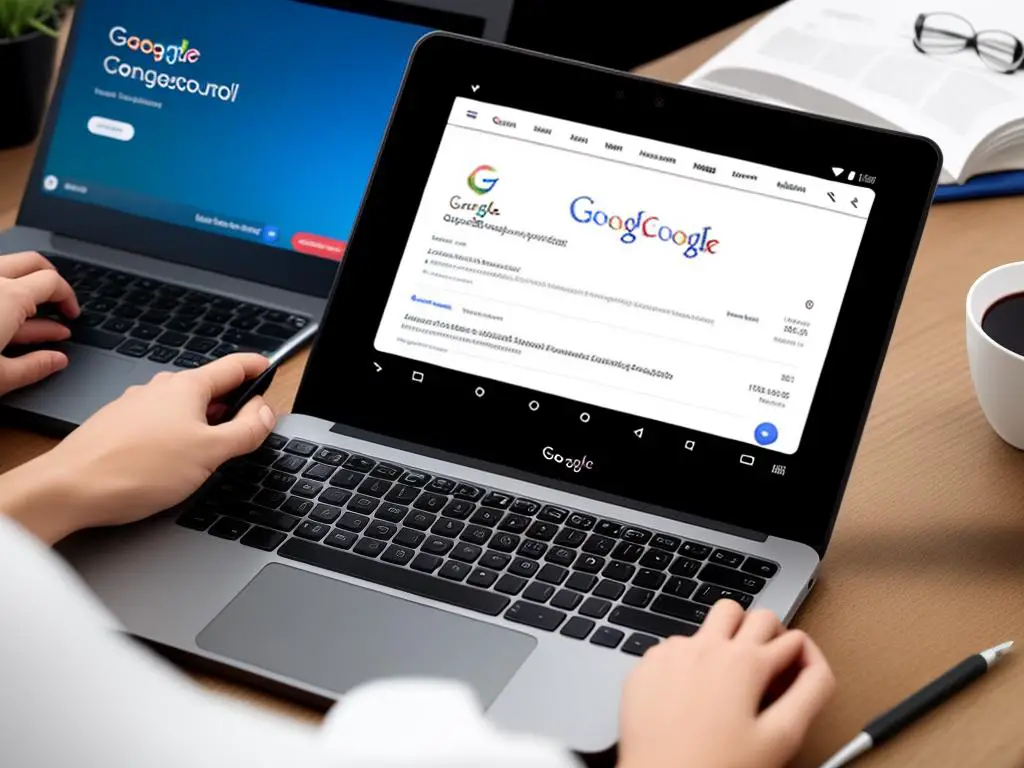
Monitoring and Analyzing AMP performance in Google Search Console
The Intersection of Accelerated Mobile Pages and Google Search Console
Google introduced Accelerated Mobile Pages (AMP), an open-source HTML framework, with a clear objective: to optimize and expedite the mobile web user experience. Conversely, Google Search Console is a complimentary service by Google, which empowers website owners, SEO professionals, and developers to keep tabs on and manage their site’s performance in Google Search results.
When you integrate these two robust tools, it enables unprecedented access to your website’s performance data, especially with respect to mobile platforms.
Interpreting AMP Reports in Google Search Console
Once you’ve implemented AMP on your website, Google Search Console begins to gather data and compiles it into comprehensive AMP reports. These reports can be used to track the visibility of your AMP pages in Google Search results, understand user behavior, and identify potential issues with your AMP implementation.
Your AMP report within Search Console will categorize errors, if any, related to your AMP pages, provide details about these issues, and even offer suggestions for how to fix them. It also shows the valid AMP pages indexed by Google, giving you insight into the extent of your content accessible to mobile users.
Fixing Potential Issues
Google Search Console’s AMP reports are designed not only to identify issues with your AMP pages but also to help you address them. If the console flags an issue, it will provide a description of the problem, the affected URLs, and often, it recommends solutions.
Once the issue is fixed, you can use the ‘Validate Fix’ button in Search Console to prompt Google to re-crawl your site and validate the remedial measures. Ensuring your AMP pages are error-free is crucial for reaping the benefits of faster load times and improved user experience that AMP promises.
Optimizing AMP for Best Results
In addition to identifying and fixing issues, you can also use Google Search Console to optimize your AMP pages. This optimization might involve leveraging Search Console’s various reports and tools to enhance the visibility and rank of your AMP pages in search results.
For instance, you can use the Performance report in Search Console to gauge how your AMP pages are performing compared to their non-AMP counterparts. This report can show you which queries are driving traffic to these pages, allowing you to refine your SEO strategy accordingly.
Tracking the Impact of AMP on Search Rankings and Traffic
It’s also important to track the impact of your AMP implementation on your site’s search rankings and traffic. Google Search Console provides features that allow you to track how often your site appears in Google’s search results, which can help you understand the impact of your AMP implementation.
Remember, while AMP can improve page load speed and mobile friendliness – factors that Google uses in its ranking algorithm – merely implementing AMP doesn’t guarantee improved rankings. However, a better user experience, which AMP strives to deliver, can indirectly contribute to improved performance in search results.
Monitoring, analyzing, and optimizing your AMP pages via Google Search Console is an ongoing process that can help maximize your mobile web performance. It’s a powerful practice to add to your digital marketing and SEO strategies for overall website success.

Featuring AMP in your digital strategy can help you meticulously improve your site’s mobile-friendly features while boosting the overall user experience. By correctly utilizing it through Google Search Console, you not only facilitate a smoother mobile browsing experience but also gain valuable insights about your site’s performance. From initial setup to regular monitoring and optimization, every step contributes in making your site more accessible, faster and more robust in the face of ever-increasing mobile traffic. After all, a truly successful website is one that remains user-focused, search engine-friendly and consistently evolving with the demanding times.

