Google Search Console, previously known as Google Webmaster Tools, has rapidly evolved as a vital tool in an SEO expert’s arsenal. Whether you’re a seasoned webmaster or just starting out with your website, it delivers invaluable insights into how your site is performing in Google’s search results. This guide takes you through understanding the Google Search Console, its setup, insights, analytics, and troubleshooting. We’ll discuss how to best utilize this resource to optimize your website’s visibility and performance, ultimately leading to better reach and more significant engagement with your target audience.
Understanding Google Search Console
Understanding Google Search Console: Comprehensive Overview
Google Search Console, formerly known as Google Webmaster Tools, is a free service provided by Google that helps website owners, SEO professionals, and developers monitor and maintain their site’s presence in Google Search results. Not only does it allow you to submit and check the sitemap, it also provides comprehensive visibility into how Google sees your site.
How Google Search Console Works
It works by crawling your site to check for errors and problems that might affect your site’s visibility or performance in search results. This includes checking things like mobile usability, crawl errors, security issues, and more. It also looks at who links to your site and how your site is performing in search.
Once the site is verified on Search Console, Google shares insights into how it sees your site and how people arrive there. This can include the keywords they used to get to your site, where they’re coming from, if they’re on a desktop or mobile device, and more.
Main Functions of Google Search Console
- Search Queries: The keywords that lead users to your site.
- Website Performance Analytics: How well your site is performing in search and where improvements can be made.
- Index Coverage: Which of your site’s pages have been indexed, which haven’t, and why.
- Backlinks: Who is linking to your site.
- Mobile Usability: How well your site works on mobile devices.
Benefits of Google Search Console for Webmasters and Website Owners
Google Search Console helps webmasters to understand and improve how Google sees your site. It provides data to help you to make informed decisions regarding the content, technical aspects, SEO, and overall performance of a site.
By providing insights into SEO problems that might be affecting a site’s ranking, Google Search Console allows webmasters to fix technical issues, optimize site content, analyze click-through rates and impressions, and understand more about their audience’s behavior and their website’s digital health.
The insights from Google Search Console can be leveraged to optimize a site’s organic search performance, making it an invaluable tool for webmasters and site owners.
Google Search Console Insights and Analytics
Google Search Console provides detailed insights and analytics about your site’s performance in Google’s organic search. This includes information about the visibility of your site in Google Search, the queries that drive traffic to your site, the pages that are most often shown in search results, and how your pages are performing compared to previous periods. These insights can be used to inform your SEO strategy, identify areas for improvement, and monitor the effects of changes or updates on your site’s performance in search.
Furthermore, the URLs inspection tool allows you to see specific data about individual URLs on your website – this includes indexation issues, canonical URLs, and AMP errors, to name a few.
The performance of a website on Google Search can be drastically enhanced by understanding and utilizing Google Search Console insights and analytics. This knowledge is key to optimizing site visibility and interaction with Google’s vast user base.

Setting up Google Search Console
Establishing Google Search Console
The Google Search Console is an invaluable resource that empowers website owners, SEO experts and developers to grasp the manner in which their site interacts with Google. This tool is crucial to boost your site’s presence in Google search outcomes, thereby attracting more traffic.
Adding and Verifying a Property
The first step in using Google Search Console is adding and verifying a property, which refers to your website. Once you log into Google Search Console, you’ll find the ‘Add a property’ button under the search drop-down. Input the URL of the property you’re interested in adding.
After you’ve added a property, you need to verify it to confirm its ownership. Google offers several verification methods such as HTML file upload, domain name provider, HTML tag, GA tracking code, GTM container snippet, and Google Sites/ Blogger.
Verification confirms that you’re the rightful owner or manager of the website and ensures console data protection. Remember to choose the verification method that suits you best, and within no time, your website will be ready to be tracked.
Submitting an XML Sitemap
An XML sitemap is a file that helps Google understand your website while crawling it. It’s like a road map of your website that leads Google to all your important pages.
To submit an XML Sitemap to Google Search Console, go to ‘Sitemaps’ in the ‘Index’ section. Enter your sitemap URL in the provided field and click ‘Submit.’ This informs Google Search Console about the pages on your site, making it easier for Google to crawl and index your website.
Setting Up Target Countries and Preferred Domains
Google Search Console allows you to set your geographical preference if your website is designed to serve users in a particular country. Go to ‘Search Traffic’ then ‘International Targeting.’ In the ‘Country’ tab, select your target country from the drop-down menu.
Next to setting target countries, you can also set a preferred domain. This is crucial because it helps Google understand which version of your site (www or non-www) you’d like to appear in search results. Navigate to ‘Site Settings’ where you’ll find the preferred domain section. Choose whether you want your site to appear as ‘www’ or ‘non-www’ in search results.
Diving into Google Search Console Insights and Analytics
If you are looking to understand your website’s performance and interaction with visitors on a deeper level, look no further than Google Search Console. This feature enables you to monitor crucial metrics such as site traffic, clicks, impressions, and bounce rates, to name a few.
Once you navigate to the ‘Performance’ tab, pertinent data like total clicks, total impressions, average CTR (click-through rate), and your website’s average position in search results are easily accessible.
Tapping into Google Search Console insights and analytics significantly boosts your website’s search visibility, user engagement, and overall performance. It allows you to pinpoint which areas are driving traffic and those that need enhancements, thereby enabling you to make informed decisions to refine your site.

Utilizing Google Search Console Insights
Beginners’ Guide to Google Search Console Insights
Insights from Google Search Console provide an unrivaled opportunity to assess your website’s performance. It offers a wealth of vital information such as impressions, click-through rates, and position ranking, which are pivotal in understanding your website’s visibility and how it operates. By learning to extract and interpret the vast spectrum of data from the Google Search Console, you can effectively elevate your site’s SEO and overall online presence.
Understanding Key Metrics: Click-through Rate, Impressions, and Position Rankings.
These three metrics, click-through rate, impressions, and position rankings are at the core of Google Search Console’s data analysis function.
- The ‘click-through rate’ (CTR) is the ratio of users who click a link to the total number of users who viewed that link. In essence, CTR tells you how compelling your link appears to users in the search results. A higher CTR means your link is attracting more clicks.
- ‘Impressions’, on the other hand, refer to the number of times any URL from your site appeared in search results. It may not necessarily result in clicks but gives you an idea of your site’s reach.
- ‘Position Ranking’ refers to your website URL’s average position in web searches. Lower numbers are better as they correspond to higher spots in the search results.
Interpreting Data for SEO Improvement.
Knowing how to correctly interpret these data points can have a monumental impact on your website’s SEO.
For instance, a lower than average CTR could indicate that your meta title and description aren’t compelling enough or don’t match what people are searching for. To address this, you could adjust your meta tags to make them more enticing and relevant to your target keywords.
If your impressions are low, this means that your site isn’t being shown in search results as often as you’d want. This could be symptomatic of your pages not being properly indexed, a lack of content relevant to popular search queries, or your website not being optimised for the keywords you’re targeting.
Understanding your position ranking is also key. If your website ranks poorly, it means that your SEO strategy may need a revamp. You might need to look into improving your backlink profile, delivering higher quality content, improving your site’s technical SEO, or a combination of these factors.
Understanding the power of Google Search Console Insights provides you with the vital information needed to make informed data-based decisions, aimed at enhancing your website’s SEO. Think of Google Search Console’s analytics and insights as your roadmap to SEO success, aiding you in maximizing your website’s potential.

Google Search Console Analytics
Diving Deeper into Google Search Console Analytics
In our modern digital era, having a substantial online presence significantly boosts your visibility and reach, making it important to understand how your website measures up. This is where Google Search Console Analytics becomes indispensable. Integrating Google’s Analytics into the Search Console gives you an all-encompassing and in-depth view of your website’s performance. It delivers key insights into the source of your site traffic and user engagement on your site.
The Functionality of Google Search Console
Google Search Console is a free service offered by Google that helps website owners, SEO professionals, and developers monitor and troubleshoot their website’s presence in Google Search results. It does not require sign-up for your site to be included in Google’s search results, but joining helps you understand how Google views your site and optimize its performance in search results.
The Search Console offers tools and reports that make it easier to:
- Confirm Google can find and crawl your site
- Resolve indexing problems and request re-indexing new or updated content
- View Google Search traffic data for your site
- Identify and fix spam or other issues that might affect your site’s ranking
Integrating Search Console with Google Analytics
Google Analytics is a powerful tool that allows you to analyze in-depth details about the visitors on your website. When integrated with Google Search Console, you open a whole new level of data and insights that help enhance your website’s performance.
To link Google Analytics to the Search Console:
- Start by clicking on the property settings in Google Analytics.
- Scroll down to Search Console Settings. You should see your website URL listed.
- Click the “Adjust Search Console” button, which will redirect you to Search Console.
- Choose the Search Console property you want to link with Google Analytics.
Once you’ve linked the two services, you can view Search Console data directly in Google Analytics under Acquisition > Search Console.
Benefits of Combining Google Analytics with Search Console
Linking Google Analytics with Google Search Console offers numerous benefits:
- View Detailed Search Traffic: You can see search traffic data from Search Console directly in Google Analytics. This includes information about the total clicks, impressions, average click-through rate, and average position of your site in search results.
- Find Out How Visitors Arrive: By integrating Google Analytics and the Search Console, you gain detailed insights into how users arrive at your site. Whether they find you through a Google search, social media link, or another website, you can track it.
- Monitor User Behavior: Analytics provides detailed information on user behavior, such as how long users visit your site, the pages they visit, and what actions they take. Combined with the Search Console, you can see what keywords users searched for to find your site.
- Improve Site Performance: With a comprehensive view of your site’s performance, you can make informed decisions on how to enhance your online presence.
Understanding the Benefits of Integrating Google Search Console and Google Analytics
The amalgamation of Google Search Console and Google Analytics plays a vital role in enhancing your website’s visibility and performance in search engine rankings. It provides a profound understanding of your user’s behaviors and patterns, enabling you to design strategies that cater to their needs and provide a more engaging experience.

Troubleshooting with Google Search Console
Employing Google Search Console to Resolve SEO Issues
Google Search Console steps up as an indispensable tool in identifying and rectifying a myriad of technical SEO setbacks. These issues could vary from slow page loading times and mobile usability issues to serious security concerns like malware or phishing attacks. Gaining a comprehensive understanding of troubleshooting these issues utilizing Google Search Console can be vital for the smooth operation of any website.
Pinpointing Page Loading Errors
Page loading errors can greatly affect bounce rates and overall user satisfaction. Google Search Console’s ‘Coverage’ report facilitates easy troubleshooting by providing comprehensive error reports. This includes information on the number of pages with errors, valid pages, and those excluded from the Google index. The ‘Details’ section highlights the specific problem(s), whether it’s server errors, redirect errors, or URL errors.
Addressing Mobile Usability Problems
With the rise of mobile browsing, ensuring mobile-friendly web pages is paramount. Google Search Console’s ‘Mobile Usability’ report provides insight into any detected usability issues on mobile devices. These could include small font sizes, touch elements placed too close together, and content wider than the screen. Each error comes with specific details and proposed solutions, along with a list of affected pages.
Combatting Security Issues
Google Search Console’s ‘Security and Manual Actions’ report warns about security threats detected on your site. This includes malware infections and phishing attempts that could put your users’ information at risk. Along with detailed reports, it provides suggestions on how to tackle the problem. It’s also proactive: the ‘Security Issues’ report offers prevention tips to keep your site safe.
Analyzing Website Performance
Another significant aspect of trouble-shooting involves website performance. Google Search Console Analytics provides valuable insights into your website traffic, which pages are most popular, and how users are finding your site. The ‘Performance’ report also gives details on the click-through rates (CTR) and the average position of your website’s pages in search results. The data from these reports can highlight user behavior patterns and can form part of your SEO enhancement strategy.
Syncing Google Analytics with Search Console
To get a comprehensive insight into your website’s performance, one can sync Google Analytics with Google Search Console. This combined reporting provides a deep understanding of how your searched keywords perform in terms of sessions, bounce rate, and conversions.
Ensure Up-to-date Sitemaps
A sitemap serves as a blueprint of your site and allows Google to crawl your site more intelligently. It’s crucial to regularly update your sitemaps and submit them to Google Search Console. This keeps your data reflective of the latest website changes and encourages better indexing.
Correcting Errors Through URL Inspection tool
The URL Inspection tool, a feature under Google Search Console, provides detailed insights into the indexing status of individual URLs. It immediately reports on page errors, indexing issues, or if the page is excluded from the index. This tool can be instrumental in detecting and correcting specific page errors.
Understanding and troubleshooting SEO and performance issues is made simpler with Google Search Console. Using these features and syncing with Google Analytics can help create a more user-friendly website experience that adheres to best SEO practices.
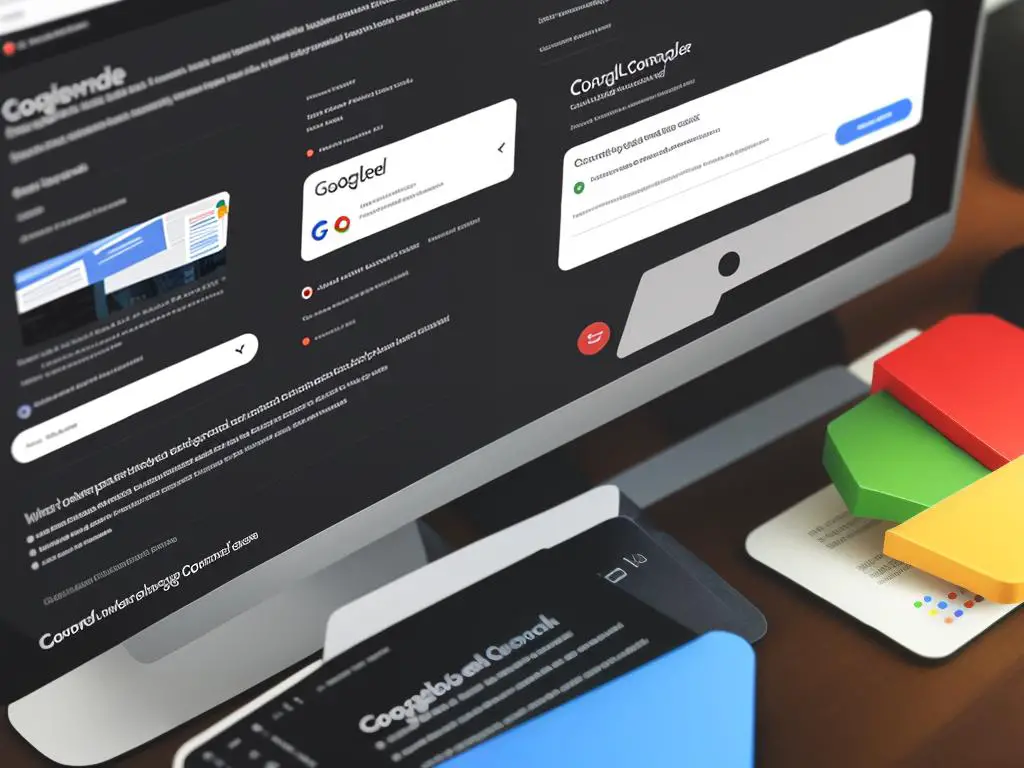
As we delve deeper into the digital era, the role of Google Search Console in enhancing a website’s SEO performance becomes more pivotal. From setting up your Google Search Console account and understanding its insights, to integrating it with Google Analytics for richer data, and finally to troubleshooting common issues, every aspect plays a crucial role in your site’s success. With the comprehensive guide provided, you can effectively harness the power of Google Search Console and analytics, resulting in optimized SEO, increased website visibility, improved user experience, and ultimately, a greater ROI for your digital efforts.

