In the realm of Search Engine Optimization (SEO), understanding structured data and its incorporation into your site is vital to enhance its visibility and performance. This digital process involves the use of Google Search Console, a tool that aids in navigating through the complexities of website management, ownership verification, and report evaluation. A deep grasp of structured data, its various types acknowledged by Google, and its influence on search results is essential. This enhances your ability to make informed decisions, optimizes your website’s visibility, and subsequently engages a broader audience. Furthermore, understanding how to implement structured data markup, via popular tools like Schema.org, Microdata, and the JSON-LD format, fortifies your SEO strategy, facilitating superior ranking in Google’s search results.
Fundamentals of Structured Data
Introduction: Demystifying Structured Data
Structured data has become a crucial tool in the world of Search Engine Optimization (SEO). It plays a key role in helping search engines understand a site’s content, which can significantly influence how a site is indexed and ranked on Google, ultimately impacting visibility on search results pages.
Explained simply, structured data is a form of code written in a specific format that search engines understand. This code provides detailed information about a webpage and its content, which includes everything from textual descriptions, images, and date published to review ratings, videos, and more. The structured data communicates these details to search engines like Google in a language they readily understand, enabling these search engines to provide richer, more informative results to users.
Importance of Structured Data in SEO
Structured data allows Google to generate rich snippets, which can enhance your website’s visibility and click-through rate. A rich snippet is a search result that goes beyond the typical blue link and meta description. It provides additional information such as star reviews, product prices, or event times right on the search results page. By delivering more detailed data to potential visitors, rich snippets can significantly increase your click-through rates from search results to your website.
It’s important to note that while Google does not directly use structured data as a ranking factor, structured data indirectly affects SEO by improving click-through rates. Increased engagement rate usually leads to improved organic rankings, making structured data a must-have element in any effective SEO strategy.
Types of Structured Data and Their Influence on Search Results
Google recognizes multiple types of structured data. Each type corresponds to a specific content category, and helps Google generate specific types of rich snippets and search features. Here are a few examples:
- Product: For anything related to a product, including the product name, description, price, and availability. When properly implemented, this can generate rich results showing detailed product information directly in Google search results.
- Recipe: This type includes details such as preparation time, cooking time, and ingredient lists. Google can display rich results featuring recipe cards, which significantly stand out on search results pages.
- Event: This structured data is used for event-related information. Google can display event details including event name, description, location, and dates directly in the search results.
- Review: Relevant for pages featuring reviews, this type allows Google to display star ratings alongside the search result.
In conclusion
Structured data is a critical SEO tool that can greatly improve your website’s visibility in Google search results, leading to higher click-through rates and potentially better organic rankings. By taking the time to understand and properly implement structured data, you’ll be giving your website an advantage in the competitive world of SEO.
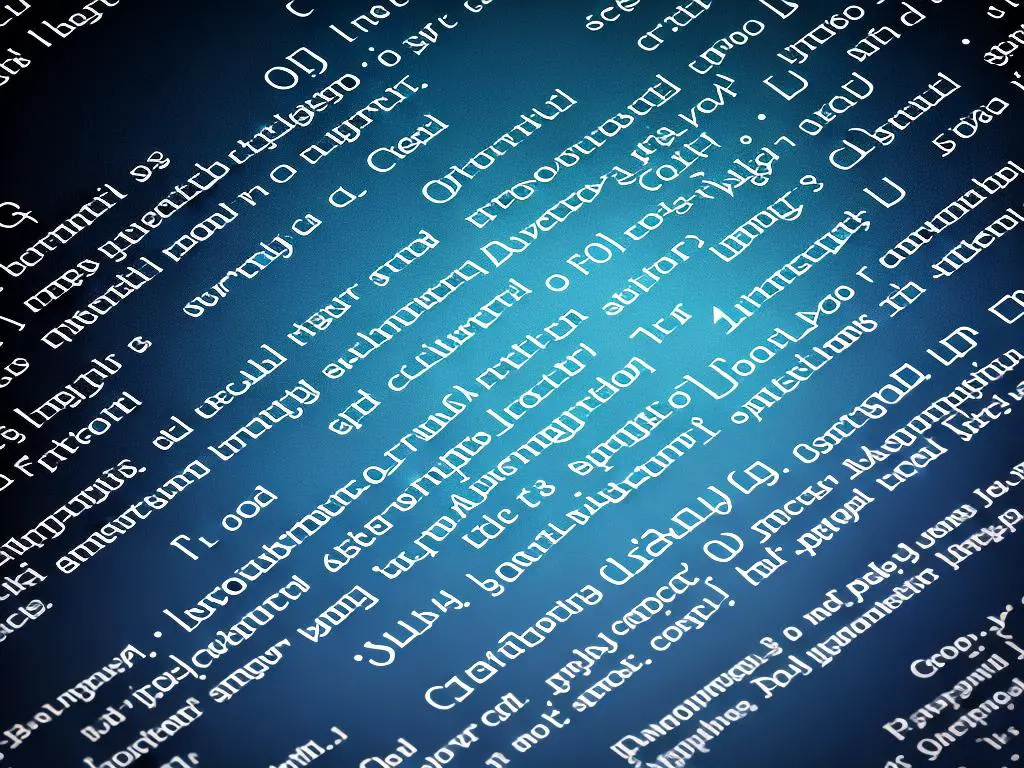
Using Google Search Console
Introduction: Understanding Google Search Console
Google Search Console serves as a captivating tool for website owners, mobile app developers, SEO experts, and more. Apart from supplying you with comprehensive data about how Google views your website, it also allows you to influence different aspects of how your site appears in Search results. Let’s take a deep dive into how to effectively navigate the Google Search Console interface and understand the valuable information it presents.
Adding Your Site to Google Search Console
Starting off with the primary step, you need to add your site to the Google Search Console.
- Open Google Search Console in your web browser.
- Click on “Start Now” if you are a new user.
- Here, you’ll be required to either sign in or create your Google Account if you don’t already have one.
- Once successfully logged in, on the Search Console welcome page, enter your website URL in the “URL prefix” box and click on “Continue.”
- Google will check if you are the rightful owner of the website. If so, you’ll be able to add it, and if not, you won’t have the authority to do so.
Verifying Ownership of the Site
Enforcing the rightful ownership of a website, Google insists you verify your credentials. Here’s how you can do that:
- After adding your site, you’ll be redirected to the Verification page.
- Google offers several methods to confirm your ownership, such as “HTML file upload,” “HTML tag,” “Google Analytics,” “Google Tag Manager,” and “Domain Name Provider.”
- Choose any convenient method and follow the step by step instructions provided. For instance, if you opt for “HTML file upload,” you’d need to download the HTML verification file and upload it to your website.
- Once you’ve successfully completed the verification steps, return to Search Console and press “Verify.” Google will look for the verification file or tag on your site and validate your ownership.
Interpreting Information in the Console’s Reports
Once your website is in the Google Search Console, you will start seeing various types of data about your site’s performance on Google Search results. Here’s a brief overview of the core reports:
- Overview Section: This segment provides a high-level summary of your site’s performance including total clicks, total impressions, average CTR (click-through-rate), and average position in Google Search results.
- Performance Reports: This section allows you to analyze in more detail how your site performs. It provides data about clicks, impressions, CTR, and position, segmented by Query, Page, Country, and Devices among others.
- URL Inspection: Using this utility, you can inspect particular URLs to investigate how Google perceives a specific page of your website.
- Coverage Reports: These reports help you understand which pages on your site are included in Google’s index, and any issues preventing some pages from being indexed.
- Sitemaps: Sitemaps are aids for Google to understand and crawl your site. You can submit, test, and view the status of your sitemaps using this report.
Your journey with Google Search Console begins here, but there’s more to explore and utilize. Happy navigating!

Structured Data Report in Google Search Console
Google Search Console is a powerful tool provided by Google that helps webmasters manage and monitor their website’s presence in Google’s SERPs (Search Engine Result Pages). Among many other functionalities, one report that stands out is the Structured Data report. Structured Data is a system of pairing a name—or term—with a value that helps search engines categorize and index content. This report assists you in understanding errors, warnings, and valid items in the structured data of your website. This guide will walk you through the process of how to analyze this report and correct problems.
-
Firstly, make sure you have set up your Google Search Console account and added your website. Once done, log into Google Search Console.
-
From the dashboard, go to the left-side panel and click on “Search Appearance.”
-
Under Search Appearance, click on “Structured Data.” This will land you on the Structured Data dashboard where you can see a comprehensive overview of your website’s structured data.
The report will provide you an interface with a line graph and several tables. Here is what each section means:
Graph
The graph at the top of the page shows the total number of structured data items and markup errors detected on your site over time.
Data Table
Below the graph, you’ll see a table displaying the different types of structured data that Google has discovered on your site, the total number of URLs with that data type, and the number of URLs with errors.
Click on each type in the table to see details about markup errors:
-
Errors: These are critical issues that need immediate attention. They prevent Google from understanding your content, and hence, the related content won’t appear in search results in an enhanced way.
-
Valid Items: These are the structured data elements that were successfully identified by Google.
-
Warnings: Warnings do not have a severe impact unless critical for a required property. If the warning indicates a missing required property, correct it for the rich results to be displayed.
Make note of the items with errors. If you are not the one who implements or fixes the code, share these details with your development team:
-
Click on the specific error in the report to get detailed information. It will show you examples of pages with this issue.
-
Use Google’s Structured Data Testing Tool to analyze the given URL. Here, you will see the exact error along with the line of code where the issue is.
-
Edit the code to correct the issue and then retest the page using the Structured Data Testing Tool.
-
Once all errors are cleared, ask Google to recrawl the URL.
Tracking and correcting the issues in the Structured Data report in Google Search Console is an ongoing process, but surely, it’s worth every bit of effort for better visibility and accessibility of your website.
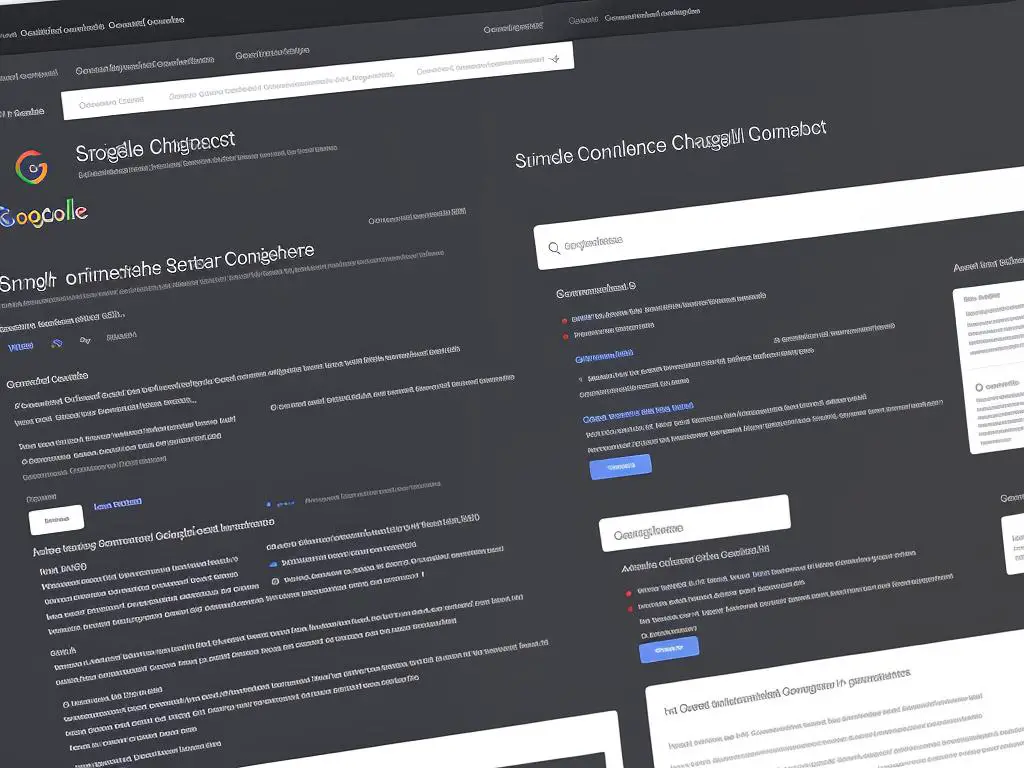
Implementing Structured Data Markup
Introduction: The Power of Structured Data in Web Search
As a website owner, you naturally want your site to be easily discoverable in web search. A crucial tool to enhance your website’s visibility and understandability by search engines is structured data. Structured data is basically a standardized format to provide information about a page and classify the page content. It is a way of telling search engines what your content actually means, not just what it says. Tools like Google’s Search Console, Schema.org, Microdata, and JSON-LD are used to generate and implement structured data on your website.
Understanding structured data in Google Search Console
Google’s Search Console is a free tool that helps you monitor, maintain, and troubleshoot your site’s performance in Google Search results. It offers several reports and tools, including a “Rich Results” report, which identifies how many of your pages are eligible for rich results via Google’s search. Rich results are simply search results that include graphical elements and extra information like reviews, images, or site navigation elements, all oftentimes the product of implementing structured data.
Implementing Structured Data Markup to Your Website
Here’s your step-by-step walkthrough on adding structured data markup to your website:
- Decide on the content to mark up: Identifying the type of content you want to mark up is your first step. Schema.org offers a range of types like articles, movies, places and more.
- Generate your structured data: You can generate this yourself if you’re technically inclined or use a generator tool. There are various tools accessible online such as Google’s Structured Data Markup Helper tool.
- Test your markup: Always validate your structured data before adding it to your website to ensure there are no errors. Use the Google’s Rich Results Test tool. Just enter your URL or code, and the tool will display any errors or suggestions.
- Add the markup to your web page: This is where you actually insert the generated structured data markup into your HTML code. For websites using a CMS, you might have plugins or extensions to assist.
- Update and re-run the test: Once you’ve added the markup, re-run the test to make sure everything is correct. Make any necessary changes.
- Monitor your changes: Keep an eye on your site’s appearance and performance in search results. Google’s Search Console can offer insights.
Understanding Schema.org, Microdata, and the JSON-LD format
Schema.org is a collaborative vocabulary. It provides the definitions for structured data markup that search engines read.
Microdata is a form of semantic mark-up that is embedded within the content on web pages to define exactly what it is and how it should be treated.
JSON-LD is JavaScript notation embedded in a “” tag in the page head or body. It’s supported by many search engines and is the recommended format by Google.
Using these tools and techniques can significantly enhance your website’s search engine performance. Just remember to always validate your code and monitor your search performance. Even small changes can result in substantial improvements to your overall web presence.

The importance of structured data in SEO cannot be overstated. It improves the way your site communicates with search engines, aiding in a more comprehensive understanding of its content. By exploring the Google Search Console, deciphering its diverse reports, and addressing issues related to errors, warnings, and valid items, you enhance your site’s performance, readability, and its overall search engine ranking. Expertise in implementing structured data markup using various tools and methods can further improve your strategies. Remember, staying informed is the key to evolving your tactics, avoiding common mistakes, and reaping maximum rewards from your online presence. So as you move forward, continue to equip yourself with updated knowledge and the potential favorable outcomes will surely follow.

