In an age where digital connectivity reigns supreme, businesses are constantly harnessing the power of the internet to reach a global audience. Knowledge of Google Search Console and its utilization for international targeting can be a formidable tool to augment your website’s visibility in country-specific Google search results. This journey will start with an insightful exploration of the Google Search Console, emphasizing its vital features and uses, followed by an extensive investigation of international targeting principles. It will equip you with the skills to apply these principles practically in the Google Search Console. Furthermore, it will guide you on how you can evaluate and optimize your strategies for enhanced results.
Understanding Google Search Console
Understanding Google Search Console: An Introduction
Google Search Console is an invaluable tool for website owners, SEO specialists, and marketers. It provides insights into how Google interacts with your website, helping you discover and rectify any issues related to search engine crawling and indexing. If you want your website to have a strong presence on Google Search, mastering the basics of the Google Search Console should be a top priority.
Key Features of Google Search Console
There are several essential features of Google Search Console that help you monitor, manage, and troubleshoot your website’s performance.
- Performance Reports: Google Search Console provides detailed performance reports about your website’s visibility on Google Search, covering essential metrics like clicks, impressions, click-through rate (CTR), and search position.
- URL Inspection Tool: This tool enables you to check specific URLs on your website to see their status, crawl issues, and indexing errors.
- Coverage Report: This vital feature provides data about the pages of your site that Google has successfully crawled, and those with errors.
- Sitemap Submission: By submitting your sitemap to Google Search Console, you help Google’s bots understand and index your website better.
- Mobile Usability Report: This feature gives insights into any mobile usability issues present on your indexed pages.
Setting up Google Search Console
Before you can use Google Search Console, you need to set it up and verify your website. Here’s a simple step-by-step process:
- Go to Google Search Console and log in with your Google account.
- Click “Add Property” and enter the URL of your website.
- Choose a verification method. Google offers various methods, but the most common ones are through a DNS record, Google Analytics, Google Tag Manager, or uploading an HTML file to your website.
- Follow the instructions for your chosen verification method, then click “Verify”.
Managing International Targeting
Google Search Console also allows you to target a specific country for your website. This is particularly useful for businesses seeking to expand their reach in international markets.
- Navigate to the Search Console dashboard.
- Choose the desired property (website).
- Click on “Legacy Tools and Reports”.
- Select “International Targeting”.
- Click on the “Country” tab.
- Select your targeted country from the drop-down list and click on the checkbox for “Target users in”.
Remember, applying these settings doesn’t guarantee that your site will appear only in the searches of this particular country. Google uses a series of signals, including IP addresses and location information from mobile devices, to deliver the most relevant search results to users.
Google Search Console is a powerful, versatile tool offering valuable insights and functionality for website owners. Understanding and mastering its features will significantly enhance your website’s performance in Google Search.
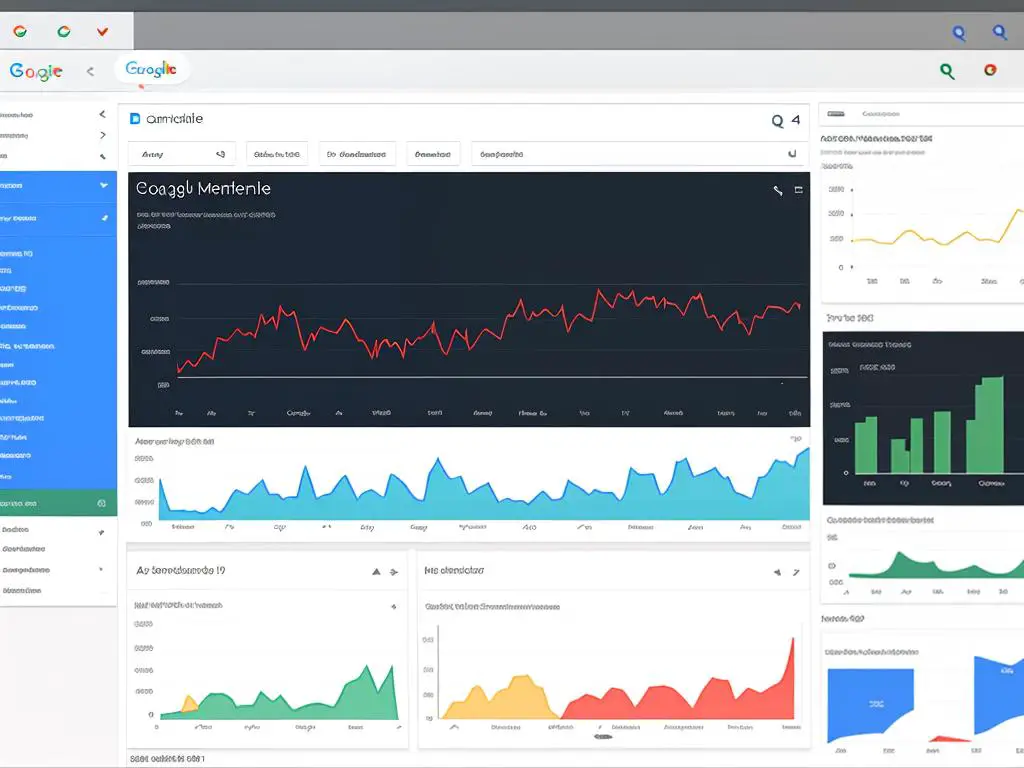
Learning about International Targeting
Introduction: Navigating the World of International Targeting
International targeting in Google Search Console has the potential to expand your website’s reach worldwide. It affects your website’s performance in country-specific Google search results, which in turn, influences your global website visibility and traffic.
Understanding the Basics of International Targeting
International targeting enables you to target your website’s content to a particular country’s audience using Google Search Console. This tactic can help to boost your website’s visibility in a specific country’s search results. Understanding international targeting is crucial, especially for businesses looking to grow their user base or customer base internationally.
For example, if you have a business based in the United States but you also want to target Australian customers, you can configure your site in Google Search Console to target Australia. This could help your website perform better in search results for users in Australia.
The Influence of Geo-Targeted Content
Creating geo-targeted content is an essential component of successful international targeting. Geo-targeting refers to the practice of delivering content to a consumer based on their geographic location. This can take several forms, from creating content in a particular language that serves users in a particular country or generating country-specific blog posts or product descriptions.
By creating content that specifically addresses the needs or interests of users in a particular geographical area, you can enhance the user’s experience, increase engagement, and improve your website’s search performance in that location.
Using Country-Specific Domains
In addition to developing geo-targeted content, using a country-specific domain can help improve your website’s performance in that country’s Google search results. A country-specific domain is a URL that ends with a country code top-level domain. For example, the “.au” in “www.example.au” indicates to Google that your site is targeted to users in Australia.
Having a country-specific domain not only improves your website’s SEO performance in a particular country, but it also helps build trust with local users, increasing the chances of them visiting and interacting with your website.
In conclusion, understanding and managing international targeting in Google Search Console is an invaluable skill for any business seeking to establish a strong online presence in today’s global marketplace. By leveraging geo-targeted content and using a country-specific domain, you’re more likely to improve your website’s performance in country-specific Google search results.
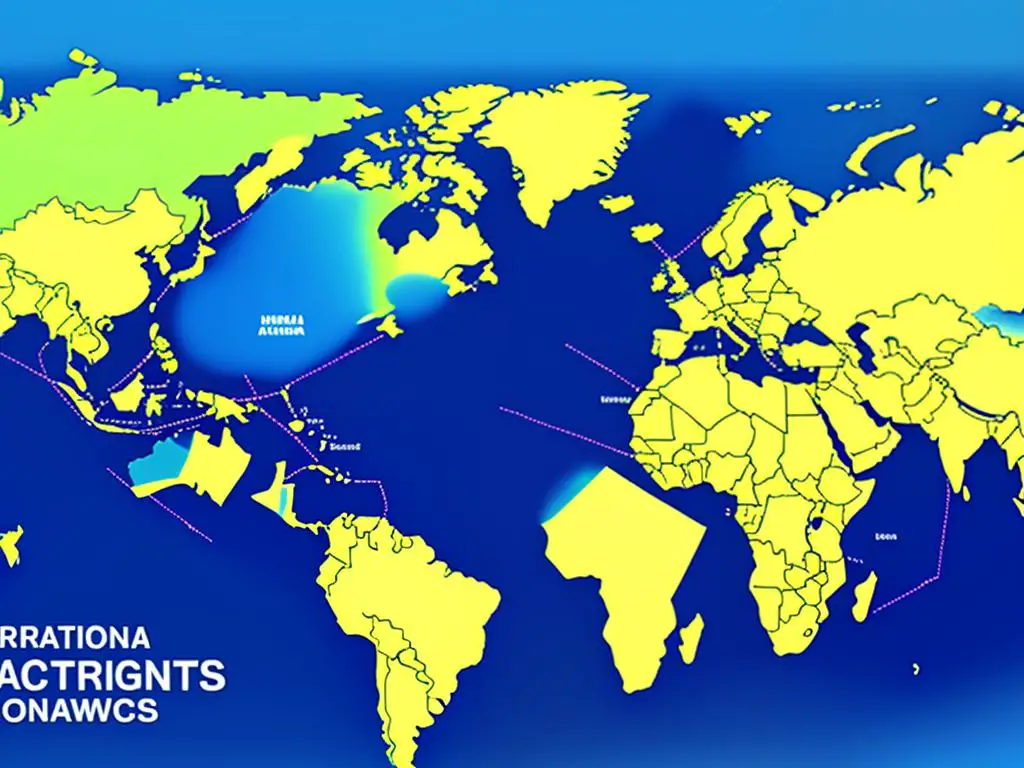
Applying International Targeting in Google Search Console
Introduction: Enhancing International Presence Through Targeting
In today’s global online marketplace, businesses need the right tools to effectively reach customers in different places and who speak different languages. Google Search Console offers a feature known as international targeting, enabling businesses to optimize their sites for specific countries and languages. This guide will take you through the steps on how to apply international targeting in Google Search Console.
Step 1: Setting Your Target Country
- Log into your Google Search Console account. If you don’t have one yet, create it via the Google Search Console homepage.
- Once logged in, click on the website property you want to handle international targeting for under the “Property” section on the left-side menu.
- On the left menu, click on “Legacy tools and reports”.
- Among the dropdown menu, select “International targeting”.
- Click the ‘Country’ tab if it’s not selected automatically.
- Here, you can select the checkbox that says, “Target users in,” and choose your preferred country from the dropdown menu.
- After making your selection, click ‘Save’. Google will begin prioritizing your site to users in that designated country.
Step 2: Implementing hreflang Tags
- Identify the pages on your site that have been translated into different languages.
- For each translated page, add a ‘link’ element with an ‘hreflang’ attribute in the HTML ‘head’ of your page. The ‘hreflang’ attribute must reflect the language and region of the page content, using ISO 639-1 format for the language and ISO 3166-1 Alpha 2 format for the region. For example:
<link rel="alternate" hreflang="es-ES" href="http://es.example.com/" /> - It is advisable to also add a default ‘x-default’ hreflang tag, which serves as a catchall for all the regions and languages you have not specified. E.g.,
<link rel="alternate" hreflang="x-default" href="http://www.example.com/" /> - Repeat this process for all the pages and translations on your site.
- Once done, Google will use this information to guide people to the most appropriate version of your page by language or region.
Conclusion: Taking Charge of Your International SEO
Managing international targeting in Google Search Console can dramatically improve your website’s visibility to a global audience. By setting your target country and implementing ‘hreflang’ tags correctly, you can ensure Google presents the right version of your site to users around the world. Happy targeting!

Evaluating and Optimizing International Targeting Strategies
Understanding International Targeting in Google Search Console
Google Search Console is a vitally important tool for anyone aiming to optimize their website’s international targeting. It provides key insights into your site’s performance across different geographies and languages, allowing you to adjust and refine your strategies as necessary. Below, we’ll guide you through the process of evaluating and improving your international targeting strategies using the Search Console.
Accessing Google Search Console
To get started, you’ll first need to log into Google Search Console. Navigate to the “Search Traffic” menu, then select “International Targeting.” Here, you can manage two key elements: language targeting and country targeting.
Evaluating Language and Country Targeting
Under the “Language” tab, you’ll find details about hreflang errors. Hreflang annotations help Google understand the language and regional targeting of the webpages on your site. Any errors flagged in this area could potentially impact how your site is ranking in specific language or country searches, so it’s important to resolve these issues.
Next, navigate to the “Country” tab. Here, you can indicate to Google the country your site is targeting. This is particularly useful if your site has a generic top-level domain (like .com or .org). Select the country you wish to target from the drop-down menu. However, if you want your site to target users globally, leave this feature unselected.
Analyzing Site Performance by Country
In order to analyze how well your site is performing in different countries, you’ll need to use the ‘Performance’ report in Google Search Console. You can filter this report by country to see data on your site’s clicks, impressions, click-through rate (CTR), and average position in Google Search results for each targeted country.
Optimizing Your International Targeting
- Resolve technical errors: Address hreflang errors present in the “Language” section of International Targeting to ensure Google correctly understands the language and geographic targeting of your site.
- Optimize content for local audiences: Make sure your content is relevant, high-quality, and localized for the audience in your targeted countries. This includes translating your content into the local language, using local expressions and terminology, and even localizing examples and cultural references.
- Ensure fast site speeds internationally: Users in different countries could have different loading experiences due to geographic distances from server locations. Consider using a content delivery network (CDN) to improve load times and overall user experience around the globe.
- Analyze and fine-tune regularly: Stay on top of your site’s performance through regular checks in Google Search Console. Always look for trends and areas for improvement. Remember, international SEO is not a one-time process but an ongoing commitment.
By effectively leveraging Google Search Console for international targeting, you can grow your site’s reach, better serve global customers, and ultimately increase the success of your online business. Happy analyzing and optimizing!
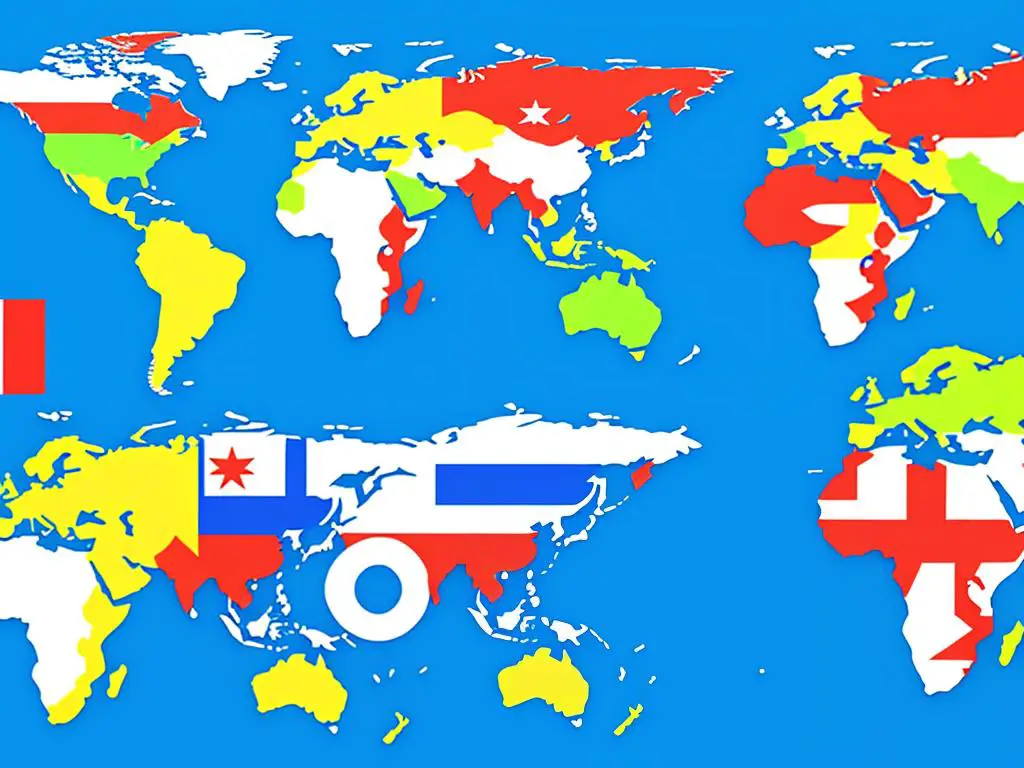
Mastering the application of international targeting within the Google Search Console isn’t just about knowing the steps; it’s about absorbing the understanding and adapting with dynamism. By acquiring these essential skills, business owners or digital marketers like you can not only navigate but also thrive in the ever-changing digital landscape. The tools and strategies detailed in this journey provide the foundational knowledge required to set your target audience, use hreflang tags effectively, and analyze your strategy’s performance to adapt as needed for improved results. It’s a continuous journey, and with every evaluation and optimization, you are one step closer to making your mark in the global digital realm.

