In today’s digital age, establishing a robust presence on search engines is integral to any business’ visibility, and one of the most crucial tools to this end is Google Search Console. A proficient understanding of this intricate tool not only provides an understanding of your website’s interaction with Google’s search engine but can empower notable enhancements in your site’s index status. Whether it’s the basics of Google Search Console, mastering SEO best practices, or dissecting the dense reports generated by this tool, becoming adept in these key areas holds the potential to significantly transform your online presence.
Understanding Google Search Console
Introduction: What is Google Search Console?
Google Search Console (GSC) is a free tool offered by Google that helps website owners monitor, maintain, and troubleshoot their site’s presence in Google search results. You don’t have to sign up for Search Console to be included in Google search results, but it can help you understand and improve how Google views your site.
The Benefits of Using Google Search Console
Google Search Console is essential for anyone looking to improve their website’s visibility and performance. It provides a deeper understanding of how Google interprets and indexes your site, which can lead to increased organic search traffic. Other benefits include:
- Identifying issues with your website that could prevent it from being indexed properly
- Seeing which search queries bring people to your site
- Monitoring your site’s backlinks
- Submitting sitemap for faster indexing
Key Features of Google Search Console
Below are some notable features of Google Search Console and how they affect your website’s visibility on Google search.
-
Performance Report:
Provides information on the visibility and general performance of your site in Google search results.
-
URL Inspection:
Provides information about Google’s indexed version of a specific page.
-
Coverage Report:
Offers details on the indexing status of all pages on a website, highlighting any page errors or warnings.
-
Sitemaps Report:
Allows you to submit a sitemap for Google to crawl and index.
-
Mobile Usability Report:
Reports on usability errors on mobile devices.
How to Improve Your Website’s Index Status with Google Search Console
Here are the steps to manage and improve your website’s index status using Google Search Console:
-
Step 1: Verify your website
The first step to using Google Search Console is to verify your website. This is to confirm that you’re the owner of the website and have the authority to access its search console information.
-
Step 2: Submit your sitemap
Once your website is verified, you’ll want to submit your sitemap to Google Search Console. A sitemap is a file where you provide information about the pages, videos, and other files on your site, and the relationships between them.
-
Step 3: Use the coverage report
The coverage report in Google Search Console will show you which pages on your website have been successfully indexed, and which pages have not due to errors or warnings.
-
Step 4: Address issues
If your coverage report shows issues preventing indexing, use the information provided by GSC to resolve these problems and improve your website’s Google index status.
As you can see, Google Search Console is a versatile tool that can significantly enhance your site’s Google search visibility. By taking the time to understand and use Google Search Console, you can improve your website’s index status and performance.
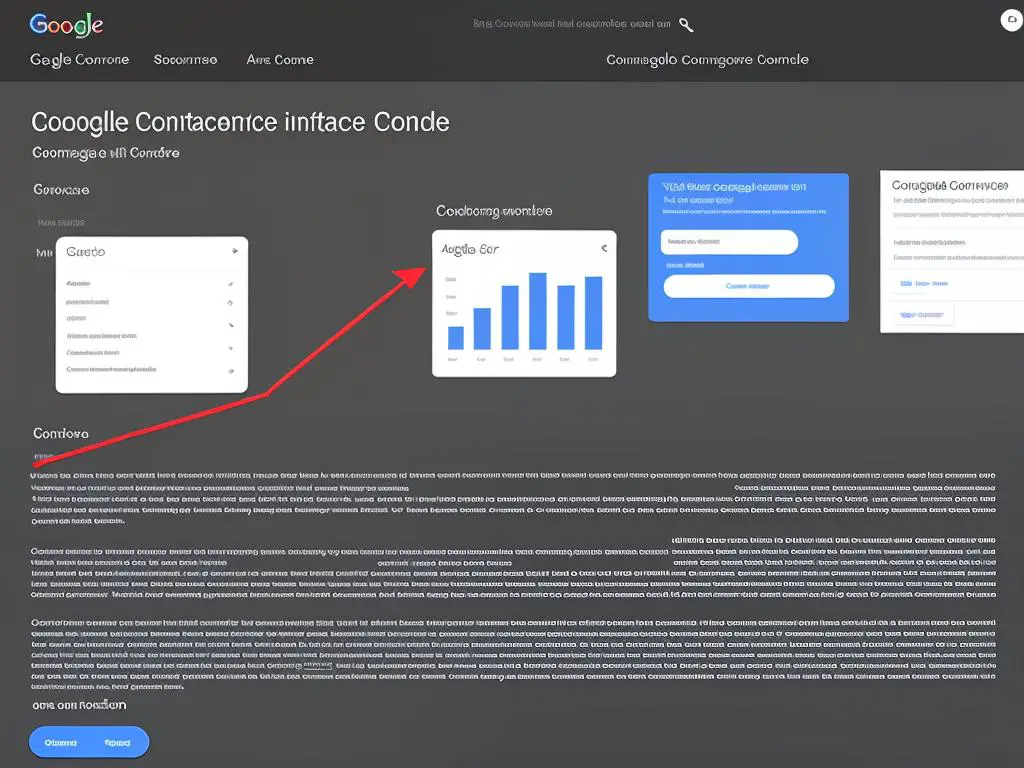
Optimizing website’s index status
Setting Up Google Search Console for Your Website
Before you start to optimize your website’s index status, make sure you have already set up Google Search Console for your website. This will provide you a central point to communicate with Google about your website’s performance.
- Look out for Search Console in your Google account.
- Click on ‘Start Now.’
- Provide your website’s URL in the space provided.
- Verify your website ownership. You can do so by uploading a provided HTML file to your website, adding a provided tag to your homepage’s HTML code, or signing in to your domain name provider.
Understanding SEO Basics: The Importance of Keyword Optimization
SEO is crucial for enhancing your website’s visibility on Google. Before delving into Google Search Console, understanding keyword optimization is crucial. Keyword optimization involves strategically using keywords related to your content/business on your website. This makes it easier for search engines to understand what your site is about and rank it accordingly.
- Brainstorm a list of words closely associated with the content on your website.
- Use keyword tools like Google Keyword Planner to find out what terms your audience is searching for.
- Insert these keywords in page titles, headers, URLs, meta descriptions, and throughout the content on your pages.
Improving Your Meta Descriptions
Meta descriptions play a significant role in improving click-through rates from search results. They offer a concise explanation of what each page on your website covers. To optimize meta descriptions:
- Write unique descriptions for each page on your site.
- Aim for descriptions around 155 characters, as Google usually truncates longer ones.
- Include one or two of your most important keywords.
Utilizing Google Search Console to Monitor Your Website’s Performance
With Google Search Console set up and basic SEO strategies implemented, you can now monitor and enhance your website’s performance.
- Regularly check your performance report in Google Search Console. This provides data about clicks, impressions, and the average CTR (click-through rate) and position of your site on Google.
- Take note of mobile usability issues. Mobile-friendliness is a significant ranking factor, so it’s important to fix these issues promptly.
- Use the index coverage report to know how many of your site’s pages are being indexed by Google.
- Keep an eye on your site’s backlinks. More high-quality backlinks usually result in better ranking.
You should understand that SEO is a continuous process. Keep monitoring your performance, analyze your data, and tweak your strategies for better results.
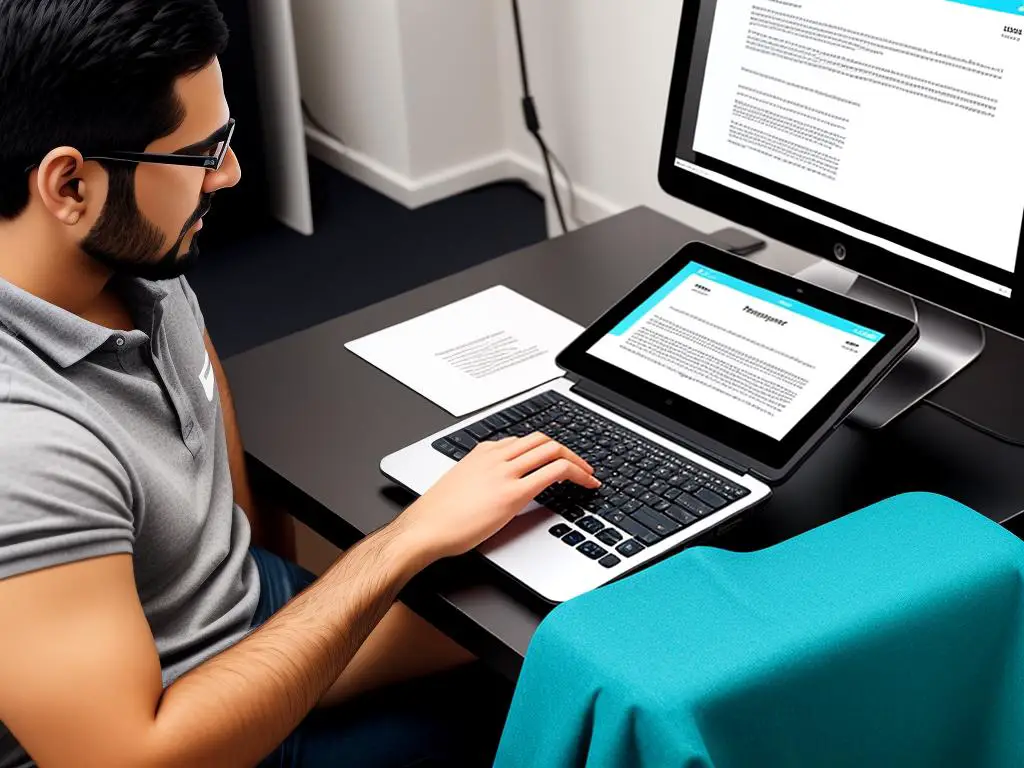
Analyzing and interpreting Google Search Console reports
Understanding the Basics of Google Search Console
Before you jump into analyzing and interpreting reports from Google Search Console, you must familiarize yourself with the basic aspects of this tool. Google Search Console is a free service provided by Google that helps you monitor, maintain, and troubleshoot your website’s presence in Google Search results.
Accessing Google Search Console Data
To access the Google Search Console data for your website, you first need to verify ownership of your website with Google. After verification, you can go to the “Performance” section under the “Search traffic” heading. This is where you will find most of the useful reports for your site.
Understanding Key Metrics in Google Search Console
There are several key metrics available in Google Search Console reports that you should consider when assessing your website’s performance:
- Clicks: This refers to instances when a user clicks on your website URL from a Google search results page.
- Impressions: An impression is counted each time your website URL is displayed in a user’s Google search result.
- Click Through Rate (CTR): This is the ratio of clicks to impressions. The higher your CTR, the more appealing your website is to users.
- Position: This refers to the average position of the topmost result from your website on Google’s search results page.
Analyzing Google Search Console Reports
To analyze and interpret Google Search Console reports, follow these steps:
- Check Overall Traffic: Look at the total clicks and impressions over the assessed period. This will give you an overall view of how your website is performing on Google Search.
- Analyze Click Through Rate: A low CTR may indicate that your titles and descriptions aren’t compelling enough. Consider reworking them to make them more engaging.
- Review Average Position: If your average position is high, but your CTR is low, your website might rank well for irrelevant keywords. Revisit your SEO strategies and ensure your content, title tags, and meta descriptions are relevant to your keywords.
Interpreting Google Search Console Reports
To correctly interpret reports, it’s vital to understand that fluctuations can be due to various factors such as algorithm updates, changes in user behavior, seasonal trends, or your SEO strategies.
If you notice any drastic changes, try to correlate them with any SEO activities you’ve undertaken or any notable events. If your impressions drop significantly, for instance, it might be because of a Google algorithm update, which can affect your site’s visibility.
Remember, Google Search Console is a powerful tool that provides valuable information to help you optimize your website. Regularly checking and interpreting these reports can help you identify issues and opportunities for improving your website’s index status with Google Search.

Photo by lukechesser on Unsplash
Implementing improvements and monitoring results
Understanding the Basics: Google Search Console and Website’s Index Status
Google Search Console (GSC) is a powerful tool provided by Google that helps you analyze, understand and improve how Google views and indexes your website. It provides insights into which of your site’s pages have been indexed, which have not, and why not.
Understanding your website’s index status is vital because if Google can’t find your webpages, they can’t be indexed or shown in search results – which could impact your site’s traffic and revenue.
Initiating Improvements Based on Analysis
To improve your website’s index status, first look at the ‘Coverage’ report in GSC. This report shows the number of valid and excluded pages on your site. Excluded pages are those that Google has not indexed for various reasons like redirects, blocked by robots.txt, marked ‘noindex’, or simply because they’re duplicates.
Should you find that significant pages of your site are excluded from Google’s index, you’ll need to investigate and fix the issues. This may require collaboration with your web developer to fix technical issues or content managers to ensure your pages have unique and valuable content, or to remove the ‘noindex’ tag.
Monitoring Index Status Improvements
To monitor the progress of your changes, regularly check your ‘Coverage’ report in GSC. Keep track of the number of valid pages over time, and note any reductions in excluded or error pages.
If your changes are successful, you should see an increase in the number of indexed pages and a reduction in errors or exclusions. It’s important to remember that these changes won’t happen immediately – Google needs time to crawl and re-index your site.
Adapting and Improving Your SEO Strategy
The data gleaned from GSC should inform your ongoing SEO strategy. This may involve focusing more on creating unique content for key pages, improving site structure to ensure no important pages are missed during crawling, or continually refining your use of noindex tags and canonical links.
By paying close attention to Google Search Console feedback, you can continually adapt and improve your SEO efforts, ensuring your site is as visible as possible to Google and therefore to potential visitors.
In Summary
Improving your website’s index status with Google Search Console is an ongoing process of analysis, implementation, and monitoring. Regularly check your performance, fix any issues that arise, and continuously adapt your strategy according to the data. By doing this, you can enhance your SEO, raise your visibility on Google, and increase the likelihood of attracting and retaining website visitors.

As we navigate through the digital landscape, the importance of a well-indexed website in search results cannot be overstated. Harnessing the power of tools like Google Search Console becomes crucial for any business intent on optimizing its online visibility. Developing a deep understanding of critical metrics, implementing targeted improvements, and consistently monitoring your index status can potentially usher in pronounced success. Therefore, it’s essential to continually adapt and improve your SEO strategies in this ever-evolving digital world by leveraging data and insights offered by Google Search Console.

