In today’s digital age, the online visibility of your website is crucial for the growth of your business or personal brand. Google, being the most popular search engine, processes over 3.5 billion searches per day. Amid this massive number, how can you ensure that your website doesn’t get lost in the shuffle? That’s where Google Search Console, a robust tool from Google, comes into play. This free service helps you understand how Google’s search algorithms see your website, providing valuable insights and practical measures to optimize your website’s organic reach. It’s essential to not only understand what Google Search Console is, but also how to navigate its interface, interpret its reports, and utilize it practically to enhance your SEO efforts. Additionally, we’ll take a look at a real-life case study, underscoring the potent potential of effectively using this tool for business purposes.
What is Google Search Console?
Introduction to Google Search Console
Google Search Console, previously known as Google Webmaster Tools, is a free service provided by Google that assists you in managing and troubleshooting your website’s visibility in Google Search results. The main role of Google Search Console (GSC) is to help business owners, SEO professionals, and website administrators understand how Google sees their site, enabling them to optimize their presence in search results effectively.
The importance of GSC lies in its ability to offer valuable insights into your website’s search performance. It reveals how your site is indexed and crawled by Google’s robots, and alerts you to any issues that might prevent your pages from appearing in search results. Moreover, it gives comprehensive data about the keywords visitors use to reach your website and the devices they use to access it. These insights can be invaluable in fine tuning your SEO strategies.
Setting Up and Verifying Google Search Console Account
To begin using Google Search Console, you must first have a Google account. After signing in, you can add a property (website) to your GSC account. Google allows you to verify ownership of your site through multiple methods such as Domain name provider, HTML file upload, HTML tag, Google Analytics tracking code, or Google Tag Manager container snippet. Each method requires you to perform specific tasks to authenticate your authority over the site.
After successfully verifying that you own the site, you can add a sitemap if available. It will assist Google’s crawlers in efficiently finding all of the pages on your site.
Understanding Google Search Console Reports
One of the most significant benefits provided by GSC is its detailed reports. These reports shed light on how users are interacting with your website in Google’s search results. They provide invaluable data for driving your SEO strategy and helping your site perform better in search results.
The Performance report shows which queries brought users to your site from Google Search and how each of your site’s pages are performing in search results. It also discloses data about search impressions, clicks, click-through rates (CTR), and the average position of your website in Google search results.
The Coverage report gives an overview of the indexing state of your website’s URLs. It reports on errors, the valid and excluded pages, and those URLs that have warnings associated with them.
The Sitemap report displays all the sitemaps that you’ve submitted, as well as those discovered by Google. In this report, you can track the status of your sitemap, including whether Google encountered any issues while reading it and how many URLs Google extracted from it.
To examine which sites link to your website, you can check The Links report. It provides insights on the most linked content on your site, frequent anchor texts used, and websites that frequently link to yours.
Enabling email notifications in GSC is also advantageous, as Google will alert you whenever your site encounters issues, or there are significant changes in the metrics related to your site’s performance. For instance, you might be notified if your website’s pages aren’t being indexed or if there’s a sudden rise or drop in your site’s impressions or click-through rates.
Introduction
Google Search Console serves as a powerful tool designed to improve your website’s visibility and performance on Google search results. It provides a variety of free reports that offer user-friendly insights, aiding in the improvement of your SEO strategies and overall digital footprint.

Navigating the Google Search Console Interface
Getting Around the Google Search Console Dashboard
Google Search Console, a suite of tools provided by Google, is there to ease the process of understanding your website’s performance. Here’s a beginner-friendly guide on how to navigate efficiently through the dynamic dashboard it offers.
The Google Search Console Dashboard
When you log into Google Search Console, you’ll land on the dashboard. This is an overview of your site’s performance, with data grouped into four core areas: Performance, URL Inspection, Coverage, and Sitemaps.
Performance Section
The performance report is one of the most vital areas in the dashboard. It shows you how often your site appears in Google SERPs (Search Engine Result Pages), impressions, the average click-through rate, and average position. The data can be split by search type (Web, Image, Video) or by Date, Query, Page, and more. Here you can see exactly which queries and pages are bringing the most traffic to your website.
URL Inspection Tool
Next, the URL Inspection tool is a useful way to find out more about individual pages on your site. Here you can check how Google sees your page, whether it’s indexed, and if there are any crawling or indexing issues. You can even simulate a live crawl to see real-time results.
Coverage Section
In the Coverage section, you’ll see a report on the status of all pages Google has indexed on your site or attempted to index. This report also displays errors that prevented Google from indexing certain pages, or if any pages are flagged with warnings. These errors and warnings can give you valuable insights on what you might need to fix on your website.
Sitemaps
Finally, the Sitemaps section is where you should submit your website’s sitemap. A sitemap is a list of all the pages on your site that you want Google to index. By submitting your sitemap, you’re basically telling Google what to look at on your website.
Delving Into Different Reports
By selecting a report that piques your interest, you’re delving into a depth of data. Each report boasts its unique filters and segments, offering you the freedom to view the data from a variety of perspectives. For instance, the Performance report allows you to segment data based on factors like device type, search type, country, and much more.
Key elements like clicks, impressions, CTR, and position are illustrated graphically over time, thereby making it convenient to identify trends, spikes, or dips.
Gaining insights into navigating and utilizing these reports within Google Search Console can provide you with crucial understanding of your website’s performance. Not only can it help you identify and rectify problems, but it can also lead to enhancements which can improve your ranking in search engine results.
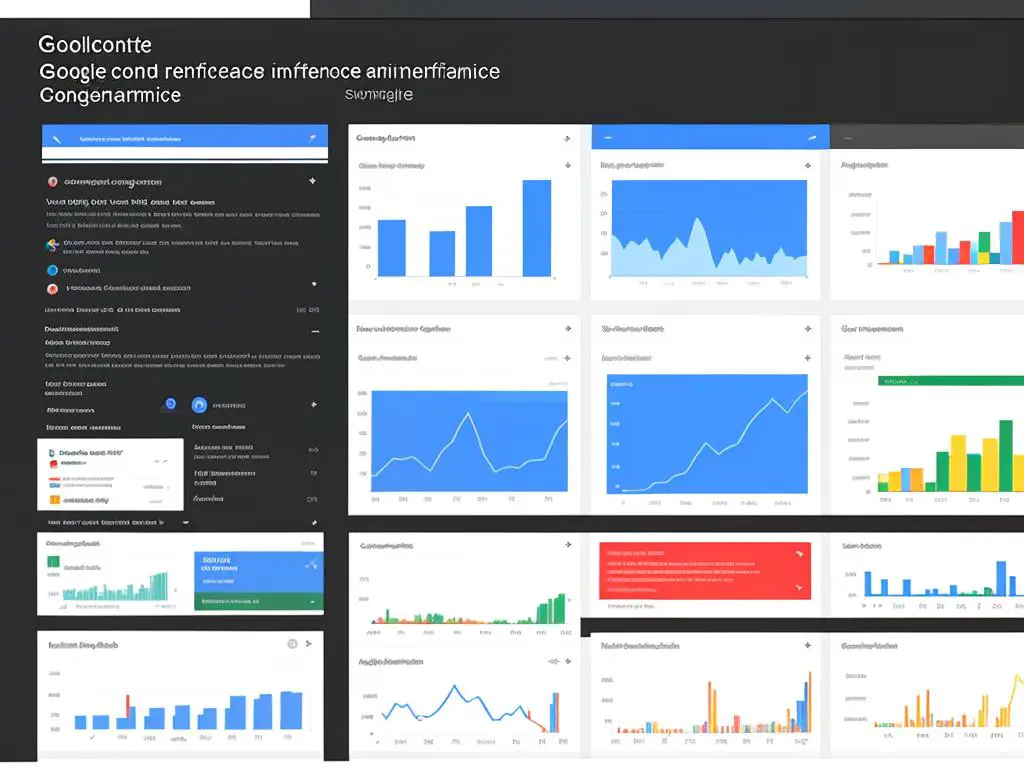
Understanding Key Google Search Console Reports
Decoding Google Search Console: A Broad Overview
Google Search Console is a remarkable tool that provides invaluable insights to website owners about their site’s performance in Google search results. It offers important data about website traffic, issues, optimizations, alongside other aspects through a plethora of reports. Mastering these reports is pivotal in boosting a website’s prominence on Google Search. Primary Google Search Console reports encompass the Performance report, Coverage report, among others.
Decoding the Google Search Console Performance Report
The Google Search Console Performance report provides important data on how a website performs in Google Search. It shows data such as total clicks, total impressions, average click-through rate (CTR), and average position.
- Total clicks: The number of times users clicked your site listing in search results.
- Total impressions: The number of times any URL from your site appeared in search results.
- Average CTR: The click-through rate, calculated by dividing total clicks by total impressions.
- Average position: The average rank of your site on Google Search.
This report helps identify trends, reveal opportunities for improvement, locate anomalies, and provide an overall understanding of your website’s visibility in Google Search.
Unraveling the Google Search Console Coverage Report
The Coverage report in Google Search Console informs about the indexed status of all URLs from a website on Google. It shows how many pages are indexed and highlights issues that might prevent Google from crawling or indexing a webpage.
The report is categorized into four status types:
- Error: These pages couldn’t be indexed by Google.
- Valid with warnings: These pages are indexed but have issues.
- Valid: These pages are indexed and are free of issues.
- Excluded: These pages aren’t indexed on purpose, either by the webmaster or due to Google’s indexing rules.
Each status type provides additional details on the specific indexing situation, which can be used to diagnose and correct any issues, thereby improving the website’s search performance.
Mobile Usability Report
The Google Search Console Mobile Usability report provides details on issues related to mobile usability of a website. With the rise of mobile-first indexing, this report has become crucial in creating mobile-friendly websites.
The report pinpoints pages on your site that may have mobile usability problems and provides specific error reports which can guide the process of fixing them. This report is beneficial in providing a better mobile experience, which can improve Google Search visibility.
Links Report
The Links report helps understand how a website is interlinked and how other websites on the internet link to it. It provides data about external links pointing to your site, the top pages being linked, as well as internal links and top linking sites. This report can assist in devising a strong link building strategy.
Understanding and deciphering the most important reports available through Google Search Console can give website owners a crucial boost in optimizing their visibility on Google Search. This includes proactively addressing potential issues and making thoughtful, educated decisions to enhance search performance. In fact, it’s fair to say that the insights provided by Google Search Console reports are key to the ongoing process of boosting a website’s visibility in search results.

Using Google Search Console to Improve SEO
Diving into the Performance Report
A fantastic place to start within Google Search Console is the Performance report. This report enlightens you on your website’s performance metrics on Google search results. This data showcases the number of clicks, total impressions, click-through rates, and your site’s average position for the time frame chosen. Not only that, but you can further refine your data by implementing filters and specifications such as keywords, countries, devices, and search appearance features like AMP, rich upshots- the list goes on. The goal here is to monitor and assess your website’s performance, acknowledge its progression over time and seize any opportunities that can optimize your SEO. For instance, noticing a high number of impressions contrasted with fewer clicks for a particular keyword could indicate a less-than-optimal meta description or title that needs your attention.
Identifying and Fixing Coverage Issues
Google Search Console’s Coverage report highlights issues affecting your site’s indexing, such as 404 errors, server errors, blocked by robots.txt, and more. These issues can often negatively impact your website’s search engine performance and must be resolved to optimize your search appearance. The information provided in the Coverage report can guide you on which issues need immediate attention, enabling you to prioritize your SEO tactics and work more efficiently.
Sitemaps and Google Search
The Sitemaps report in Google Search Console allows you to view and test sitemaps that have been submitted for your website. Sitemaps help Google understand your site structure and facilitate the crawling and indexing process. If you’ve made any substantial updates to your website, such as creating new pages or deleting old ones, it’s crucial to update your sitemap and submit it through Google Search Console.
Mobile Usability Report
Mobile user experience has become an important ranking factor in Google’s search algorithm, making the Mobile Usability report a crucial part of optimizing your SEO. This report identifies issues on your site that could affect your mobile visitors’ experience, such as small text size, clickable elements too close together, and content wider than the screen. By resolving these issues, you can provide a better mobile experience to your visitors and potentially boost your website’s mobile search performance.
Page Speed and Core Web Vitals
In Google Search Console’s Page Speed and Core Web Vitals report, you can see data about your site’s load time, interactivity, and visual stability. Slow page speeds and poor scores on the Core Web Vitals can impact your site’s ranking, making it essential to monitor these reports and fix any issues identified.
Security & Manual Actions
The Security & Manual Actions section of the Google Search Console keeps you informed about any manual actions taken against your site by Google, such as penalties due to unnatural links or pure spam. It also notifies you of potential security issues like malware or hacked content on your site. Being aware of these issues and addressing them promptly can help improve your site’s search performance and user trust.
Links Report
The Links report provides information about inbound and outbound links to and from your site. This information can help you understand which content on your site is being linked to the most and who is linking to it. This insight can guide your content strategy and help you build more high-quality backlinks, contributing to key ranking factors and improving your site’s search performance.
Integrating Google Search Console reports into your SEO strategies can substantially optimize your website’s visibility and positively impact your search rankings. Indeed, having a thorough understanding of these reports can empower you to make strategic decisions geared towards improving your website’s overall performance.

Case Study: Maximizing Google Search Console for Business
Practical Application: How Sugarplum Bakery Leveraged Google Search Console to Enhance Search Visibility
For a real-world illustration, consider the case of Sugarplum Bakery. Even with a user-friendly website and commendable customer service, the bakery still had difficulty with online visibility. The low amount of traffic generated from Google searches prompted the owner to explore Google Search Console. The goal was to identify the root cause of the issue while boosting the bakery’s visibility on search engines.
Integrating Google Search Console
The first step Sugarplum Bakery took was integrating Google Search Console with its website. This free service from Google helps website owners monitor and troubleshoot their site’s presence in Google Search results. It does not require any coding or website development skills; all you need to do is add your website URL and verify your ownership.
Using the Reports to Diagnose Issues
Through Google Search Console’s various reports, Sugarplum Bakery detected several opportunities to improve its search engine visibility. The Search queries report gave insights on which queries brought users to the site. The bakery noticed that their website was showing up for searches related to “local bakery,” but not for “wedding cakes” or “specialty pastries,” offerings in which they specialized.
Additionally, the Index Coverage report revealed that some pages of the site weren’t being indexed by Google, including the gallery page showcasing their custom cake designs. This meant these pages weren’t showing up in search results at all.
Implementing Changes Based on Console Findings
Based on these insights, Sugarplum Bakery made several changes to its website. They increased the usage of keywords like “wedding cakes” and “specialty pastries” in their site content. This included adding these terms to their homepage, page titles, headers, and image alt text, following SEO best practices.
For the indexation issues, the bakery resubmitted their sitemaps to Google via the Search Console. They also used the URL Inspection tool to manually request indexing for key pages, ensuring that Google’s crawlers reevaluate the content.
Reviewing Results and Seeing Improvement
After implementing these strategies guided by Google Search Console reports, Sugarplum Bakery saw significant improvements. Not only did their overall search visibility increase, but they also started ranking for relevant keywords such as “wedding cakes” and “specialty pastries.”
The pages that had previously not been indexed began appearing in Google’s search results. This led to a substantial increase in traffic to those pages, particularly the gallery page.
The results of this case study show how a business can use Google Search Console reports to guide their SEO strategy. By closely examining the reports, diagnosing issues, and making appropriate corrections, businesses can improve their search visibility and ultimately drive more traffic to their website.
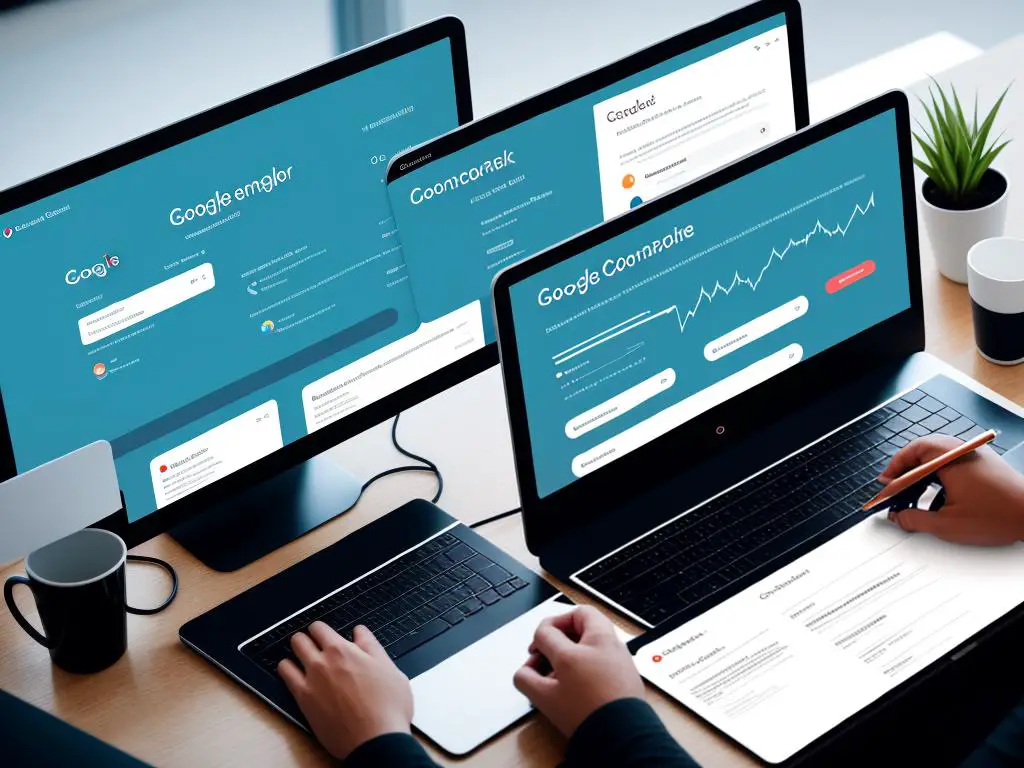
Through practical usage of Google Search Console and an understanding of its in-depth reports, businesses and individuals can equip themselves with a competent tool in their SEO arsenal. The integration of Google Search Console into your SEO strategy won’t just provide you with a wealth of actionable data; it could lead to tangible improvements in your site’s visibility, performance, and organic reach. The case study we looked at exemplifies the benefits achievable when putting these strategies into motion. Therefore, whether you’re running a business or developing a personal brand, taking the time to understand and use Google Search Console can open up a new avenue of growth opportunities. Remember, in today’s hyper-digital era, visibility is key and knowing how to maximize it is not just helpful but necessary.

